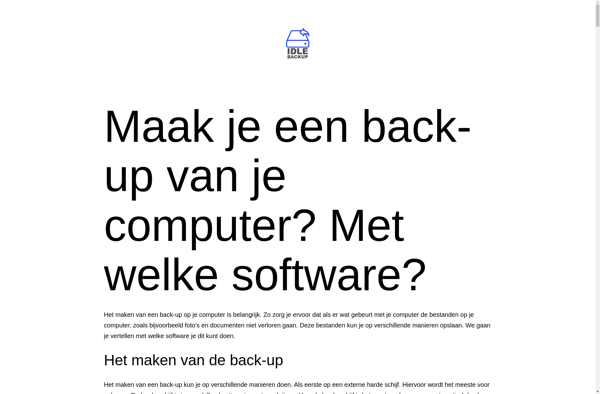RsyncOSX

RsyncOSX: Open-Source GUI for RSync on macOS
A user-friendly interface for configuring and running rsync jobs, RsyncOSX is a popular alternative to the command line version of rsync, offering a graphical way to synchronize files between locations.
What is RsyncOSX?
RsyncOSX is an open-source graphical user interface (GUI) for the rsync file transfer utility on macOS. It allows users to easily configure and execute rsync commands through a simple point-and-click interface without needing to use the command line.
Some key features of RsyncOSX include:
- Intuitive GUI for setting up rsync jobs, including source and destination paths, rsync options, and schedules
- Real-time output and logging while rsync jobs are running
- Saving and loading of configuration presets for commonly used rsync tasks
- Notifications when rsync jobs complete (or fail)
- Execution of multiple rsync jobs in parallel
- File browsing for visually selecting source folders and filters
- Automatic handling of rsync authentication keys
By taking away the complexity of working directly with rsync and its myriad options, RsyncOSX makes it fast and simple to sync files locally and to remote servers. Its reliability, logging, and automation capabilities also help streamline repetitive file transfer workflows for end users and system administrators on macOS.
RsyncOSX Features
Features
- Graphical user interface for rsync
- Configure and schedule rsync jobs
- Monitor progress of rsync tasks
- Save and load rsync job configurations
- Filter files and directories to include/exclude
- Automatic remote server SSH key management
- Email notifications when jobs complete
- Dark mode support
- macOS native application
Pricing
- Open Source
Pros
Cons
Official Links
Reviews & Ratings
Login to ReviewThe Best RsyncOSX Alternatives
Top Backup & Sync and File Synchronization and other similar apps like RsyncOSX
Here are some alternatives to RsyncOSX:
Suggest an alternative ❐Syncthing
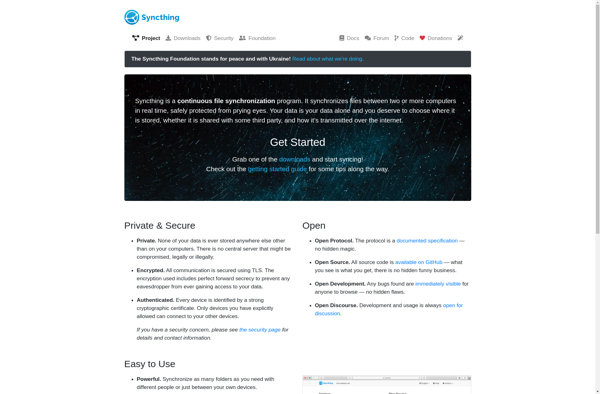
Rsync

FreeFileSync

SyncBack

GoodSync

Cryptomator
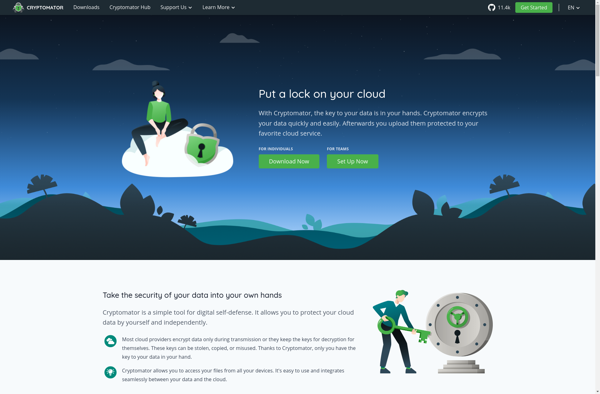
Rclone

XCOPY

Déjà Dup

Dropsync
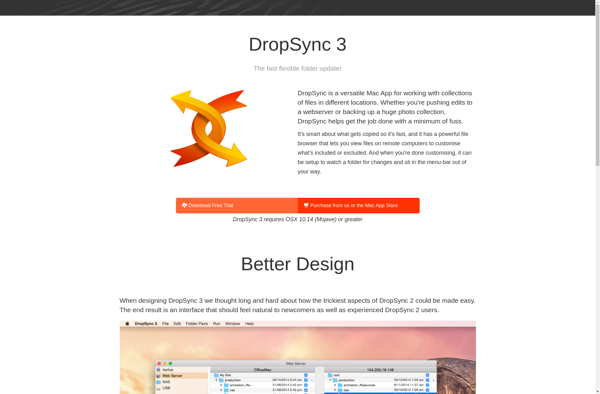
Grsync
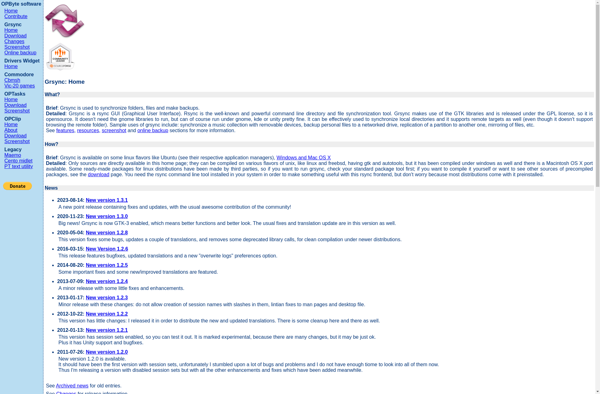
Unison File Synchronizer
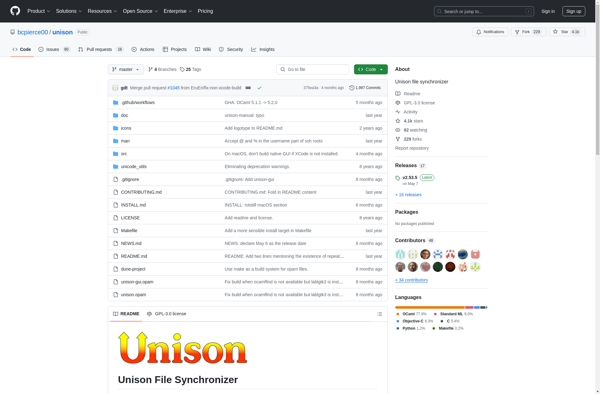
XXCopy

Restic

DeltaCopy

Bvckup 2
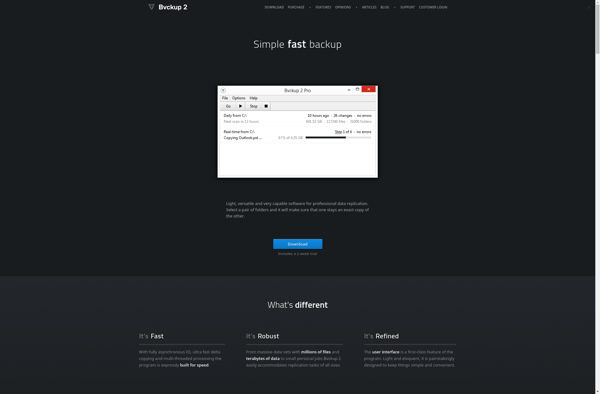
MirrorFolder
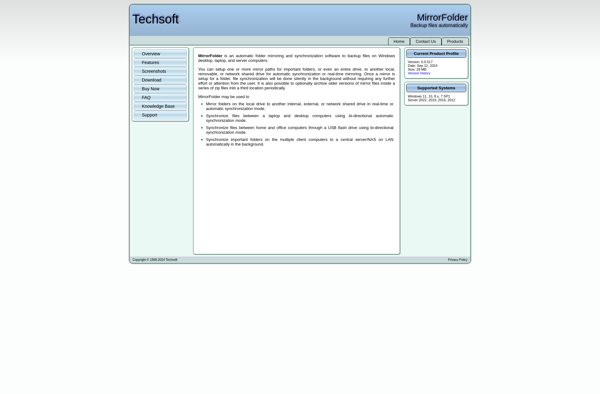
ArRsync

AutoVer
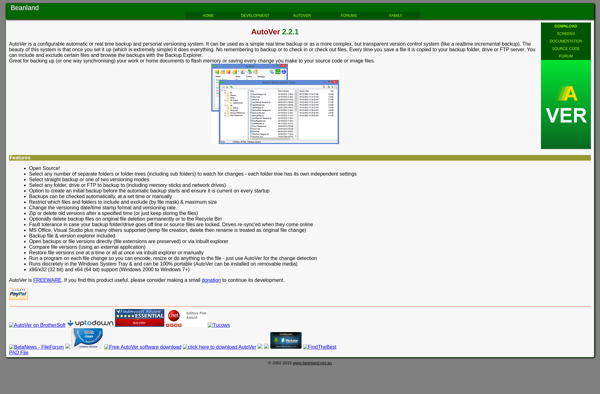
Directory Compare
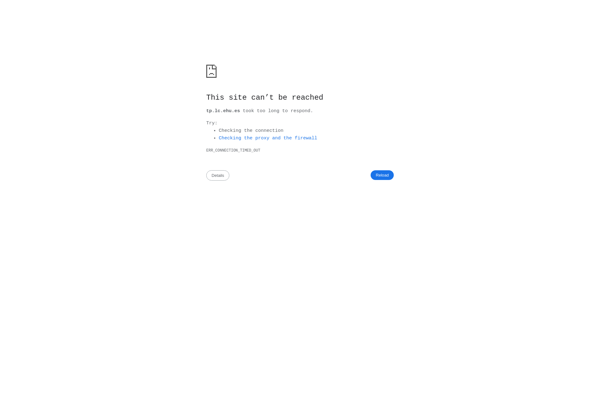
Parachute
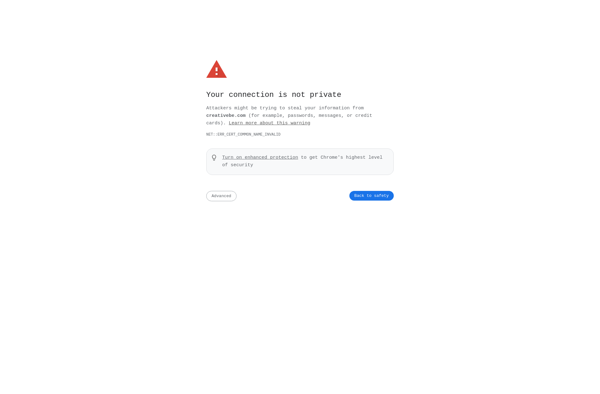
SyncFolders
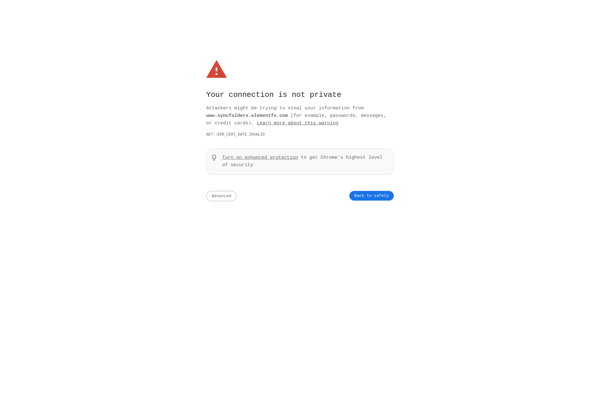
Personal Backup

FlyBack
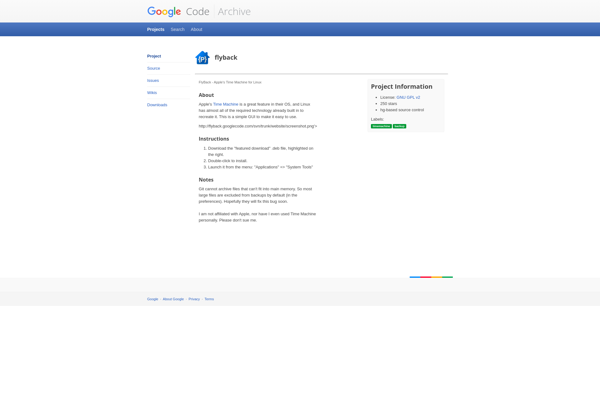
Cwrsync
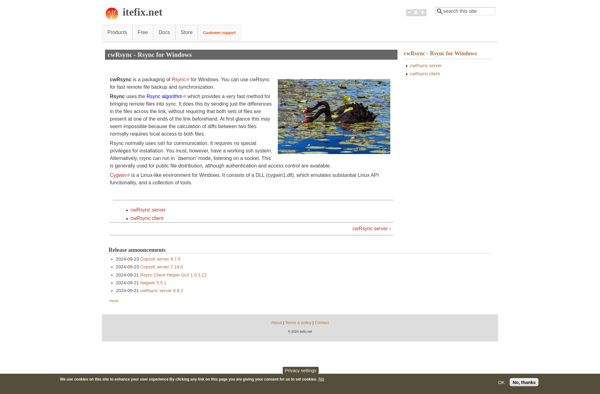
Syncrify
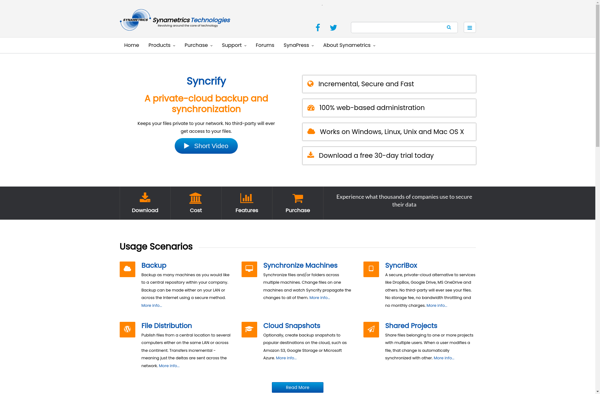
Acrosync

Rsync Wrapper
BestSync

Rsync backup for Android
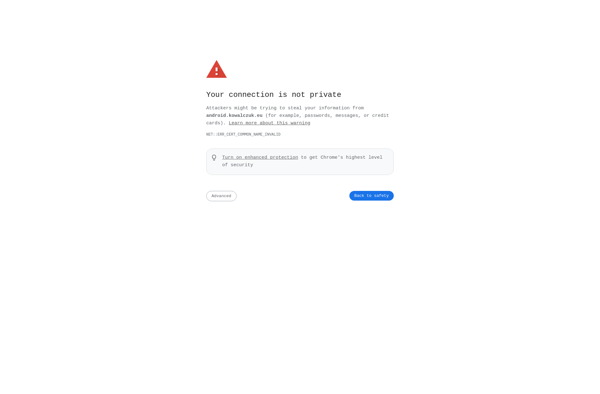
Zaloha.sh

GFI Backup

SSuite File Backup Master

OneWaySynchronize
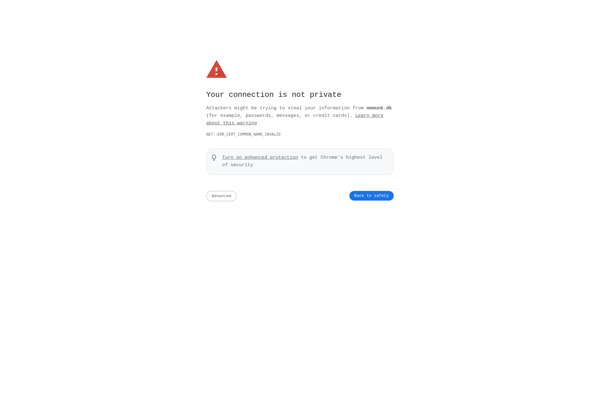
SyncTime

Lazy Mirror

Get Backup

Dmailer Sync
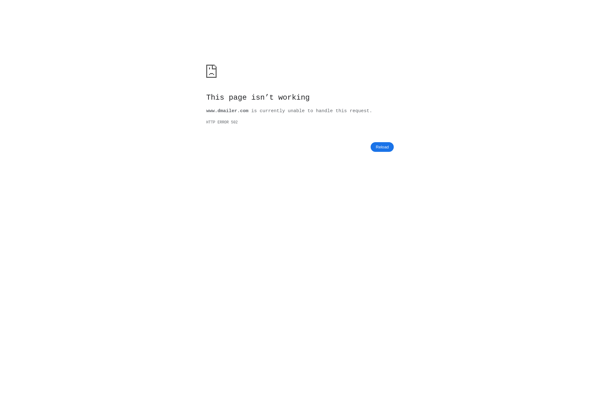
FileFort Backup Software

SSuite Kronoz Sync-Master
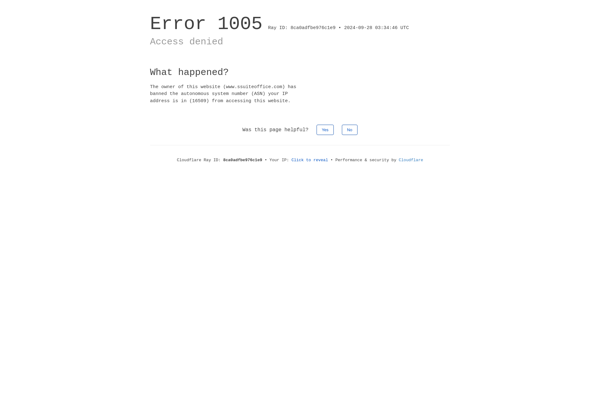
GSCopyPro

Backuplist

Crypt Sync Files

Immortal Files
Folder Snapshot Utility

Snapper-io

7zbackup
Ferro Backup System
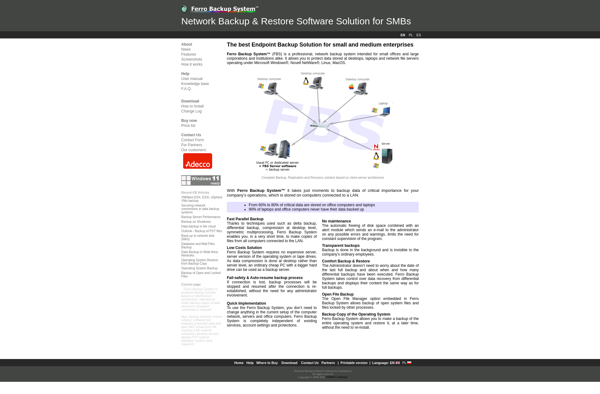
Z-DBackup
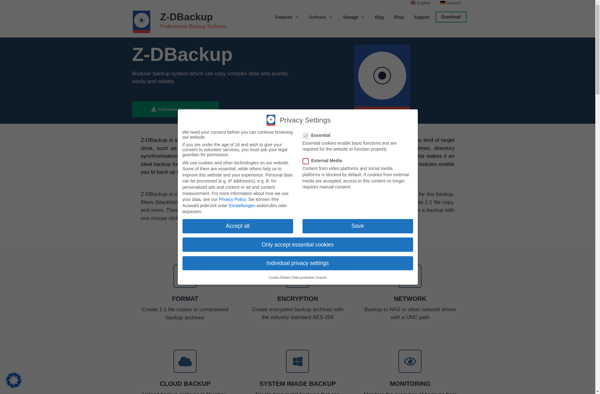
Horodruin
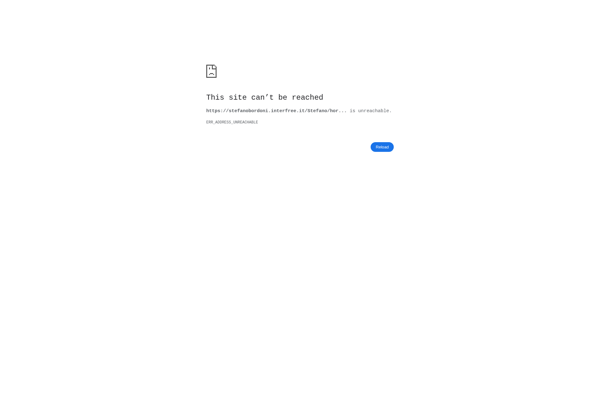
Retriev.er

IdleBackup