Crypt Sync Files

Crypt Sync Files: Secure File Synchronization
An open-source file synchronization program prioritizing security, allowing users to securely sync files between devices and share files with others while keeping data encrypted locally.
What is Crypt Sync Files?
Crypt Sync Files is an open-source, cross-platform file synchronization and sharing program with a strong focus on security and privacy. It allows users to securely sync files between devices, like laptops, phones, and servers, as well as share files and folders with other users.
Some key features of Crypt Sync Files include:
- End-to-end encryption - All data is encrypted locally before being transferred or stored in the cloud. The service provider has no access to the encryption keys.
- Open source code - The code is transparent and open to independent security audits.
- Multi-device syncing - Sync files across Windows, Mac, Linux, Android and iOS devices seamlessly.
- Easy sharing - Share files and folders securely with other Crypt Sync users without third party access.
- Version history - Restore previous versions of synced files if needed.
- LAN sync - Devices on the same WiFi can sync directly without an internet connection.
Overall, Crypt Sync Files allows users to reliably synchronize and back up their files between devices, while ensuring data privacy through cryptography. The open source development also provides transparency and trust in the product.
Crypt Sync Files Features
Features
- End-to-end encryption
- Selective sync (choose which files/folders to sync)
- Versioning (restore previous versions of files)
- File sharing
- Cross-platform (Windows, Mac, Linux, Android, iOS)
Pricing
- Open Source
Pros
Cons
Reviews & Ratings
Login to ReviewThe Best Crypt Sync Files Alternatives
Top Security & Privacy and Encryption and other similar apps like Crypt Sync Files
Here are some alternatives to Crypt Sync Files:
Suggest an alternative ❐Rsync

Rclone

Syncovery
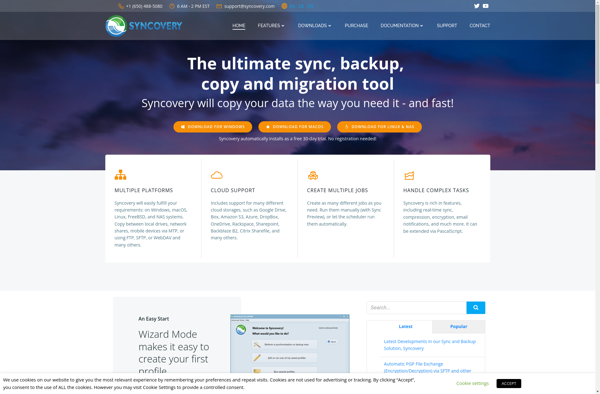
RsyncOSX
