Syncovery
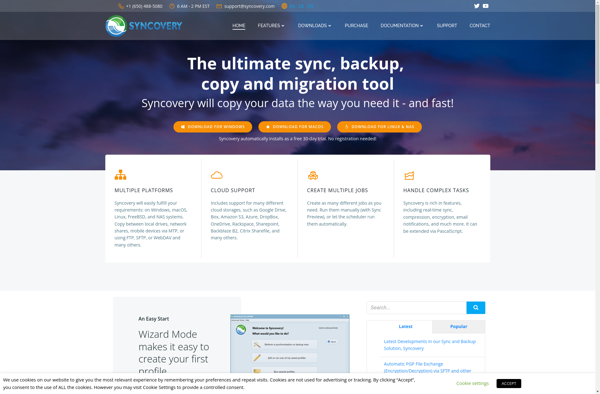
Syncovery: File Synchronization and Backup Softwares
Syncovery is a file synchronization and backup software for Windows, macOS and Linux. It allows easy backing up of data between external drives, network drives, and cloud storage services. Key features include incremental backup, data compression and encryption, scheduling options, and support for many cloud services.
What is Syncovery?
Syncovery is a versatile yet easy-to-use file synchronization and backup software available for Windows, macOS, and Linux operating systems. It enables users to effortlessly back up data from one location to another, whether it's an external drive, network folder, or cloud storage service.
Some of the key features of Syncovery include:
- Incremental backup to only copy changed files, saving time and bandwidth
- Data compression and encryption for secured backups
- Flexible scheduling options for automated backups
- Supports major cloud services like Google Drive, Dropbox, Microsoft OneDrive, Amazon S3, Backblaze B2
- Bidirectional syncing ensures source and destination match
- Detailed logging and email notifications for monitoring job status
- Intuitive graphical user interface for ease of use
With robust backup capabilities, security features, and cross-platform compatibility, Syncovery is a great choice both for home users wanting to protect their personal data as well as businesses looking to implement a reliable backup solution.
Syncovery Features
Features
- Real-time sync
- Incremental backup
- Versioning
- Compression & encryption
- Scheduling
- Cloud storage support
- Command line usage
- Bandwidth throttling
- File filtering
- Error handling
Pricing
- One-time Purchase
Pros
Cons
Official Links
Reviews & Ratings
Login to ReviewThe Best Syncovery Alternatives
Top Backup & Sync and File Synchronization and other similar apps like Syncovery
Here are some alternatives to Syncovery:
Suggest an alternative ❐Allway Sync

Dropsync
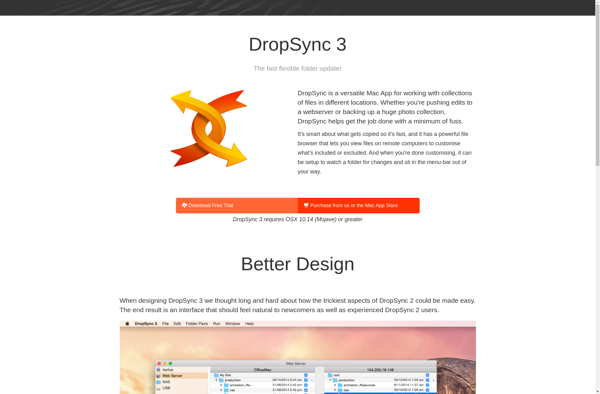
Copywhiz

FBackup
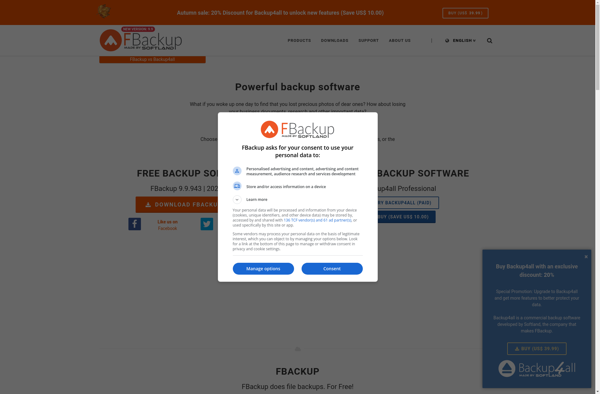
Backer

Bvckup 2
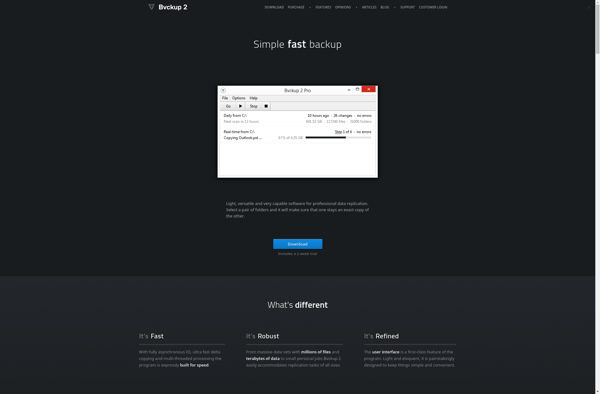
BFileSync
SyncBreeze

Synkron
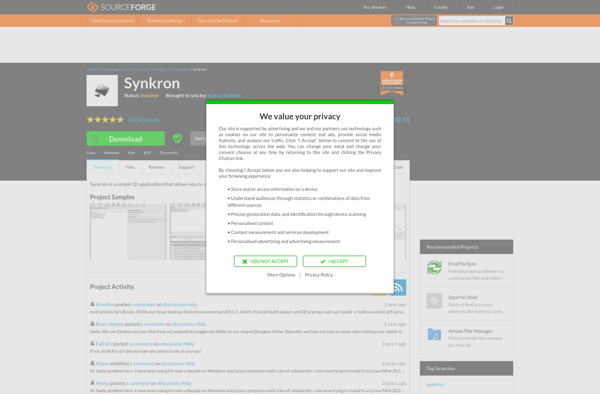
SyncMate
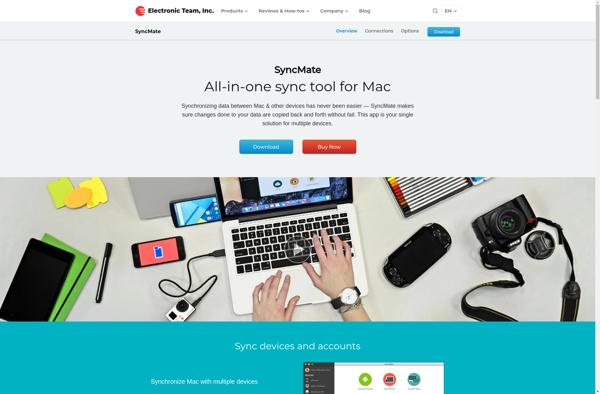
Create Synchronicity
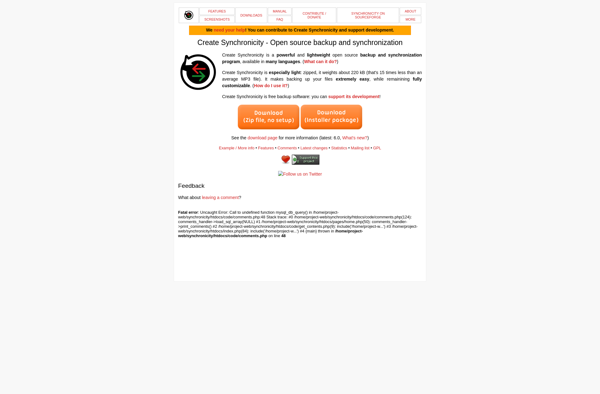
OzSync

Alternate File Move

OneWaySynchronize
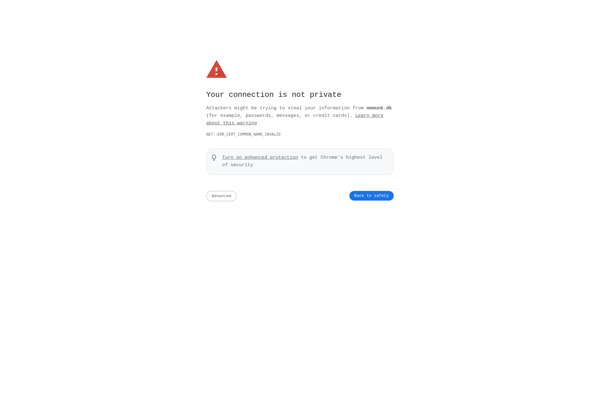
Acebackup
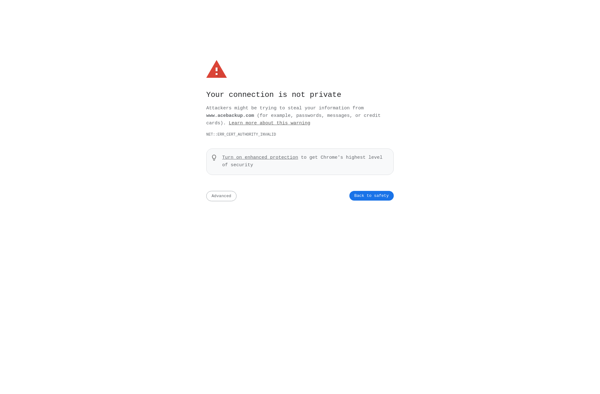
Yummy FTP Watcher
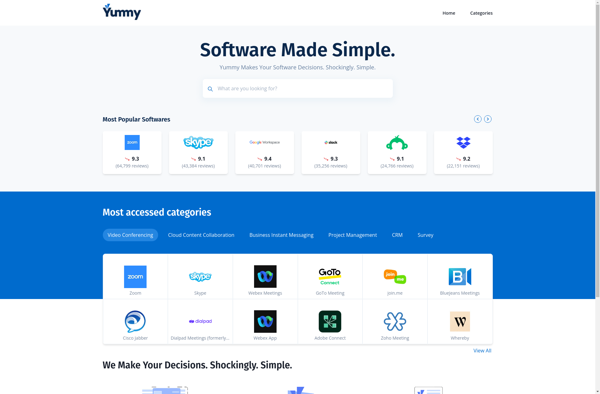
MKSBackup
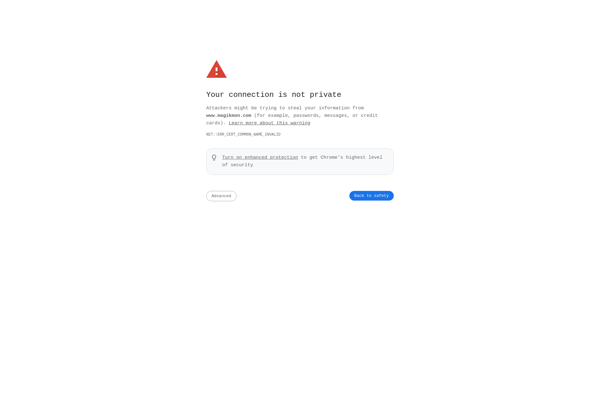
CopyInOrder
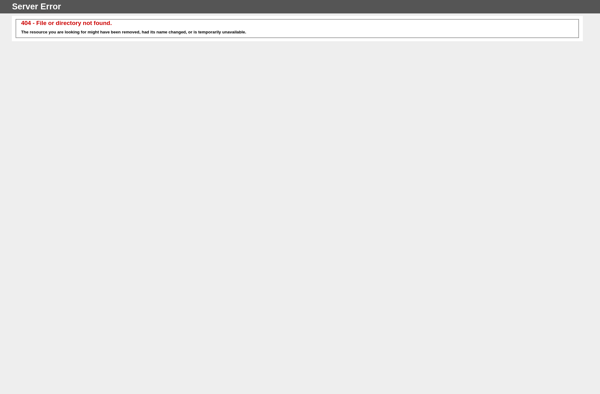
Dmailer Sync
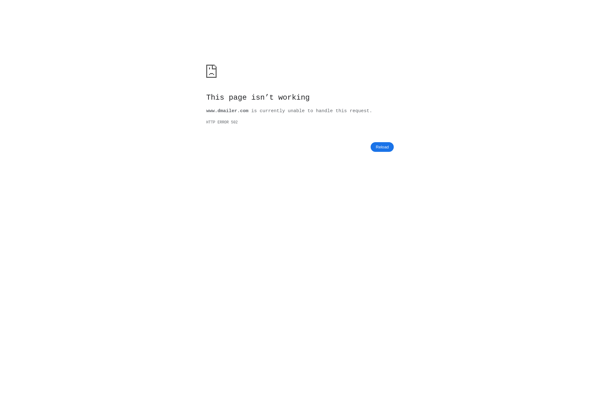
Crypt Sync Files

AnyBackup
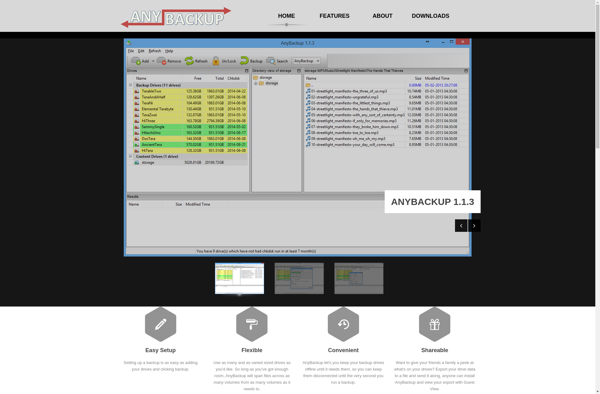
DotSpirit Backup

7zbackup
CleanSync

Auslogics BitReplica
