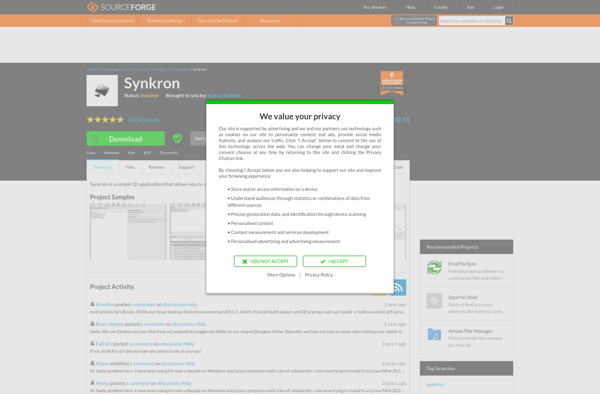OzSync

OzSync: File Synchronization & Backup for Mac
OzSync is a file synchronization and backup tool for Mac that allows you to easily sync files between multiple Macs or with cloud storage services. It has an intuitive interface, versioning capabilities, and encryption options to keep your data safe.
What is OzSync?
ozSync is a file sync and backup application designed specifically for Mac. It allows you to easily synchronize files across multiple Mac computers and with popular cloud storage services like iCloud, Dropbox, Google Drive, OneDrive, and Box.
Some key features of ozSync include:
- Intuitive interface - ozSync has a clean, simple interface that makes setting up syncs easy and fast. It uses a familiar sidebar design similar to Finder.
- Real-time sync - Files are updated instantly across synced devices and the cloud. ozSync uses fast sync technology to optimize transfers.
- Version history - ozSync saves versions of files as you work so you can go back to previous iterations if needed.
- End-to-end encryption - Sensitive files can be secured with AES-256 encryption during transfers for total privacy.
- Remote device wipe - If a device is ever lost or stolen, you can remotely wipe ozSync data from it for security.
- Wide platform support - ozSync can sync to Mac desktops, laptops, network drives, and popular cloud services.
Overall, ozSync is an easy yet powerful file sync and backup solution tailored specifically for Mac users. Its versatile features and encryption capabilities make it a great choice for both individual users and teams.
OzSync Features
Features
- Intuitive interface for easy file syncing
- Versioning capabilities to track file changes
- Encryption options for secure data transfer
- Sync between multiple Macs or with cloud services
- Schedule automatic syncs
- Conflict resolution for handling sync errors
Pricing
- Free
- Subscription-Based
Pros
Cons
Reviews & Ratings
Login to ReviewThe Best OzSync Alternatives
Top Backup & Sync and File Synchronization and other similar apps like OzSync
Here are some alternatives to OzSync:
Suggest an alternative ❐FreeFileSync

SyncBack

SyncToy

GoodSync

Bacula

DirSync Pro

PureSync
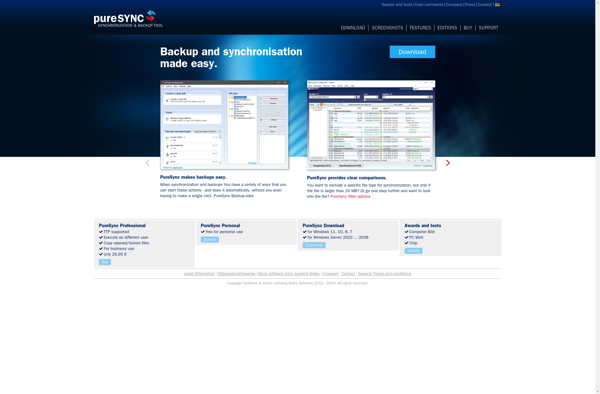
Qtd Sync
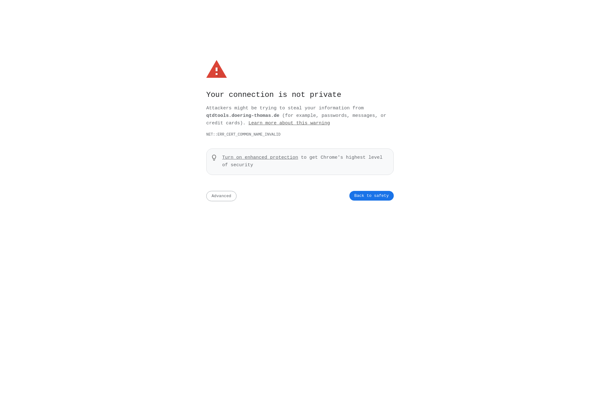
Copywhiz

Syncovery
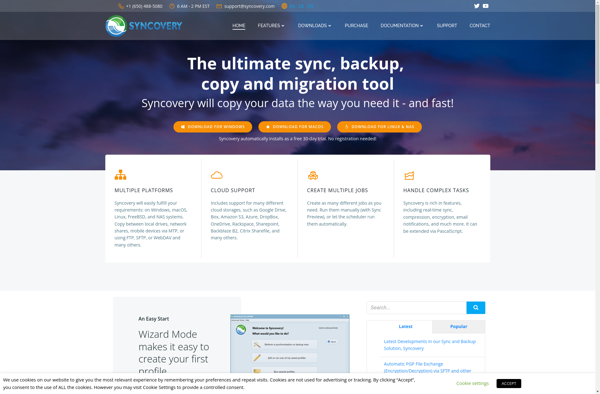
Synkron