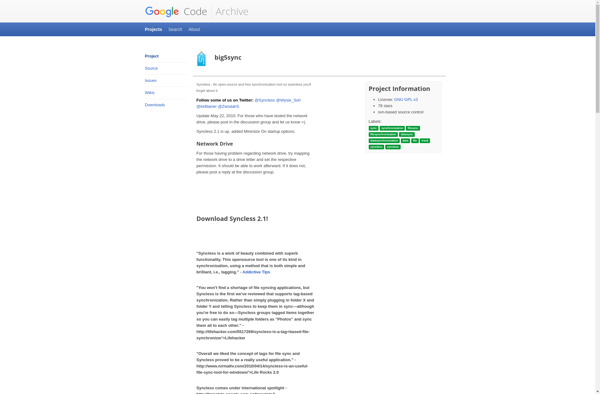SyncToy

SyncToy: Free File Synchronization Utility
SyncToy is a free file synchronization utility from Microsoft that allows users to easily sync files and folders between locations on their computer or network. It provides an intuitive interface to set up synchronized folders pairs.
What is SyncToy?
SyncToy is a free file synchronization utility developed by Microsoft that makes it easy for users to synchronize files and folders between different locations. It can sync content between folders on the same computer, different computers on the same network, or removable devices like USB drives.
Some key features of SyncToy include:
- Intuitive interface for setting up synchronized folder pairs (sync jobs)
- Support for one-way or two-way synchronization
- Ability to choose between echo, contribute, and combine synchronization modes
- Scheduling capabilities for automatic syncs
- Easy to use with no networking or configuration requirements
- Integrates seamlessly with the Windows file system
- Free and lightweight utility using very little system resources
Users mainly utilize SyncToy to back up files, share folders between computers, replicate changes between storage devices, or to maintain identical copies of content spread across multiple locations. It provides a simple solution for file synchronization needs without the complexity often associated with business-class products.
SyncToy Features
Features
- File and folder syncing
- Intuitive and easy to use interface
- Real-time and scheduled syncing
- Detects moved and renamed files
- Conflict resolution options
- Sync folders locally or over a network
- Retains metadata during sync
- Filters to exclude files from sync
Pricing
- Free
Pros
Cons
Official Links
Reviews & Ratings
Login to ReviewThe Best SyncToy Alternatives
Top Backup & Sync and File Synchronization and other similar apps like SyncToy
Here are some alternatives to SyncToy:
Suggest an alternative ❐Rsync

FreeFileSync

SyncBack

GoodSync

Allway Sync

Bacula

ChronoSync

Lsyncd
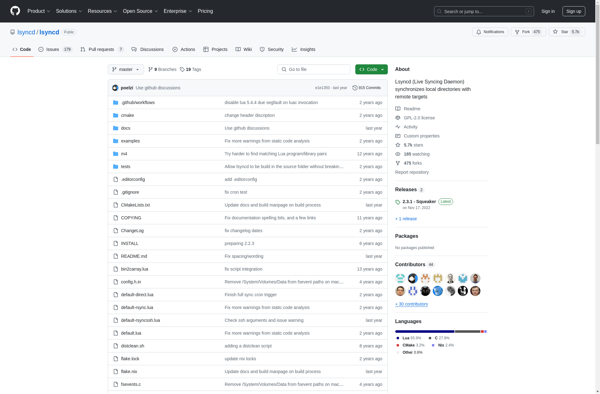
DirSync Pro

PureSync
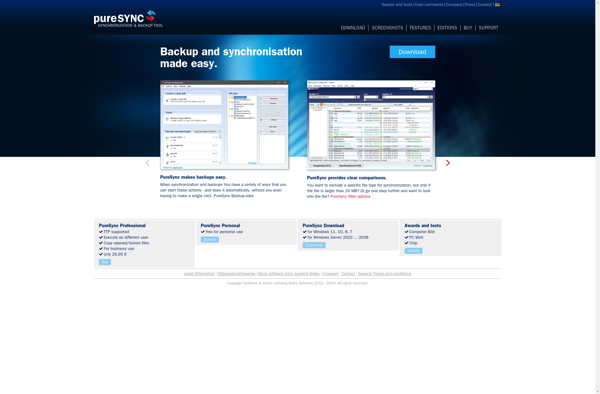
Grsync
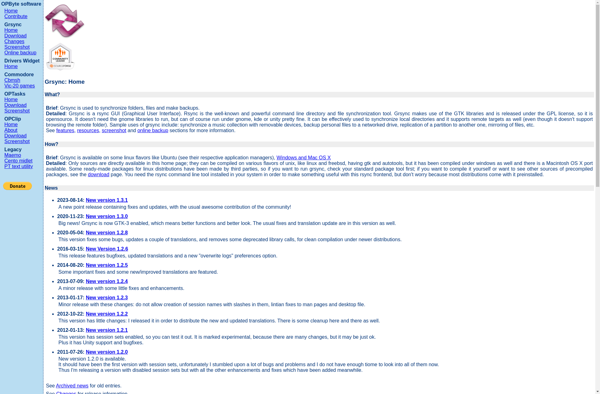
Unison File Synchronizer
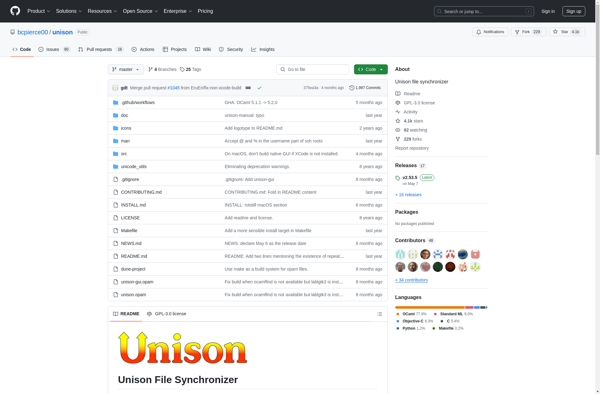
Toucan
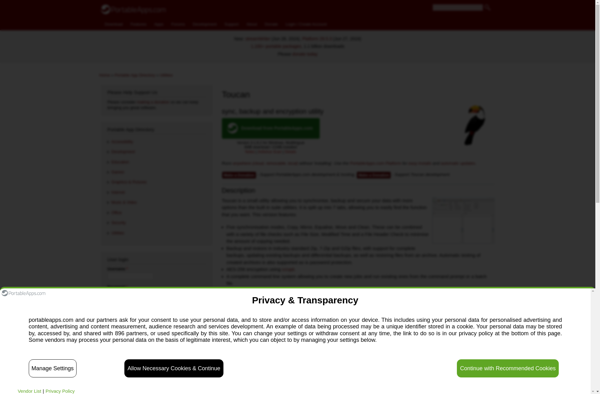
FullSync
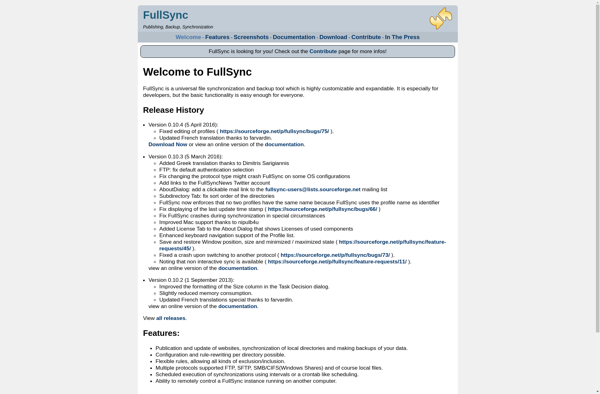
FBackup
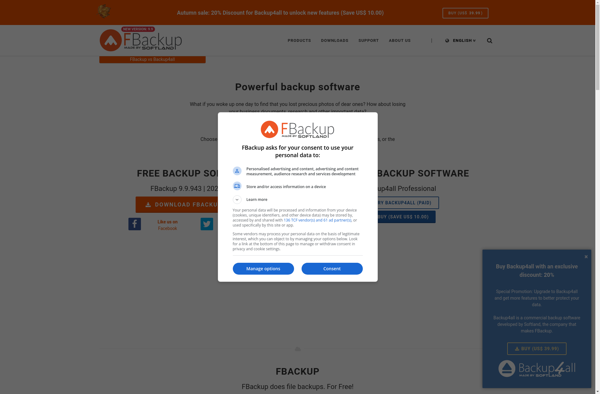
Backer

Bvckup 2
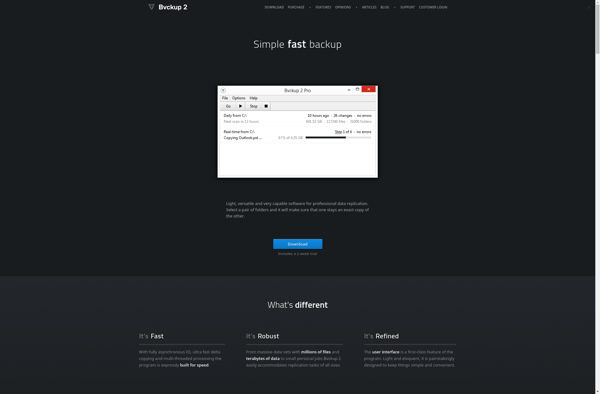
BFileSync
MirrorFolder
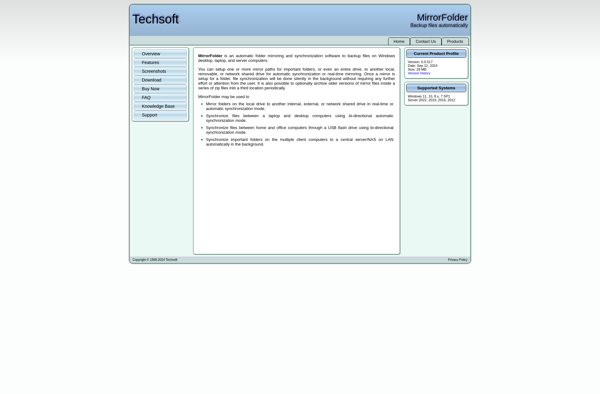
DSynchronize
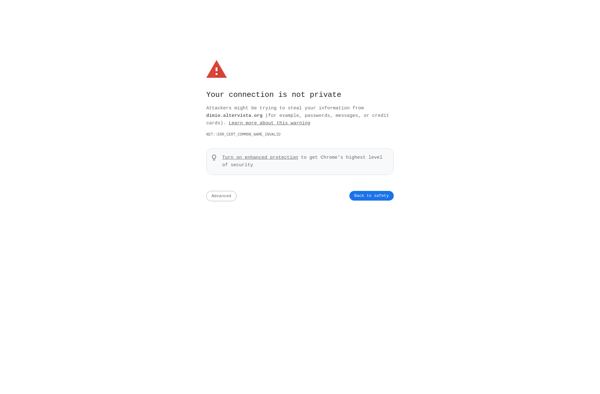
Compare Advance
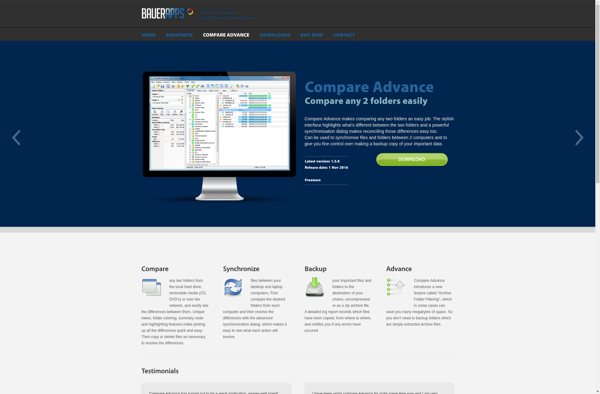
Csync

Synkron
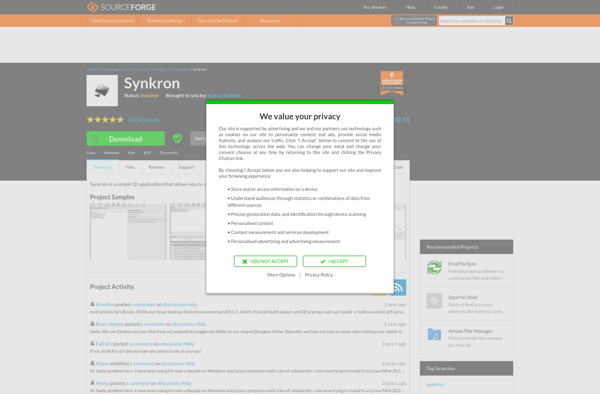
OneSync
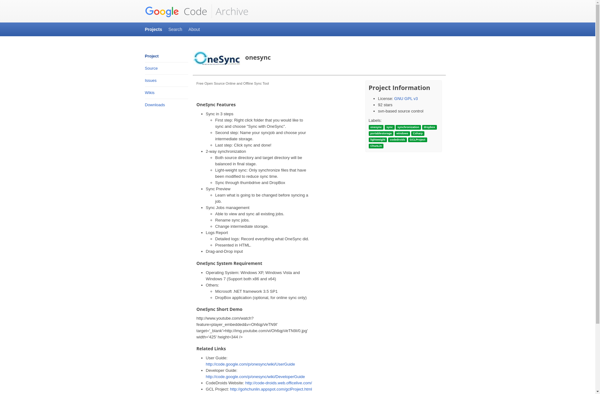
Directory Compare
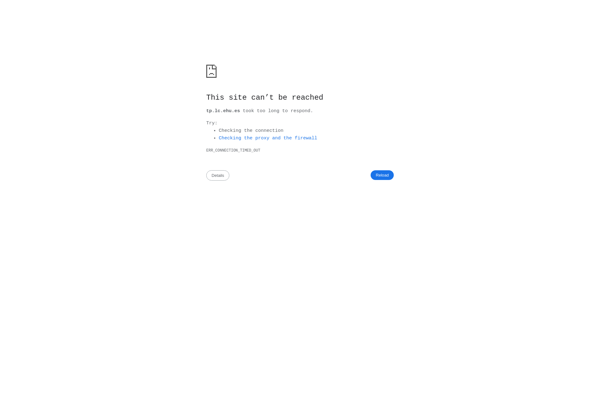
Create Synchronicity
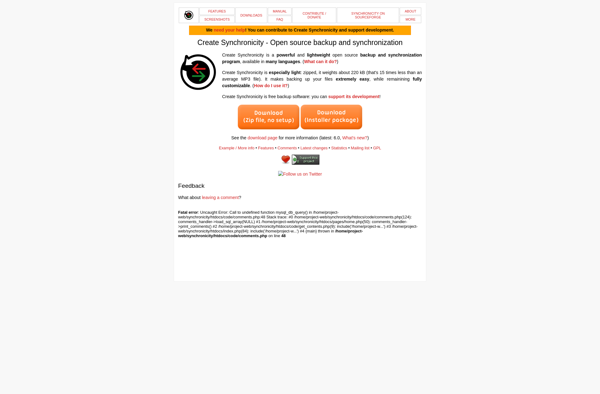
SyncFolders
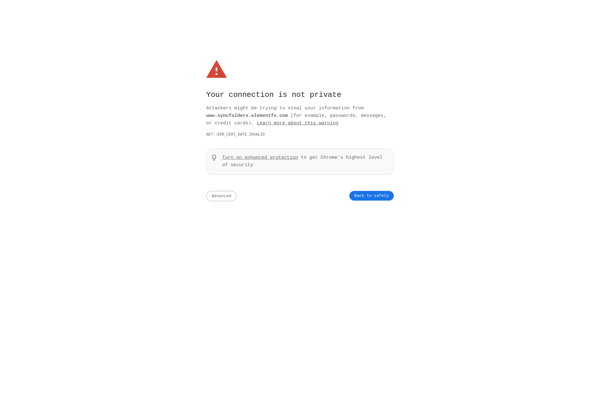
Uranium Backup
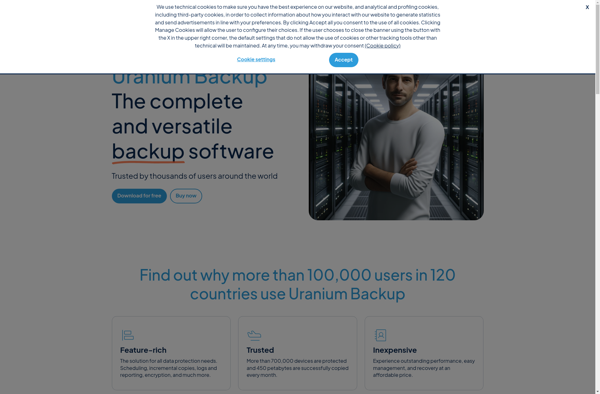
Synchredible
Cwrsync
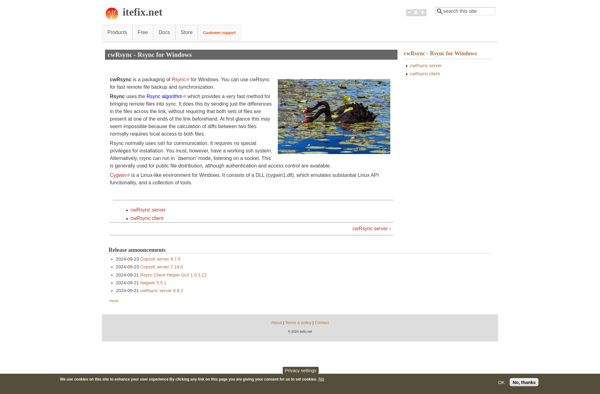
OzSync

JaBuT
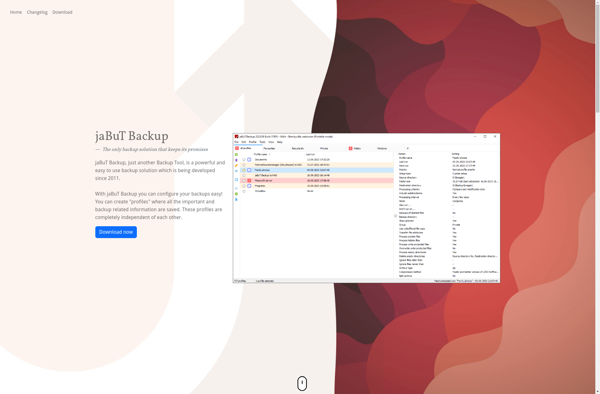
CompareMerge
Alternate File Move

Bonkey
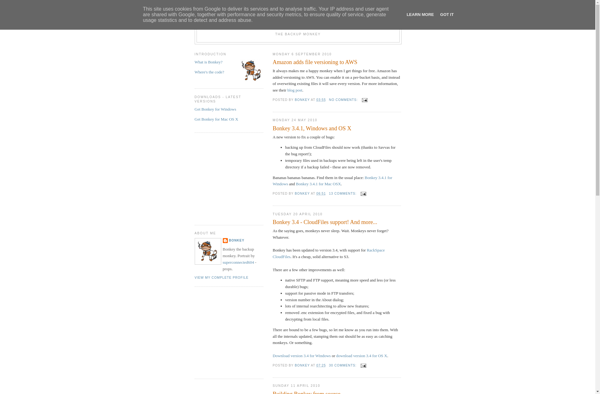
Rsync backup for Android
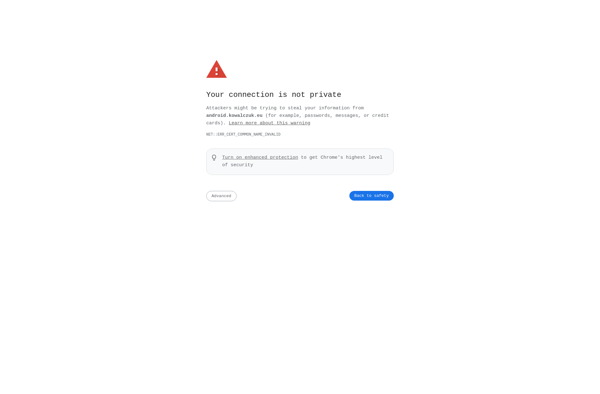
Folder Sync
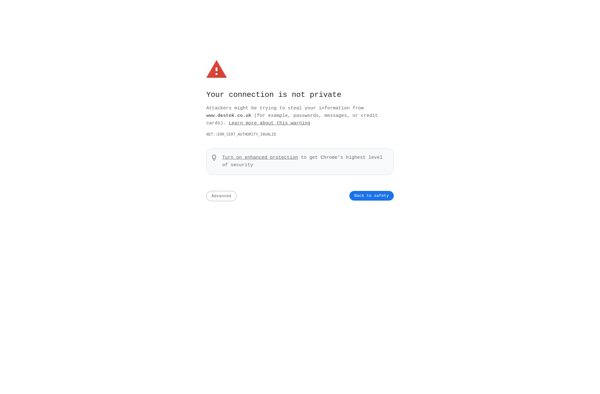
OneWaySynchronize
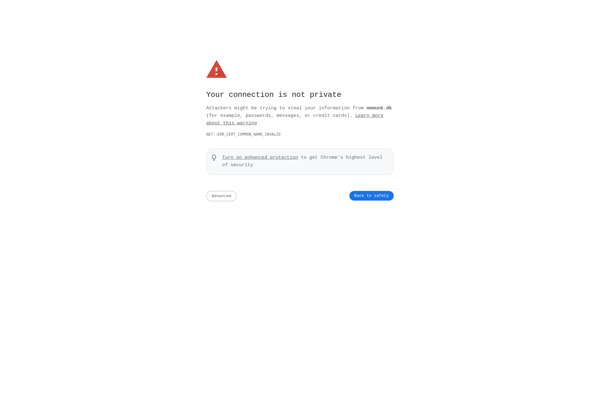
SyncDesk
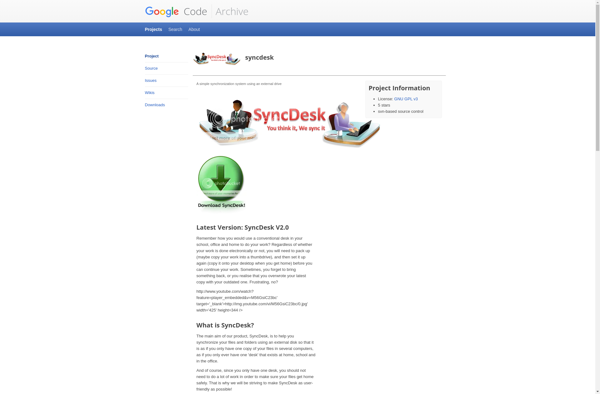
CopyInOrder
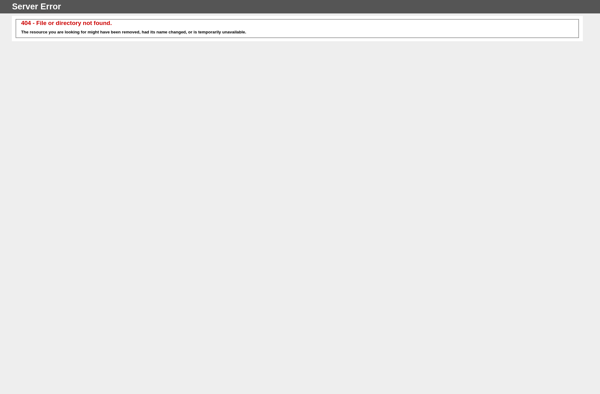
Dmailer Sync
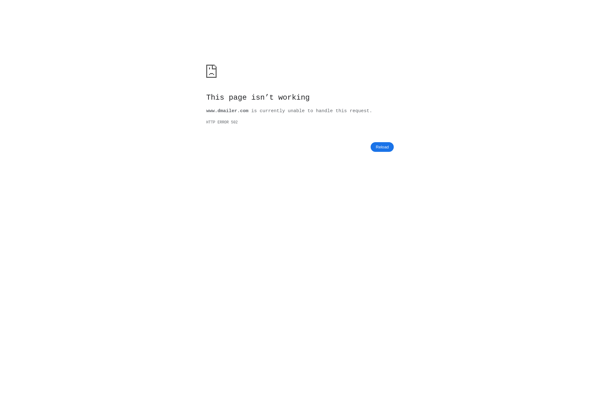
SSuite Kronoz Sync-Master
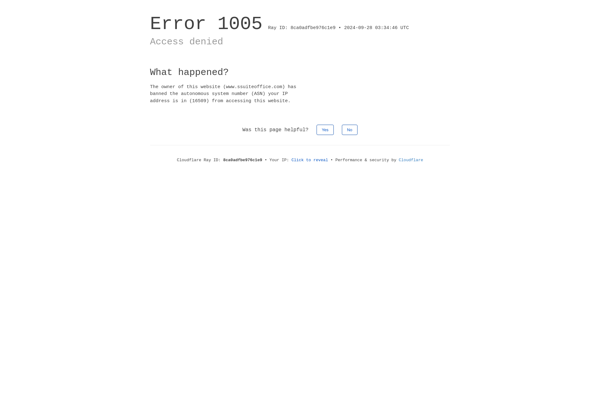
Backuplist

Sync Butler
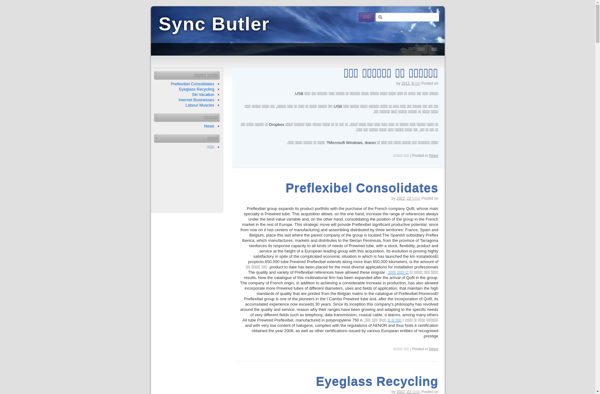
Kup Backup System
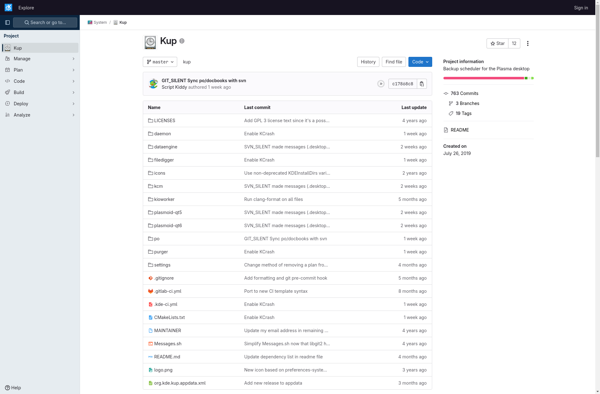
DiffVue

7zbackup
CleanSync

JFileSync
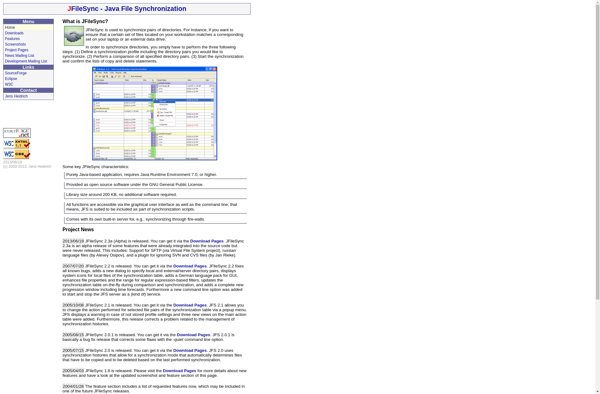
AllSync by Michael Thummerer Software Design

Digionica SyncTool
SmartBackup
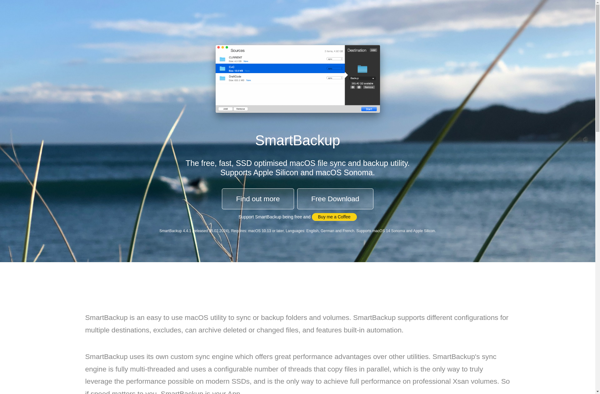
WinDataReflector
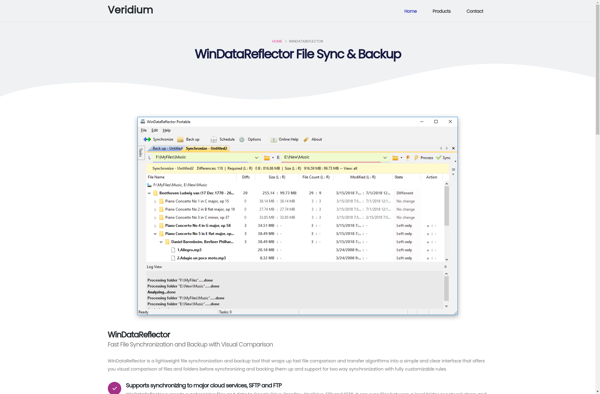
Syncless