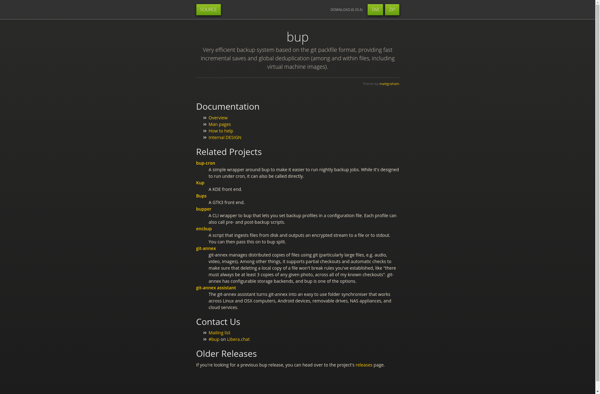Kup Backup System
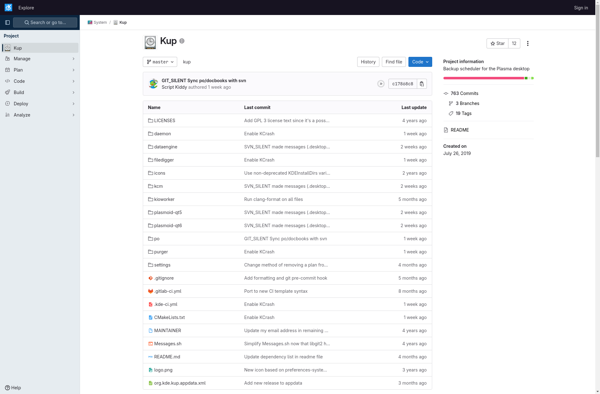
Kup Backup System: Open Source Backup Utility
Kup Backup System is an open source backup and restore utility for Linux. It provides scheduled, incremental backups to local disks or remote destinations over SSH and HTTP protocols. Its main features include compression, encryption, and retention policies.
What is Kup Backup System?
Kup Backup System is an open source backup and recovery solution designed specifically for the Linux operating system. It utilizes familiar Linux technologies and protocols like SSH, rsync, and Bash to create compressed, encrypted backup sets that can be stored locally or transferred to remote destinations.
Some key features of Kup Backup System include:
- Flexible backup schedules - Set up recurring jobs to back up hourly, daily, weekly or on any custom schedule.
- Incremental backups - Only backup files that have changed since the last backup to save time and storage.
- Compression - Backup sets are compressed using gzip, bzip2 or other algorithms to reduce size.
- Encryption - Sensitive backups can be encrypted using GPG for secure storage.
- Deduplication - Identical files across multiple backups are stored only once to optimize space.
- Retention policies - Automatically delete old backups while maintaining a set number of recent versions.
- Notifications - Get emailed reports summarizing backup jobs.
- Centralized management - Manage all backup clients from a single Kup server instance.
In summary, Kup Backup System is designed to make protecting Linux data simple and robust using native OS tools. Its custom configurations, encryption capabilities, and small resource footprint make an excellent choice for Linux administrators looking to implement reliable backups.
Kup Backup System Features
Features
- Scheduled, incremental backups
- Local disk or remote destination backups over SSH and HTTP
- Compression and encryption
- Retention policies
Pricing
- Open Source
Pros
Cons
Official Links
Reviews & Ratings
Login to ReviewThe Best Kup Backup System Alternatives
Top Backup & Sync and Backup Utilities and other similar apps like Kup Backup System
Here are some alternatives to Kup Backup System:
Suggest an alternative ❐Rsync

FreeFileSync

SyncBack

SyncToy

GoodSync

BorgBackup

DirSync Pro

IPFS
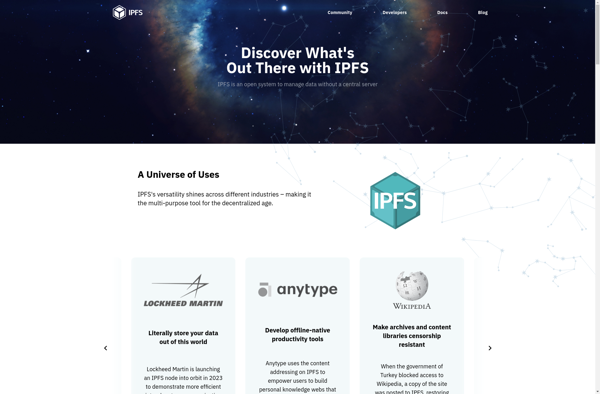
Unison File Synchronizer
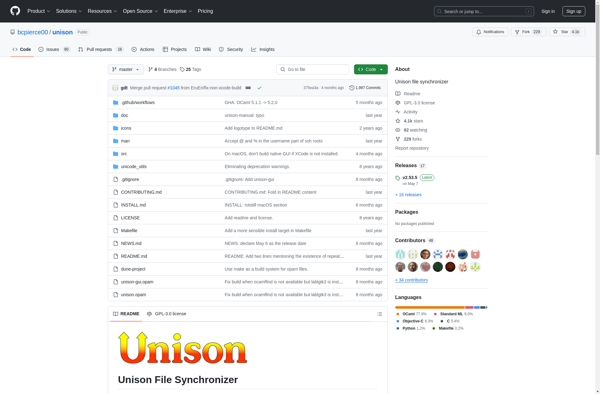
Bvckup 2
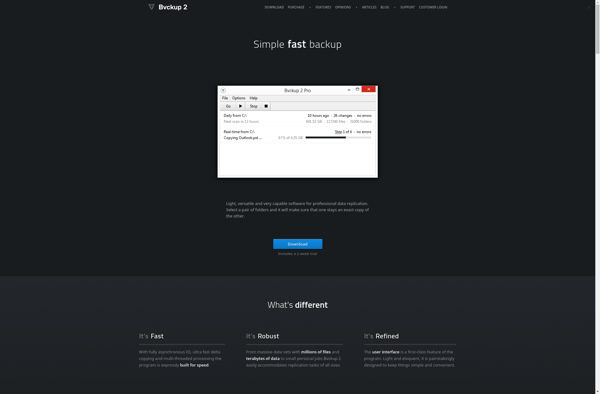
DSynchronize
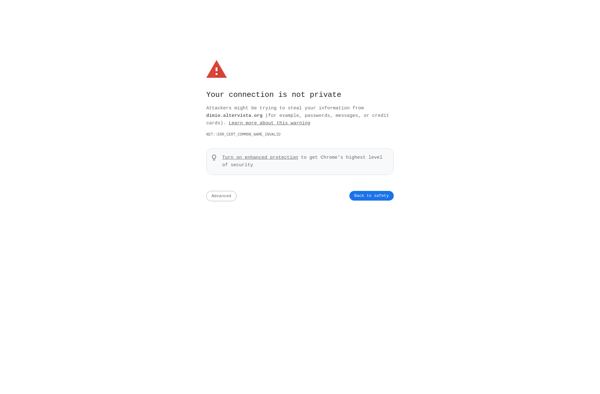
Compare Advance
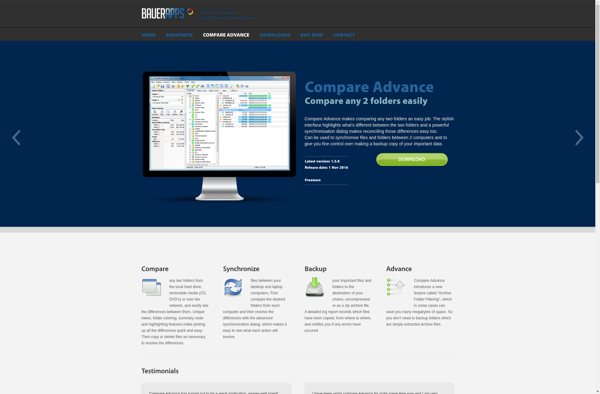
OneSync
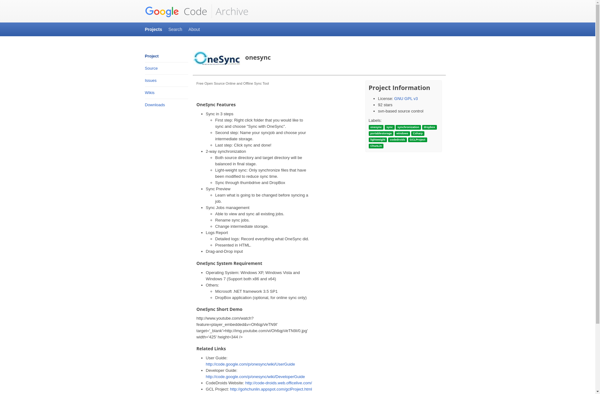
Sync Butler
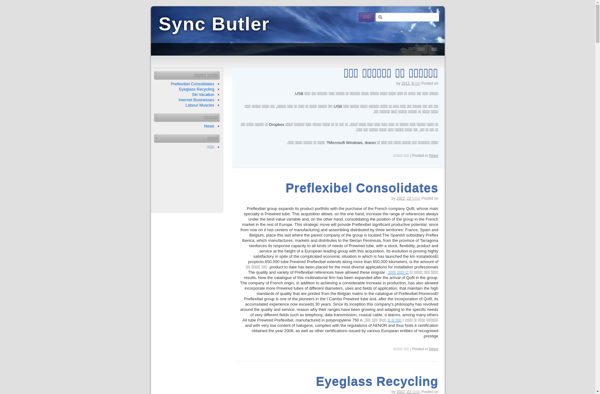
Attic Backup

Bup