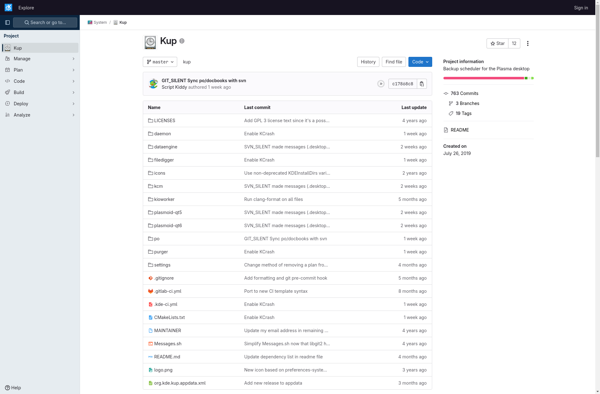Bvckup 2
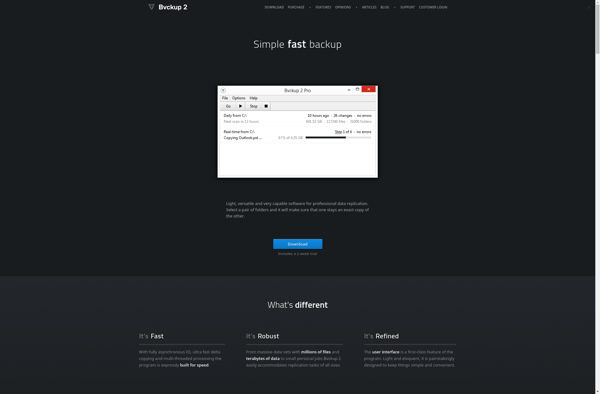
Bvckup 2: Reliable Backup Software for Windows
Powerful backup software for Windows with automatic incremental backups to local, network or cloud storage for safe data protection and versioning.
What is Bvckup 2?
Bvckup 2 is a backup software application developed specifically for Windows users to protect personal data. It provides an automated and regular backup solution to prevent data loss in case of hardware failure, ransomware attack, accidental deletion, etc.
Key features of Bvckup 2 include:
- Intuitive user interface for easy setup and management of backup jobs
- Incremental backups to save time by only copying changed data
- Flexibility to backup data to local, network or cloud (Amazon S3) storage
- Versioning to store previous copies and allow restore from any point in time
- Powerful backup filtering to exclude temporary or unnecessary files
- Schedule backups to run automatically at set times/intervals
- Email notifications to monitor backup status
- Runs quietly in the background without interrupting work
- Compression & encryption for efficient and secure backups
Overall, Bvckup 2 is a reliable, automated backup tool to protect important personal data against loss on Windows computers. Its ease-of-use along with incremental backups, versioning and flexible storage options make it appealing for home and business users alike.
Bvckup 2 Features
Features
- Automated and scheduled backups
- Incremental backups for efficient storage usage
- Support for local, network, and cloud storage destinations
- Compression and encryption of backup data
- Backup versioning for easy file restoration
- Backup monitoring and email notifications
- Command-line interface for advanced users
- Portable version available
Pricing
- One-time Purchase
Pros
Cons
Official Links
Reviews & Ratings
Login to ReviewThe Best Bvckup 2 Alternatives
Top Backup & Sync and File Backup and other similar apps like Bvckup 2
Here are some alternatives to Bvckup 2:
Suggest an alternative ❐Rsync

Acronis Cyber Protect Home Office

FreeFileSync

Robocopy

SyncBack

SyncToy

GoodSync

Allway Sync

Lsyncd
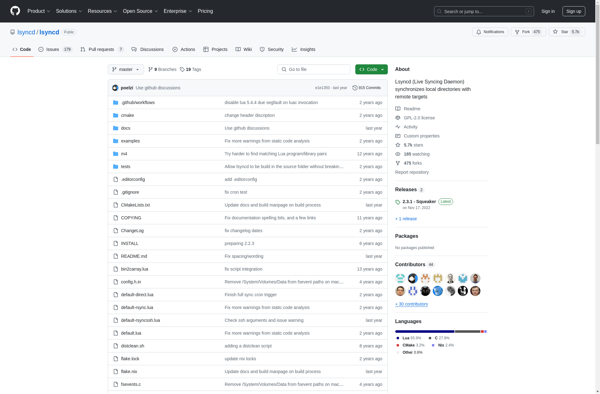
DirSync Pro

PureSync
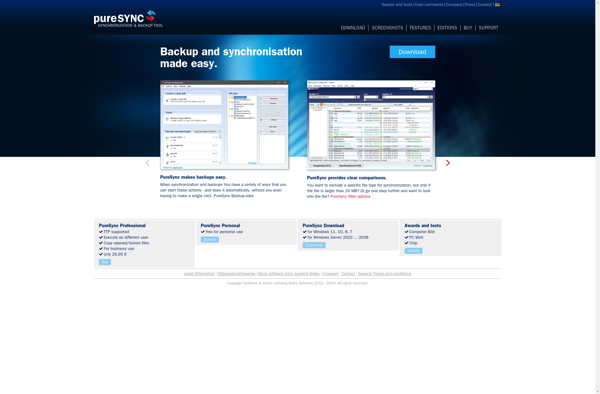
Syncovery
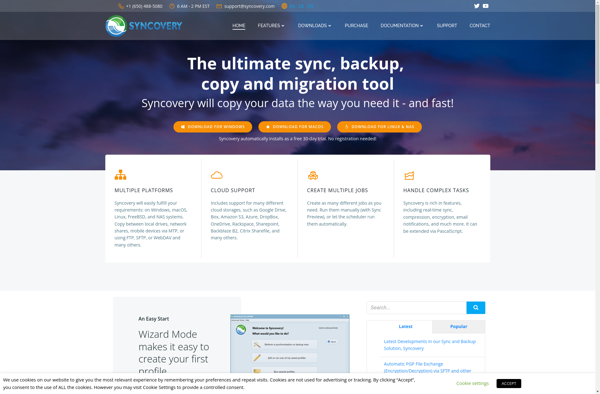
Restic

DeltaCopy

FullSync
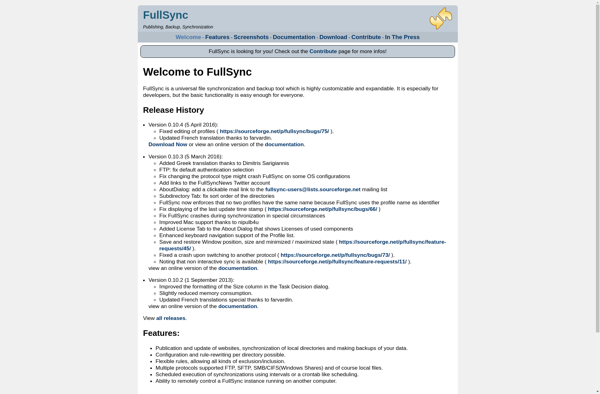
MacDropAny
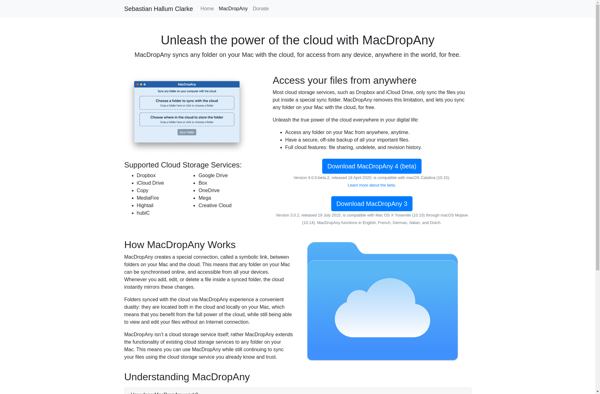
FBackup
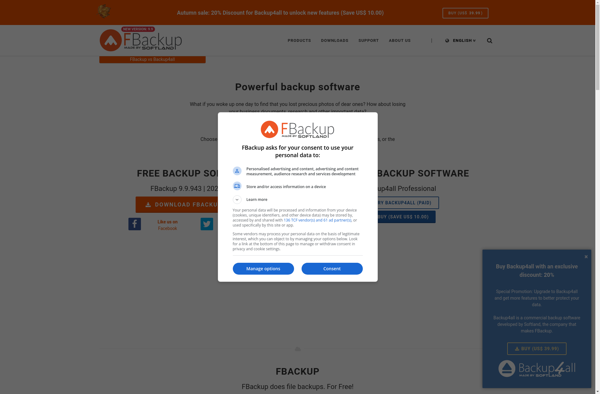
Backer

RsyncOSX

Yintersync
Kup Backup System