Restic

Restic: Open Source Backup Program
Restic is an open source backup program that is designed for efficiency, security, and ease of use. It supports Linux, macOS, Windows, BSD, Solaris and Android and can back up to a variety of destinations including local disks, external drives, S3 compatible stores, and more.
What is Restic?
Restic is an open-source backup program that focuses on security and efficiency. It supports incremental backups, encryption, and deduplication to save storage space and bandwidth. Some key features of Restic include:
- Encryption - All data is encrypted with AES-256 before uploading it to the backup destination. The encryption keys are only stored locally to ensure security.
- Deduplication - Restic eliminates duplicate data across backups to save space. It checks for changed file content rather than changed filenames.
- Efficient snapshots - Restic captures snapshot-style backups that only contain changed files rather than full backups each time. This saves bandwidth and storage.
- Verification - All data is checked for integrity and consistency during backups and restores.
- Cross-platform - It runs on Linux, BSD, macOS, Windows, Android, and more. Both server and desktop systems are supported.
- Diverse backends - In addition to local/network storage, Restic supports many cloud services like Backblaze B2, Amazon S3, Google Cloud, and Microsoft Azure as backup destinations.
Overall, Restic combines security, speed, and storage efficiency making it well-suited for both servers and personal backup situations. Its versatile backend options allow users to tailor it to their specific needs.
Restic Features
Features
- Efficient incremental backups
- Encryption of all data
- Deduplication to save space
- Support for multiple backup destinations
- Snapshots for easy restores
- Command line interface and REST API
Pricing
- Open Source
Pros
Cons
Official Links
Reviews & Ratings
Login to ReviewThe Best Restic Alternatives
Top Backup & Sync and Backup Software and other similar apps like Restic
Here are some alternatives to Restic:
Suggest an alternative ❐Rsync

Time Machine

Acronis Cyber Protect Home Office

FreeFileSync

Duplicati

SyncBack

GoodSync

Rclone

UrBackup

BorgBackup

TimeShift

BackBlaze

Back In Time

Rsnapshot

CrashPlan

Kopia

MacDropAny
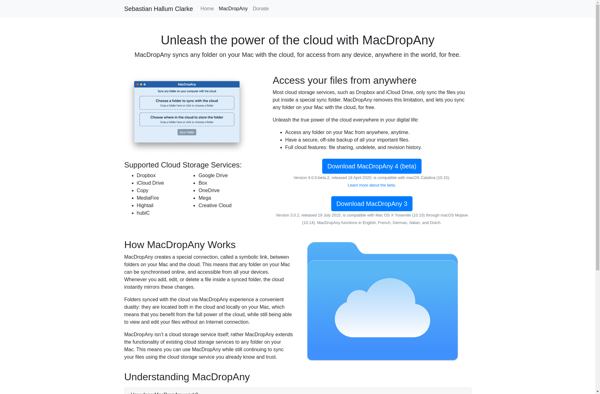
Proxmox Backup Server

Bvckup 2
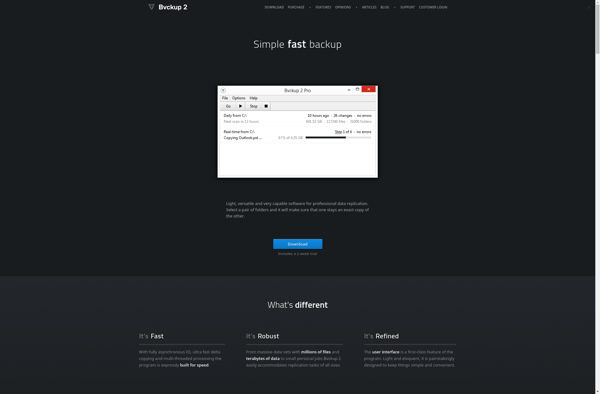
GS RichCopy 360

LuckyBackup

Time Machine for Linux

Duplicacy

Rdiff-backup
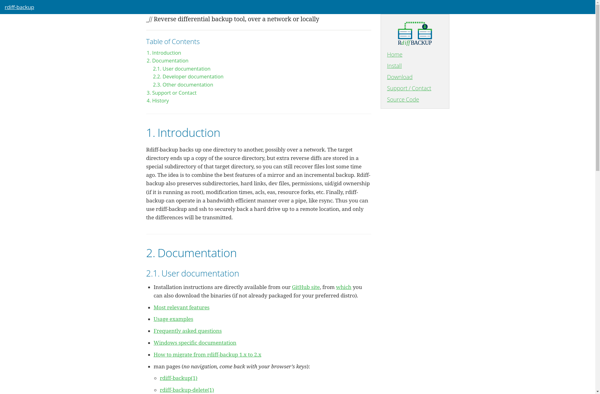
Elkarbackup

RsyncOSX

Rebel Backup
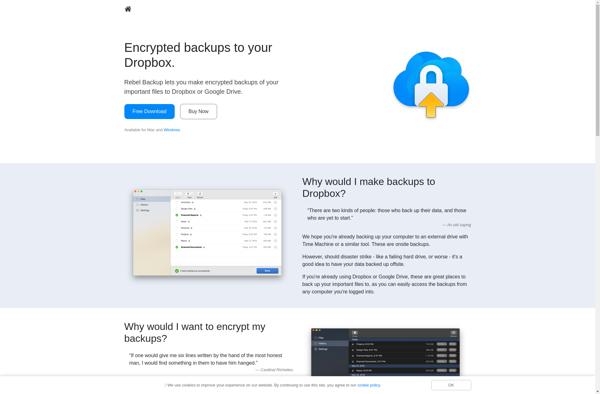
Snaprd

MyPCBackup

Baccus
Oops! Backup
