Duplicati

Duplicati: Open Source Backup Software
Free backup software for cloud storage services and remote file servers, supporting FTP, SSH, WebDAV and more.
What is Duplicati?
Duplicati is a free, open source backup software that securely stores encrypted, incremental, compressed backups on cloud storage services and remote file servers. It supports standard protocols like FTP, SSH, WebDAV and various backends like Microsoft OneDrive, Amazon S3, Google Drive, Dropbox, Tahoe-LAFS and many others.
Some key features of Duplicati include:
- Strong AES-256 encryption to secure backups
- Incremental backups to save storage space and bandwidth
- Data compression using various algorithms like LZMA2
- Deduplication of data across backups
- Scheduling options for automatic regular backups
- Backup verification and repair of corrupted backups
- Command line interface and web-based user interface
- Notifications via email
- Compatibility with Windows, macOS and Linux
Duplicati is released under the LGPL license. It runs directly on the user's computer so they remain in control of encryption and storage location. Automated background backups ensure files are regularly saved to the cloud or remote servers.
Duplicati Features
Features
- Incremental backups to minimize bandwidth requirements
- Client-side AES-256 encryption
- Supports multiple cloud storage providers (Amazon S3, OneDrive, Google Drive, etc)
- Open source and free
- Deduplication to avoid uploading duplicate data
- Scheduling and automation capabilities
- Command line and web UI available
- Backup verification and repair
- Bandwidth throttling
Pricing
- Open Source
Pros
Cons
Official Links
Reviews & Ratings
Login to ReviewThe Best Duplicati Alternatives
Top Backup & Sync and Backup Software and other similar apps like Duplicati
Here are some alternatives to Duplicati:
Suggest an alternative ❐Macrium Reflect

Rsync

Time Machine

Acronis Cyber Protect Home Office

SyncBack

GoodSync

Rclone

UrBackup

EaseUS ToDo BackUp

BorgBackup

TimeShift

Systemback

Bacula

Déjà Dup

ChronoSync

Duplicity

Back In Time

ToolWiz Time Machine

DirSync Pro

PureSync
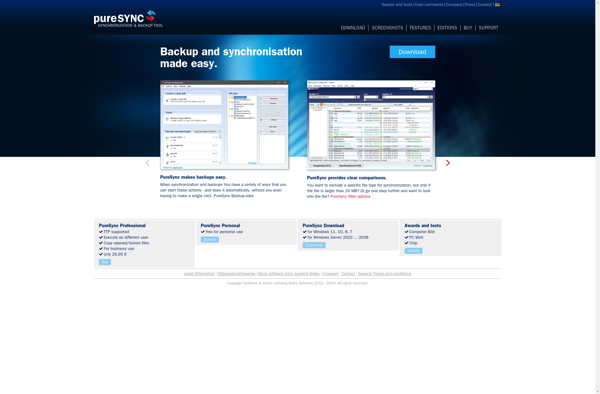
Backup Maker
Grsync
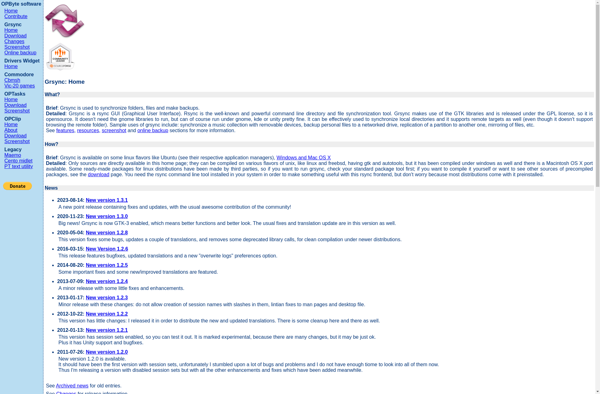
Qtd Sync
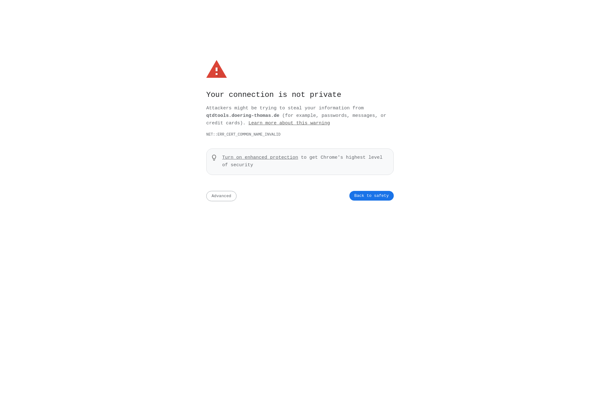
Toucan
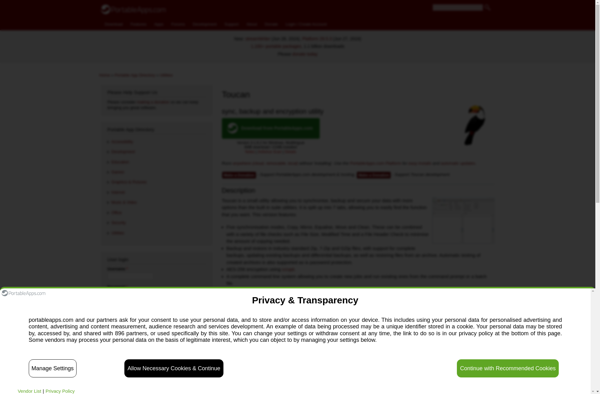
Windows File History

Iperius Backup

Carbonite
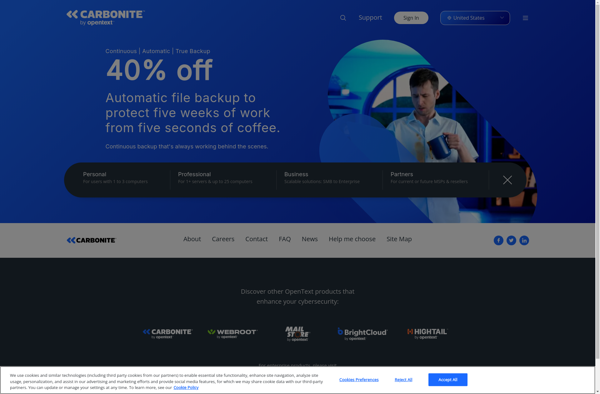
Restic

Kopia

Mondo Rescue
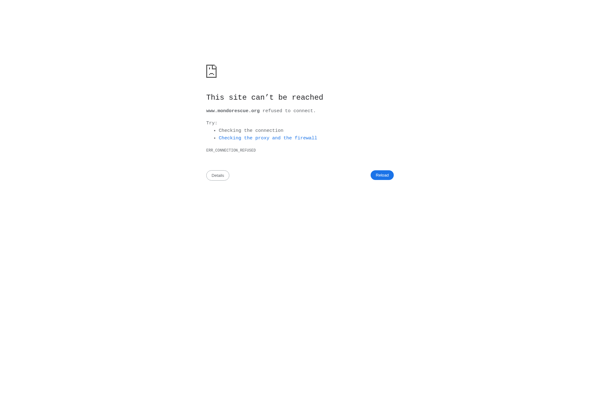
FBackup
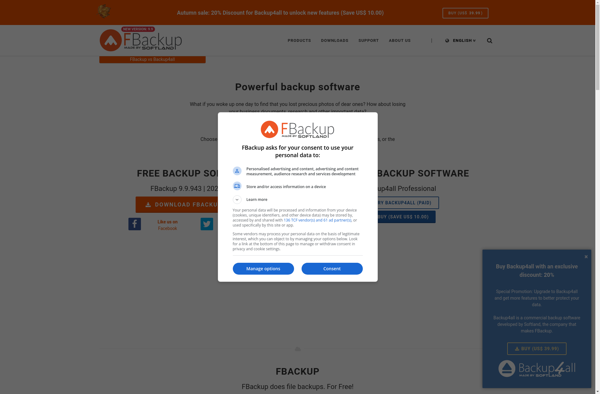
Proxmox Backup Server

GS RichCopy 360

Back4Sure
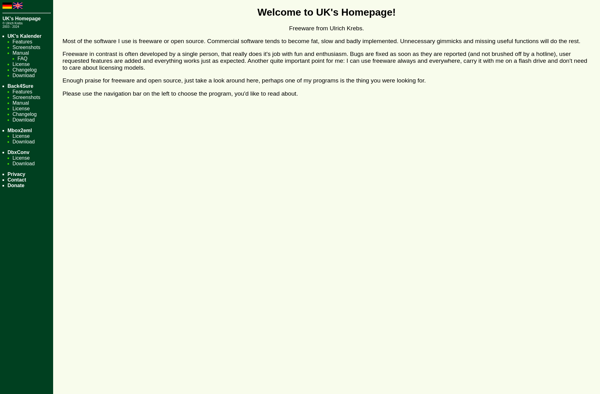
LuckyBackup

Time Machine for Linux

Duplicacy

Rdiff-backup
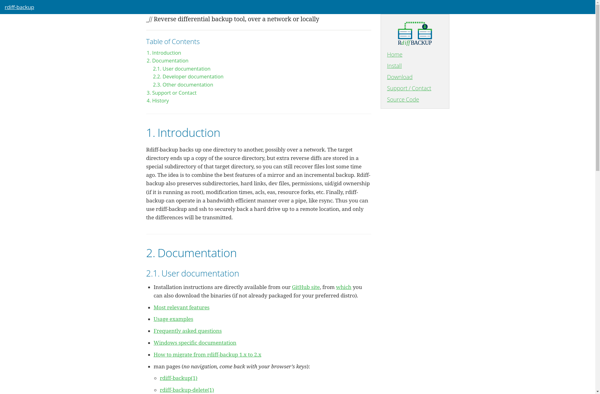
KLS Backup
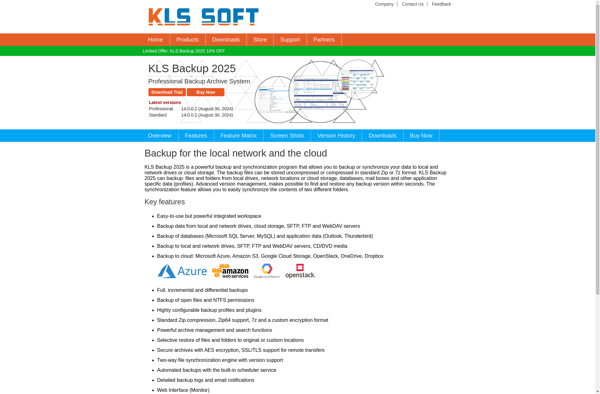
Csync

Bareos

Mail Backup X
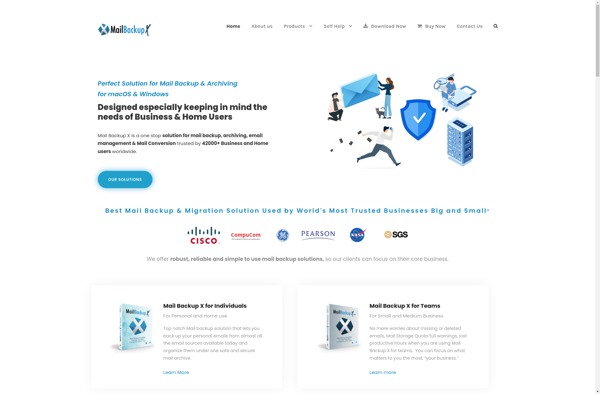
Elkarbackup

SmartSync Pro

SugarSync

Areca Backup

Create Synchronicity
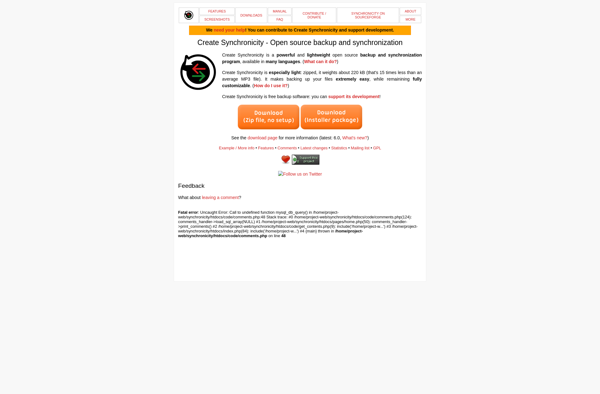
Backup4all
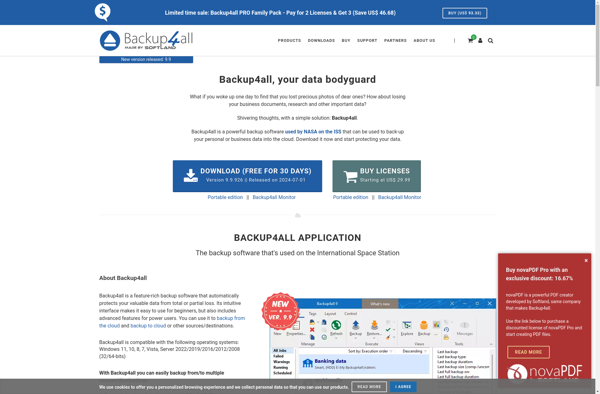
Cloudevo
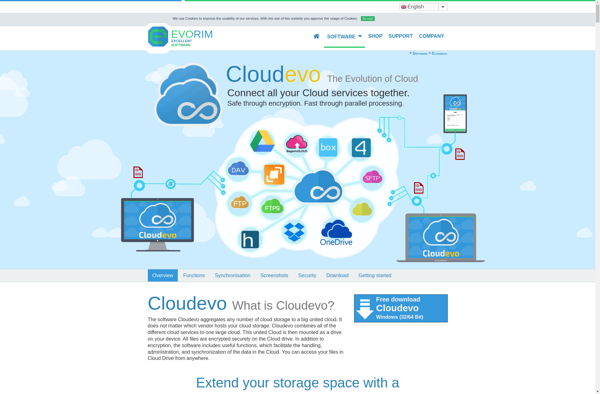
Rmanager Pro
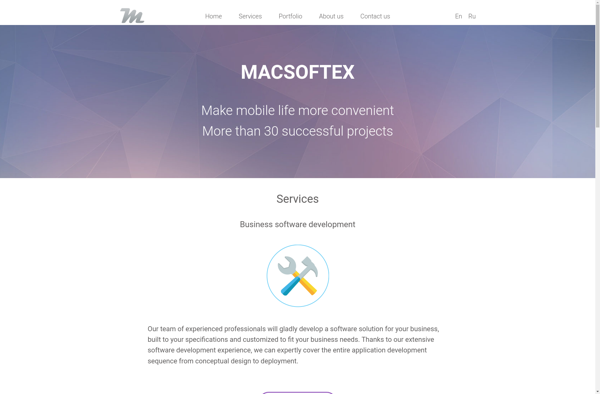
Tarsnap
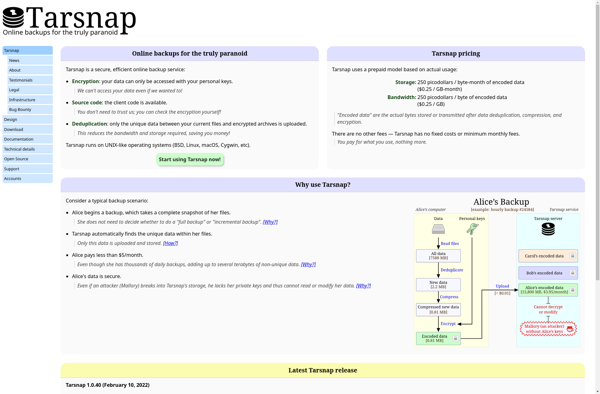
Uranium Backup
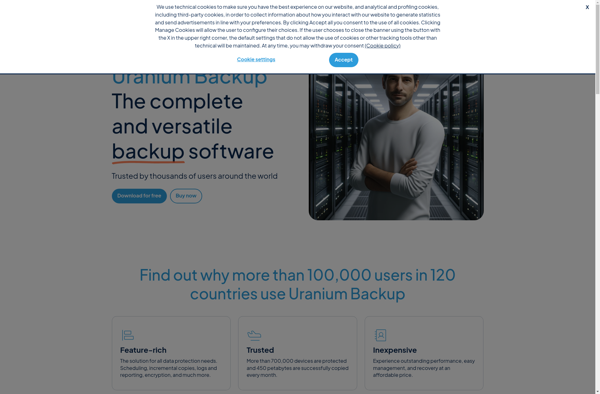
Zinstall Backup

Cwrsync
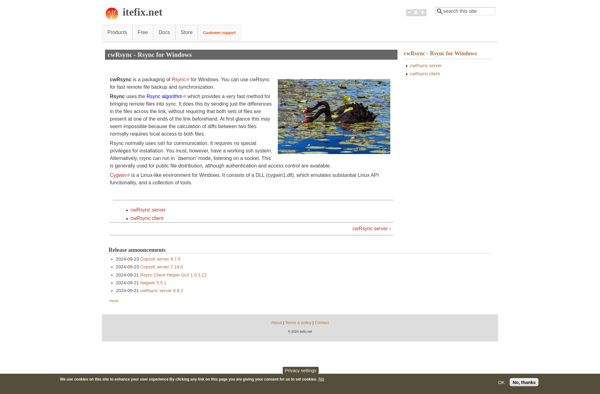
Syncrify
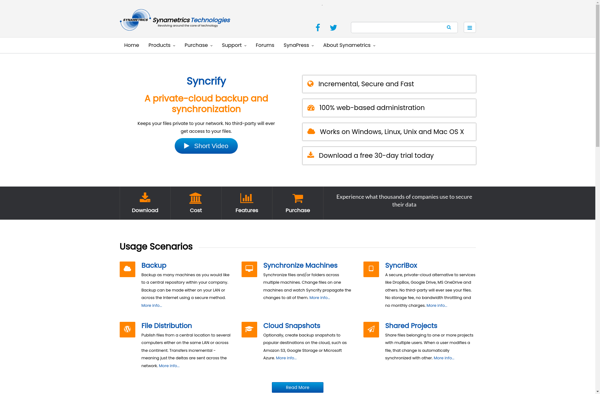
DropCopy

Data Deposit Box

JaBuT
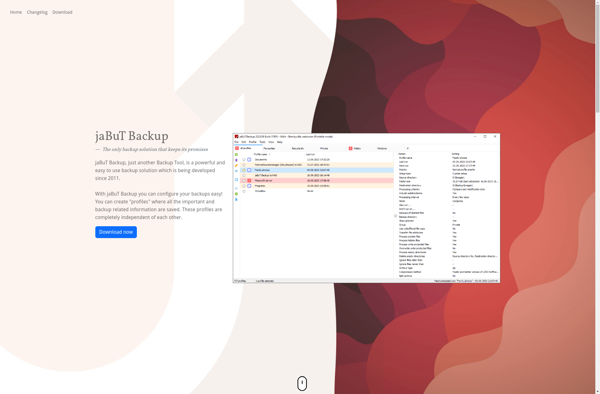
Nero BackItUp

Yintersync
@MAX SyncUp

BestSync

Bonkey
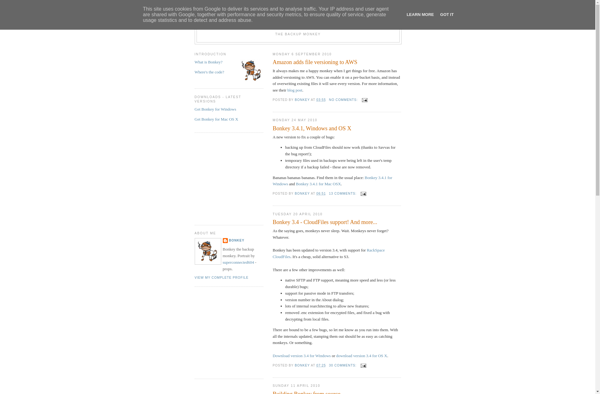
MultiCloudBackup
GFI Backup

Rebel Backup
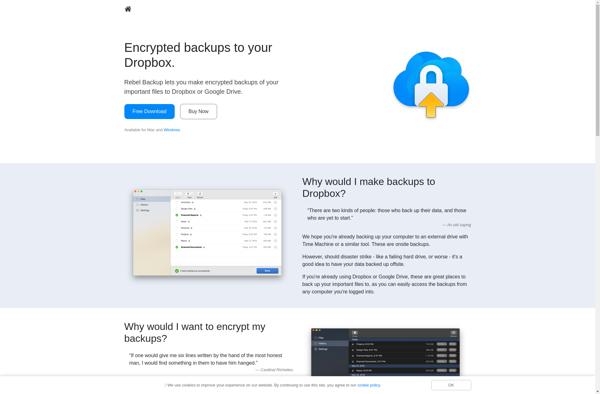
Updatestar Online Backup
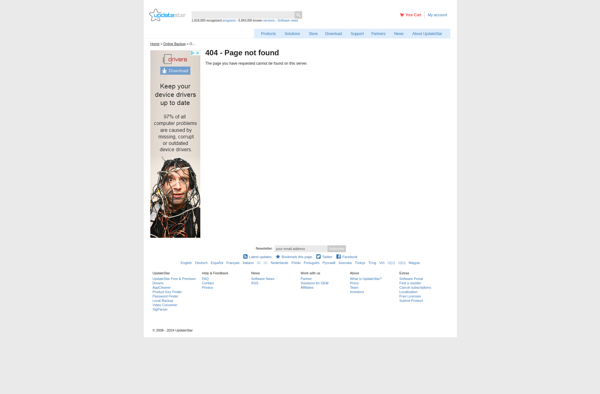
Mevvo
Acebackup
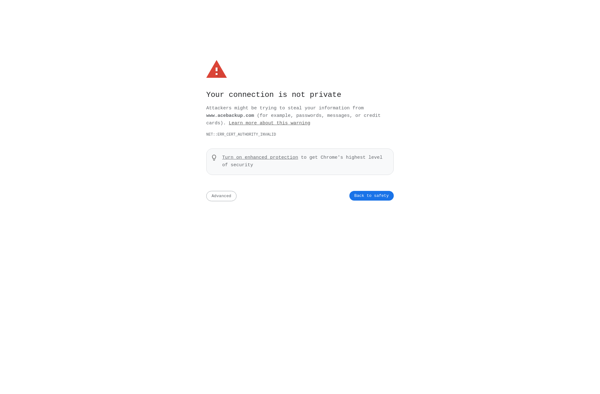
MKSBackup
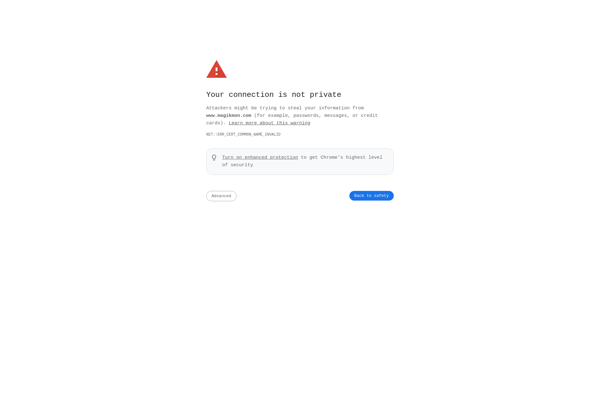
Obnam

Get Backup

Dmailer Sync
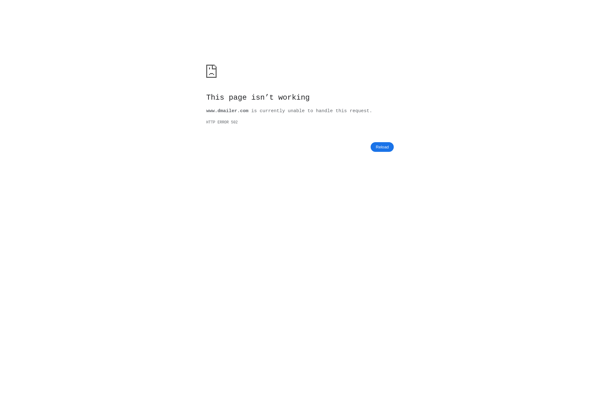
Snaprd

Stellar Insta Backup

Xopero Cloud Personal

TrayBackup
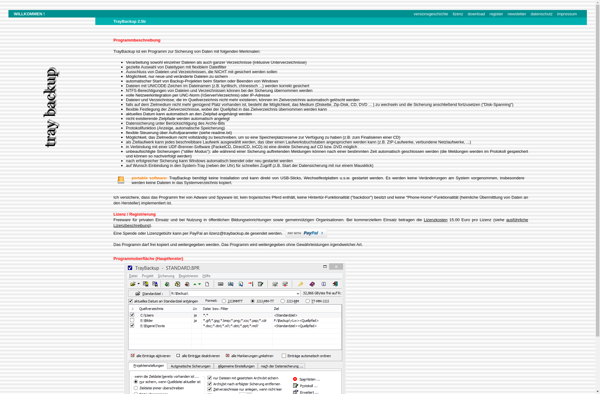
MyDataSync

Blucoubackup

MyPCBackup

AnyBackup
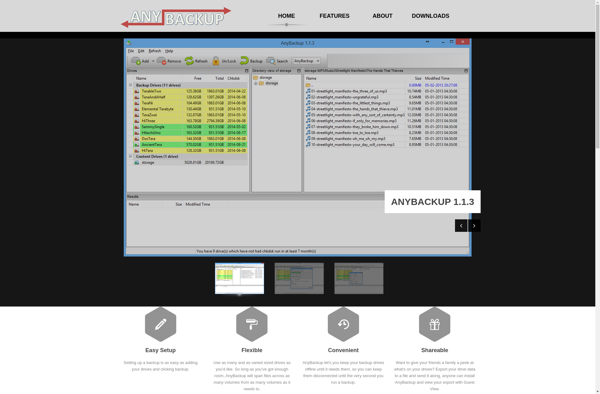
DotSpirit Backup

Wuala
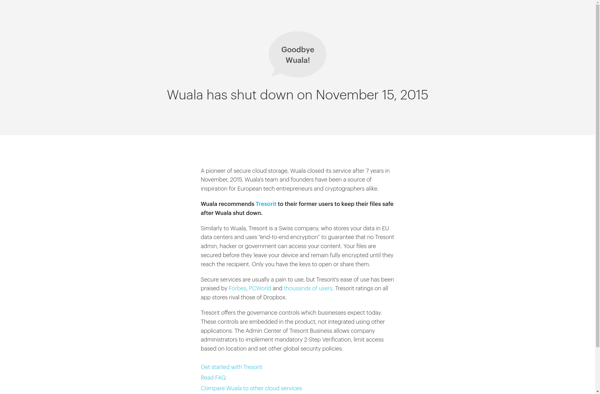
RecImg
LogMeIn Backup
Backazon
SquirrelSave
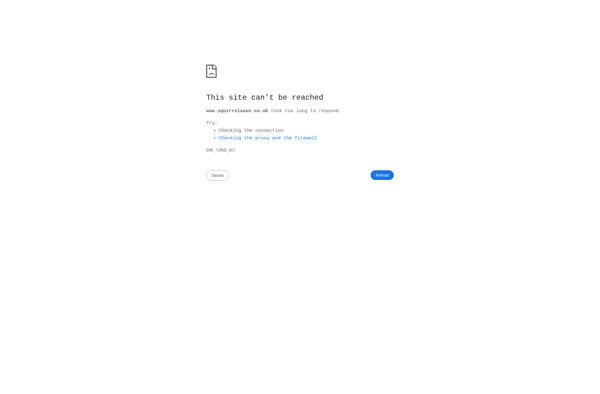
Acronis Online Backup
Ferro Backup System
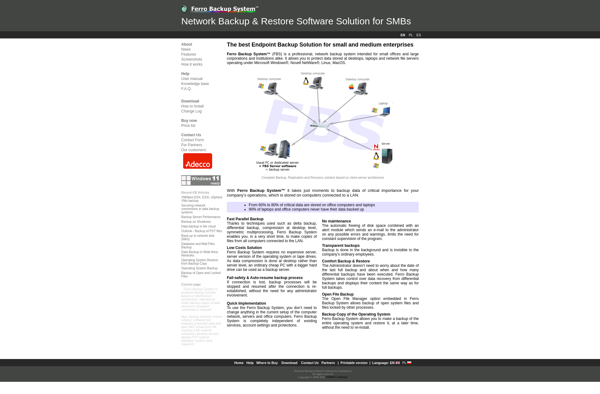
Attic Backup

Auslogics BitReplica

Backup Scheduler: Time Editor

Genie Backup Manager

Z-DBackup
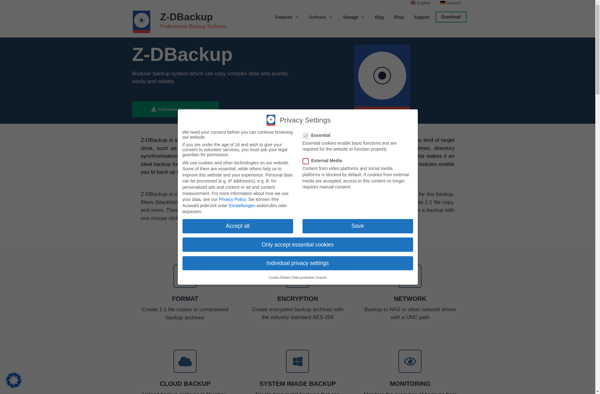
WinDataReflector
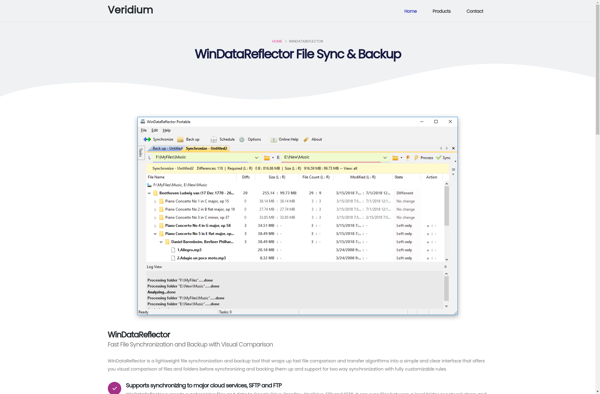
Oops! Backup

IdleBackup
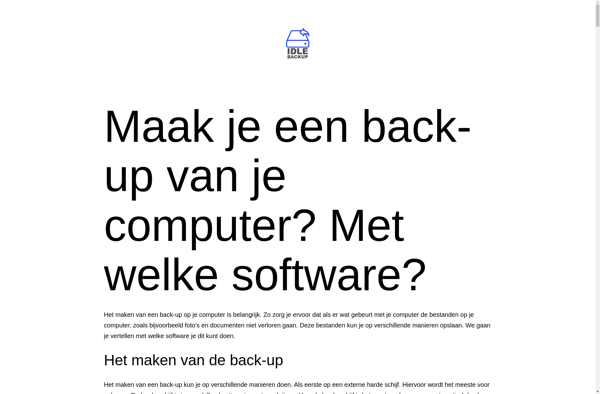
EvaCopy
