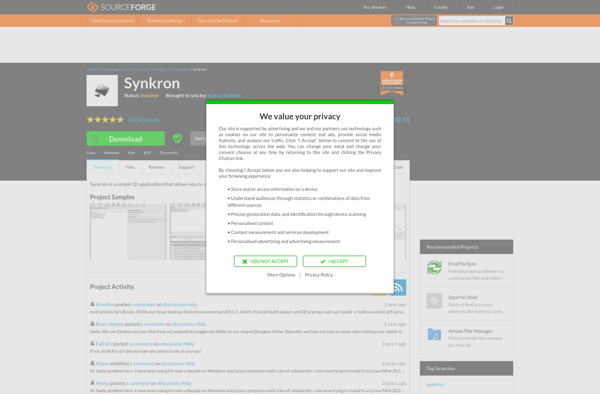Csync

Csync: Open Source File Synchronization & Backup Tool
Csync is an open source file synchronization and backup tool, allowing efficient device-to-device file sync and ensuring your files are backed up.
What is Csync?
csync is an open source command line utility for synchronizing files across multiple devices. Developed by ownCloud as part of their sync and share platform, csync uses a file versioning algorithm to efficiently sync files and directories between servers, desktops, mobile devices, and other locations.
Some key features of csync include:
- Open source (GPL v2 license) and cross-platform (Linux, Windows, macOS, FreeBSD)
- Selective sync allowing you to choose which files/folders to sync
- Delta sync only transfers changed parts of files for efficiency
- Conflict management handles situations with conflicting file changes
- Data encryption protects sensitive data during transfer
- Web interface available for monitoring and administration
As an open source tool with strong sync and backup capabilities, csync is useful for both individual users wanting to sync files across devices as well as corporations needing to synchronize and back up files across servers. It provides efficiency and security for file transfer and synchronization.
Csync Features
Features
- File synchronization
- Backup tool
- Open source
- Efficiently synchronize files between devices
- Ensures files are backed up
Pricing
- Open Source
Pros
Cons
Official Links
Reviews & Ratings
Login to ReviewThe Best Csync Alternatives
Top Backup & Sync and File Synchronization and other similar apps like Csync
Here are some alternatives to Csync:
Suggest an alternative ❐Rsync

FreeFileSync

Robocopy

Duplicati

SyncToy

Bacula

ViceVersa
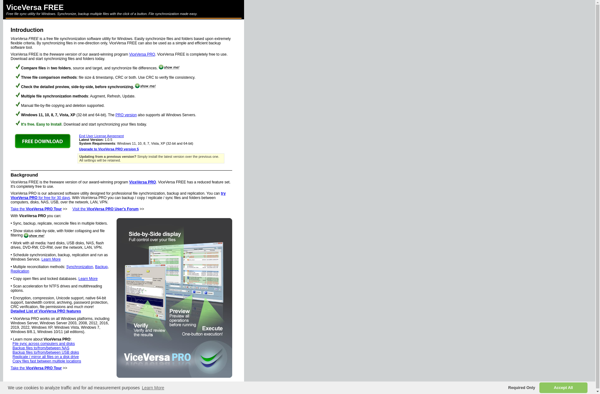
DirSync Pro

Unison File Synchronizer
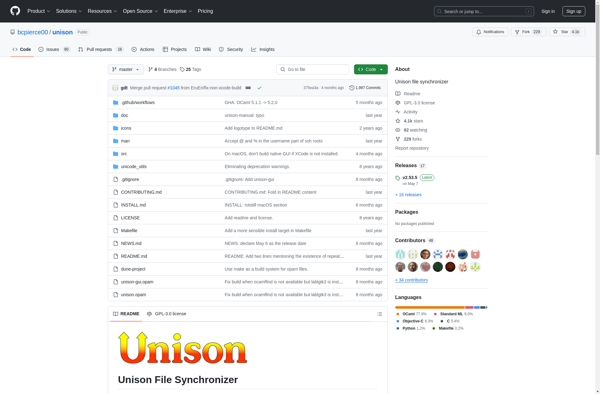
Toucan
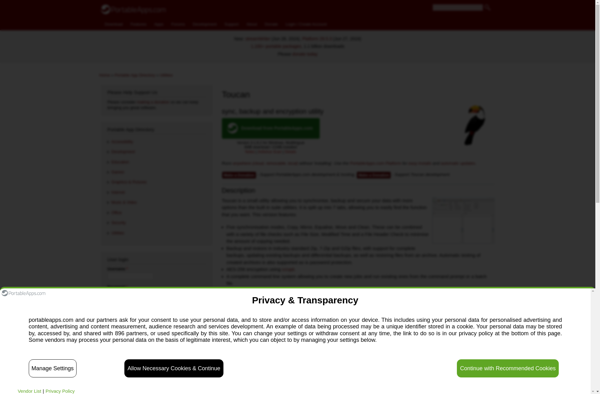
FBackup
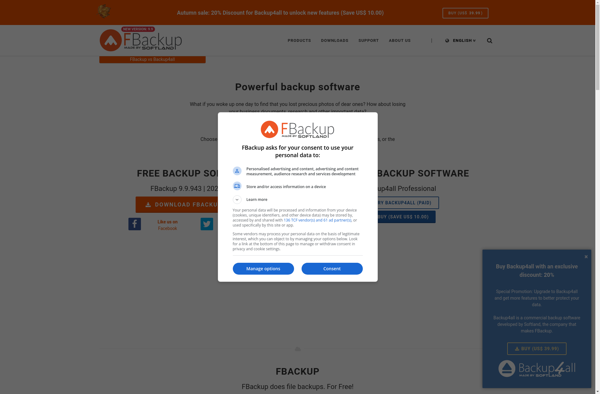
Synkron