Unison File Synchronizer
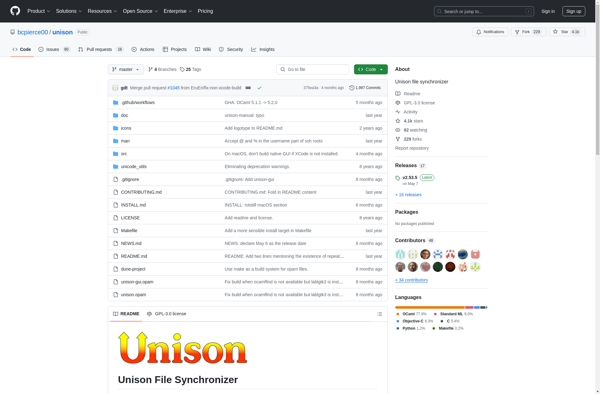
Unison File Synchronizer: Open Source File Sync for Windows, macOS, and Linux
Get the best file synchronization tool with Unison, allowing replicas of files and directories on different hosts to be updated in both directions.
What is Unison File Synchronizer?
Unison is an open source file synchronization and data replication tool for Windows, macOS, and Linux operating systems. It allows two replicas of a collection of files and directories to be stored on different hosts (or different disks on the same host), modified separately, and then brought up to date by propagating changes in both directions whenever the user requests it.
Key features of Unison include:
- Open source with GUI and command-line interfaces
- Bi-directional synchronization to merge updates between two replicas
- Detects and reconciles conflicts automatically using custom rules
- Keeps multiple versions of changed files for backup purposes
- Supports different storage devices/protocols like filesystems, FTP, SSH, WebDAV
- Compatible with Windows, Linux and macOS platforms
Unison is well-suited for syncing documents, remote backups to local storage, mirroring across devices etc. It's useful for individuals and teams needing to collaborate by syncing files across different systems. The official version runs on the command line making it fast and portable, while third-party GUIs are also available.
Unison File Synchronizer Features
Features
- Two-way sync
- Detects conflicts and prompts user
- Supports permissions, symlinks, hardlinks
- Cross-platform - Windows, macOS, Linux
- Command line and graphical UI
- Selective sync
- Fast transfer of incremental changes
Pricing
- Open Source
Pros
Cons
Official Links
Reviews & Ratings
Login to ReviewThe Best Unison File Synchronizer Alternatives
Top Backup & Sync and File Synchronization and other similar apps like Unison File Synchronizer
Here are some alternatives to Unison File Synchronizer:
Suggest an alternative ❐Beyond Compare
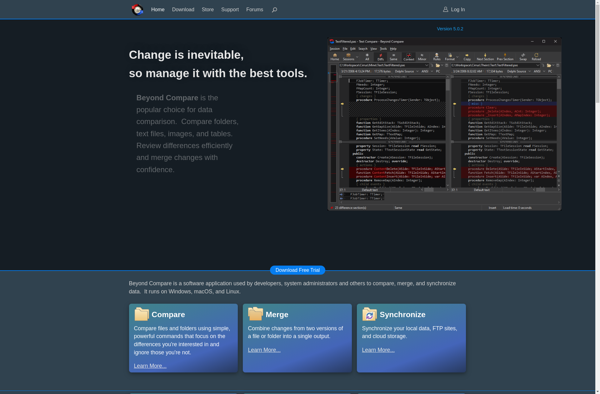
Rsync

FreeFileSync

Robocopy

SyncToy

Allway Sync

Bacula

Dropsync
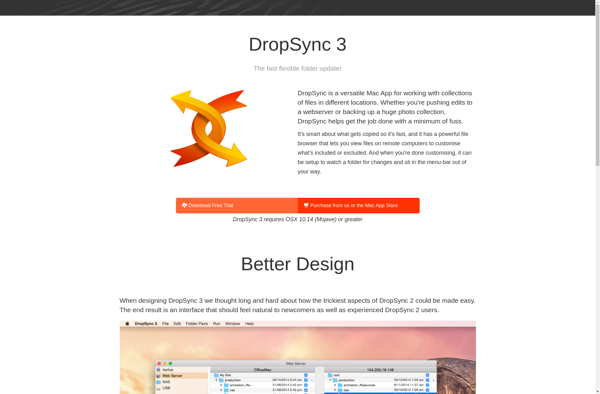
Lsyncd
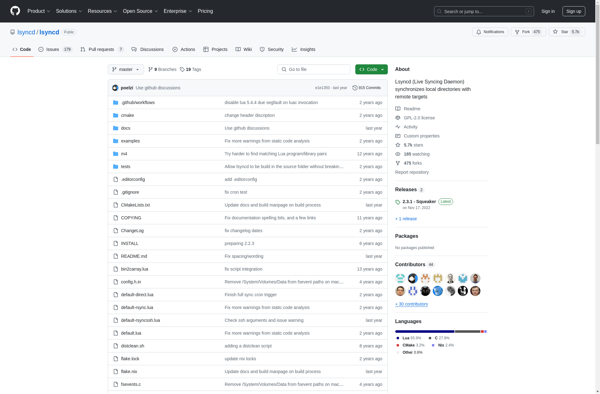
DirSync Pro

Foldermatch

IPFS
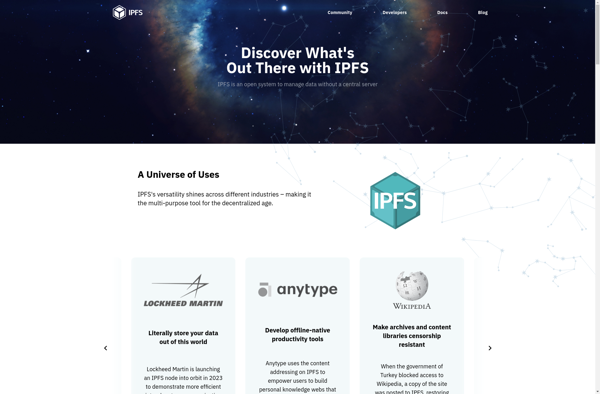
PureSync
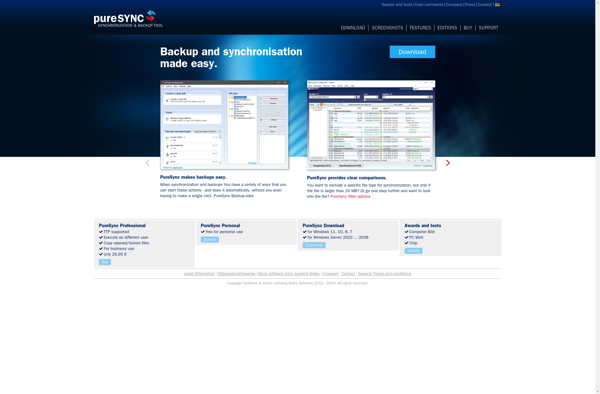
Grsync
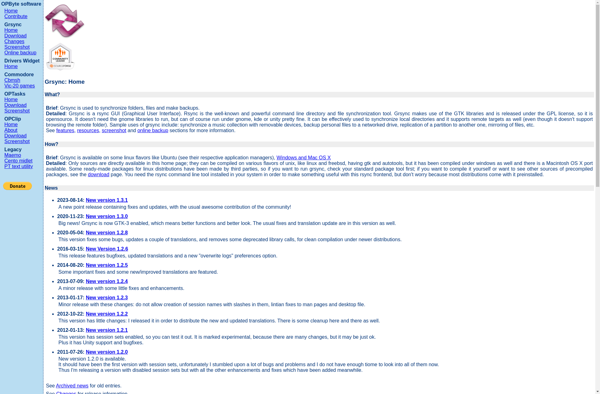
Qtd Sync
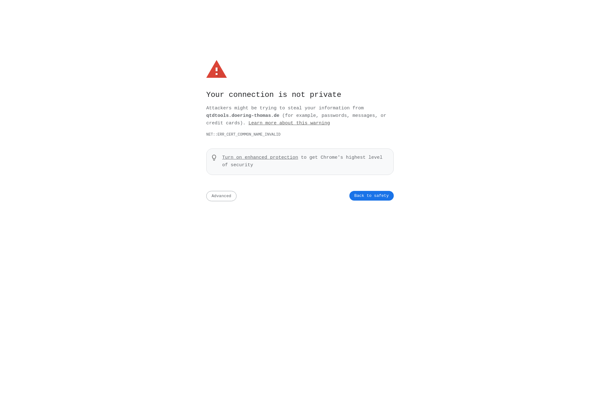
Toucan
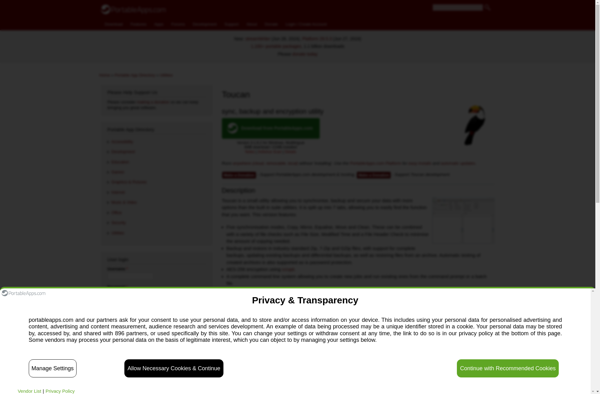
FullSync
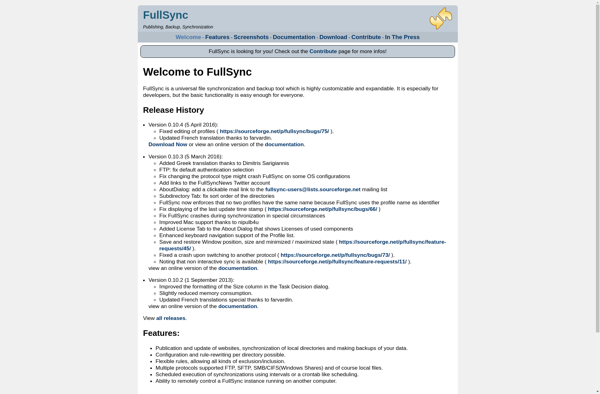
MacDropAny
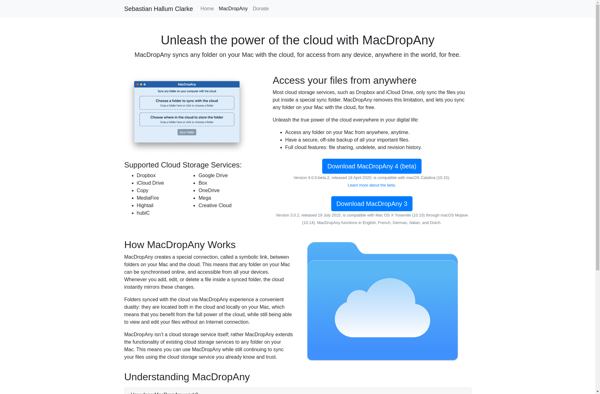
Backer

BFileSync
RoboMirror
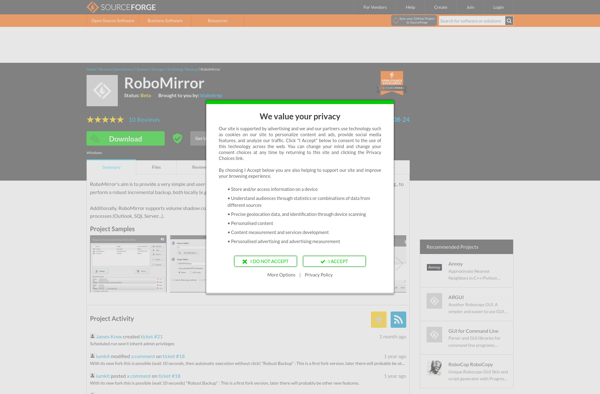
MirrorFolder
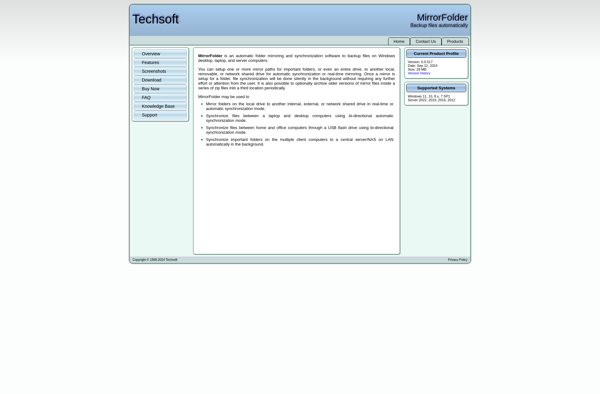
Csync

Synkron
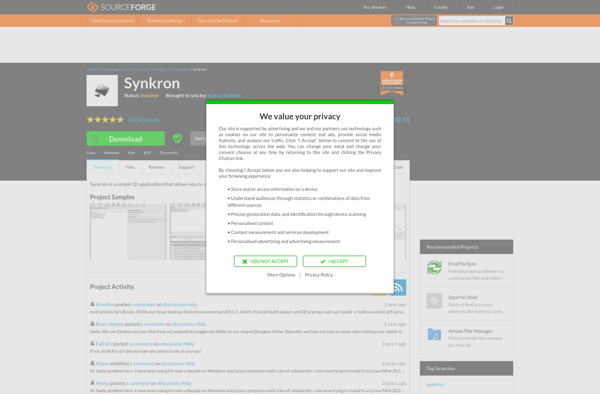
RsyncOSX

Backup4all
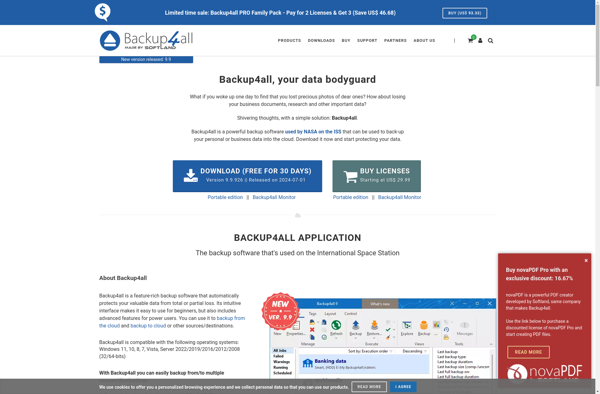
Chezmoi
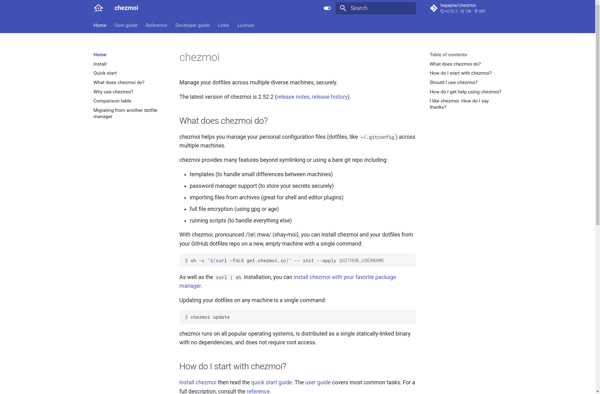
Synchredible
Cwrsync
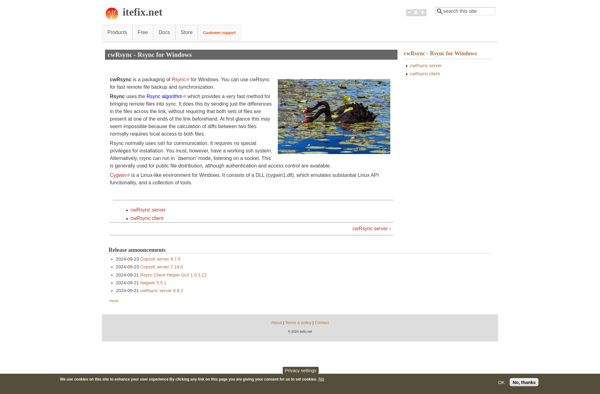
JaBuT
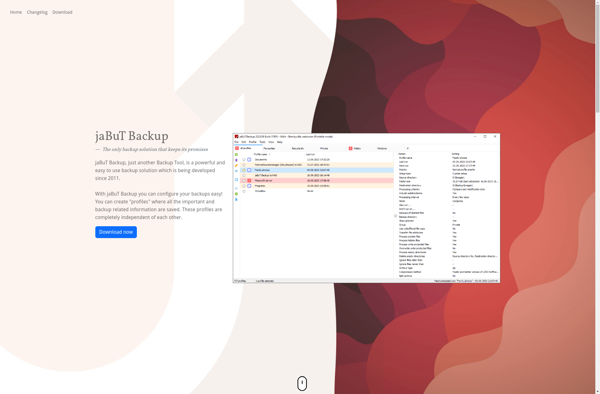
Alternate File Move

Yintersync
Zaloha.sh

CopyInOrder
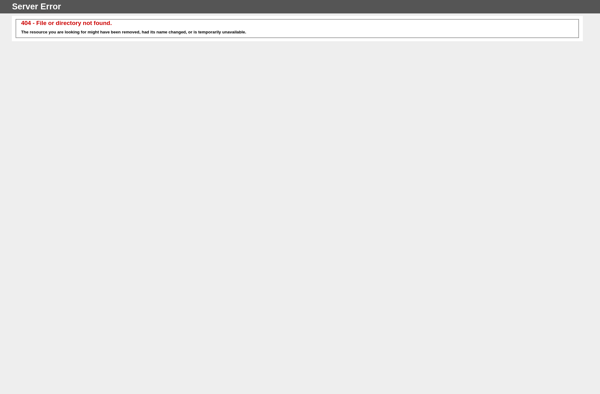
GSCopyPro

Backuplist

Kup Backup System
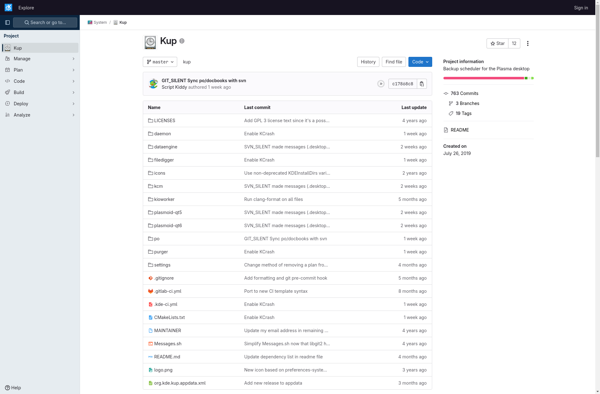
Clsync

CleanSync

JFileSync
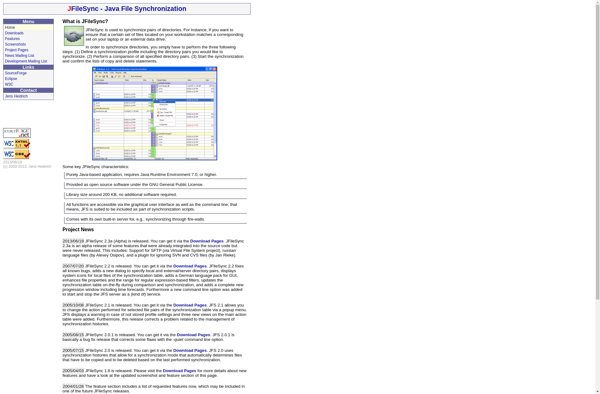
AllSync by Michael Thummerer Software Design

Auslogics BitReplica
