AllSync by Michael Thummerer Software Design

AllSync: Automatic File Synchronization & Backup for Windows
AllSync is a file synchronization and backup software for Windows. It allows automatic syncing of files and folders between computers, external drives, NAS devices, and cloud storage services.
What is AllSync by Michael Thummerer Software Design?
AllSync by Michael Thummerer Software Design is a file synchronization and backup application for Windows. It provides easy automated syncing of files and folders between desktops, laptops, servers, external drives, NAS devices, and cloud storage services like Google Drive, Dropbox, Microsoft OneDrive, Amazon Cloud Drive, and Box.
Key features of AllSync include:
- Real-time and scheduled file syncing
- Versioning of files for data protection
- Conflict detection and resolution
- Bandwidth throttling
- Encryption of data in transit and at rest
- Detailed sync logs and reports
- Intuitive setup wizards
- Support for consumer cloud services as well as business-oriented platforms like SharePoint and FTP servers
- Free for personal use, paid Pro and Server editions available
AllSync aims to make automated file replication, backup, and collaboration seamless across devices and storage platforms. Its versatile sync agent can handle small ad-hoc sync tasks as well as centralized backups for entire organizations. With secure AES-256 encryption and version histories, AllSync protects important data while keeping it readily accessible.
AllSync by Michael Thummerer Software Design Features
Features
- Real-time sync
- Schedule sync tasks
- Versioning
- Conflict resolution
- Backup to local/network drives
- Backup to cloud storage
- Selective sync
- Bandwidth throttling
- Encryption
- File filters
- Ignore lists
Pricing
- Freemium
- Subscription-Based
Pros
Cons
Official Links
Reviews & Ratings
Login to ReviewNo reviews yet
Be the first to share your experience with AllSync by Michael Thummerer Software Design!
Login to ReviewThe Best AllSync by Michael Thummerer Software Design Alternatives
Top Backup & Sync and File Synchronization and other similar apps like AllSync by Michael Thummerer Software Design
Here are some alternatives to AllSync by Michael Thummerer Software Design:
Suggest an alternative ❐FreeFileSync

FolderSync
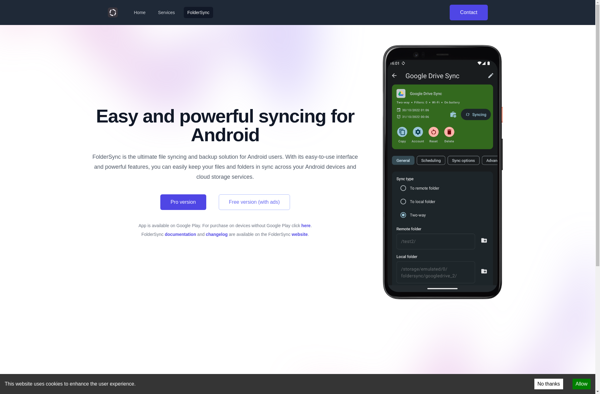
SyncToy

GoodSync

ChronoSync

DirSync Pro

Syncplicity
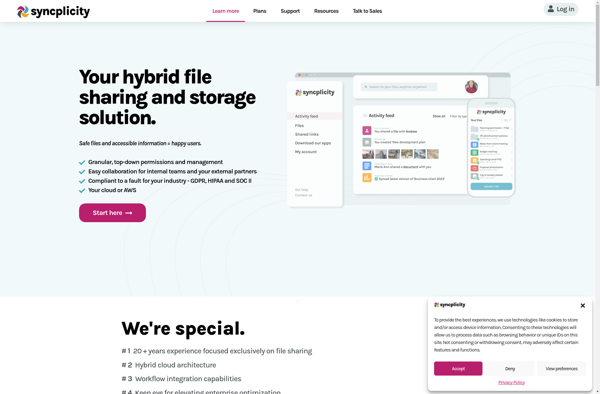
Unison File Synchronizer
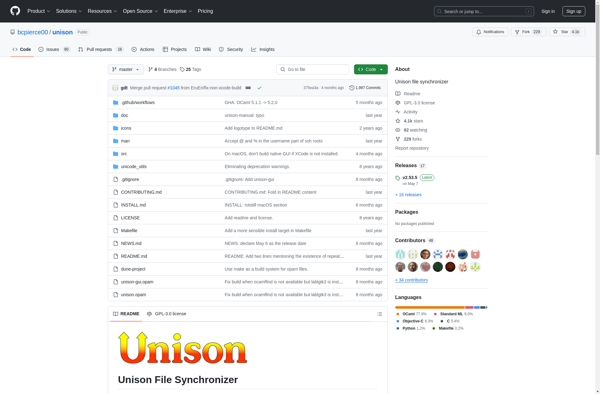
DSynchronize
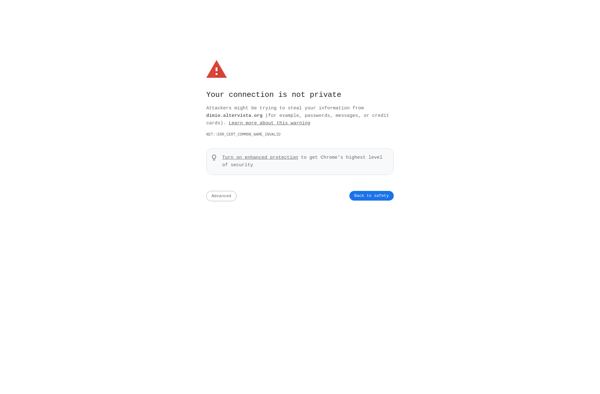
Synkron
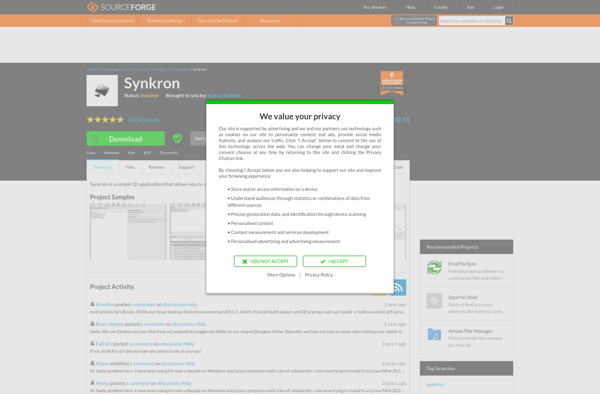
Sync Folders Pro
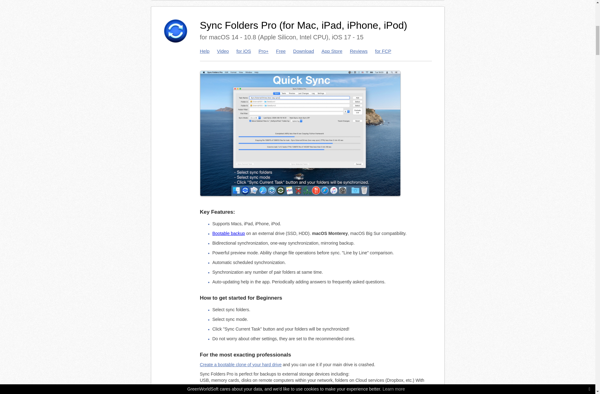
SyncFolders
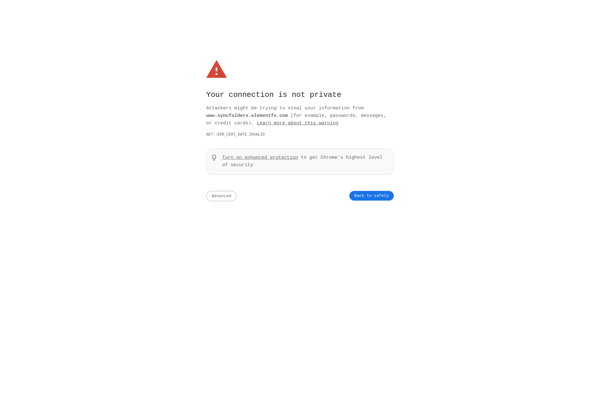
WinExt Free
