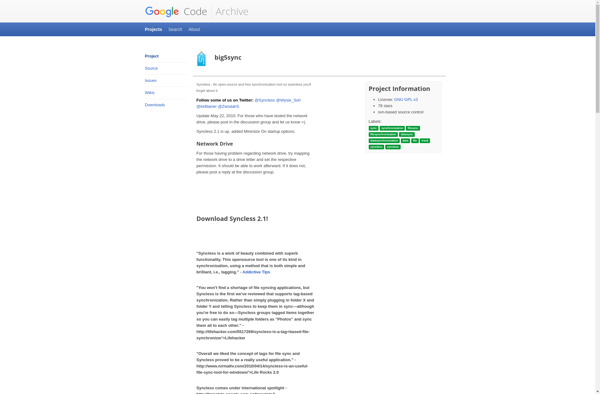DSynchronize
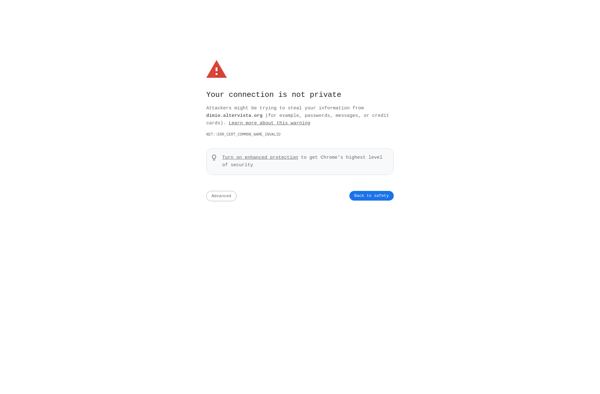
DSynchronize: File Synchronization Program for Windowss
A file synchronization program for Windows offering intuitive sync job setup, two-way syncing, versioning, and conflict resolution.
What is DSynchronize?
DSynchronize is a versatile file synchronization and backup software for Windows. It allows you to set up synchronized pairs of folders locally or with remote locations over FTP, SFTP, WebDAV, etc. Some key features include:
- Intuitive interface for creating and managing sync pairs
- Supports two-way syncing to keep both folders up-to-date
- File versioning tracks file history and lets you restore previous versions
- Automated sync jobs with customizable schedules
- Conflict resolution options during sync to handle changed/deleted files
- Portable version available that doesn't require installation
- Free for personal use
DSynchronize aims to provide an easy way for both average and power users to reliably synchronize files across different storage locations. Its versatility in sync protocols and detailed control over sync behavior makes it a great choice for everything from cloud backup to keeping important folders in sync across devices.
DSynchronize Features
Features
- Two-way syncing between folders
- Real-time syncing
- Versioning of files
- Conflict resolution
- Scheduling of sync jobs
- Encryption
- File filters
Pricing
- Free
- One-time Purchase
Pros
Cons
Reviews & Ratings
Login to ReviewThe Best DSynchronize Alternatives
Top Backup & Sync and File Synchronization and other similar apps like DSynchronize
Here are some alternatives to DSynchronize:
Suggest an alternative ❐FreeFileSync

SyncBack

SyncToy

GoodSync

Allway Sync

DirSync Pro

Second Copy
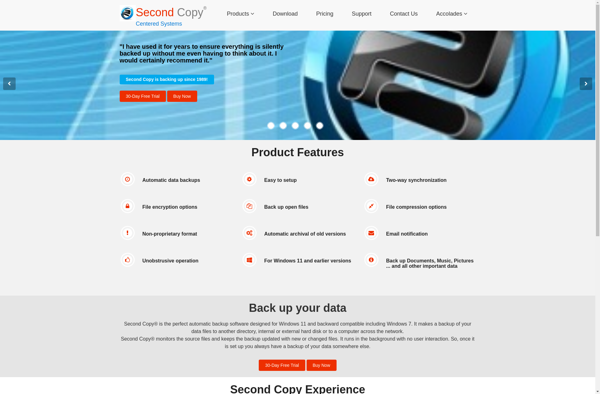
PureSync
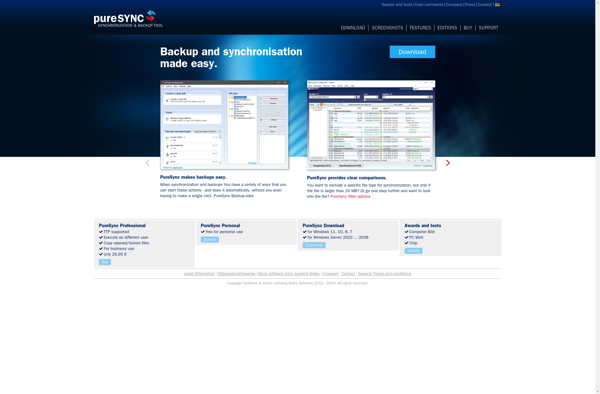
Toucan
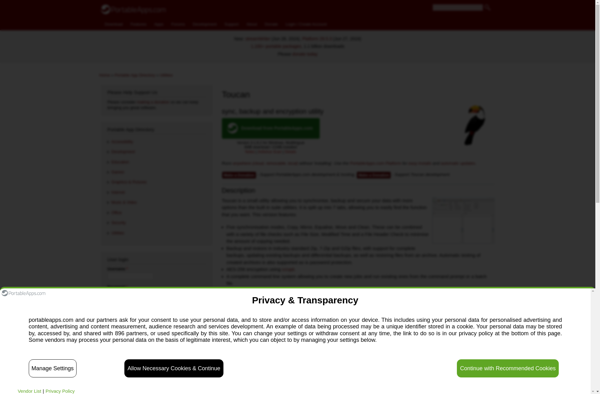
WatchDirectory
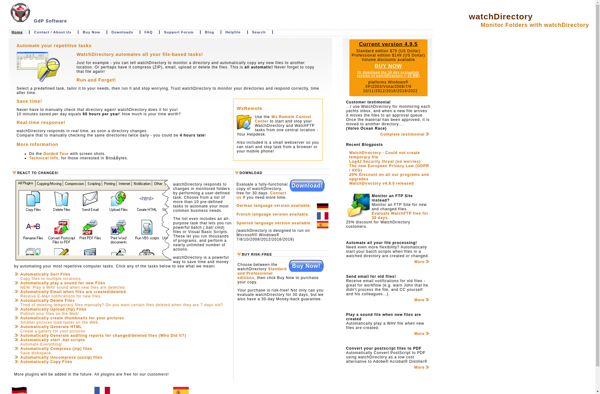
BFileSync
SyncBreeze

Synkron
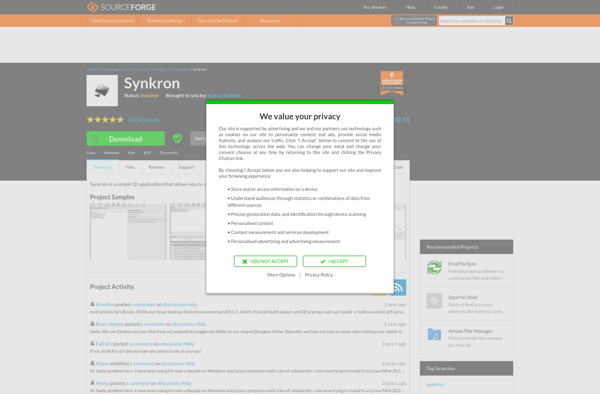
Directory Compare
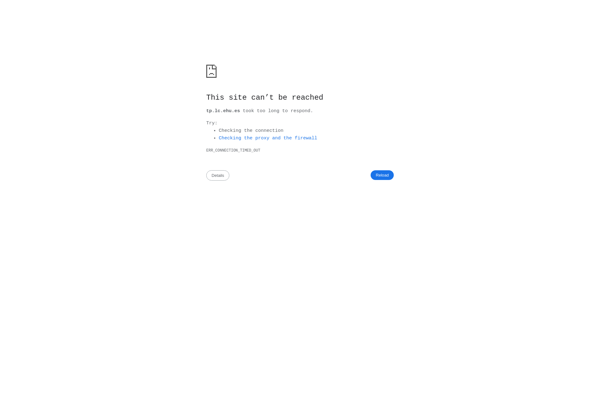
Create Synchronicity
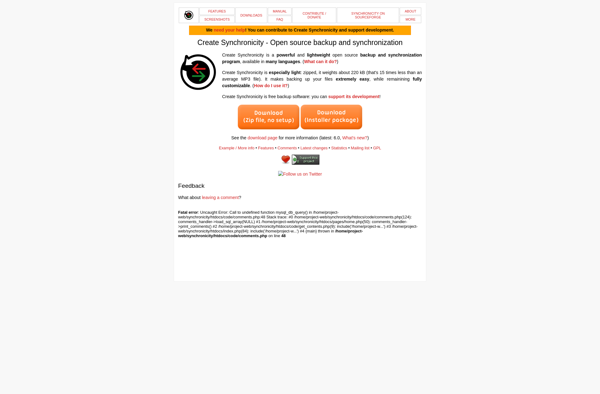
SyncFolders
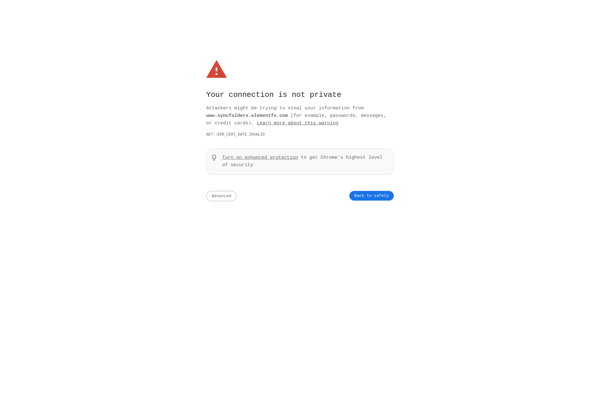
Synchredible
JaBuT
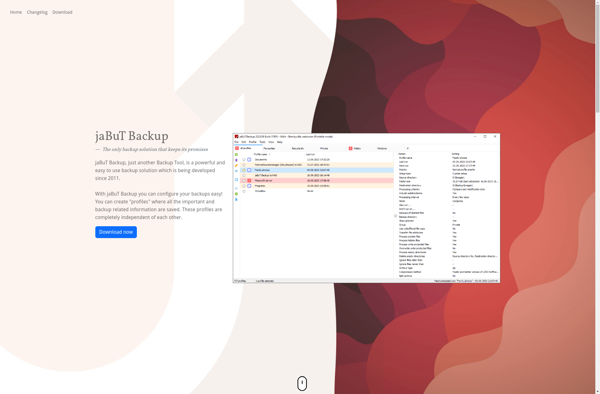
BestSync

CopyInOrder
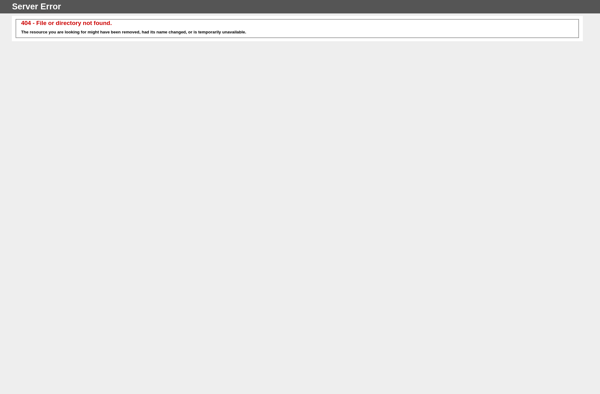
SSuite Kronoz Sync-Master
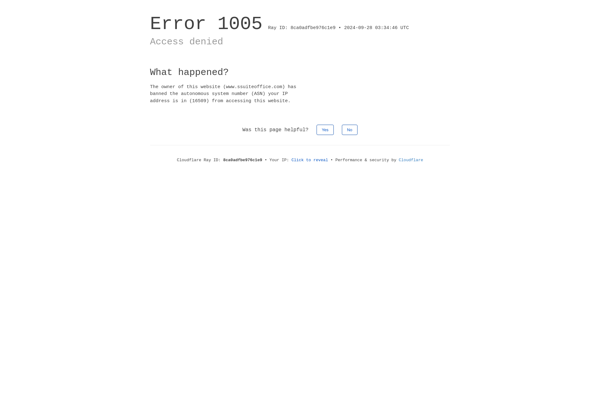
Kup Backup System
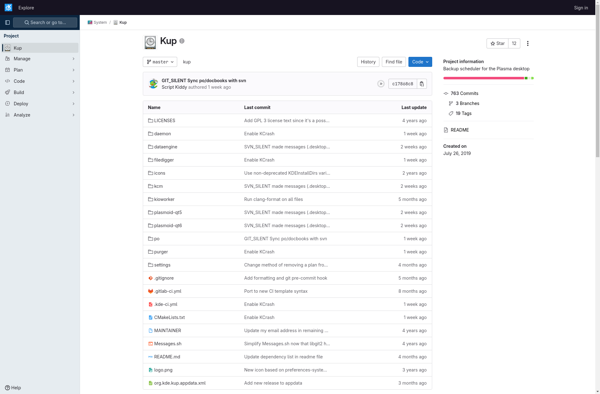
JFileSync
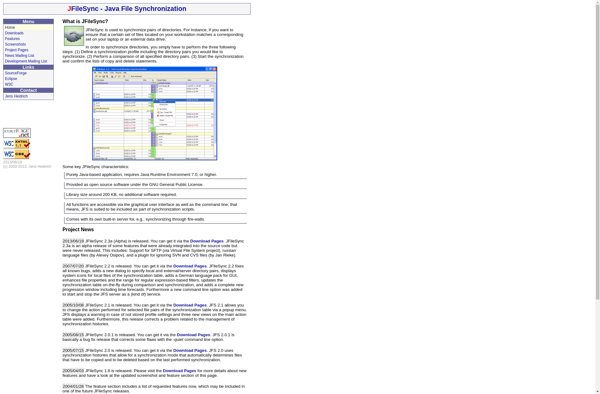
SynchroHajzel
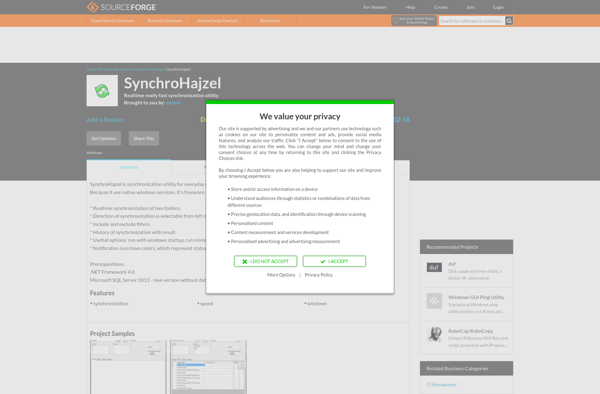
AllSync by Michael Thummerer Software Design

Digionica SyncTool
SmartBackup
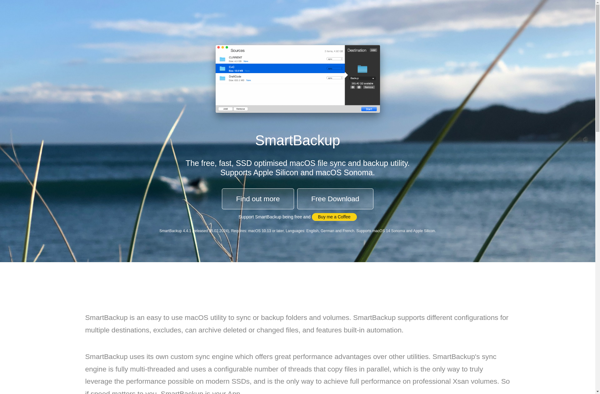
WinDataReflector
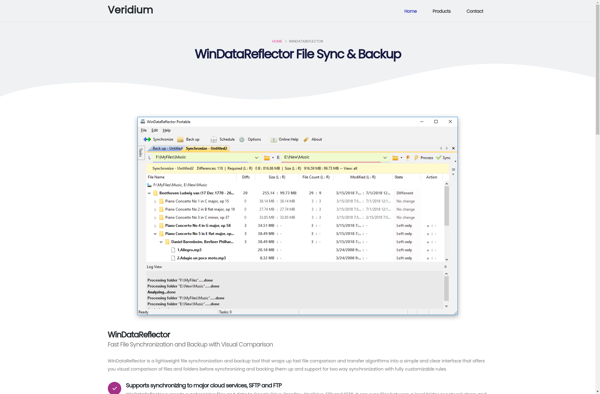
Syncless