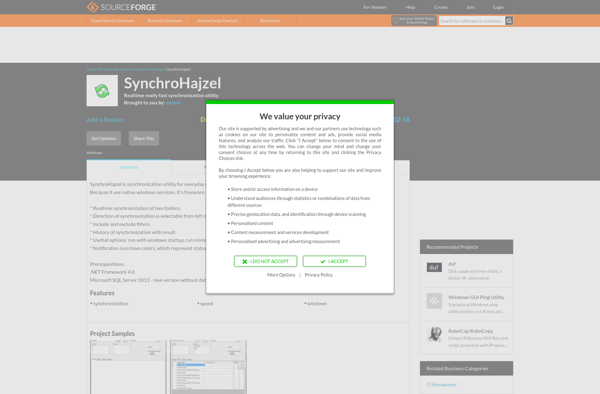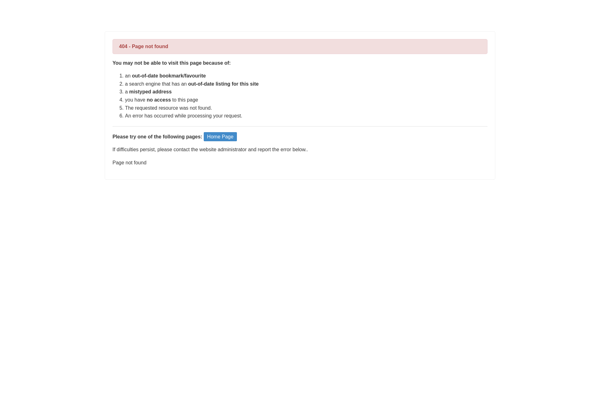Syncless
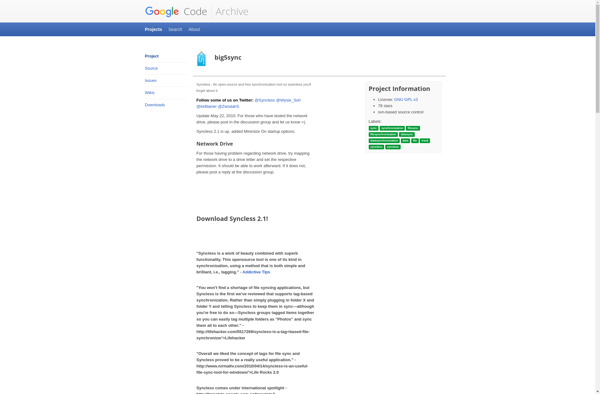
Syncless: Secure File Synchronization
Peer-to-peer file synchronization and sharing software, providing easy and secure access without centralized servers
What is Syncless?
Syncless is an open-source, decentralized file synchronization and sharing application. Unlike mainstream cloud storage services that rely on centralized servers to store user data, Syncless uses peer-to-peer technology to synchronize files directly between devices.
Some key features and benefits of Syncless include:
- Secure end-to-end encryption to protect file privacy and prevent unauthorized access
- No limits on storage space or file sizes
- Direct sync between devices without files being stored on external servers
- Open-source code that allows community contributions and transparency
- Customizable to specific use cases like home networks, small businesses, etc.
Overall, Syncless aims to provide a private, secure, and flexible alternative to mainstream file sync and share platforms. By removing centralized servers, it gives users more control over their data and mitigates privacy risks associated with storing files with third-party providers.
Syncless Features
Features
- Peer-to-peer file syncing
- End-to-end encryption
- Access control lists
- Version history
- Conflict resolution
- Desktop and mobile apps
Pricing
- Freemium
Pros
Cons
Official Links
Reviews & Ratings
Login to ReviewThe Best Syncless Alternatives
Top File Sharing and Peer-To-Peer File Sharing and other similar apps like Syncless
Here are some alternatives to Syncless:
Suggest an alternative ❐Rsync

FreeFileSync

SyncBack

SyncToy

GoodSync

Bacula

DirSync Pro

Toucan
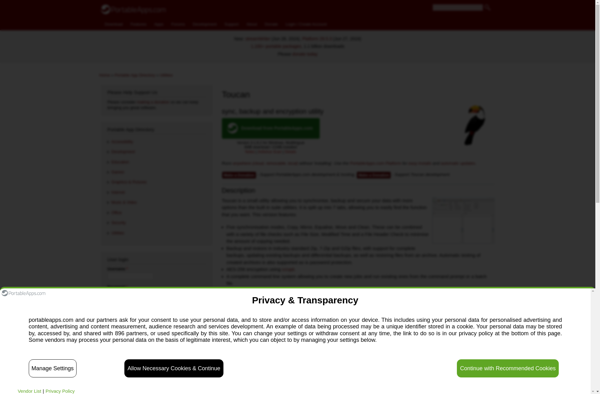
DSynchronize
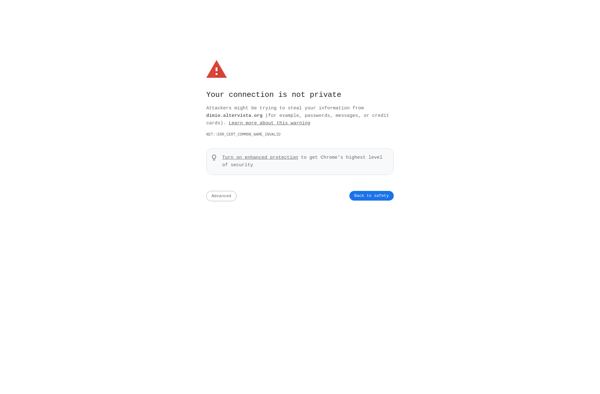
Synkron
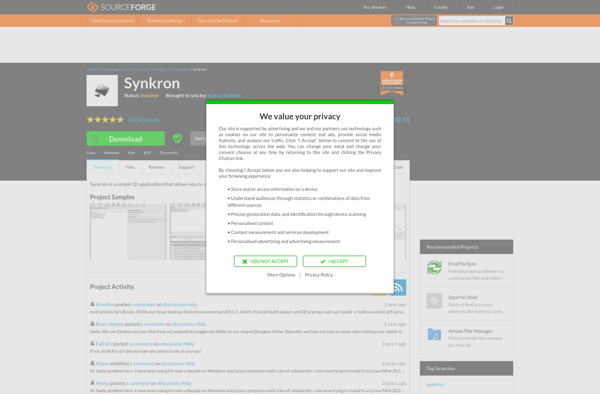
SynchroHajzel