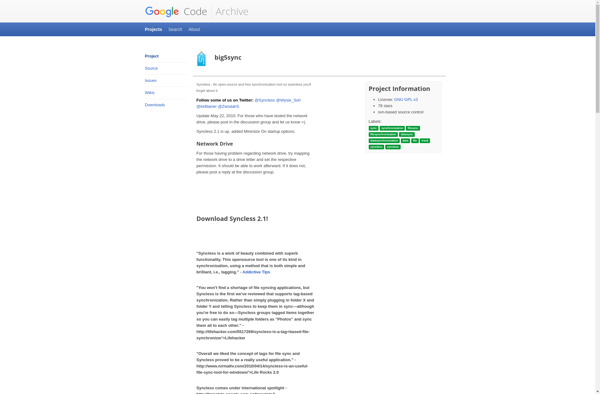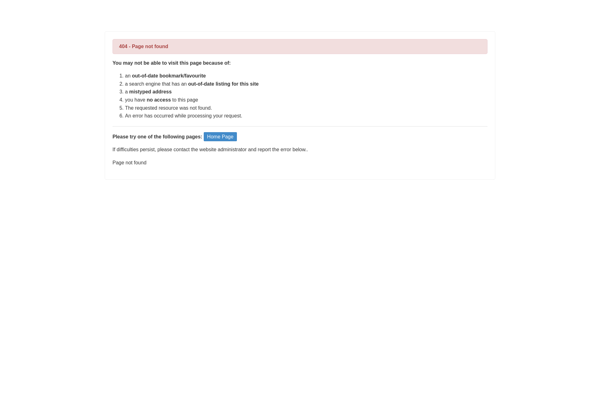Toucan
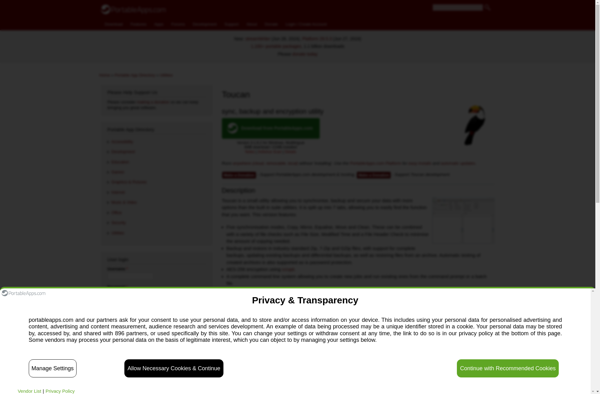
Toucan: Free AI Assistant Software
Natural Language Processing, Task Organization, Note-Taking & More
What is Toucan?
Toucan is a powerful yet easy-to-use personal productivity assistant software for managing information and tasks. Built on open-source machine learning technology, Toucan understands natural language inputs and helps you organize your documents, web pages, notes, and to-do items with just a few words.
Some key features of Toucan include:
- Intelligent note-taking - Toucan transcribes notes and organizes them into topics with keywords automatically detected.
- Document organization - Upload or drag-and-drop files and Toucan will extract text, detect keywords themes to organize your research literature, articles, and other documents.
- Web page clipping - Save web pages into your Toucan workspace with highlights and annotations.
- Flexible to-do lists - Create task lists tied to individual projects or topics that can be shared and assigned to others.
- Natural language focused - Toucan understands commands like "schedule meeting next Tuesday 10am about marketing planning" making it fast and intuitive to create calendar events.
- Privacy focused - All your data stays private and is not accessed by the software company.
Overall, Toucan aims to help individuals and teams cut through information overload, focus on what's important, and get things done more efficiently. Its intuitive AI assistant makes it easy to caputure ideas whenever inspiration strikes and transform disorganized information into an organized, productive personal workspace.
Toucan Features
Features
- Natural language processing
- Task and document organization
- Note-taking
- Reminders and scheduling
Pricing
- Free
- Open Source
Pros
Cons
Reviews & Ratings
Login to ReviewThe Best Toucan Alternatives
Top Ai Tools & Services and Personal Assistant and other similar apps like Toucan
Here are some alternatives to Toucan:
Suggest an alternative ❐Rsync

Acronis Cyber Protect Home Office

FreeFileSync

Duplicati

SyncBack

SyncToy

GoodSync

DirSync Pro

Backup Maker
Unison File Synchronizer
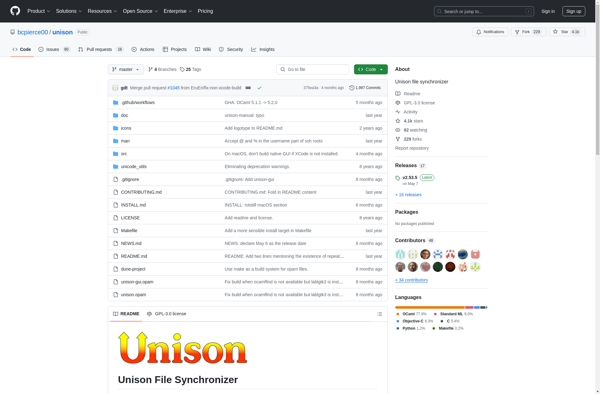
Copywhiz

LuckyBackup

DSynchronize
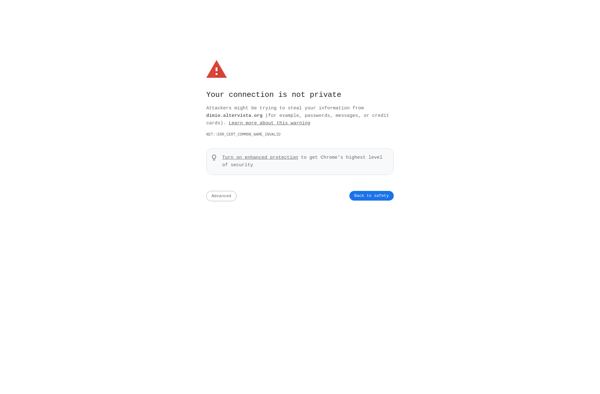
Csync

Alternate File Move

Stellar Insta Backup

TrayBackup
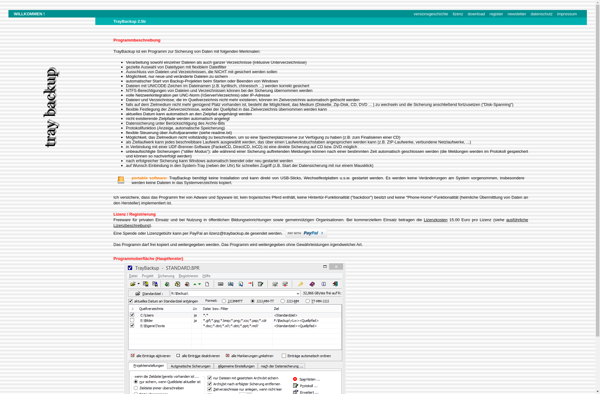
AnyBackup
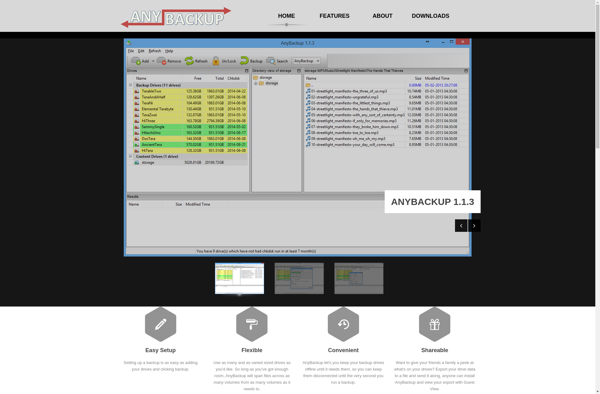
DotSpirit Backup

IGoUSB
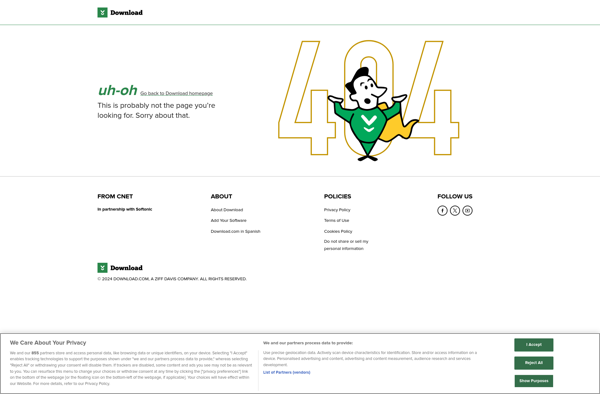
CleanSync

SynchroHajzel
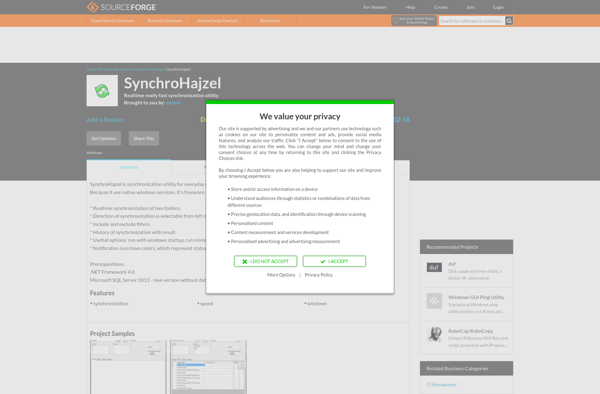
Abakt
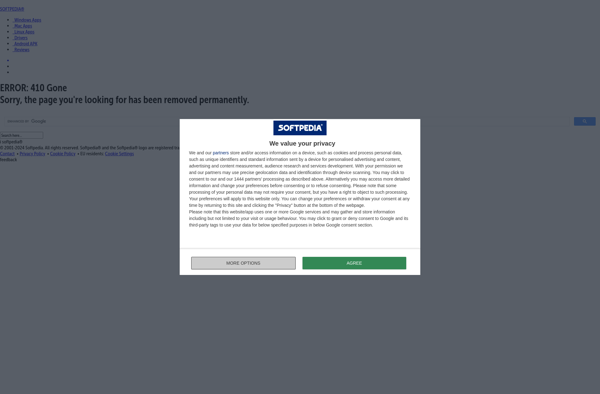
Z-DBackup
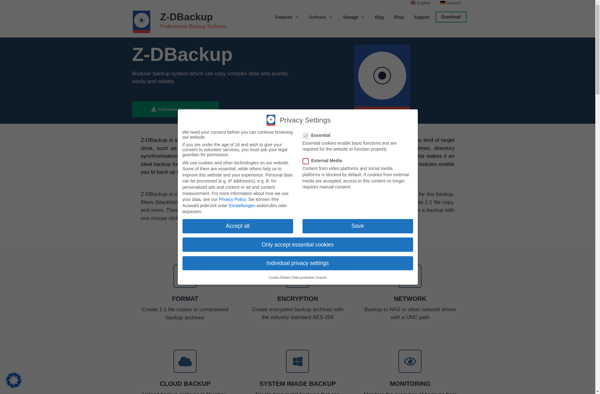
Digionica SyncTool
SmartBackup
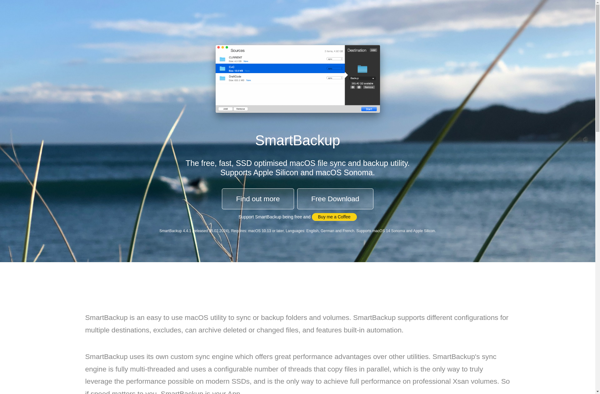
Syncless