Stellar Insta Backup

Stellar Insta Backup: User-Friendly Backup Software for Personal Computers
Stellar Insta Backup is a user-friendly and efficient backup software for personal computers. It allows scheduling automatic backups to external drives or cloud storage, with options for full or incremental backups. Useful features include backup encryption, file versioning, and backup verification.
What is Stellar Insta Backup?
Stellar Insta Backup is an easy-to-use Windows backup software designed to protect personal data by regularly creating backups. It works by allowing users to set up scheduled backup jobs to external hard drives, NAS devices, SSDs, and cloud storage services.
Key features of Stellar Insta Backup include:
- Flexible backup scheduling with options for full, incremental, or differential backups
- Backup encryption to secure sensitive data
- File versioning to access previous versions of changed/deleted files
- Backup verification to ensureintegrity and readability
- Backup retention policies to automatically delete old backups
- Notifications by email in case of backup errors
- Intuitive interface allowing for ease of use even for novices
Stellar Insta Backup aims to provide an all-in-one data protection solution for home users. Its set-and-forget backup schedules automate the task of backing up important files. Backup encryption coupled with file versioning ensures both security and recoverability of data. For people seeking a reliable Windows backup software for personal use, Stellar Insta Backup delivers solid capabilities.
Stellar Insta Backup Features
Features
- Automatic scheduled backups
- Backup to external drives or cloud storage
- Full and incremental backup options
- Encryption and compression of backups
- File versioning and retention settings
- Backup verification and integrity checks
- Intuitive interface and easy setup
Pricing
- Free
- Freemium
- Subscription-Based
Pros
Cons
Reviews & Ratings
Login to ReviewThe Best Stellar Insta Backup Alternatives
Top Backup & Sync and File Backup and other similar apps like Stellar Insta Backup
Here are some alternatives to Stellar Insta Backup:
Suggest an alternative ❐Acronis Cyber Protect Home Office

Duplicati

TimeShift

Déjà Dup

Duplicity

DirSync Pro

Toucan
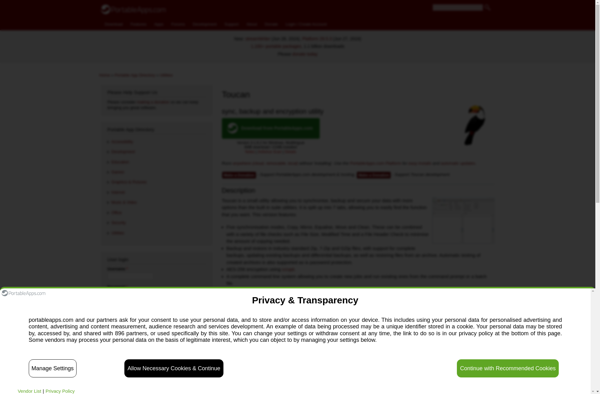
FBackup
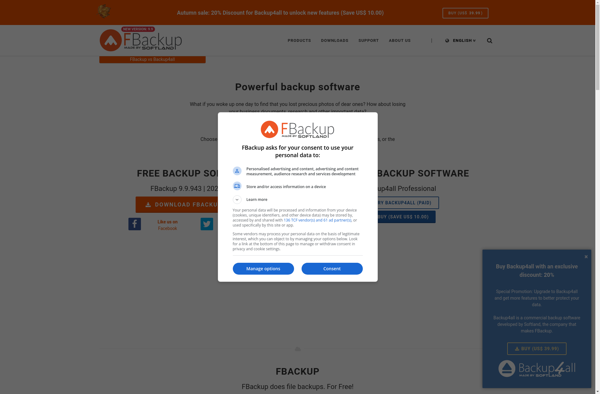
Back4Sure
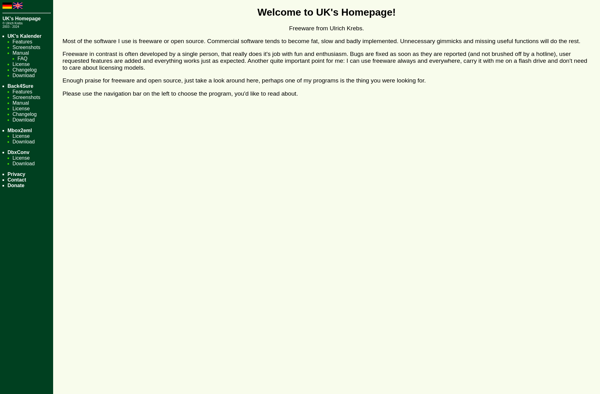
Areca Backup

BackupChain

JaBuT
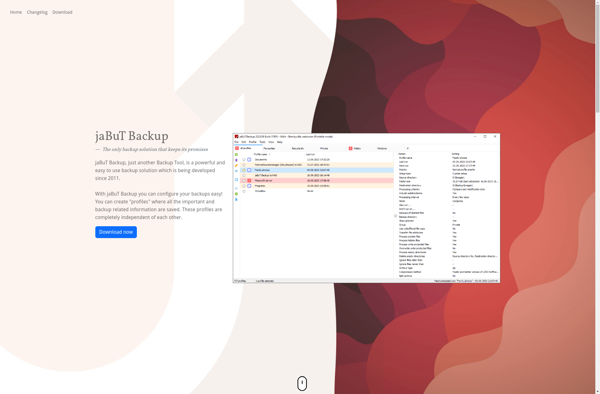
Attic Backup
