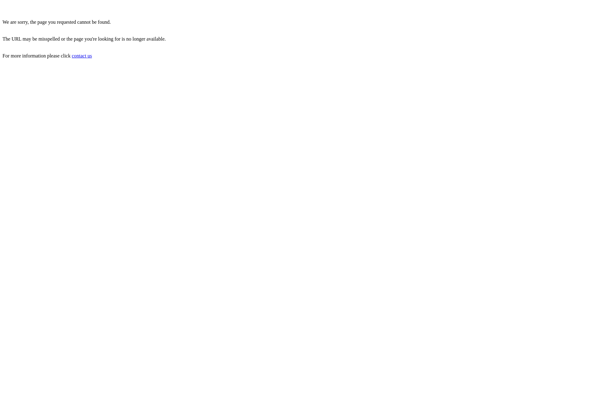FBackup
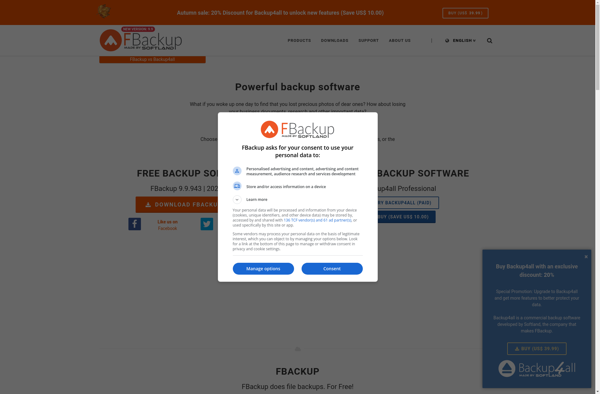
FBackup: Open-Source Backup Software for Windows
FBackup is an open-source backup software for Windows. It allows scheduling regular backups of files and folders to local, removable, or online drives. Key features include file versioning, encryption, email notifications, and compression.
What is FBackup?
FBackup is a free open-source backup software for Windows. It provides an easy way to backup files and folders to various storage locations including local drives, external USB drives, FTP, SSH servers, and cloud storage services.
Some key features of FBackup include:
- Intuitive interface for setting up scheduled and real-time backups
- Supports full, incremental, and differential backups
- File versioning up to 100 revisions
- Powerful file filters using rules and regular expressions
- Backup encryption using AES-256 bit encryption
- Email notifications about backup execution
- Data compression and validation after backups
- Restoration of previous versions and deleted files
- Portable version available that does not require installation
FBackup aims to provide an all-in-one and secure backup solution for personal use. With its broad storage support, backup capabilities, and ease of use, it is a good option for Windows users looking to protect their files.
FBackup Features
Features
- File and folder backup
- Backup scheduling
- File versioning
- Encryption
- Compression
- Email notifications
- Backup to local, removable or online drives
Pricing
- Free
- Open Source
Pros
Cons
Official Links
Reviews & Ratings
Login to ReviewThe Best FBackup Alternatives
Top Backup & Sync and File Backup and other similar apps like FBackup
Here are some alternatives to FBackup:
Suggest an alternative ❐Rsync

FreeFileSync

Duplicati

SyncToy

GoodSync

DirSync Pro

Syncovery
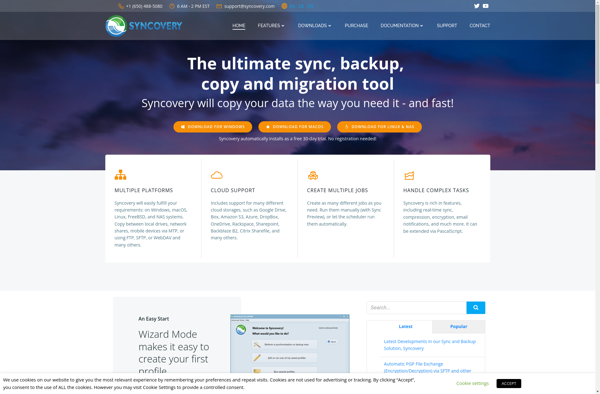
Bvckup 2
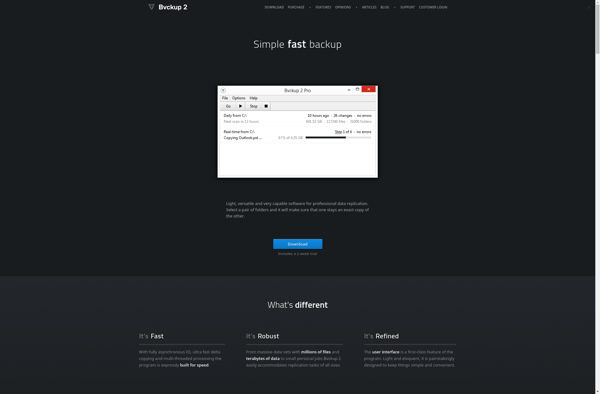
LuckyBackup

MirrorFolder
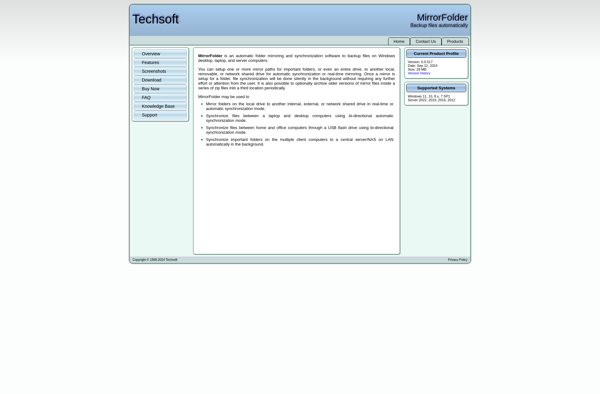
Yadis! Backup

Csync

Areca Backup

Personal Backup

Syncrify
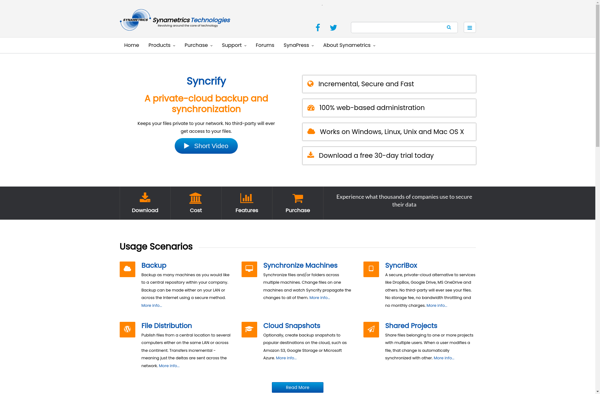
SSuite File Backup Master

FileFort Backup Software

Stellar Insta Backup

AutoArchive
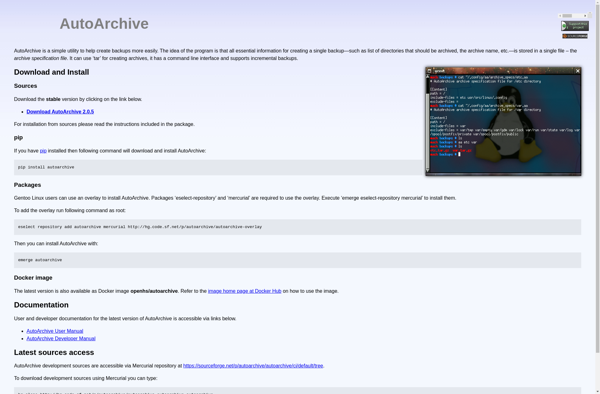
AnyBackup
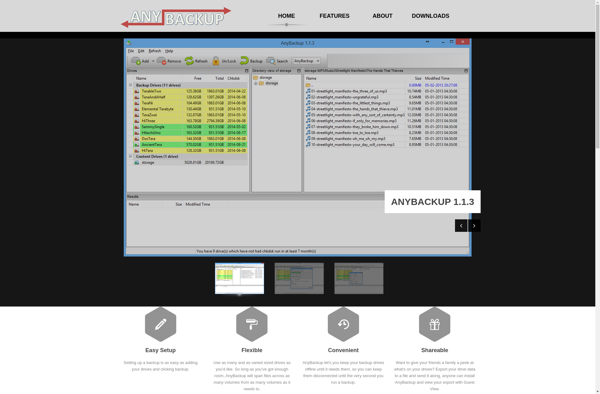
Z-DBackup
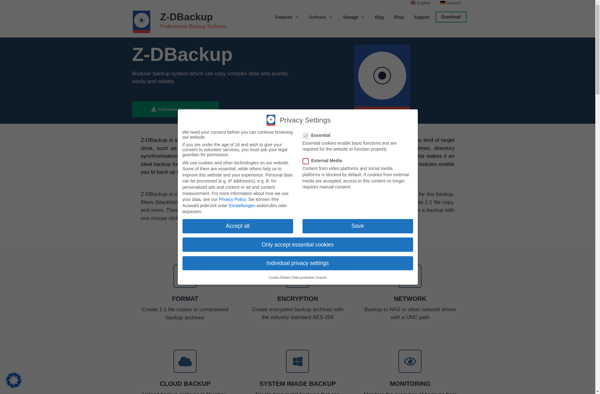
SmartBackup
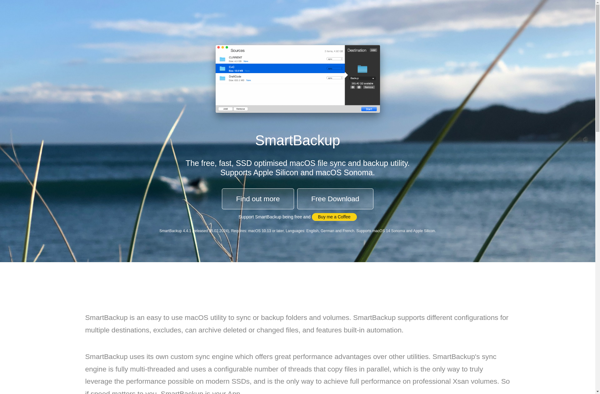
FastBackup