Personal Backup

Personal Backup: Automatic File Backups
Personal Backup is a software used to back up personal files and data. It allows scheduling automatic backups to external drives or cloud storage for documents, photos, music, videos, and other important files to prevent data loss.
What is Personal Backup?
Personal Backup is a software application designed specifically for backing up personal files and data on home computers and laptops. It provides an easy way for consumers to protect their documents, photos, music, videos, and other important digital files from loss due to hardware failure, theft, accidental deletion, malware, or other disasters.
Some key features of Personal Backup include:
- Intuitive interface for selecting which files/folders to backup
- Ability to automate backups on schedule
- Backups to external hard drives and/or cloud storage services
- Incremental backups to only copy new/changed files saving time and bandwidth
- Data encryption to protect backup archives
- File versioning with unlimited snapshots to roll back to earlier versions
- Deduplication to eliminate redundant copies of the same data
- File integrity checks to prevent corrupted backups
- Recovery tools to easily restore lost files and folders
Ideal for non-technical individuals, Personal Backup simplifies what can otherwise be a daunting and complex process for safeguarding irreplaceable digital content. With an intuitive interface, set-it-and-forget-it automation options, and support for both local and cloud backup destinations, Personal Backup is a versatile solution for comprehensive personal data protection no matter your technical expertise and budget.
Personal Backup Features
Features
- Automatic scheduled backups
- Backup to local drives or cloud storage
- Backup documents, photos, music, videos
- Versioning to retain previous copies
- Encryption for secure backups
Pricing
- Freemium
- Subscription-Based
Pros
Cons
Reviews & Ratings
Login to ReviewThe Best Personal Backup Alternatives
Top Backup & Sync and Personal Backup and other similar apps like Personal Backup
Rsync

SyncBack

BackBlaze

CrashPlan

Copywhiz

Carbonite
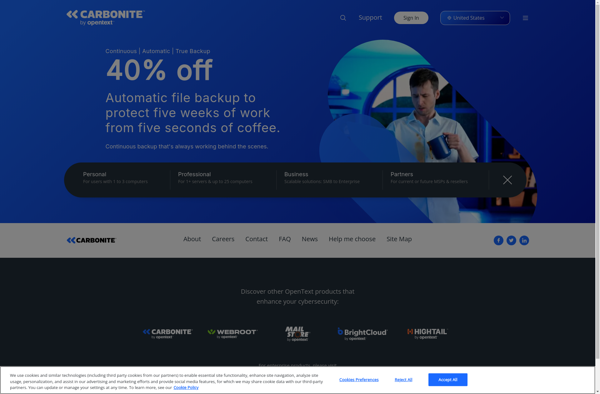
FBackup
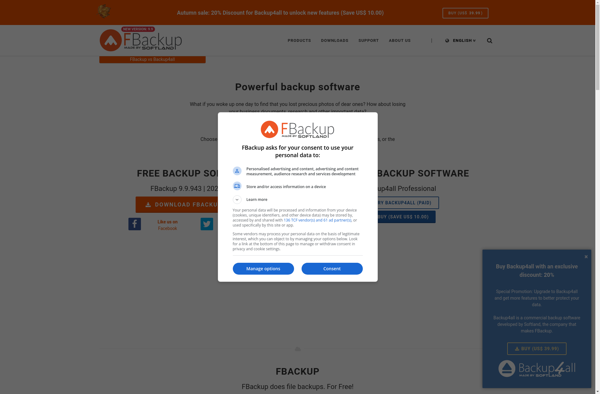
Back4Sure
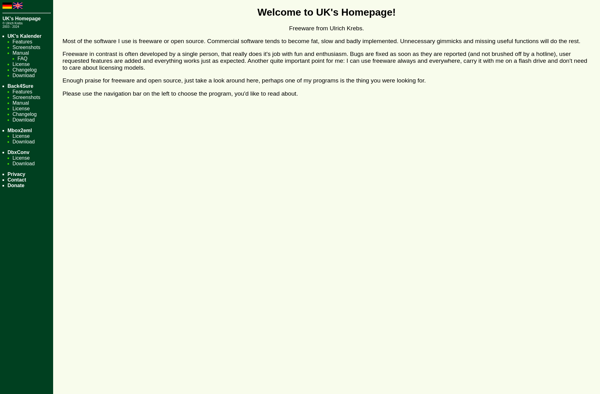
Areca Backup

RsyncOSX

Syncrify
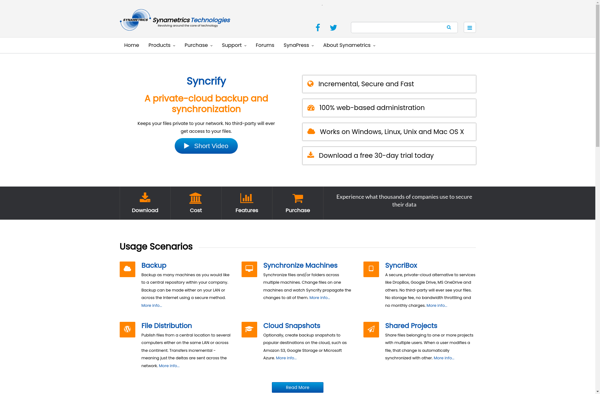
BackupChain

Snap Backup
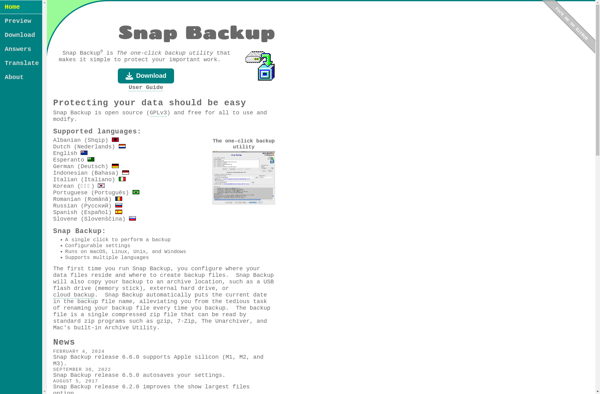
Dmailer Backup
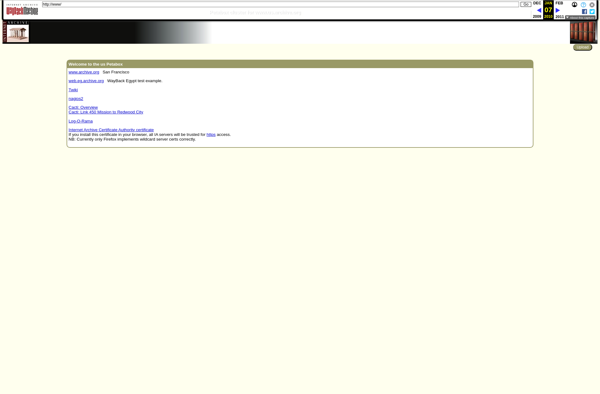
Blucoubackup
