CrashPlan

CrashPlan: Secure Cloud Backup with Unlimited Space
CrashPlan is an online backup software that allows users to securely back up their files to the cloud. It offers unlimited backup space and file versioning. CrashPlan backs up files by scanning a user's drive and uploading changes incrementally.
What is CrashPlan?
CrashPlan is a cross-platform online backup software application originally created by Code42 Software. It allows users to securely back up their files to Code42's cloud storage or onto a friend's computer over the internet for free. CrashPlan also offers paid plans with unlimited backup space and file versioning.
Some key features of CrashPlan include:
- Backs up files by scanning the user's drive and uploading any changes incrementally after the initial backup. This makes the backup process faster and minimizes bandwidth usage.
- Offers continuous, real-time, and scheduled backup options.
- Strong encryption to secure files during storage and transfer.
- File versioning so users can go back to older versions of their files.
- Mobile apps allow accessing backups and restoring files from smartphones and tablets.
- Can back up to other computers for free or to CrashPlan's cloud servers for a fee.
- Provides extensive backup reporting about backup status, version history, file types, etc.
Overall, CrashPlan is an excellent option for individuals and businesses looking to easily back up important files both locally and to the secure CrashPlan cloud.
CrashPlan Features
Features
- Backup to local drives or remote destinations
- Unlimited cloud backup space
- File versioning and deleted file protection
- Encryption for secure backups
- Mobile app for remote backup monitoring
- Restore tools to recover lost data
- Continuous and incremental backup options
Pricing
- Subscription-Based
Pros
Cons
Official Links
Reviews & Ratings
Login to ReviewThe Best CrashPlan Alternatives
Top Backup & Sync and Cloud Backup and other similar apps like CrashPlan
Here are some alternatives to CrashPlan:
Suggest an alternative ❐Acronis Cyber Protect Home Office

UrBackup

Spideroak One Backup

MediaFire

Google One
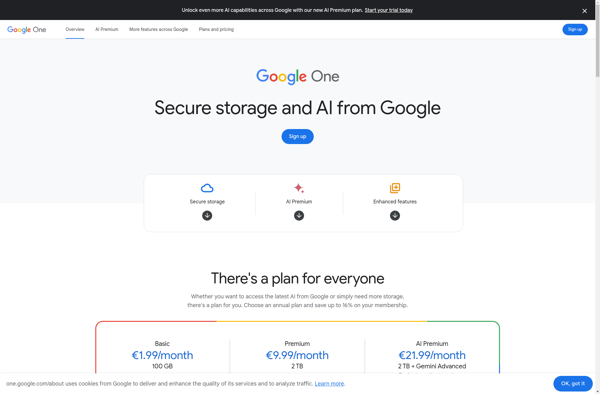
Bacula

Déjà Dup

BackBlaze

Duplicity

Back In Time

ToolWiz Time Machine

Degoo
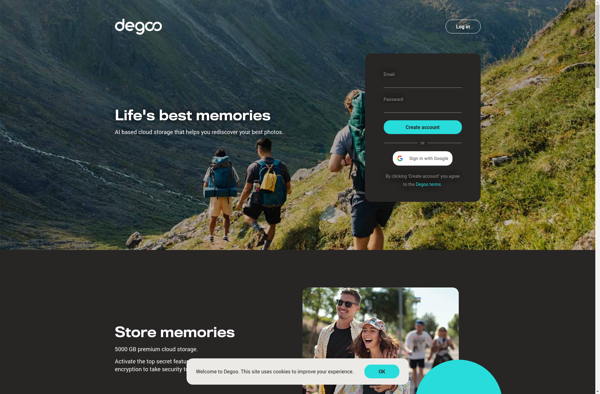
Backup Maker
Windows File History

Iperius Backup

Copywhiz

Carbonite
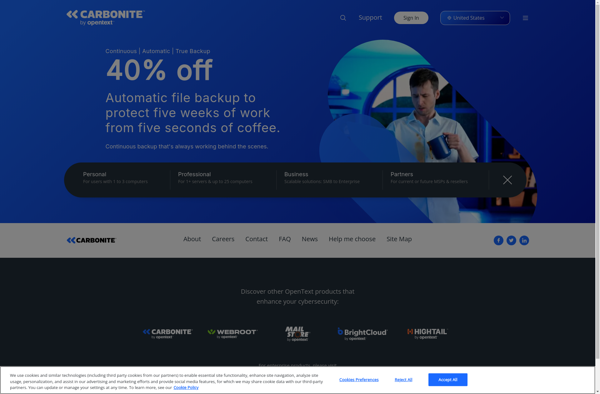
Restic

BackupPC

Proxmox Backup Server

Back4Sure
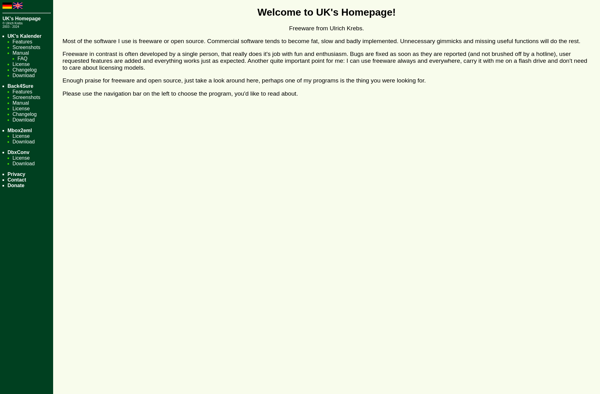
LuckyBackup

Duplicacy

Rdiff-backup
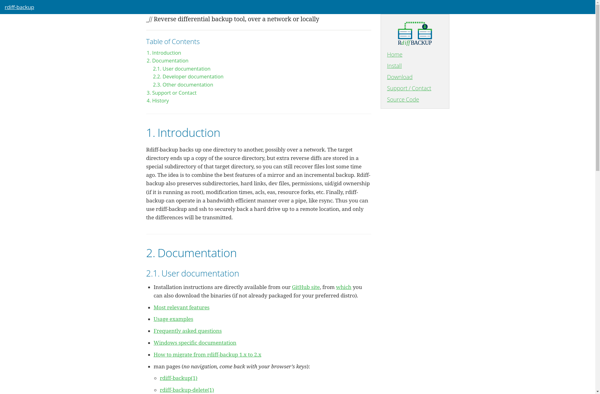
KLS Backup
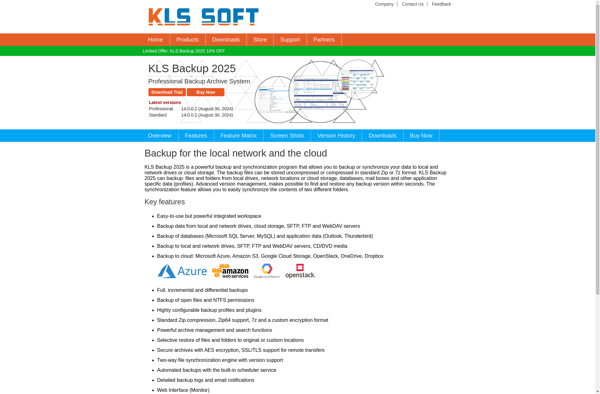
Bareos

Mail Backup X
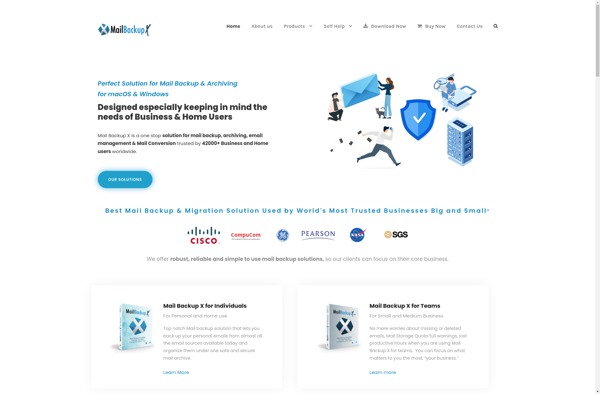
Genie Timeline
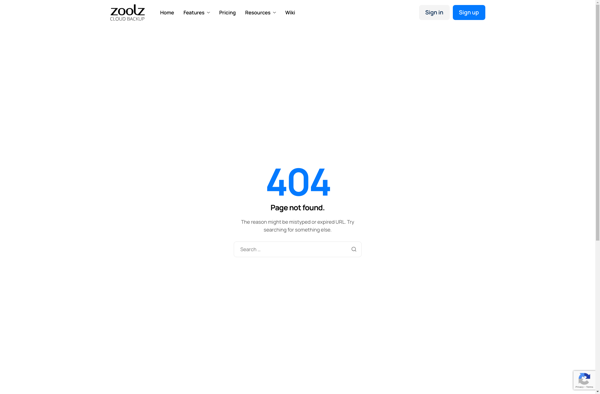
Elkarbackup

Areca Backup

LiveDrive
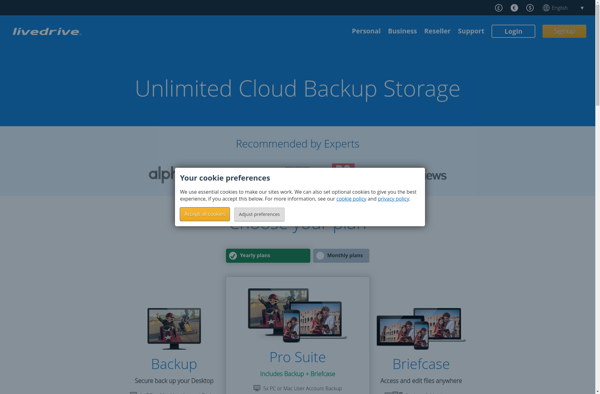
Tarsnap
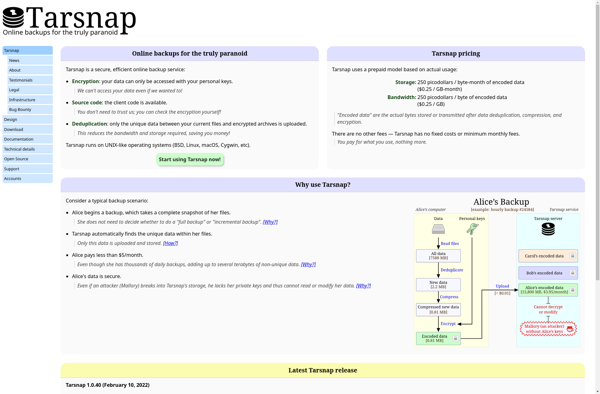
Uranium Backup
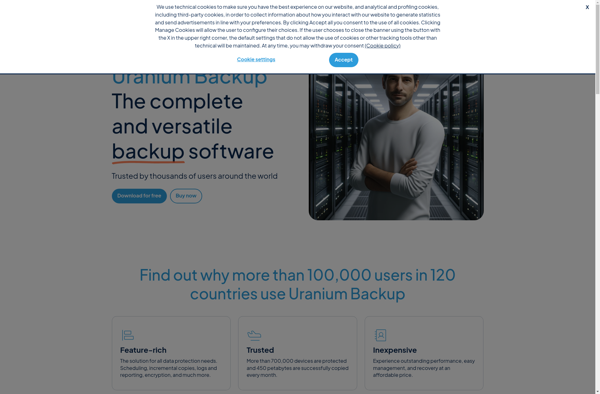
Personal Backup

Zinstall Backup

Syncrify
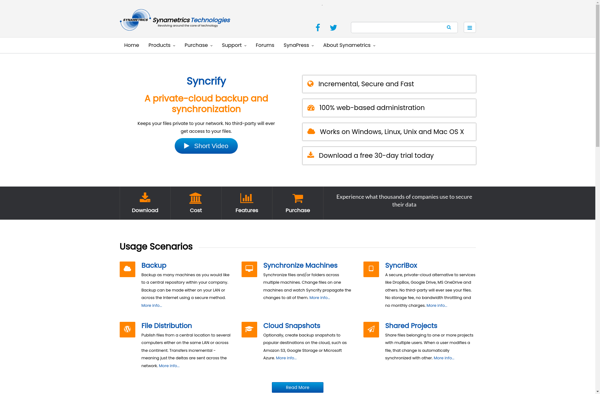
Data Deposit Box

SOS Online Backup

NovaBACKUP

Memopal

Yintersync
BuddyBackup
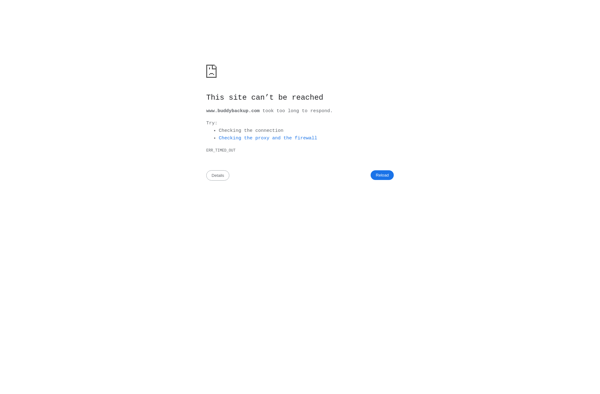
Bonkey
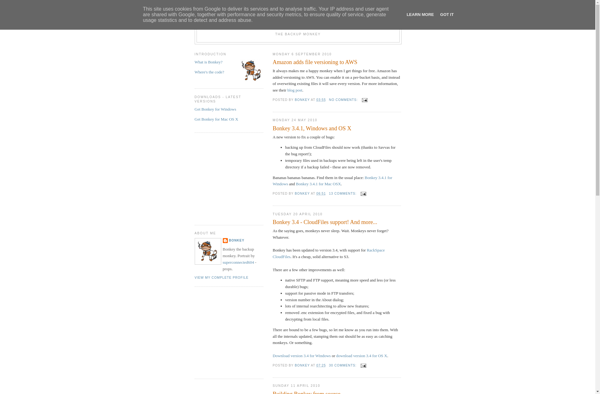
MultiCloudBackup
DataHaven.NET
SSuite File Backup Master

Mevvo
Acebackup
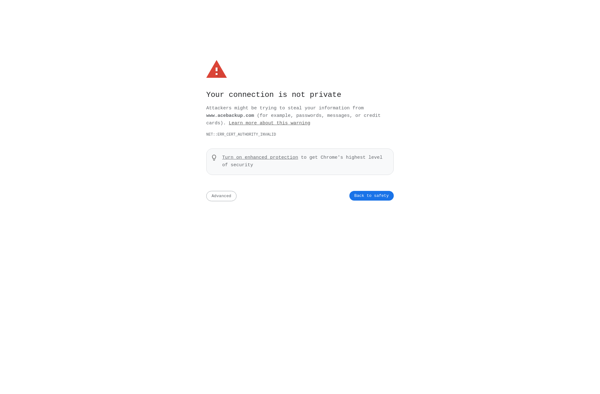
Dmailer Backup
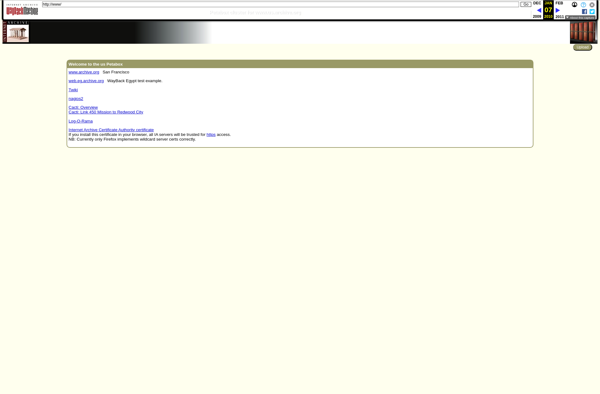
MKSBackup
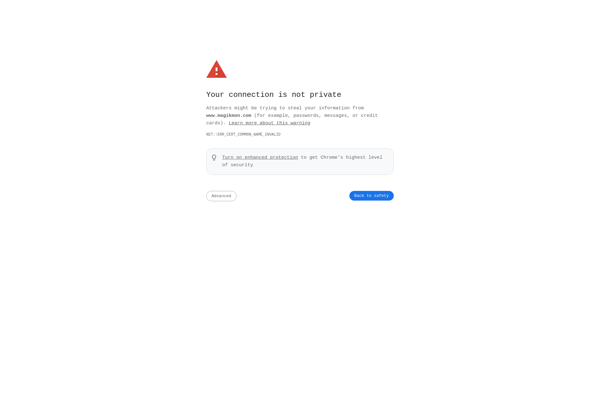
Get Backup

FileFort Backup Software

Ubuntu One
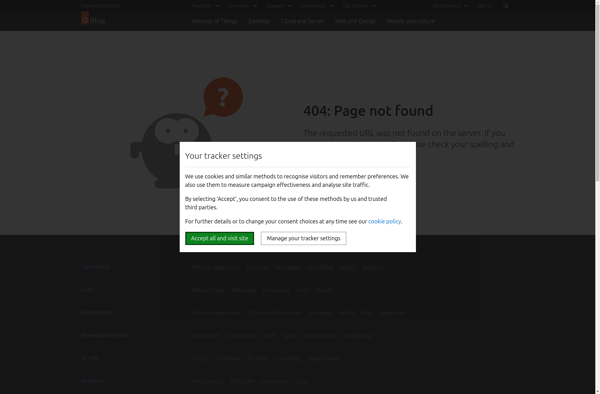
Xopero Cloud Personal

BackupVault

Bitcasa
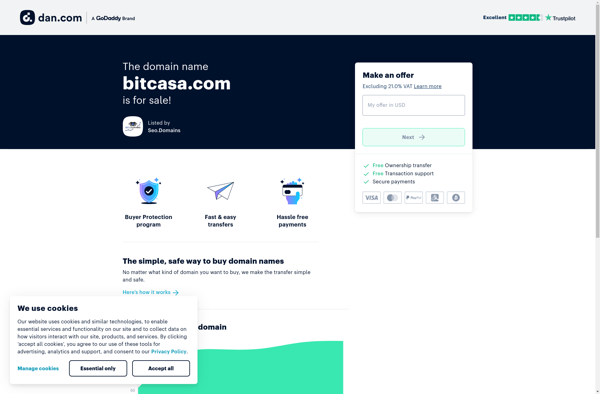
MyDataSync

Cyphertite
MyPCBackup

Humyo
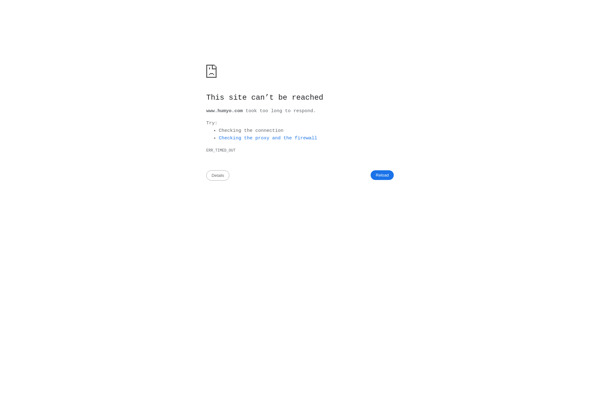
EMC Retrospect
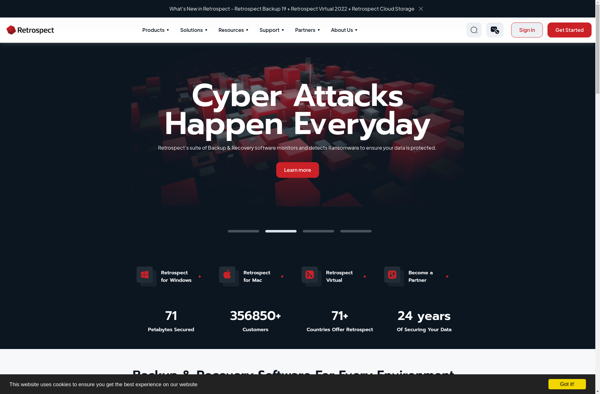
DotSpirit Backup

RecImg
IGoUSB
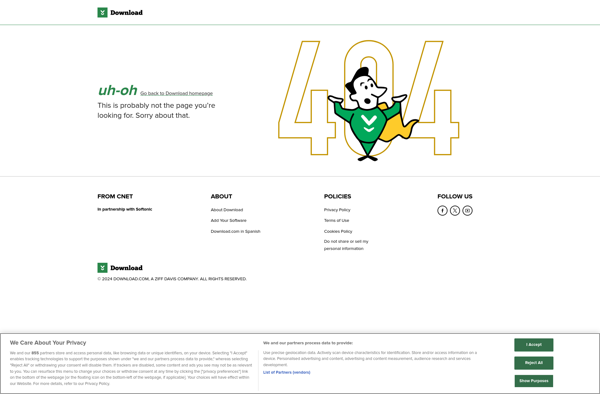
Airbackup
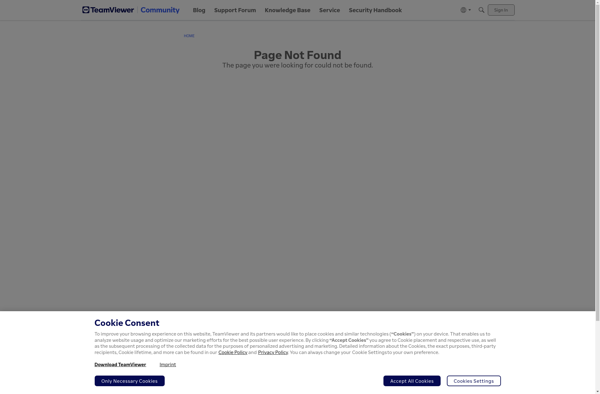
LogMeIn Backup
SquirrelSave
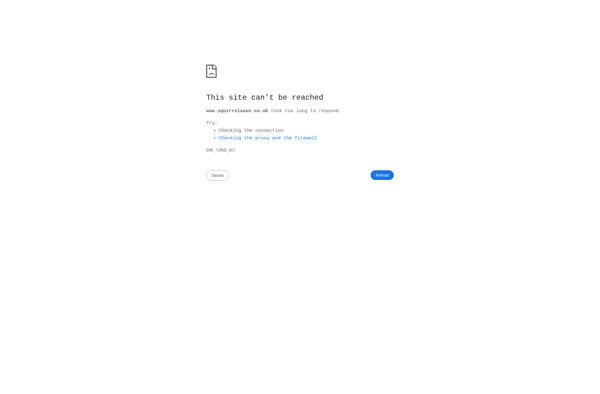
FreeCloudBackup.net
Acronis Online Backup
Ferro Backup System
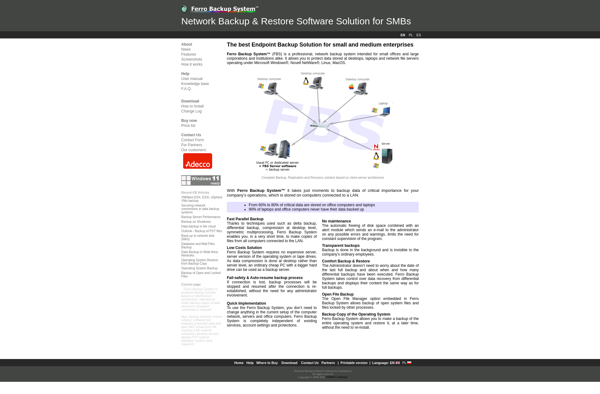
Auslogics BitReplica

Backup Scheduler: Time Editor

Genie Backup Manager

KeepVault
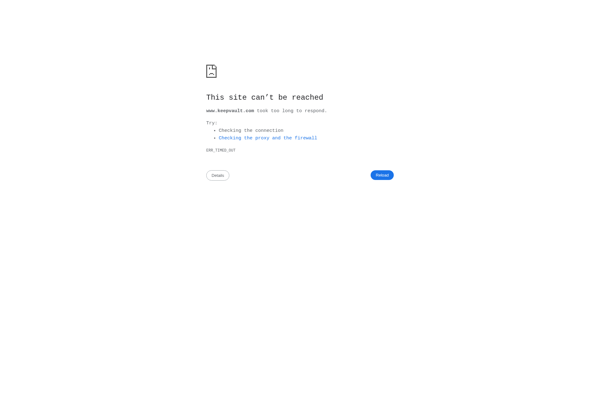
Safeberg
Virtual Drive Backup
Oops! Backup

Comet Backup
