Acronis Online Backup
Acronis Online Backup: Secure Cloud Backup for PC & Mobiles
Acronis Online Backup is a cloud backup service that allows users to back up their PC or mobile device data to Acronis's secure data centers. It offers file-level and full image backup capabilities and features like blockchain-based authentication and anti-ransomware protection.
What is Acronis Online Backup?
Acronis Online Backup is a cloud backup service that allows users to back up their PC or mobile device data to Acronis's secure, geographically distributed data centers. It offers both file-level and full image backup capabilities depending on the subscription, supporting the backup of entire system drives, individual files and folders, or even mobile data.
Key features of Acronis Online Backup include:
- Blockchain-based authentication to validate backups
- Anti-ransomware technology to protect backups from unauthorized modification or encryption
- Backup flexibility with both continuous and scheduled backup options
- Remote device wipe in case a mobile device is lost or stolen
- Web-based access to backups from any internet-connected device
- Searching and granular recovery of individual files from cloud backups
- Compatibility with Windows and macOS devices
Pricing for Acronis Online Backup starts at $50 per year for individual users, with business and professional pricing available as well for protecting multiple machines. Various subscription options allow for different amounts of storage and numbers of machines. There is also a 30-day free trial available.
Acronis Online Backup Features
Features
- File-level and full system image backups
- Blockchain-based authentication
- Anti-ransomware protection
- Mobile device backup
- File sync and share
- Remote file access
Pricing
- Subscription-Based
Pros
Cons
Official Links
Reviews & Ratings
Login to ReviewThe Best Acronis Online Backup Alternatives
Top Backup & Sync and Cloud Backup and other similar apps like Acronis Online Backup
Here are some alternatives to Acronis Online Backup:
Suggest an alternative ❐Google Drive

Dropbox

Duplicati

Spideroak One Backup

BackBlaze

Koofr

CrashPlan

Jottacloud
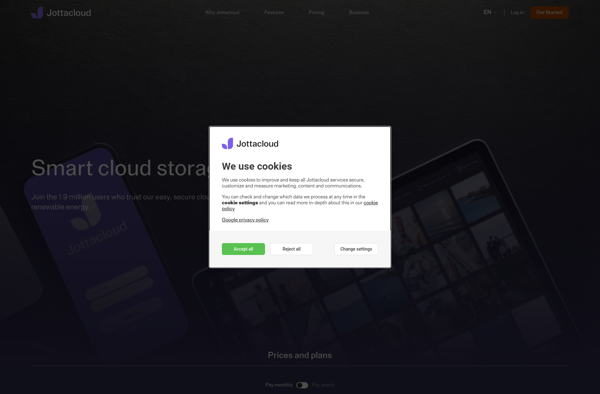
SugarSync

Yandex Disk
