Cyphertite
Cyphertite: Open Source Encrypted Cloud Storage Services
Cyphertite is an open source encrypted cloud storage service. It allows users to store files securely in the cloud with client-side encryption. Some key features include cross-platform support, version history, sharing capabilities, and two-factor authentication.
What is Cyphertite?
Cyphertite is an open source, encrypted cloud storage platform that emphasizes privacy and security. It enables users to store their files and data securely in the cloud using client-side encryption. This means only the user has the encryption keys - not even Cyphertite administrators can access the unencrypted data.
Some key features and capabilities of Cyphertite include:
- Client-side encryption using AES-256 standards to keep data private
- Version history and built-in backup capabilities
- File sharing with other Cyphertite users as well as unique guest links
- Cross-platform support across Windows, Mac, Linux, Android and iOS operating systems
- Centralized management console for easy administration
- Two-factor authentication for additional account security
- Customizable storage space through own servers or integration with S3, Dropbox etc.
As an open source platform, Cyphertite benefits from ongoing community development and review to continually maintain strong privacy standards. Organizations and individuals like activists, journalists, businesses etc can leverage Cyphertite to securely store sensitive data and files in the cloud.
Cyphertite Features
Features
- Client-side encryption
- Cross-platform support
- Version history
- Sharing capabilities
- Two-factor authentication
Pricing
- Open Source
Pros
Cons
Official Links
Reviews & Ratings
Login to ReviewThe Best Cyphertite Alternatives
Top Security & Privacy and Encrypted Cloud Storage and other similar apps like Cyphertite
Here are some alternatives to Cyphertite:
Suggest an alternative ❐Time Machine

Spideroak One Backup

Déjà Dup

BackBlaze

ToolWiz Time Machine

CrashPlan

Windows File History

Carbonite
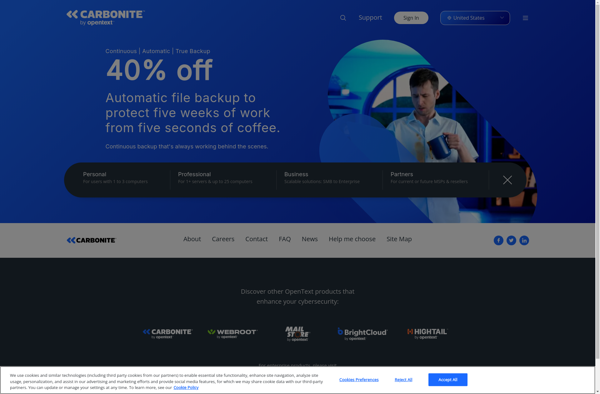
Tarsnap
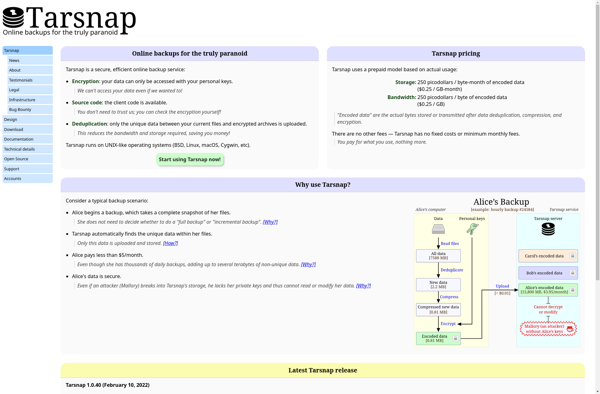
BackupChain
