BackupChain
BackupChain is an open-source backup software that allows scheduling and automating backups for Windows PCs. It supports full, differential, and incremental backups to local, network or cloud drives.

BackupChain: Open-Source Backup Software for Automated Windows PC Backupss
BackupChain allows scheduling and automating backups for Windows PCs, supporting full, differential, and incremental backups to local, network or cloud drives.
What is BackupChain?
BackupChain is an open-source backup software designed for Windows-based personal computers and servers. It provides an easy way to set up automated backups that run on a schedule.
Some key features of BackupChain include:
- Support for full, differential, and incremental backups to reduce backup times
- Flexible scheduling options to set daily, weekly or monthly backup jobs
- Backups can be saved locally, on network drives, or in the cloud (FTP, SFTP, Amazon S3, etc)
- Email notifications to monitor backup status
- Compression and encryption for secured backups
- Detailed logs to track all backup and restore operations
- Freeware and open source for anyone to use or contribute to
Overall, BackupChain is an advanced yet easy-to-use backup solution for Windows users looking to protect their personal data. Its versatility in backup locations, backup types, and scheduling makes it a valuable tool for effortless data protection.
BackupChain Features
Features
- Automated and scheduled backups
- Full, differential and incremental backup types
- Backup to local, network and cloud drives
- Email notifications
- Compression and encryption of backups
- Restore wizard for easy recovery
- Retention policies to delete old backups
- Command line interface
- Open source and free
Pricing
- Open Source
- Free
Pros
Easy to set up and use
Good for local and cloud backups
Incremental backups save time and space
Free and open source
Customizable backup schedules
Encryption for security
Cons
No mobile app
Limited cloud provider integration
No image-based backup option
No centralized management for multiple PCs
Lacks some advanced backup features
Official Links
Reviews & Ratings
Login to ReviewThe Best BackupChain Alternatives
Top Backup & Sync and Backup Software and other similar apps like BackupChain
Disk2vhd
Disk2vhd is a utility created by Microsoft that is designed to help users migrate physical systems into virtual machines. It allows you to create VHD (Virtual Hard Disk) files from physical hard drives, logical volumes, or even full systems that are currently running.Once Disk2vhd captures an image of your physical...
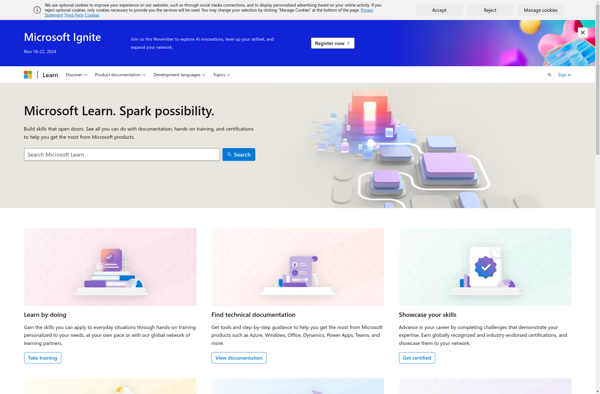
Ashampoo Backup Pro
Ashampoo Backup Pro is a comprehensive yet easy-to-use backup software solution designed for Windows PCs. With Ashampoo Backup Pro, you can back up your entire system or select folders to external hard drives, SSDs, NAS, other PCs in the network, and popular cloud storage services.Some key features of Ashampoo Backup...

Acronis Snap Deploy
Acronis Snap Deploy is an imaging and deployment solution designed to help IT administrators quickly install operating systems, applications, drivers, and files onto multiple devices. It utilizes disk imaging technology to capture a master image from a reference system and then efficiently deploys that image to multiple computers across an...
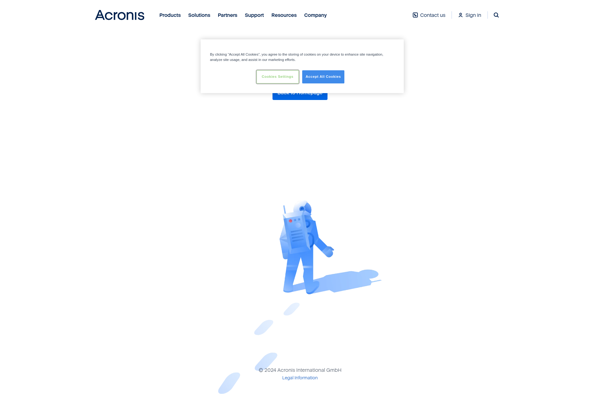
Personal Backup
Personal Backup is a software application designed specifically for backing up personal files and data on home computers and laptops. It provides an easy way for consumers to protect their documents, photos, music, videos, and other important digital files from loss due to hardware failure, theft, accidental deletion, malware, or...

Dmailer Backup
Dmailer Backup is a backup software designed for simplicity and automation. It provides users with an intuitive way to set up scheduled backups of important files and folders to various destinations including external drives, network locations, and cloud services.Some key features of Dmailer Backup include:Easy setup of automatic backups using...
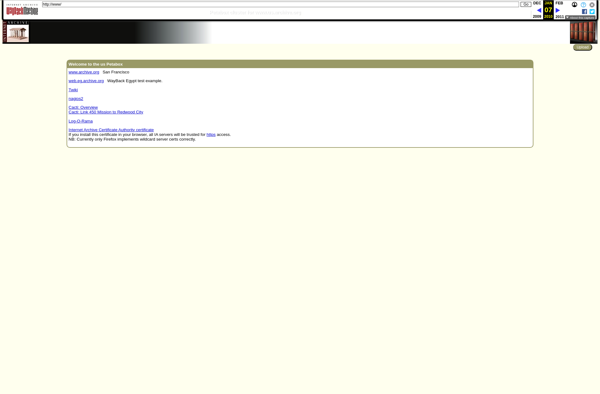
Stellar Insta Backup
Stellar Insta Backup is an easy-to-use Windows backup software designed to protect personal data by regularly creating backups. It works by allowing users to set up scheduled backup jobs to external hard drives, NAS devices, SSDs, and cloud storage services.Key features of Stellar Insta Backup include:Flexible backup scheduling with options...

Cyphertite
Cyphertite is an open source, encrypted cloud storage platform that emphasizes privacy and security. It enables users to store their files and data securely in the cloud using client-side encryption. This means only the user has the encryption keys - not even Cyphertite administrators can access the unencrypted data.Some key...
FileHamster
FileHamster is a powerful yet easy-to-use file management software for Windows. It helps users organize, find, clean up, sync, secure and manage all their files and folders from one simple interface.Key features of FileHamster include:Advanced searching - Find files blazingly fast by file name, content, tags, metadata etc.Duplicate finding -...
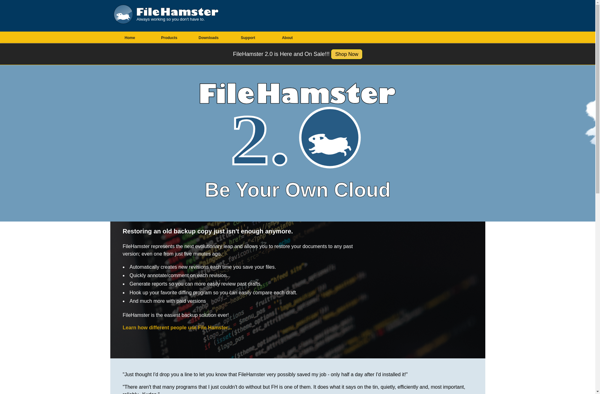
Altarsoft Safe Backup
Altarsoft Safe Backup is a file and folder backup software designed for Windows operating systems. It provides an easy way to set up scheduled backups of important files and folders to various destinations like external hard drives, network locations, FTP servers, etc.Some key features of Altarsoft Safe Backup include:Intuitive user...
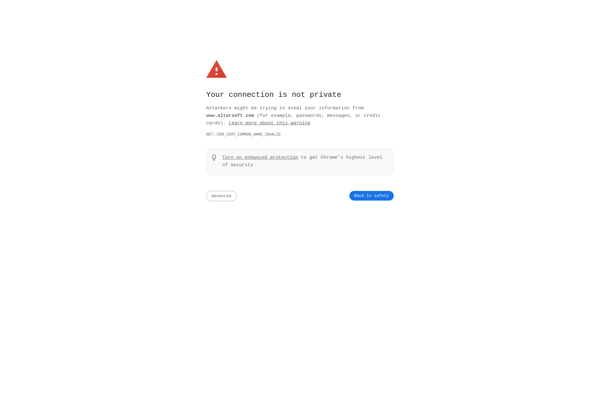
EMC Retrospect
EMC Retrospect is a comprehensive data protection platform that provides backup and recovery for Windows and macOS environments. It has been developed by EMC Corporation, now under Dell Technologies.Key features of EMC Retrospect include:Backs up servers, desktops, laptops, and NAS devices to disk, tape, and public/private cloud targetsProvides block-level incremental...
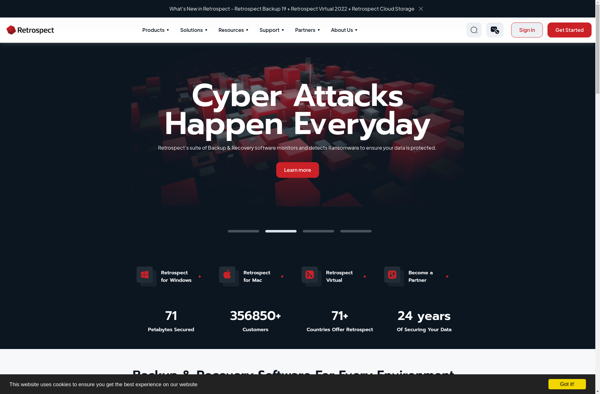
BackupAssist
BackupAssist is a comprehensive Windows server backup and recovery solution designed for IT administrators. It provides an easy-to-use interface to create automated or manual backups of files, folders, applications, system state, and virtual machines.Key features of BackupAssist include:Backups to local drives, network storage, NAS devices, tape drives, and cloud destinations...
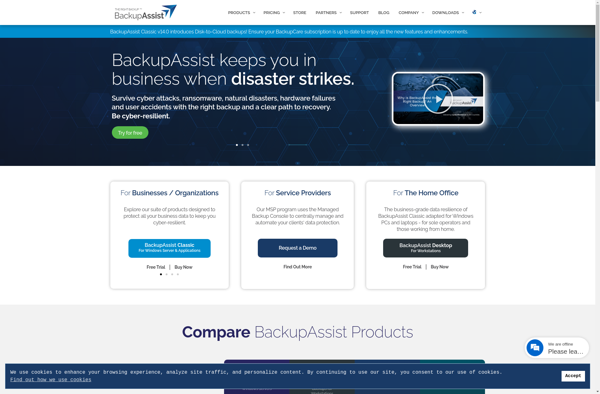
FreeCloudBackup.net
FreeCloudBackup.net is a free online backup service that allows users to backup their files and data to the cloud. It is designed for individuals and small businesses looking for an easy and economical way to backup important documents, photos, music and other files.With FreeCloudBackup.net, users get unlimited storage space to...
KeepVault
KeepVault is a password manager and digital vault application developed for Windows, Mac, iOS and Android devices. It allows users to securely store sensitive information like passwords, documents, photos, and notes.Some key features of KeepVault include:AES-256 encryption to protect all user dataPassword generator to create strong and unique passwordsAuto-fill login...
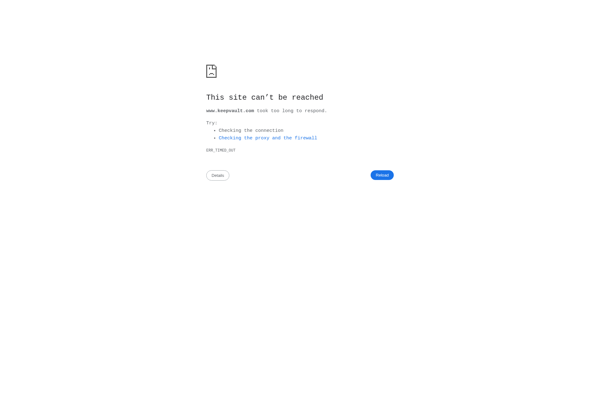
Safeberg
Safeberg is an open-source, privacy-focused web browser that blocks online ads, trackers, fingerprints, and cryptominers by default. It is designed with enhanced tracking protection and encryption features to keep your browsing data safe and private.Some key features of Safeberg include:Blocks ads, trackers, malware, phishing attempts, and prevents fingerprinting or cryptominingEnhanced...
Virtual Drive Backup
Virtual Drive Backup is an easy-to-use file and folder backup software designed to help protect your important data. It works by creating a virtual hard drive on your computer that functions like an external storage device.You can use Virtual Drive Backup to select specific files and folders on your main...