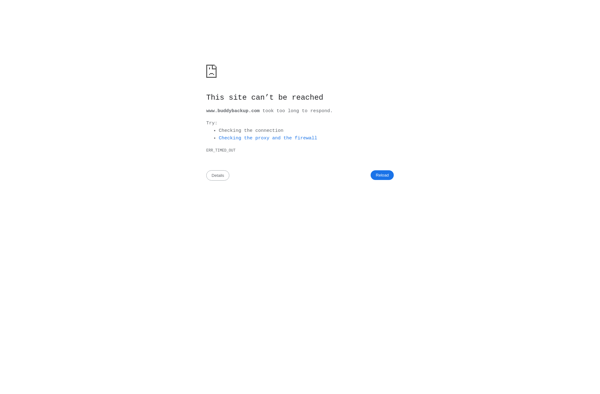Altarsoft Safe Backup
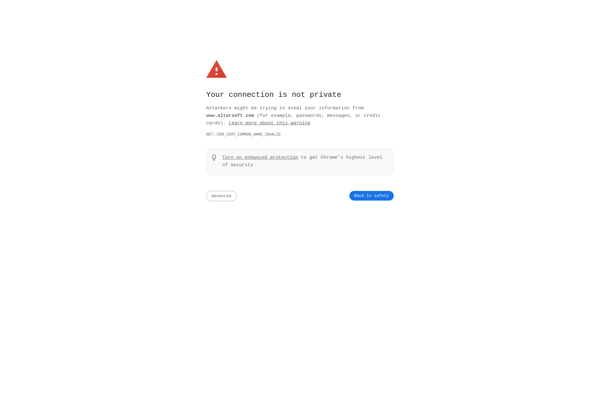
Altarsoft Safe Backup: Automatic File Backup Software for Windows
Altarsoft Safe Backup is a file backup program for Windows that allows scheduling automatic backups to local, removable, and network drives. It has a simple interface and basic features like file compression and encryption.
What is Altarsoft Safe Backup?
Altarsoft Safe Backup is a file and folder backup software designed for Windows operating systems. It provides an easy way to set up scheduled backups of important files and folders to various destinations like external hard drives, network locations, FTP servers, etc.
Some key features of Altarsoft Safe Backup include:
- Intuitive user interface for setting up backup jobs and schedules
- Backups to local, removable and network drives
- Encryption of backups for security
- Compression to save storage space
- Scheduling of daily, weekly or monthly automatic backups
- Backup open/locked files like Outlook emails
- Backup file versioning to retain previous versions
- Email notifications to monitor backup status
Altarsoft Safe Backup is suitable for home users looking for an easy way to automatically protect important documents, photos, emails etc. It provides basic backup functionality without advanced features for corporate use. Its straightforward interface makes it easy to set up backup routines even for non-expert users.
Altarsoft Safe Backup Features
Features
- File backup
- Scheduling automatic backups
- Backup to local, removable and network drives
- File compression
- Encryption
Pricing
- One-time Purchase
Pros
Cons
Official Links
Reviews & Ratings
Login to ReviewThe Best Altarsoft Safe Backup Alternatives
Top Backup & Sync and File Backup and other similar apps like Altarsoft Safe Backup
Here are some alternatives to Altarsoft Safe Backup:
Suggest an alternative ❐Time Machine

AOMEI Backupper

EaseUS ToDo BackUp

BackBlaze

Back In Time

Windows File History

Carbonite
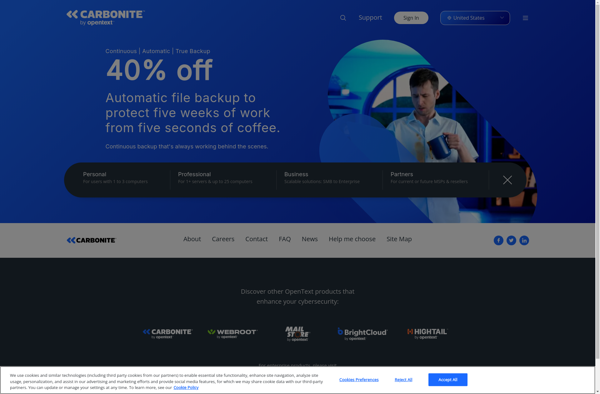
Ashampoo Backup Pro

Back4Sure
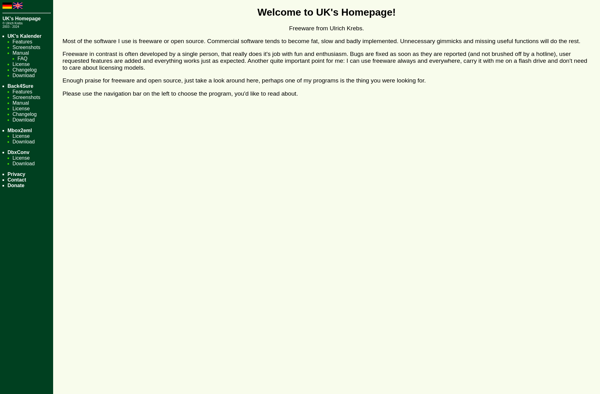
Duplicacy

BackupChain

BuddyBackup