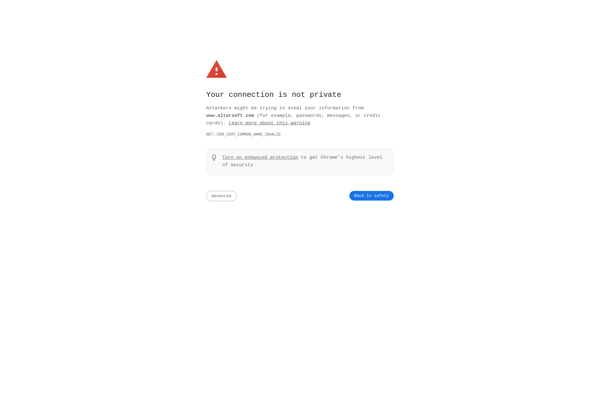BuddyBackup
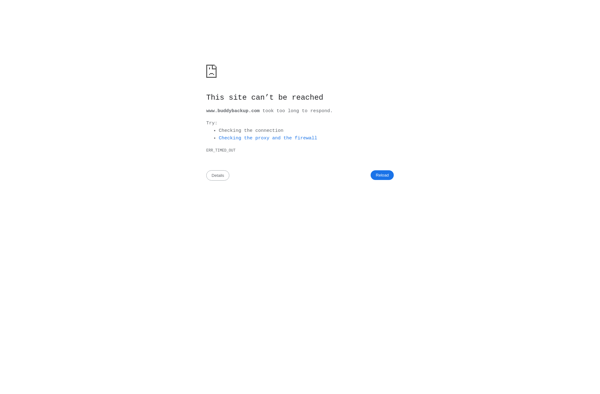
BuddyBackup: Easy Online Backup Service
Automatically back up your Windows & Mac files and folders to secure cloud storage, backed by robust security features at an affordable price.
What is BuddyBackup?
BuddyBackup is an online backup software service that provides individuals and small businesses with an easy and affordable way to securely back up their important files and folders. It works by installing a small client application on your Windows or Mac computer that connects to BuddyBackup's secure cloud-based storage platform over the internet.
Once set up, BuddyBackup allows you to schedule automatic, continuous backups of selected files, folders, or entire drives to the online storage platform. The backups run incrementally in the background to capture any new or changed files since the last backup. This means your files stay continuously protected and up to date without having to manually initiate backups yourself.
Key features of BuddyBackup include:
- Easy schedule-and-forget backup configuration for automatic, hands-free protection
- Incremental backups to minimize bandwidth and ensure fast performance
- Military-grade AES 256 encryption keeps backup data secure end-to-end
- Data centers located across US and Europe with 99.9% uptime
- Variety of affordable subscription plans to suit different storage needs
- Supports backup from multiple computers on a single account
- Mobile apps allow accessing and restoring backed up files on the go
- File versioning and deduplication for storage efficiency
Overall, with its ease of use, set-and-forget automation, 256-bit encryption, and affordable pricing, BuddyBackup provides a great online backup solution for protecting important personal data and small business files.
BuddyBackup Features
Features
- Automatic scheduled backups
- Backup files and folders
- Backup from Windows and Mac computers
- Secure cloud storage
- Easy to use interface
- Affordable pricing
- Strong encryption
- Version history
- File sharing
- Mobile apps
- Restore deleted files
Pricing
- Freemium
Pros
Cons
Official Links
Reviews & Ratings
Login to ReviewThe Best BuddyBackup Alternatives
Top Backup & Sync and Cloud Backup and other similar apps like BuddyBackup
Here are some alternatives to BuddyBackup:
Suggest an alternative ❐Time Machine

Systemback

ToolWiz Time Machine

CrashPlan

Windows File History

Wasabi
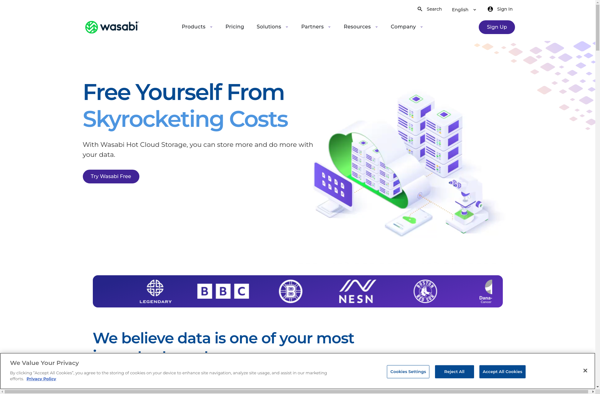
Duplicacy

Cronopete

Zinstall Backup

Nero BackItUp

Altarsoft Safe Backup