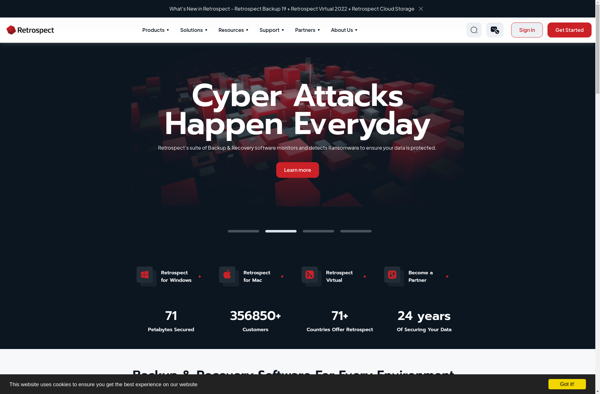FileHamster
FileHamster is a file management software that helps users organize their files and folders. It has features like advanced searching, duplicate finding, mass file operations, and customizable views.
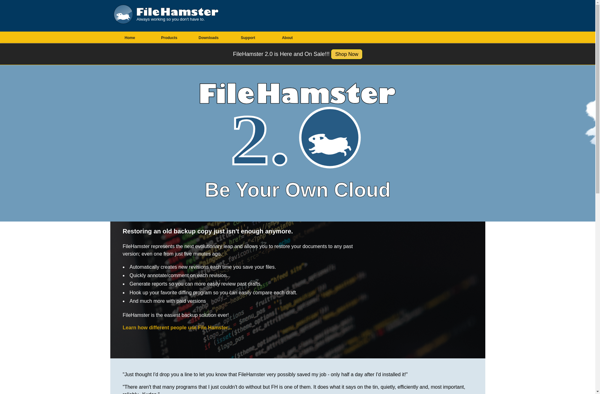
FileHamster: Organize Your Files
A file management software with advanced searching, duplicate finding, mass file operations, and customizable views.
What is FileHamster?
FileHamster is a powerful yet easy-to-use file management software for Windows. It helps users organize, find, clean up, sync, secure and manage all their files and folders from one simple interface.
Key features of FileHamster include:
- Advanced searching - Find files blazingly fast by file name, content, tags, metadata etc.
- Duplicate finding - Automatically find and remove duplicate files and free up disk space.
- Mass file operations - Rename, move, copy, delete, tag or modify files in batches.
- Customizable views - View, group and filter files exactly the way you want.
- Sync & backup - Automatically sync files between devices and to cloud drives.
- File encryption - Securely encrypt files to protect sensitive data.
- Sharing - Easily share files and folders with others.
- Reports - Get insights into disk space usage to optimize storage.
With its clean and intuitive interface, FileHamster makes organizing thousands of files an easy job. Whether you are a home user looking to declutter your storage or an enterprise user needing advanced file management capabilities, FileHamster has got you covered.
FileHamster Features
Features
- Advanced searching
- Duplicate finding
- Mass file operations
- Customizable views
Pricing
- Freemium
Pros
Helps organize files and folders
Makes finding files easy
Allows bulk file operations
Customizable to user preferences
Cons
May have a learning curve
Requires time investment to organize files initially
May lack some advanced features of paid software
Official Links
Reviews & Ratings
Login to ReviewThe Best FileHamster Alternatives
Top File Management and File Organization and other similar apps like FileHamster
Here are some alternatives to FileHamster:
Suggest an alternative ❐Windows File History
Windows File History is a built-in backup feature introduced in Windows 8 and included in all later versions of Windows. It allows users to automatically backup their personal files to an external hard drive or shared network folder.File History takes incremental backups of files in libraries, desktop, contacts, favorites, and...

Genie Timeline
Genie Timeline is a user-friendly and customizable backup software for Windows. It makes it easy for users of all levels to set up reliable backups that protect important personal data against loss due to hardware failures, viruses, accidental deletions, software problems, natural disasters, and other threats.Some key features of Genie...
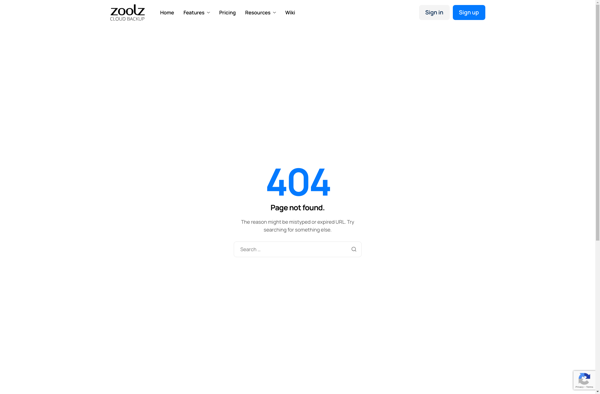
AutoVer
AutoVer is an open-source command line tool for automating software version updates across multiple files. It works by scanning source code to find version strings, incrementing the version numbers, and updating all instances automatically without needing manual editing.Key features of AutoVer include:Scans codebases to automatically find and update version stringsIncrements...
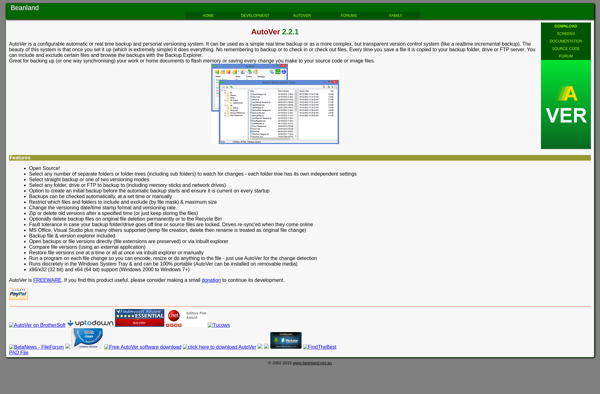
BackupChain
BackupChain is an open-source backup software designed for Windows-based personal computers and servers. It provides an easy way to set up automated backups that run on a schedule.Some key features of BackupChain include:Support for full, differential, and incremental backups to reduce backup timesFlexible scheduling options to set daily, weekly or...

EMC Retrospect
EMC Retrospect is a comprehensive data protection platform that provides backup and recovery for Windows and macOS environments. It has been developed by EMC Corporation, now under Dell Technologies.Key features of EMC Retrospect include:Backs up servers, desktops, laptops, and NAS devices to disk, tape, and public/private cloud targetsProvides block-level incremental...