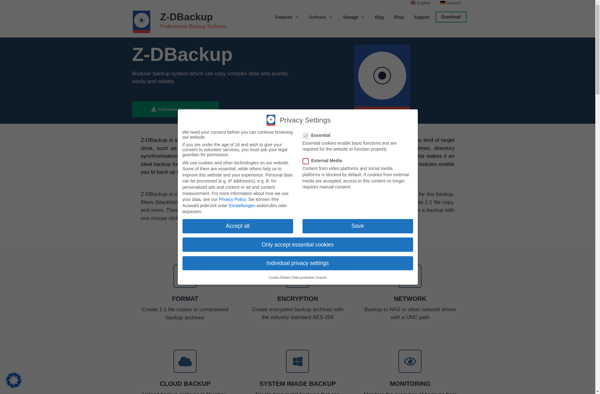Genie Timeline
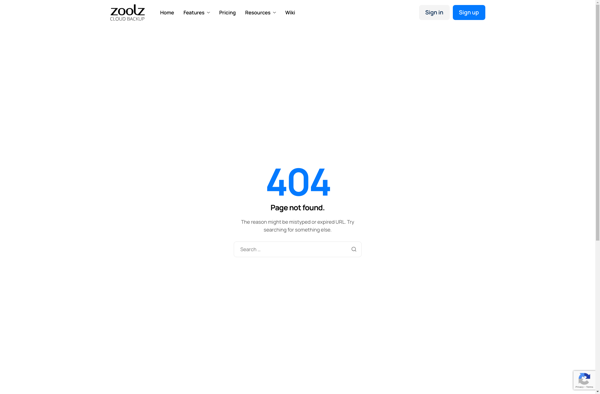
Genie Timeline: Windows Backup Software
Genie Timeline is a backup software for Windows that allows users to easily schedule regular backups of files, folders, drives, and system settings. It has an intuitive interface and offers customizable backup options.
What is Genie Timeline?
Genie Timeline is a user-friendly and customizable backup software for Windows. It makes it easy for users of all levels to set up reliable backups that protect important personal data against loss due to hardware failures, viruses, accidental deletions, software problems, natural disasters, and other threats.
Some key features of Genie Timeline include:
- Intuitive interface for easily scheduling automatic and continuous backups
- Backs up files, folders, drives, system settings, and program data
- Offers full, incremental, and differential backup options
- Allows backing up data locally, to external drives, and to cloud storage services
- Sends email notifications about the backup status
- Retains previous versions of files for easy restore
- Enables restoring specific files, folders, or entire system from any point in time
- Supports scheduling backups daily, weekly, or to fit any schedule
- Compression and encryption capabilities for secured backups
- Advanced filtering options for selective backup
- Available as a free version or a paid Pro version with more features
Overall, Genie Timeline is one of the best and most user-friendly backup utilities for Windows users looking to easily protect their important data.
Genie Timeline Features
Features
- Automatic backups
- File versioning
- Backup scheduling
- Backup encryption
- Backup compression
- Incremental backups
- Full system backups
- File/folder backups
- External drive backups
- Cloud storage integration
- Restore wizard
- Mobile app access
Pricing
- Subscription-Based
- One-time Purchase
Pros
Cons
Official Links
Reviews & Ratings
Login to ReviewThe Best Genie Timeline Alternatives
Top Backup & Sync and File Backup and other similar apps like Genie Timeline
Here are some alternatives to Genie Timeline:
Suggest an alternative ❐Deep Freeze
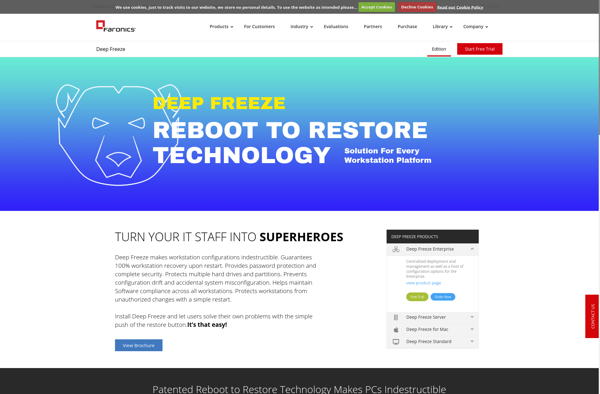
Time Machine

USB Image Tool
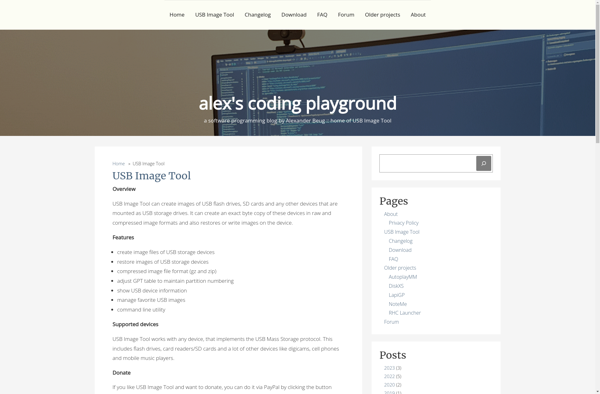
EaseUS ToDo BackUp

Toolwiz Time Freeze

Déjà Dup

BackBlaze

CrashPlan

Rollback Rx
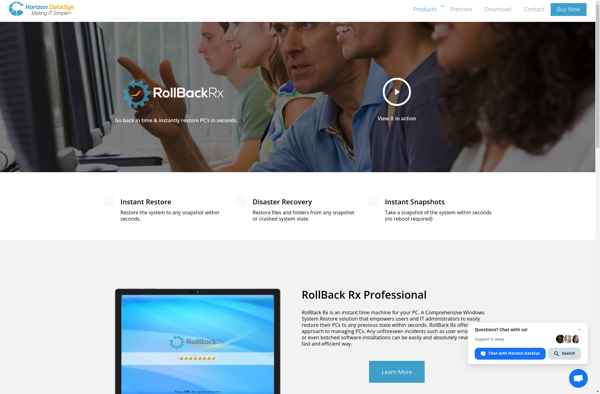
MiniTool Drive Copy

Acronis Snap Deploy
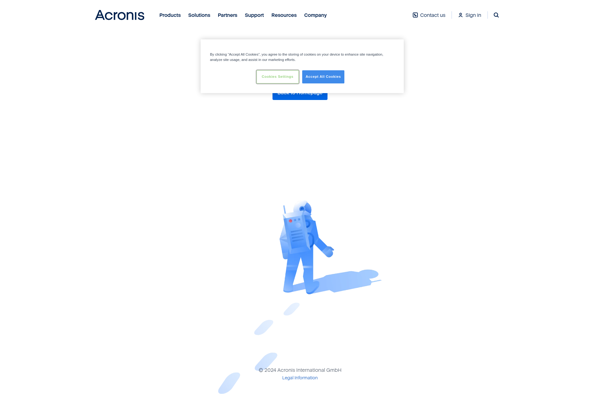
Time Machine for Linux

Duplicacy

Rdiff-backup
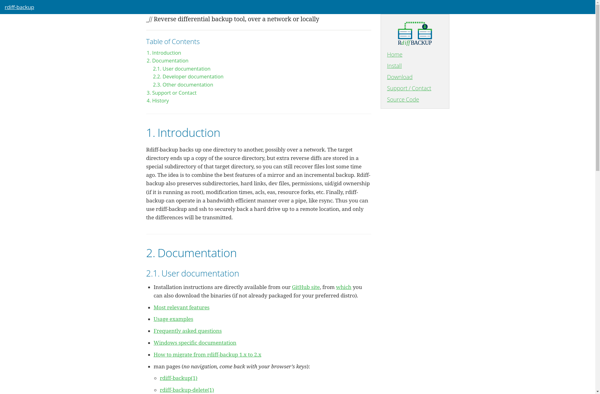
Comodo Time Machine
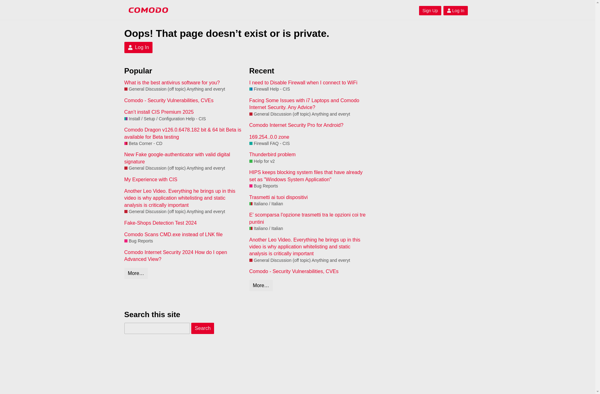
Dmailer Backup
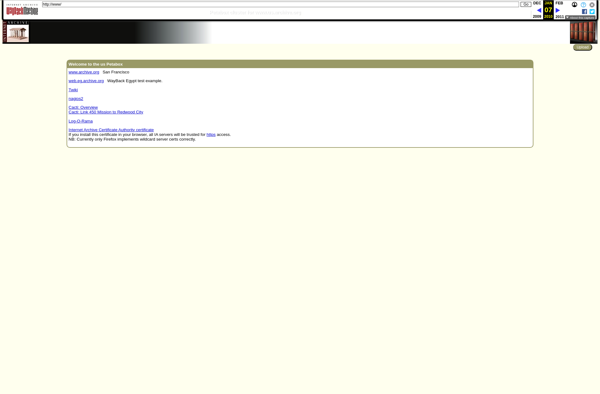
PC Backup Utilities

FileHamster
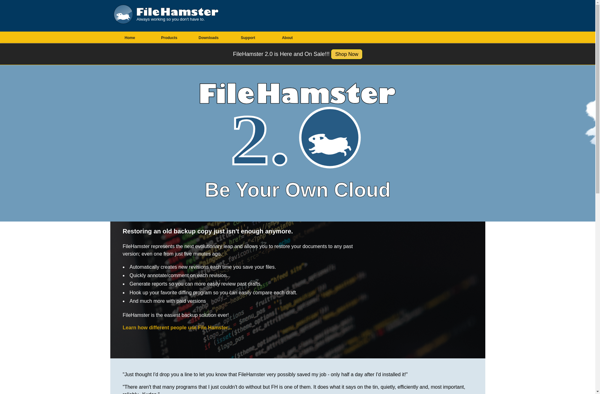
Drive Backup Express

CascadePoint
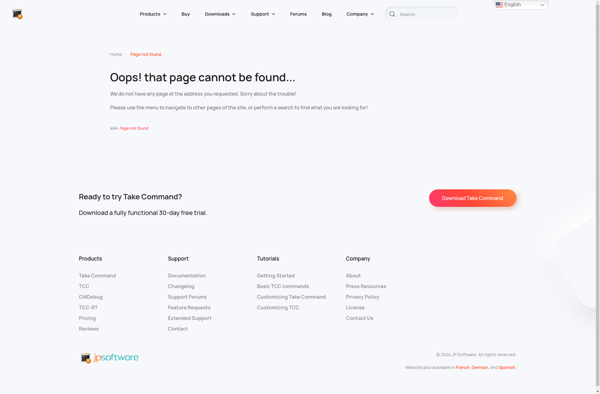
Z-DBackup