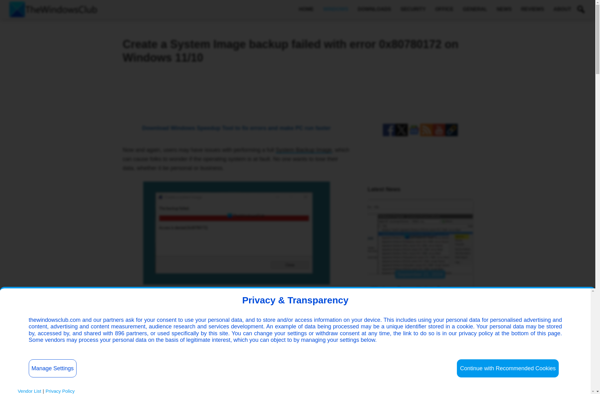Rollback Rx
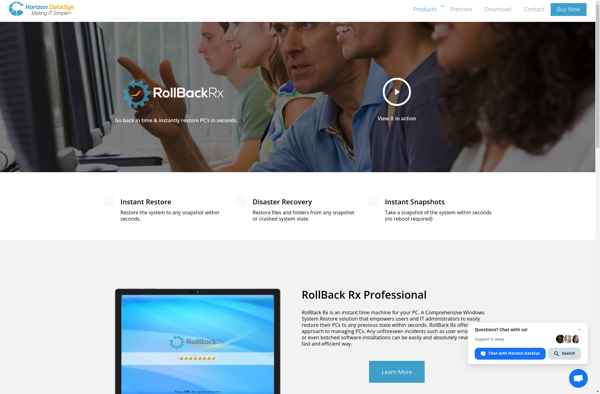
Rollback Rx: Windows System Restore and Recovery Software
A system restore and recovery software that creates periodic snapshots for easy restoration of your Windows computer to an earlier point in time.
What is Rollback Rx?
Rollback Rx is a system restore and recovery software designed for Windows computers. It allows users to easily revert their system to an earlier point in time in case of software or system issues.
The key feature of Rollback Rx is its ability to take periodic snapshots of the Windows system, registry, drivers, installed software etc. These snapshots act as restore points that capture the state of the computer at that point. Users can quickly roll back to any of these snapshots with a single click in case something goes wrong with an app/driver update or if the system becomes unstable or infected.
Some of the major capabilities and benefits of Rollback Rx include:
- Automated system snapshots - No need to manually create restore points
- Flexible snapshot scheduling options
- Minimal performance impact
- Quick one-click restore process
- Recovers from malware, failed updates, OS issues etc
- Retains user data on rollback
- Easy interface for novice users
Rollback Rx can protect against common issues like buggy software/driver upgrades, malware infestations, registry errors as well as hardware failures - all by allowing instant restore to an earlier stable state. Its reliability and extensive compatibility across Windows versions have made it a popular recovery tool.
Rollback Rx Features
Features
- Snapshot technology to capture system state
- Ability to roll back system to earlier restore point
- Real-time monitoring for system changes
- Bootable recovery media for system restore
- Supports scheduling of periodic snapshots
Pricing
- Subscription-Based
Pros
Cons
Reviews & Ratings
Login to ReviewThe Best Rollback Rx Alternatives
Top System & Hardware and System Restore and other similar apps like Rollback Rx
Clonezilla

Macrium Reflect

Deep Freeze
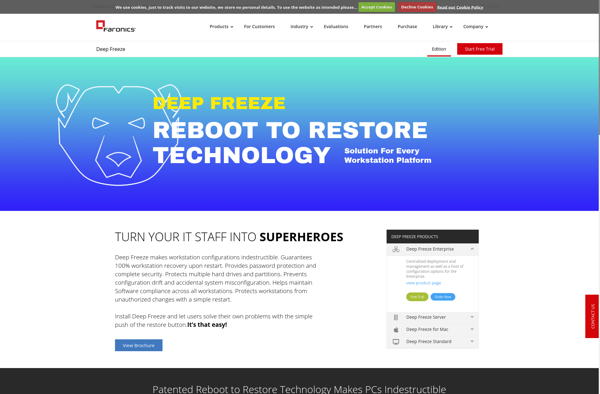
Time Machine

Acronis Cyber Protect Home Office

AOMEI Backupper

Rescuezilla

Reboot Restore Rx

EaseUS ToDo BackUp

Carbon Copy Cloner

Redo Rescue
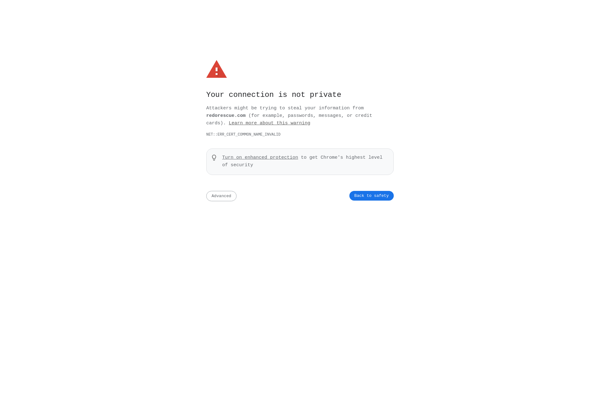
Toolwiz Time Freeze

Déjà Dup

Microsoft Deployment Toolkit
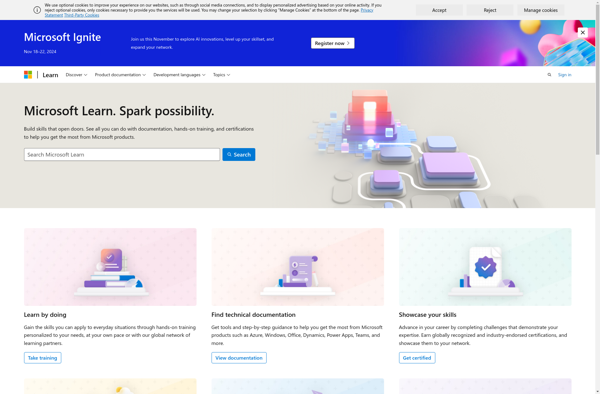
Wioski
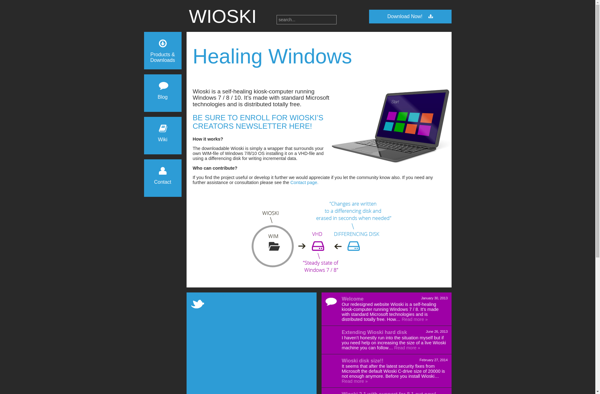
Back In Time

ToolWiz Time Machine

System Restore Manager
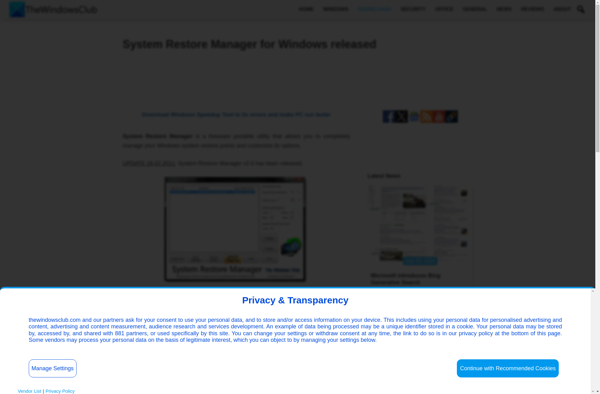
FarStone RestoreIT
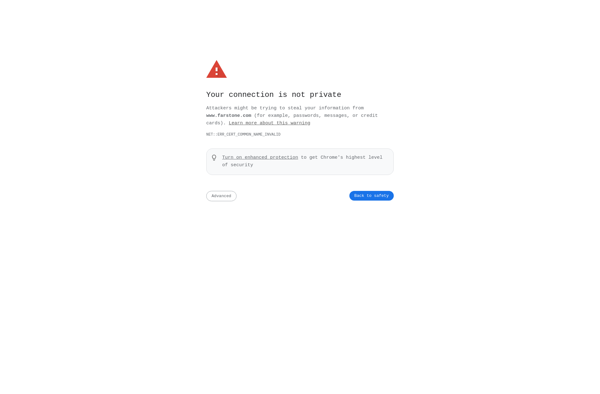
MiniTool ShadowMaker

Seagate DiskWizard
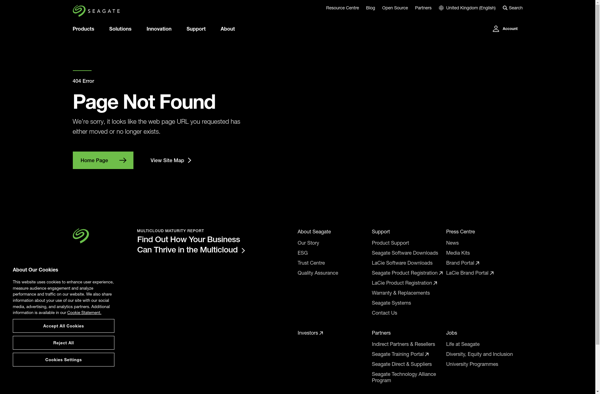
XXClone
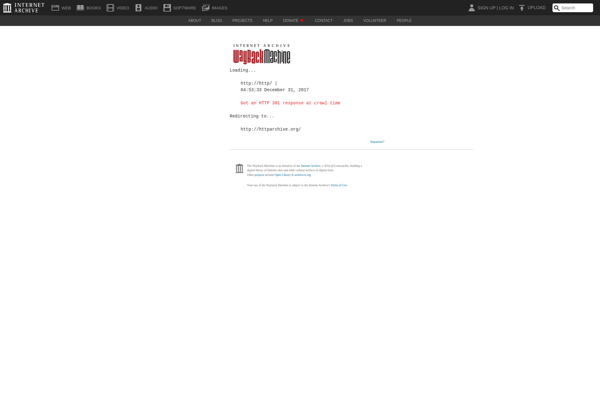
Time Machine for Linux

Duplicacy

R-Linux
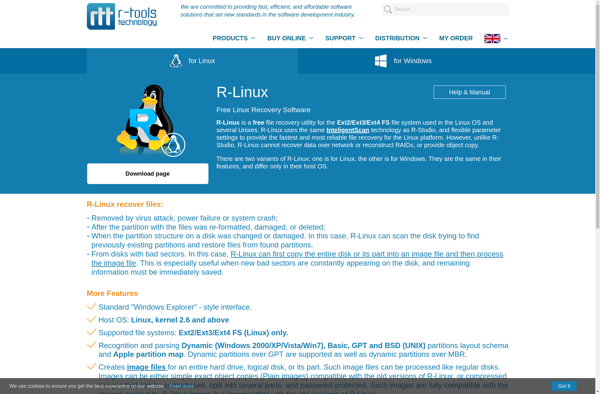
Genie Timeline
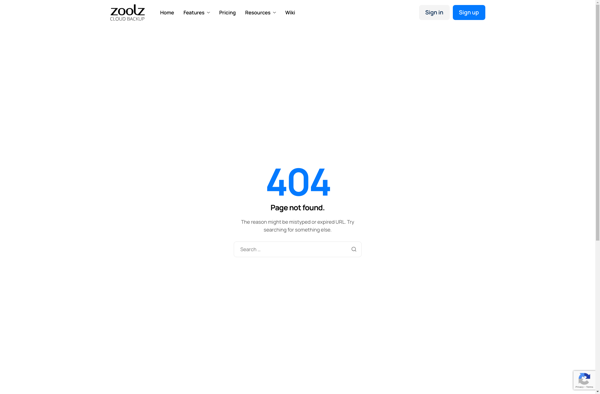
Comodo Time Machine
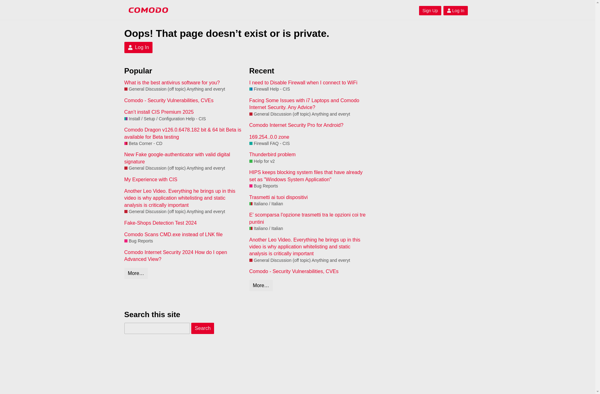
ImageX

Cronopete

ShadowProtect
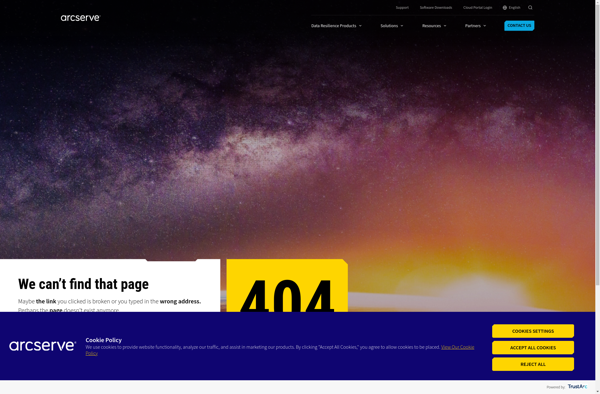
FlyBack
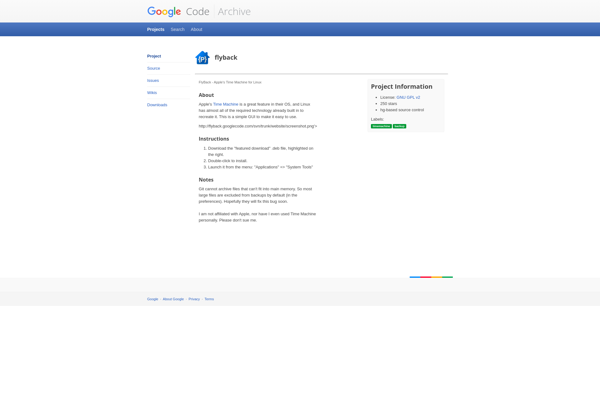
FSArchiver

Nero BackItUp

Quick Restore Maker