GPU-Z
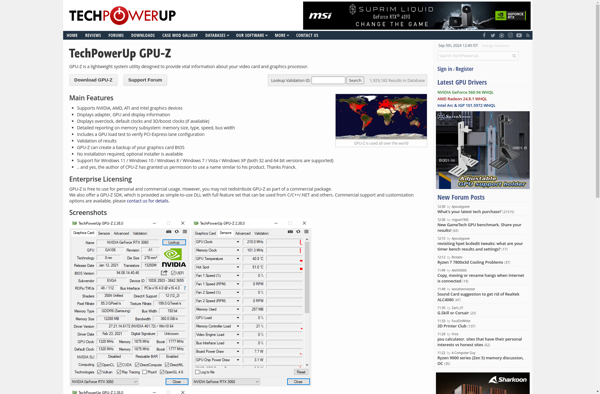
GPU-Z: Detailed Graphics Card Information Utility
GPU-Z is a free graphics card information utility that provides detailed specs and monitoring info for installed GPUs. It shows clock speeds, temperatures, fan speeds, and more.
What is GPU-Z?
GPU-Z is a lightweight system utility designed to provide detailed information about the graphics card, GPU, and video card installed on your computer. Developed by TechPowerUp, GPU-Z quickly gathers key information and statistics from your GPU to show users everything they need to know about their video card.
When launched, GPU-Z detects graphics cards and GPUs from AMD and Nvidia as well as integrated Intel GPUs and APUs. It digs deep into the graphics card to show clock speeds, GPU load, temperatures, fan speeds, shader counts, memory usage, driver versions, BIOS version, and much more. The simple interface makes all this information easy to find and understand at a glance.
GPU-Z has many specialized features that make it a versatile tool for both average and advanced computer users. Some key features include:
- Monitor sensor readings like clock speeds, fan speeds, GPU load, memory usage, and voltages in real-time with circulating graphs
- Validation of certified clock speeds compared to reference specs
- BIOS saving feature for backup and analysis
- Advanced reporting and logging through command line parameters
- Support for submitting validation data to provide graphics card information to various online databases
As a lightweight system monitor focused specifically on graphics cards, GPU-Z is extremely useful for researching GPU specs, monitoring GPU activity, overclocking graphics cards, diagnosing issues, and general PC enthusiasts. With robust reporting features and a portable standalone executable, GPU-Z works well with all types of GPUs and is a staple utility for many PC gamers and power users.
GPU-Z Features
Features
- Detailed information about installed GPUs
- Displays GPU clock speeds, temperatures, fan speeds, and other monitoring data
- Supports a wide range of graphics cards from various manufacturers
- Ability to save GPU-Z profiles and generate reports
- Portable version available for easy use on any system
Pricing
- Free
Pros
Cons
Official Links
Reviews & Ratings
Login to ReviewThe Best GPU-Z Alternatives
Top System & Hardware and System Information and other similar apps like GPU-Z
Here are some alternatives to GPU-Z:
Suggest an alternative ❐Speccy

AIDA64

Open Hardware Monitor
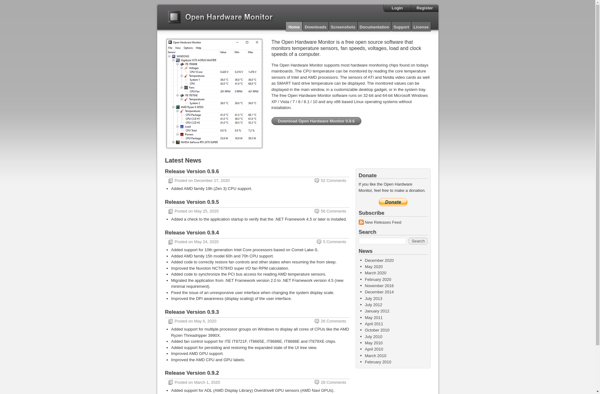
HWiNFO (32/64)

Belarc Advisor
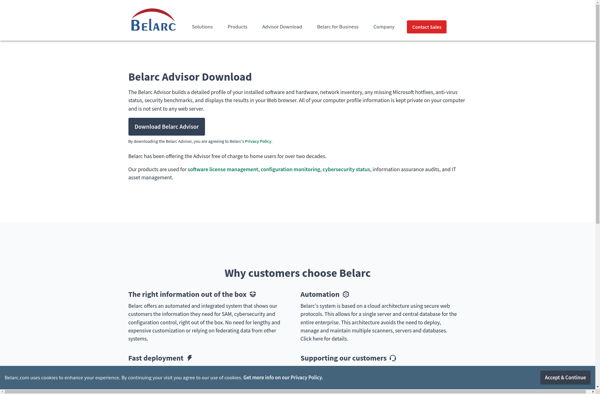
SiSoftware Sandra
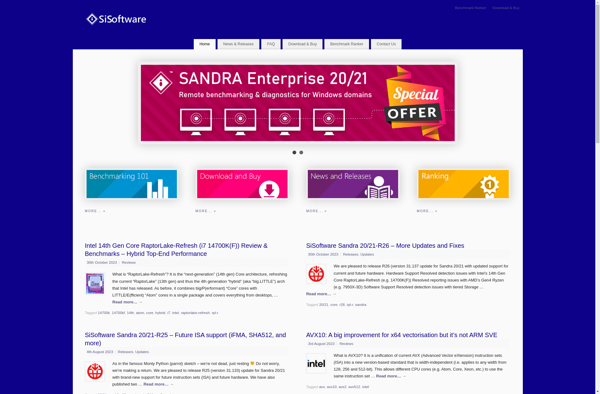
Hardinfo
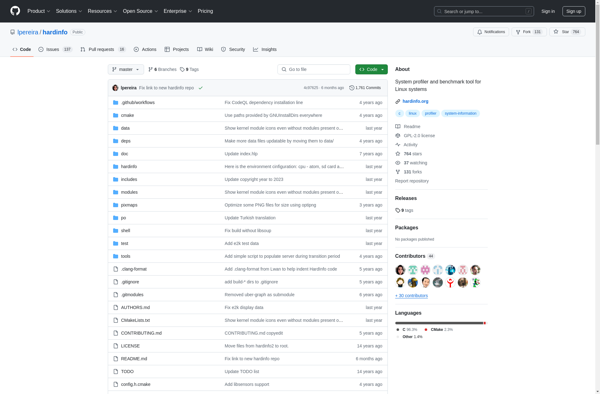
Systempal
CPU-X (by X0rg)
Sysinfo
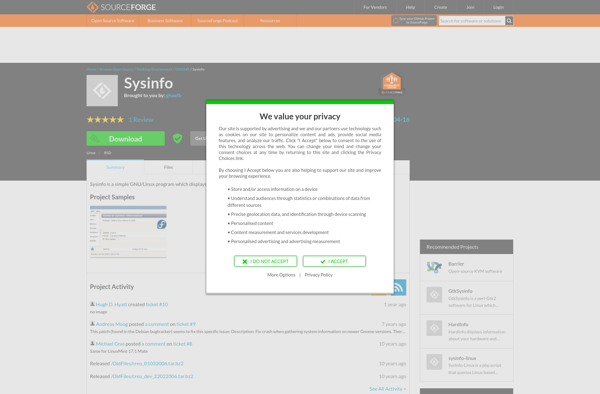
CPU Frequency Selector
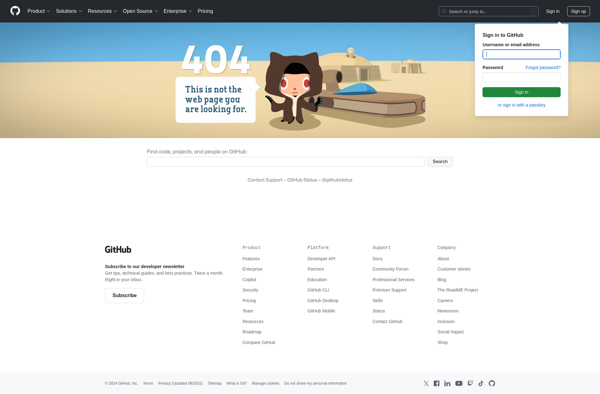
CheckMyMac
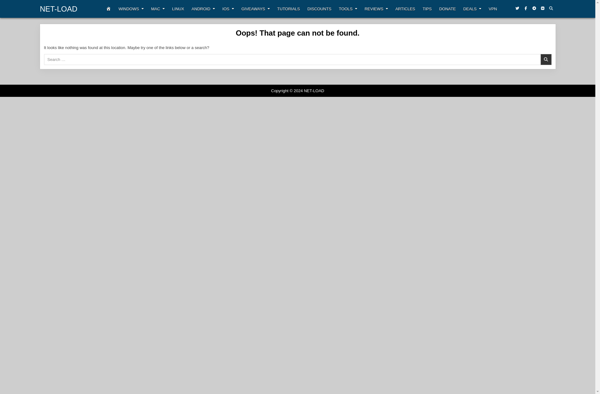
RWEverything

CUDA-Z

ASTRA32
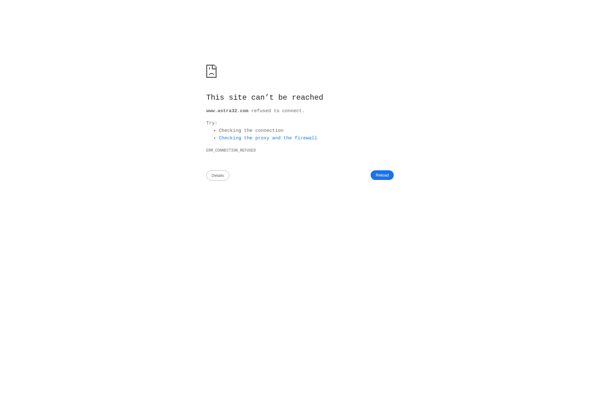
PC Wizard
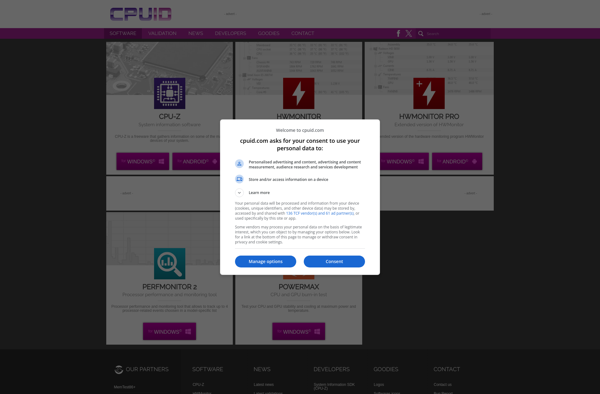
I-Nex
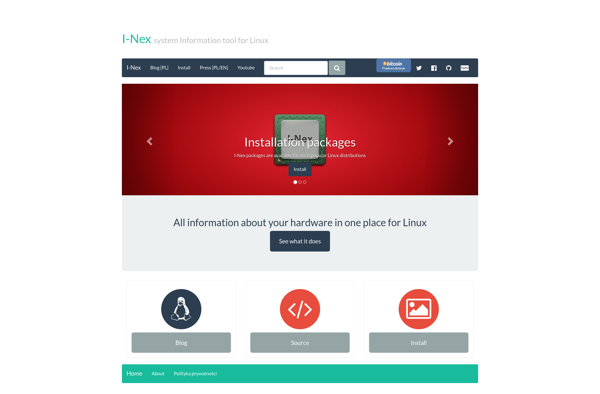
HWM BlackBox
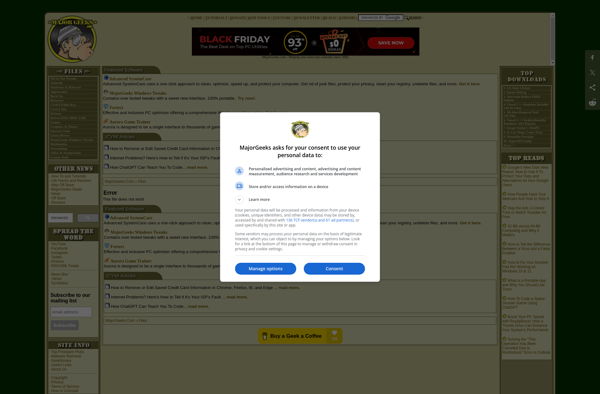
The OpenGL Hardware Capability Viewer
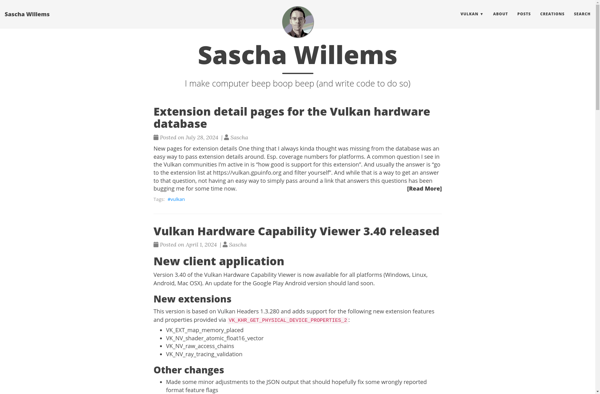
OpenGL Extensions Viewer
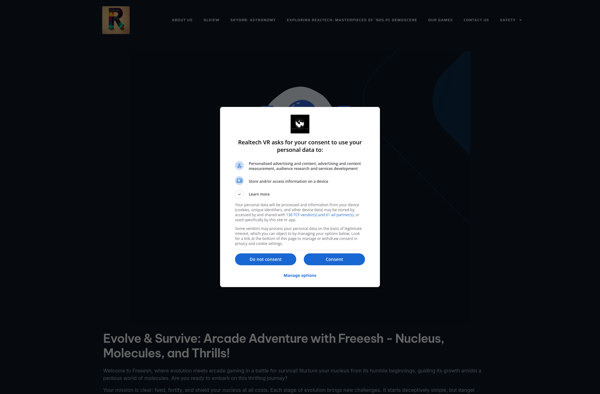
SYS Informer
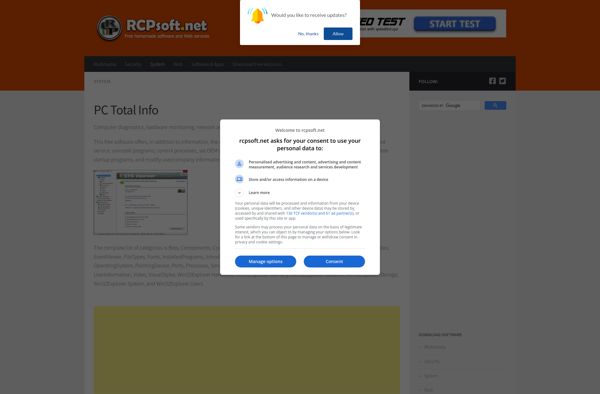
Ashampoo HDD Control
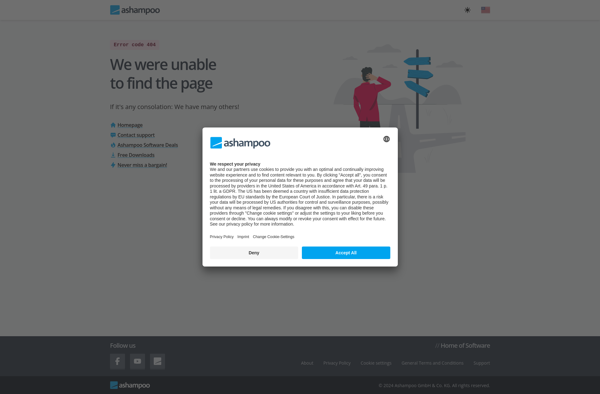
GPU Caps Viewer

GPU Shark
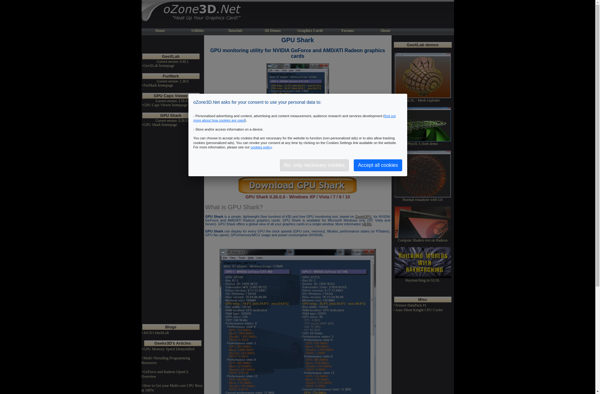
InfoPanel
