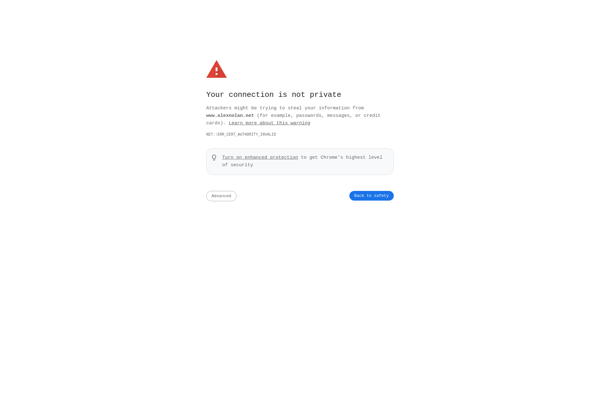SYS Informer
SYS Informer is a free system information tool that provides detailed information about your computer's hardware, software, and system settings. It generates comprehensive reports on all components.
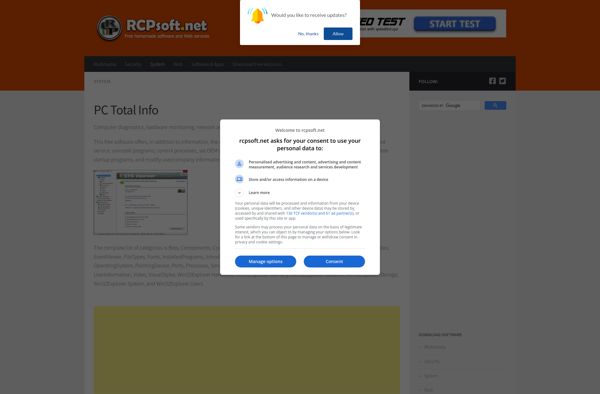
SYS Informer: Free System Information Tool
Free system information tool providing detailed info on computer hardware, software, and system settings, generating comprehensive reports.
What is SYS Informer?
SYS Informer is a free system information and monitoring utility for Windows that provides detailed reports on your computer's hardware, software, and configuration. Some key features include:
- Hardware information - SYS Informer detects CPU, motherboard, RAM, graphics card, storage devices, monitors, input devices, and more. It provides specifications, usage statistics, and temperatures.
- Software information - It scans your installed applications, processes, services, drivers, and more. You can see versions, locations, descriptions, companies, and additional details.
- Benchmarking - It can benchmark your CPU, memory, and hard drives to evaluate performance.
- Monitoring - You can monitor CPU, memory, disk, network, and other usage in real-time with graphs and statistics.
- Reports - Comprehensive system reports can be saved to HTML or TXT files for sharing or archival purposes.
- Portable app - As a portable tool, SYS Informer doesn't need to be installed and can be run from USB drives.
With an easy-to-use interface, thorough detection of all system components, and wealth of detail presented, SYS Informer is a useful utility for both average and power users to get information on their PC configuration and performance.
SYS Informer Features
Features
- Displays detailed system information
- Shows hardware specs and performance
- Monitors system resources in real-time
- Generates system reports
- Scans for outdated drivers
- Identifies unknown devices
- Shows installed software and versions
Pricing
- Free
Pros
Free and easy to use
Provides comprehensive system overview
Helps identify hardware and driver issues
Customizable interface and options
Lightweight and fast
Regularly updated
Cons
Contains ads and popups
Some information may be overwhelming for basic users
Limited options compared to advanced tools
May incorrectly flag devices as unknown
Requires manual scans for latest data
Official Links
Reviews & Ratings
Login to ReviewThe Best SYS Informer Alternatives
Top System & Hardware and System Information and other similar apps like SYS Informer
Here are some alternatives to SYS Informer:
Suggest an alternative ❐CPU-Z
CPU-Z is a popular and free system information utility developed by CPUID. It is available for both Windows and Android platforms and serves as a valuable tool for users seeking detailed information about the hardware components of their computers or mobile devices. Key Features: CPU Information: CPU-Z provides comprehensive details...
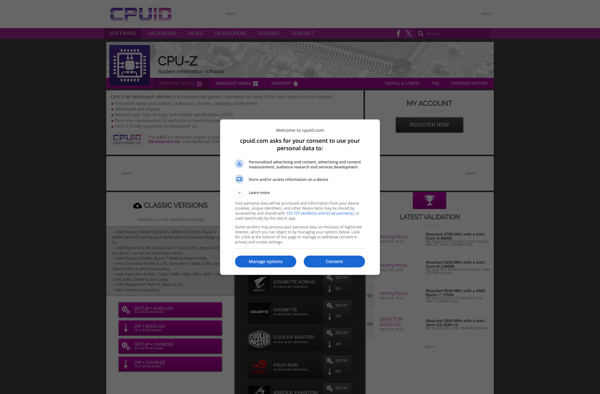
Speccy
Speccy is a lightweight and easy-to-use system information tool for Windows that provides detailed specs and statistics about your computer's hardware and operating system. It gives you in-depth data about various components like the CPU, RAM, motherboard, graphics card, storage drives, optical drives, audio devices, peripherals, and more.Some key features...

AIDA64
AIDA64 is a comprehensive diagnostics and benchmarking software for Windows and Android devices. It provides extremely detailed information about the hardware and software of the computer system.Some of the key features of AIDA64 include:Hardware information - Detailed info on CPU, motherboard, RAM, graphics card, storage devices, monitors, printers, network adapters...

GPU-Z
GPU-Z is a lightweight system utility designed to provide detailed information about the graphics card, GPU, and video card installed on your computer. Developed by TechPowerUp, GPU-Z quickly gathers key information and statistics from your GPU to show users everything they need to know about their video card.When launched, GPU-Z...
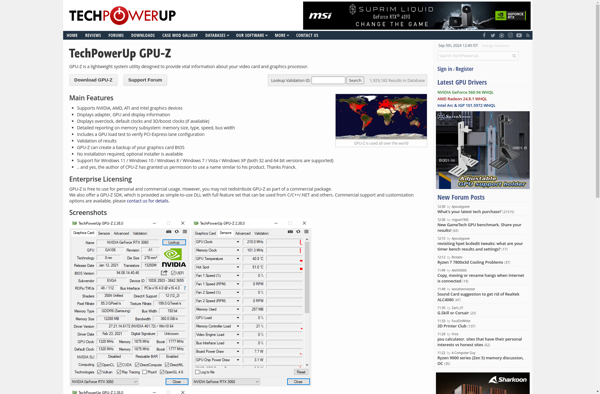
HWiNFO (32/64)
HWiNFO (32/64) is a powerful system information, diagnostics, monitoring, and reporting utility for Windows. It provides detailed information about all hardware components of your computer, including CPU, motherboard, RAM, hard drives, graphics card, bios versions, temperatures, voltages, fan speeds, and more.Some key features of HWiNFO include:Comprehensive hardware analysis and monitoring...

Hardinfo
Hardinfo is an open source system profiler and benchmark tool for Linux systems. It provides detailed information about the hardware components and software environment of the system.Some of the key features of Hardinfo include:Detects information about CPU, memory, PCI devices, USB devices, network interfaces, filesystems, and moreRuns benchmark tests to...
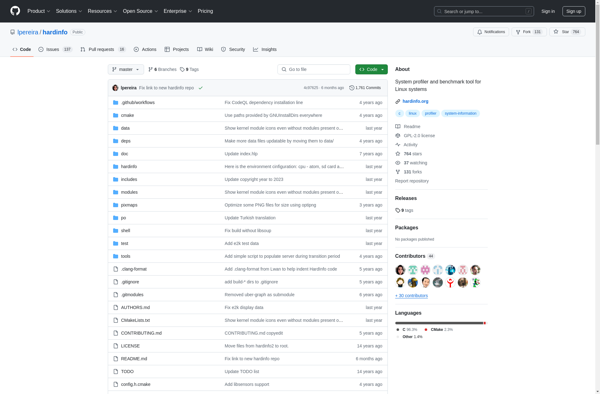
Mission Center
Mission Center is a flexible project and work management software designed for organizations who need to efficiently plan, track, and report on key initiatives tied to organizational objectives and strategy. It goes beyond basic project management and task tracking by providing advanced functionality to map organizational goals, link strategic projects...

Lshw
lshw is a small open source tool for displaying detailed information about the hardware configuration of a Linux system. It can extract and display information about CPU, RAM, devices, bus speed, firmware version, serial numbers, and more.Some key features of lshw include:Displays overview of hardware configuration, including CPU, memory, storage,...
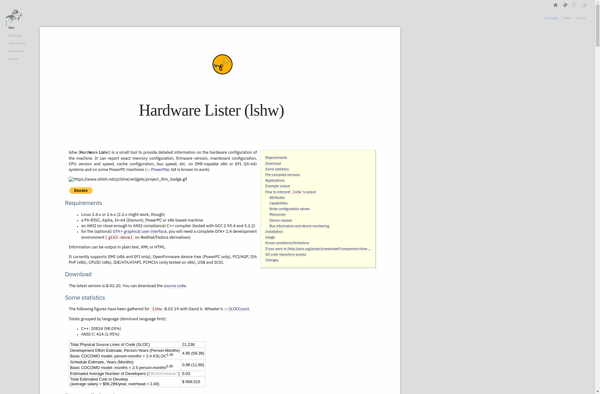
CPU Info
CPU Info is a lightweight system utility program that shows detailed technical information about a computer's central processing unit (CPU). It provides an easy way to see key details and specifications for your CPU without having to dig through technical documentation or BIOS settings.When launched, CPU Info detects the CPU...
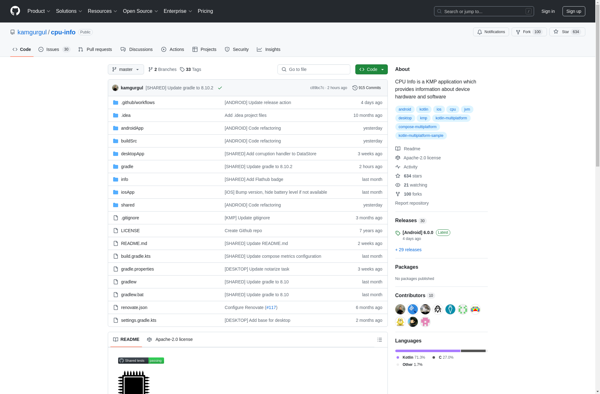
Motherboard Monitor
Motherboard Monitor is a lightweight, yet powerful utility that allows users to monitor the health and performance of key computer components. Developed as open-source software, it is completely free to download and use.The tool displays important sensor readings from various hardware like the CPU temperature, GPU temperature, fan speeds, and...
Fresh Diagnose
Fresh Diagnose is a fast, free, and easy-to-use system diagnostic utility for Windows PCs. In about 60 seconds, it analyzes your computer's health across several key areas - no lengthy tests required.When you launch Fresh Diagnose, it immediately gets to work evaluating your PC's hardware, software, and performance. The tool...
System Spec
System Spec is a system profiling and benchmarking software for Windows. It allows users to get detailed information about their computer's hardware components and performance.With System Spec, you can get specs of components like:CPU - model, clocks speeds, cores/threads, technologies like SSE, AVX, etc.GPU - model, VRam, clocks speeds, API...