Fresh Diagnose
Fresh Diagnose: Windows-Based PC Diagnostic Tool
Fresh Diagnose is a Windows-based diagnostic tool for PCs. It checks hardware, software and performance issues in around 60 seconds, analyzing important aspects like CPU speed, available RAM, hard drive health, malware, outdated drivers, internet speeds and more.
What is Fresh Diagnose?
Fresh Diagnose is a fast, free, and easy-to-use system diagnostic utility for Windows PCs. In about 60 seconds, it analyzes your computer's health across several key areas - no lengthy tests required.
When you launch Fresh Diagnose, it immediately gets to work evaluating your PC's hardware, software, and performance. The tool checks CPU speed, available RAM, hard drive health, Windows updating status, internet speeds, and scans for malware, outdated drivers, and other issues.
A simple visual dashboard makes it easy to pinpoint any problems. Green icons indicate components in good working order, while red flags highlight areas needing attention. Click any item to get specifics, as well as one-click options to update drivers, run anti-malware scans, free up disk space, and more.
Fresh Diagnose keeps monitoring your PC in the background so you stay informed. It can also benchmark components to measure performance over time. For deeper system info and tweaking, unlock the advanced mode.
While lightweight system utilities like Task Manager come built-into Windows, Fresh Diagnose offers much more robust scanning and troubleshooting tools for end users. And it's completely free for personal use.
Fresh Diagnose Features
Features
- Checks hardware issues
- Checks software issues
- Checks performance issues
- Analyzes CPU speed
- Analyzes available RAM
- Analyzes hard drive health
- Checks for malware
- Checks for outdated drivers
- Checks internet speeds
Pricing
- Free
- Freemium
Pros
Cons
Official Links
Reviews & Ratings
Login to ReviewThe Best Fresh Diagnose Alternatives
Top System & Hardware and Pc Diagnostics and other similar apps like Fresh Diagnose
Here are some alternatives to Fresh Diagnose:
Suggest an alternative ❐Speccy

UserBenchMark

SiSoftware Sandra
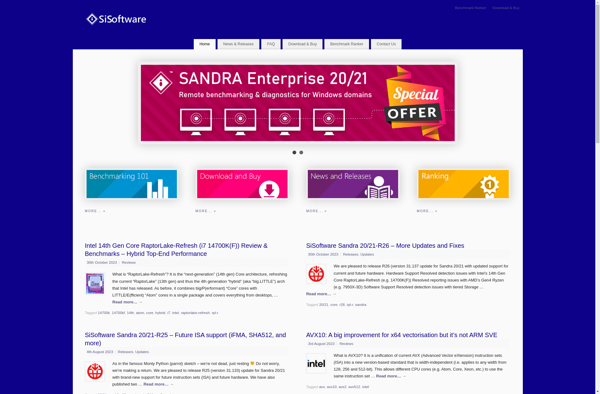
Systempal
DirectX Diagnostic Tool
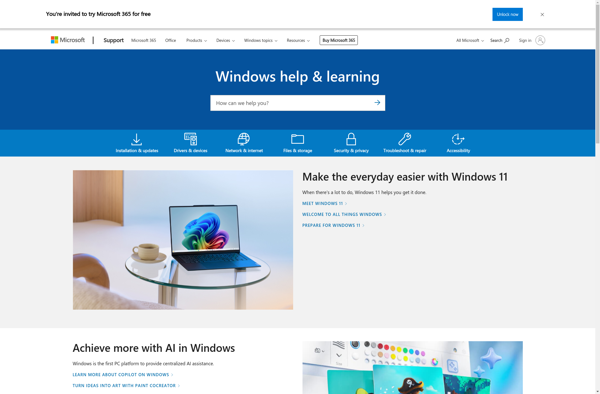
SYS Informer
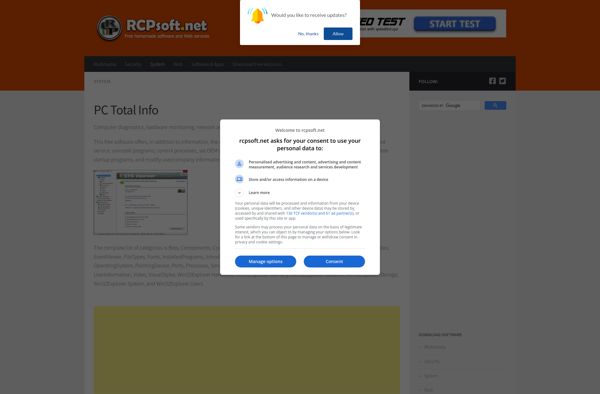
Windows System Information
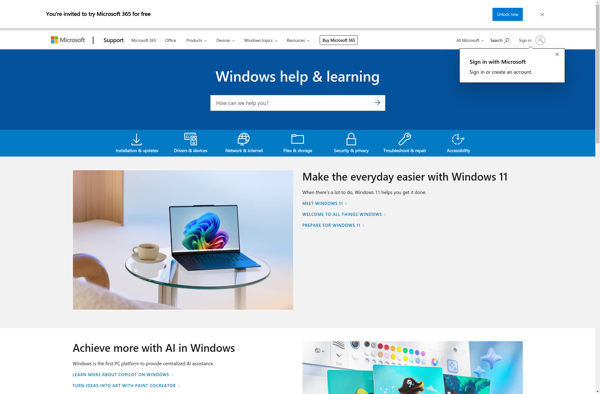
Video Card Stability Test
