HDD Regenerator
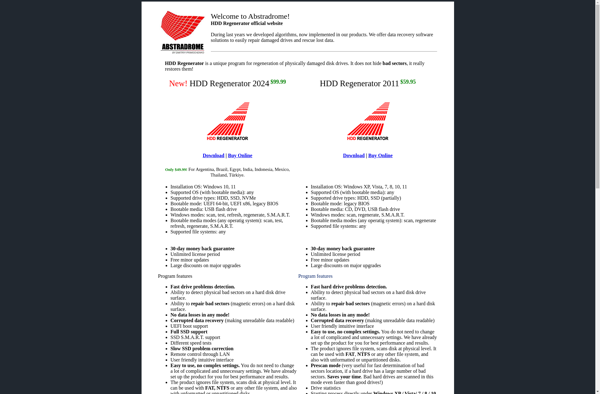
HDD Regenerator: Fixes Bad Sectors
HDD Regenerator is a HDD repair software that fixes bad sectors and other issues on hard disk drives. It scans drives for errors and attempts to regenerate damaged parts of the disk to restore full functionality.
What is HDD Regenerator?
HDD Regenerator is a specialized hard drive repair software designed to diagnose, repair, and restore damaged hard disk drives. It uses a unique technology called "sector regeneration" to fix bad sectors and other physical defects on the hard drive.
When a hard drive starts developing bad sectors, it negatively impacts performance and reliability. HDD Regenerator scans the drive, identifies damaged areas, and attempts to repair them at the physical level to make the sectors usable again. It does this by writing specialized test patterns to problematic areas in an effort to revive usable magnetic properties.
Key features of HDD Regenerator include:
- Ability to repair damaged hard drives that are no longer fully functional
- Specialized sector regeneration algorithms designed to reinstate unusable disk space
- Comprehensive hard drive testing and diagnostics
- S.M.A.R.T. drive monitoring
- Portable software capable of running off a USB drive
HDD Regenerator works with most mechanical hard drives, regardless of brand or interface. It can be used to extend the usable lifespan of aging HDDs exhibiting early signs of failure. The tools it uses to repair bad sectors allow recovering precious and potentially irreplaceable data stored on failing drives.
HDD Regenerator Features
Features
- Repairs bad sectors and errors on hard drives
- Scans drives to identify issues
- Attempts to regenerate damaged parts of disks
- Restores full functionality of hard drives
Pricing
- Free
- One-time Purchase
Pros
Cons
Official Links
Reviews & Ratings
Login to ReviewThe Best HDD Regenerator Alternatives
Top System & Hardware and Hard Disk Tools and other similar apps like HDD Regenerator
Here are some alternatives to HDD Regenerator:
Suggest an alternative ❐SeaTools
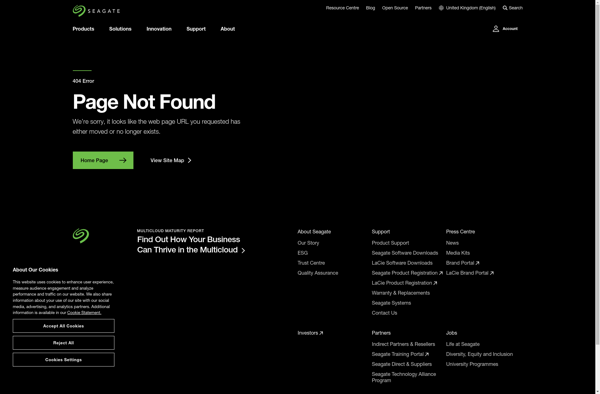
Victoria

SpinRite

MHDD

HDAT2
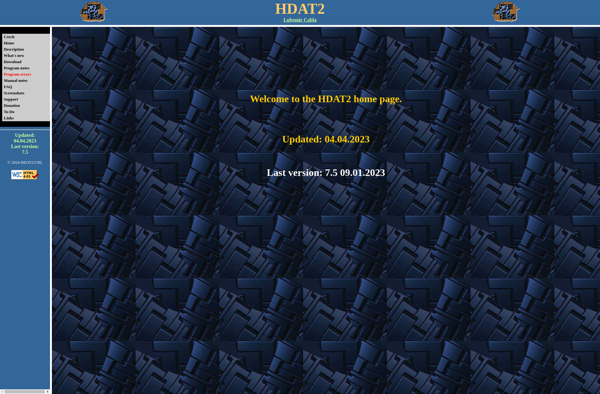
DRevitalize

Pc-Check

DiskFresh
