MHDD

MHDD: Free Hard Disk Drive Diagnostic & Benchmark Tool
MHDD is a free, open-source hard disk drive diagnostic utility and benchmark tool for Windows. It allows testing hard drives for issues and Benchmarking drive performance.
What is MHDD?
MHDD is a free, open-source, and portable hard disk drive diagnostic utility and benchmark tool for Windows operating systems. It allows users to perform various tests on their hard drives to diagnose problems or check the health and performance.
Some key features of MHDD include:
- Drive health check - Checks SMART attributes and performs read/write tests to detect bad sectors or other issues.
- Benchmarking - Provides various benchmarks to measure sequential and random read/write speeds and IOPS performance of hard drives.
- Low-level formatting - Ability to perform a full format of hard drives.
- Supports IDE, SATA, SCSI, USB, and other drive types.
- Portable standalone executable with a simple graphical user interface.
- Free and open-source software published under GPL v3 license.
Overall, MHDD is a useful utility for diagnosing hard drive issues through health checks and benchmarks, optimizing drive performance, or preparing drives for data recovery. Its portability and open-source nature makes it popular for drive testing and maintenance.
MHDD Features
Features
- Low-level diagnostic tests for hard drives
- SMART attribute monitoring and logging
- Drive benchmarking
- Bad sector repair and mapping
- Secure erase with multiple standards
- Customizable interface and options
Pricing
- Open Source
Pros
Cons
Reviews & Ratings
Login to ReviewThe Best MHDD Alternatives
Top System & Hardware and Diagnostics and other similar apps like MHDD
Here are some alternatives to MHDD:
Suggest an alternative ❐Hard Disk Sentinel

HD Tune

HDD Regenerator
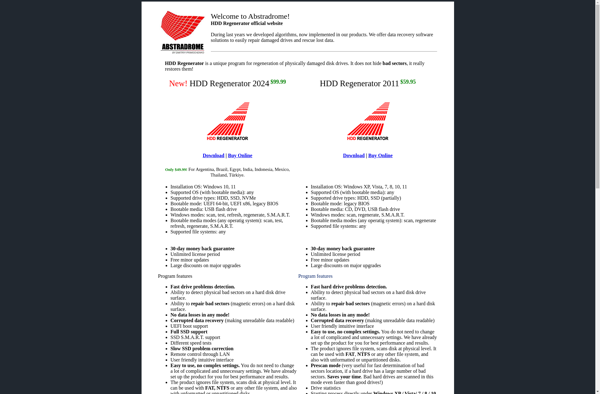
HDDScan

SeaTools
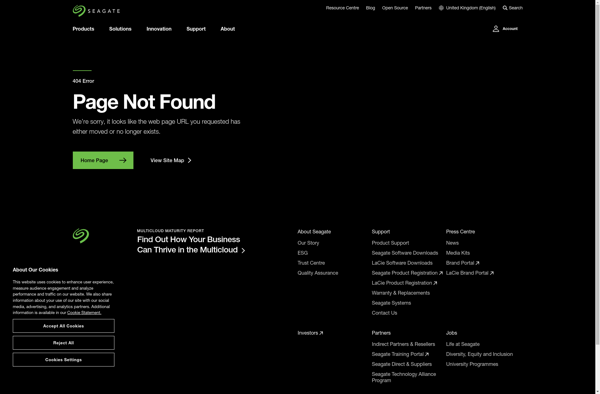
Victoria

SpinRite

HDAT2
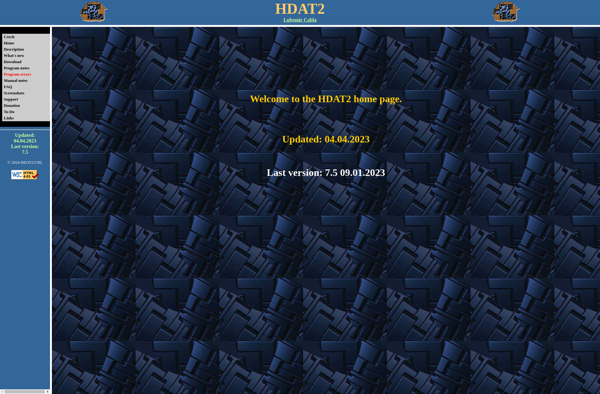
Lm-Sensors

HDD Low Level Format Tool
SMART Utility

DRevitalize

GSmartControl

ViVARD
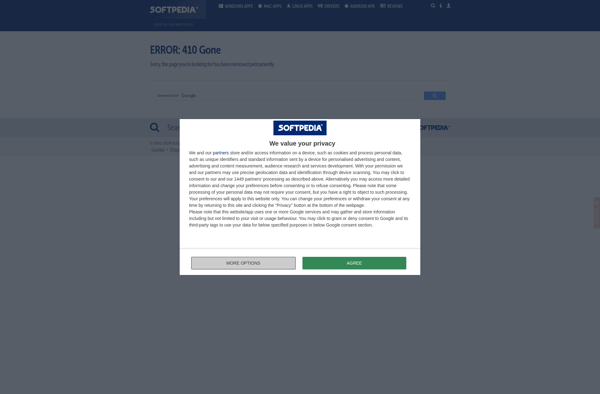
Pc-Check

WHDD
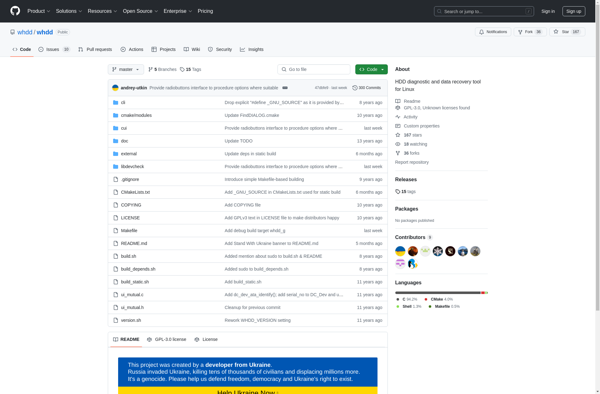
Argus Monitor

Diskovery

Active@ Hard Disk Monitor

StableBit Scanner
