ViVARD
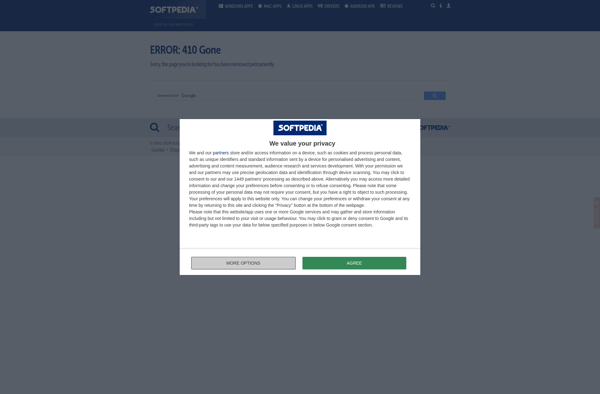
ViVARD: Open-Source Virtual Reality Authoring Platform
An open-source virtual reality authoring and dissemination platform for cultural heritage sites, archaeology, and other immersive environments, allowing creation and distribution of customizable VR reconstructions.
What is ViVARD?
ViVARD (Virtual Visual Arts Representation and Dissemination) is an open source software platform for creating virtual reality representations and experiences of cultural heritage sites, archaeology, and other environments for research, education, and digital curation.
Developed by UCLA's Experiential Technologies Center, ViVARD allows users to construct visually accurate 3D models and scenes based on artifacts, architectural plans, GIS data, laser scans, and images. The platform features tools for importing a variety of data sources, modeling and reconstructing virtual environments, applying textures, adding contextual metadata, and setting navigation paths through the scenes.
Once models and scenes are completed in ViVARD, they can be exported for use with HMD (headset) VR systems, CAVEs, PowerWalls, and other visualization facilities. This allows for highly immersive, interactive experiences of the digital reconstructions. An integrated presentation mode also enables the direct sharing of models online via web browser for broader dissemination.
A key emphasis of ViVARD is on providing scholarly representations and experiences that are based on research and physical evidence. The platform aims to balance historical authenticity with user experience. It has been used to reconstruct a wide variety of cultural sites from around the world and serves as an accessible VR authoring approach for humanities and informatics researchers and students.
ViVARD Features
Features
- Allows creation of customizable VR reconstructions
- Open-source platform for authoring and disseminating VR content
- Focused on cultural heritage sites, archaeology, and immersive environments
Pricing
- Open Source
Pros
Cons
Reviews & Ratings
Login to ReviewThe Best ViVARD Alternatives
Top Education & Reference and Virtual Reality and other similar apps like ViVARD
HD Tune

HDDScan

MHDD

GSmartControl
