Lm-Sensors

Lm-Sensors: Open-Source Hardware Sensor Monitor
Monitor temperature, voltage, fan speeds and more in Linux-based computers with Lm-Sensors, an open-source application supporting various sensor chips.
What is Lm-Sensors?
Lm-Sensors is an open-source command line application for monitoring hardware sensors in computers running Linux. It allows you to monitor parameters like temperatures, voltages, fan speeds, and more from sensor chips on computer components like the CPU, motherboard, GPU, and hard drives.
Some key features of Lm-Sensors include:
- Support for common hardware monitoring chips from manufacturers like National Semiconductor, Analog Devices, and others.
- Ability to monitor CPU, GPU, hard drive, motherboard temperatures and fan speeds.
- Monitoring voltages from hardware rails like 5V, 12V, 3.3V lines.
- Command line monitoring tools and logging capabilities.
- Modular design that works with different hardware configurations.
- Support for Linux systems like Debian, Ubuntu, Fedora, CentOS, RHEL, Arch, and others.
Lm-Sensors is useful for monitoring system health parameters like temperatures and getting alerts before any component gets damaged due to overheating. It works well with system monitoring solutions like Telegraf, Prometheus, Grafana etc. Overall an essential tool for any Linux system administrator to keep track of critical hardware metrics.
Lm-Sensors Features
Features
- Monitors hardware sensors like temperature, voltage, fan speed
- Works with common sensor chips like those from National Semiconductor, Analog Devices, etc
- Provides readings for CPU temperature, motherboard, hard drive, etc
- Can set up alarms and notifications when readings exceed thresholds
- Command line and GUI tools available
- Integrates with monitoring tools like Nagios to graph sensor data
Pricing
- Open Source
Pros
Cons
Official Links
Reviews & Ratings
Login to ReviewThe Best Lm-Sensors Alternatives
Top System & Hardware and Hardware Monitoring and other similar apps like Lm-Sensors
Here are some alternatives to Lm-Sensors:
Suggest an alternative ❐HWMonitor
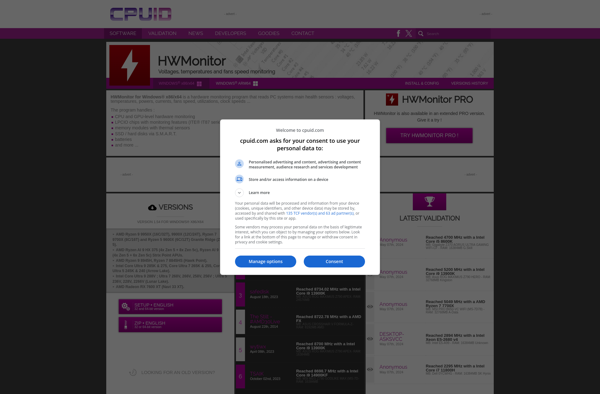
Open Hardware Monitor
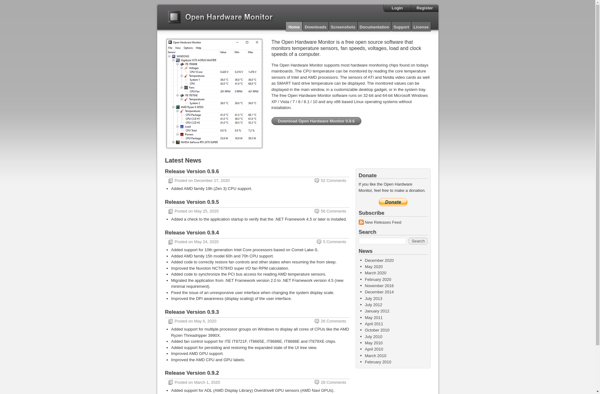
SpeedFan
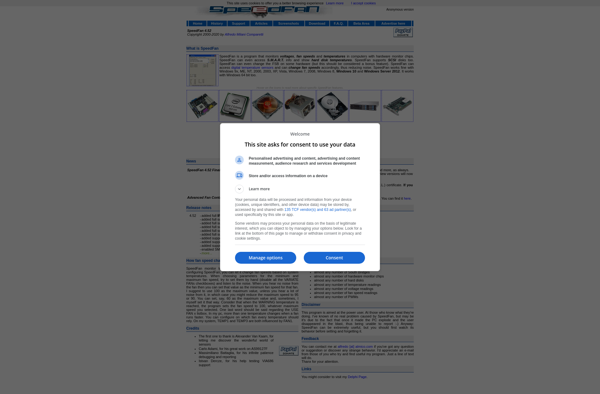
Core Temp

MHDD

RMClock
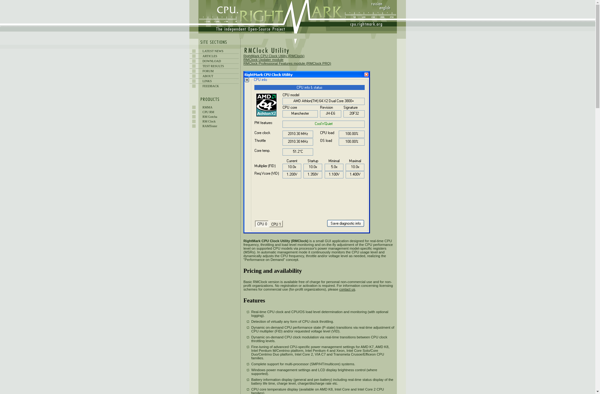
PassMark DiskCheckup

Thinkfan

Real Temp

GtkStressTesting
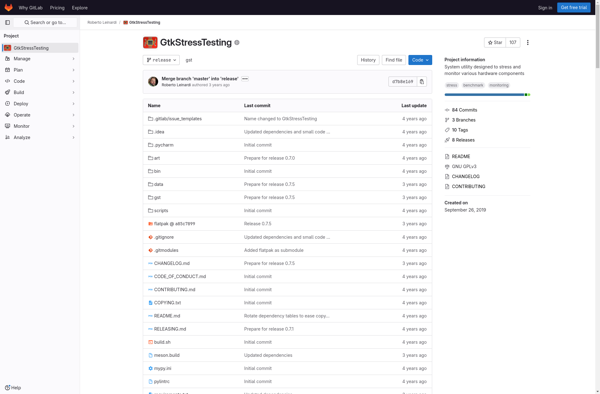
Easytune

S-tui

Sidebar Diagnostics
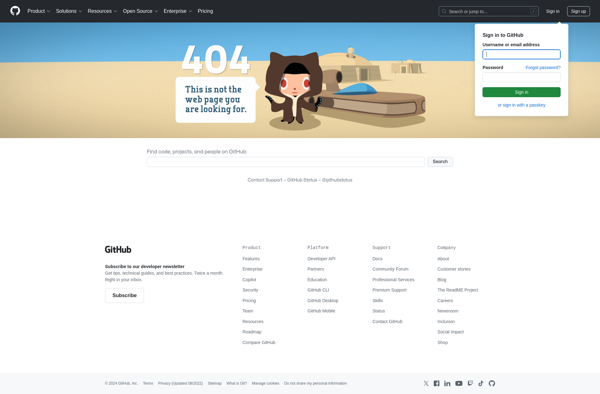
Argus Monitor

Coolbook

WinBar
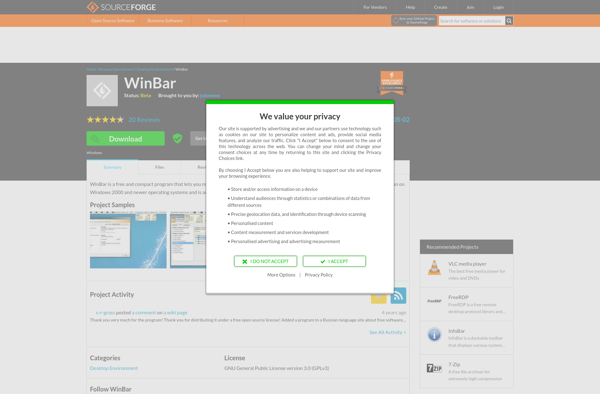
CPU Thermometer

Eeectl

AMD Overdrive Utility

Active@ Hard Disk Monitor
