HWMonitor
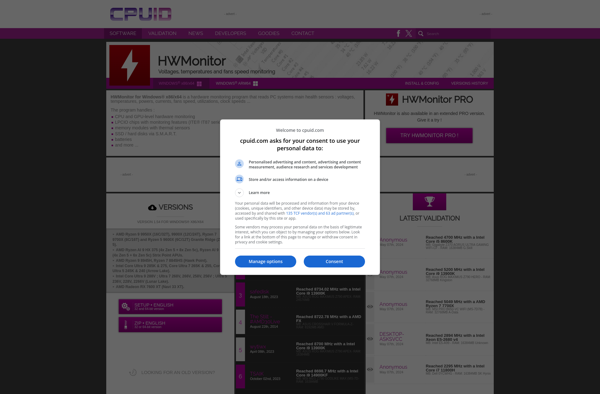
HWMonitor: Monitor System Hardware
A free and open-source hardware monitoring program providing detailed information on temperature, voltage, and fan speed in computers, working with various hardware components and sensors.
What is HWMonitor?
HWMonitor is a free system monitoring and diagnostics application developed by CPUID. It allows users to monitor various critical computer hardware components including temperatures, voltages, fan speeds, and more in real-time to diagnose hardware issues or instability.
Some key features of HWMonitor include:
- Comprehensive coverage and support for a wide variety of hardware components and chipsets from vendors like Intel, AMD, Nvidia, Asus, Gigabyte, and more.
- In-depth temperature tracking for CPU cores, GPU core/memory, motherboard, drives, etc. with max/min/average records.
- Voltage monitoring for CPU, memory, GPU core/memory rails along with min/max logging.
- RPM counters for all fans installed on the system along with custom fan profile support.
- Built-in alarms and notifications for when set temperature, voltage or fan speed thresholds are exceeded.
- Low resource usage and impact allowing it to safely run in the background.
- Portable standalone executable that doesn't require installation.
Overall, HWMonitor stands out as a reliable diagnostics tool for both enthusiasts and professionals to get granular insights into PC stability and thermals during overclocking or to troubleshoot various hardware issues.
HWMonitor Features
Features
- Real-time monitoring of component temperatures and voltages
- Fan speeds and control
- Automatic system diagnosis and alerts
- Graphing and logging capabilities
- Support for a wide range of hardware
- Customizable interface and options
Pricing
- Free
Pros
Cons
Reviews & Ratings
Login to ReviewThe Best HWMonitor Alternatives
Top System & Hardware and System Monitoring and other similar apps like HWMonitor
Here are some alternatives to HWMonitor:
Suggest an alternative ❐Camomile
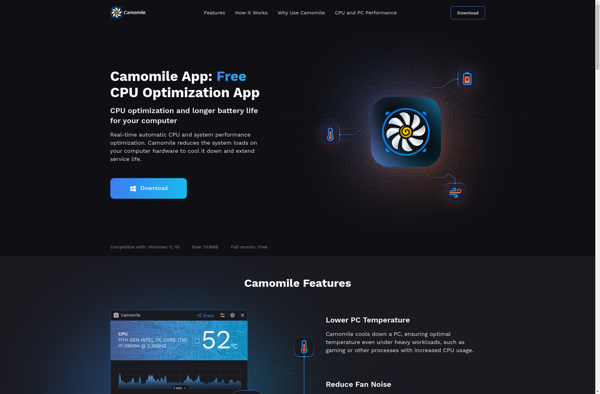
AIDA64

Open Hardware Monitor
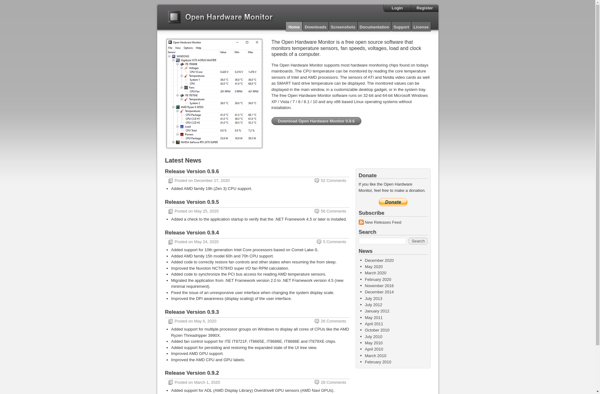
HWiNFO (32/64)

Core Temp

SmcFanControl

OMEN Gaming Hub

Linpack Xtreme

Compact Tray Meter
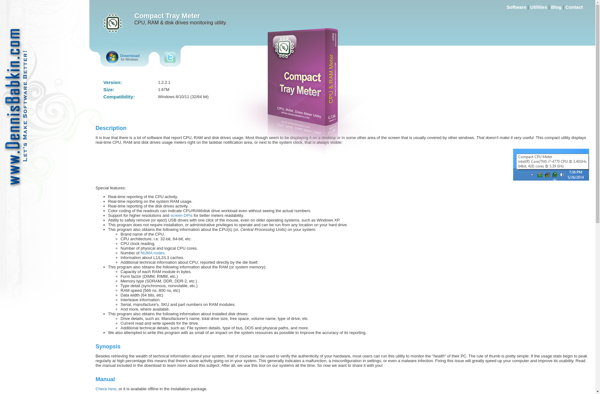
Real Temp

Temperature Monitor

Lm-Sensors

Pitikapp
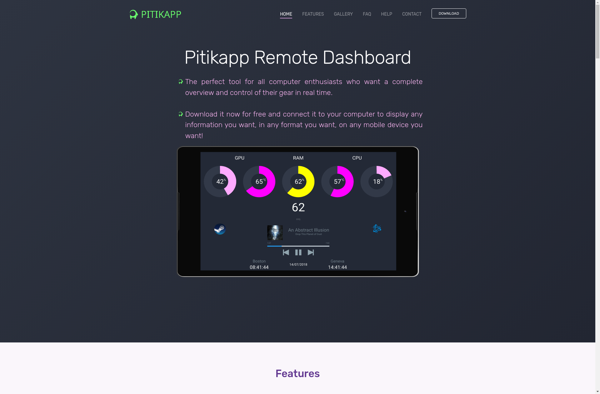
GtkStressTesting
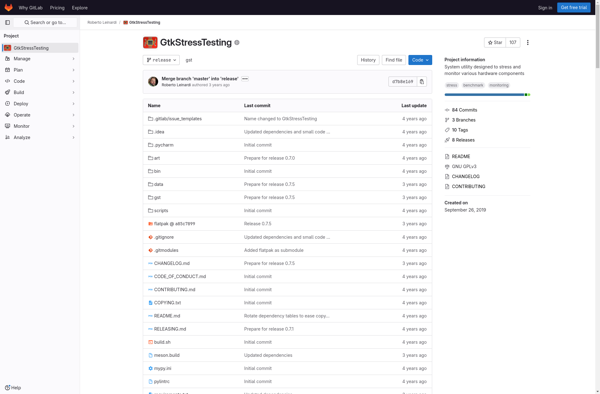
Libre Hardware Monitor
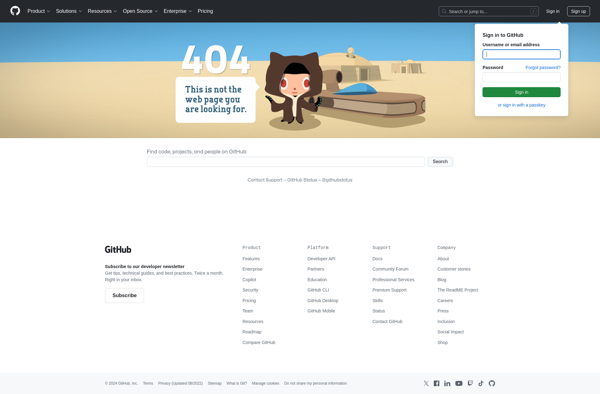
Easytune

Fanny

Sidebar Diagnostics
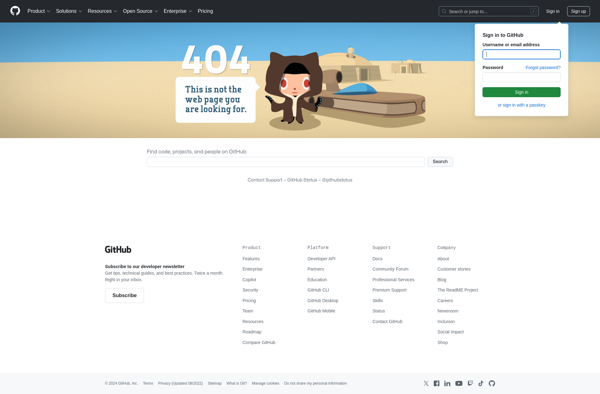
Argus Monitor

Coolbook

WinBar
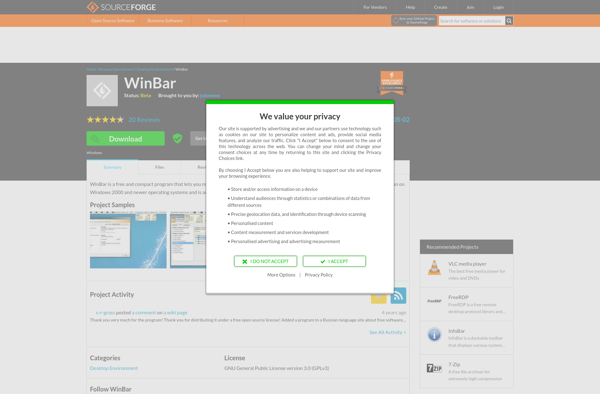
PC Wizard
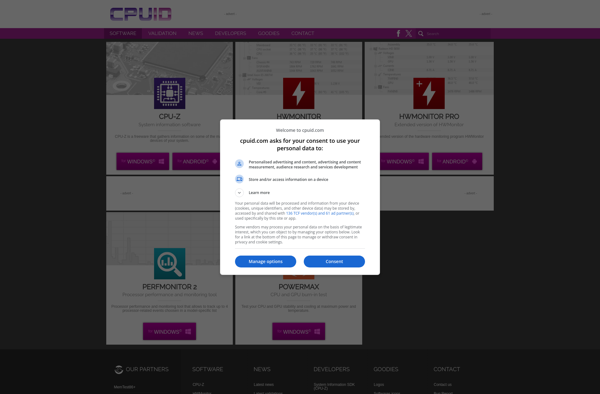
Intel® Power Gadget

CPU Thermometer

AMD Overdrive Utility

AMD System Monitor
