Temperature Monitor

Temperature Monitor: Free System Monitoring Tool
Temperature Monitor is a free system monitoring tool that allows you to track CPU and GPU temperatures, fan speeds, and voltage levels. It has a clean interface for real-time graphing and logging temperature data.
What is Temperature Monitor?
Temperature Monitor is a lightweight and easy-to-use application for monitoring the temperature of various hardware components in your computer, such as the CPU, GPU, hard drives, and more.
With an intuitive interface that displays real-time graphs and customizable alerts, Temperature Monitor aims to help users prevent overheating issues and maintain optimal system temperatures for performance and stability.
Key features include:
- Displays current and minimum/maximum temperatures for CPUs, GPUs, hard drives and more
- Customizable temperature threshold alerts and notifications
- Graphs for visualizing temperature history and fluctuations
- Support for saving monitoring logs to file
- Light-weight software with low overhead
- Free and open source
By combining system hardware temperature monitoring with alert capabilities, Temperature Monitor provides a simple solution for tracking the thermal performance of your computer. It can help diagnose overheating components and allow proactive measures before high temperatures lead to throttling or instability.
Temperature Monitor Features
Features
- Real-time CPU temperature monitoring
- Real-time GPU temperature monitoring
- Fan speed tracking
- Voltage level tracking
- Clean interface
- Graphing temperature data
- Logging temperature data
Pricing
- Free
Pros
Cons
Reviews & Ratings
Login to ReviewThe Best Temperature Monitor Alternatives
Top System & Hardware and System Monitoring and other similar apps like Temperature Monitor
Here are some alternatives to Temperature Monitor:
Suggest an alternative ❐HWMonitor
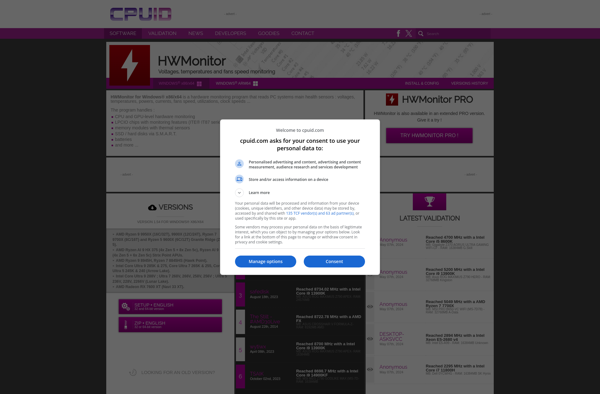
Open Hardware Monitor
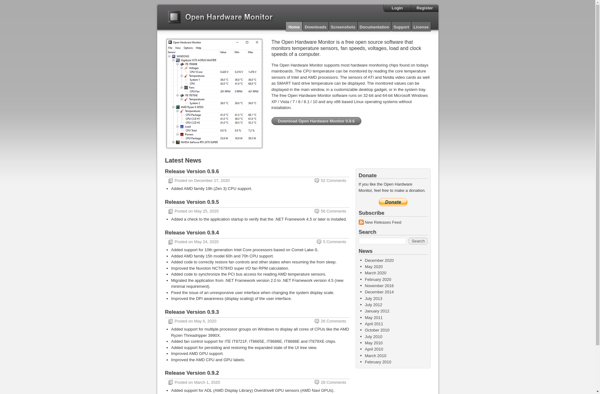
Core Temp

OMEN Gaming Hub

Real Temp

GtkStressTesting
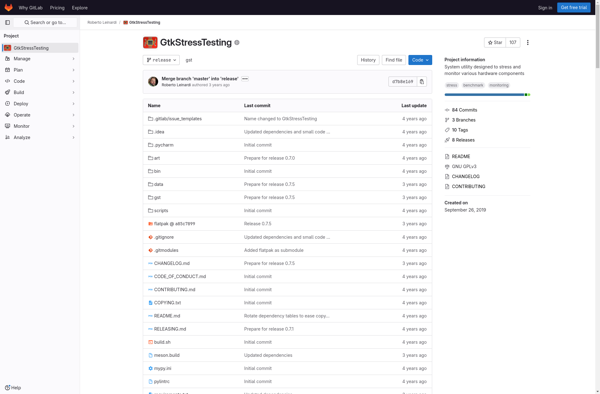
Libre Hardware Monitor
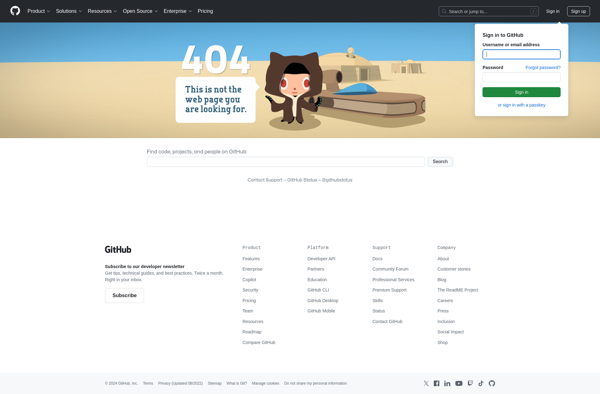
Fanny

Sidebar Diagnostics
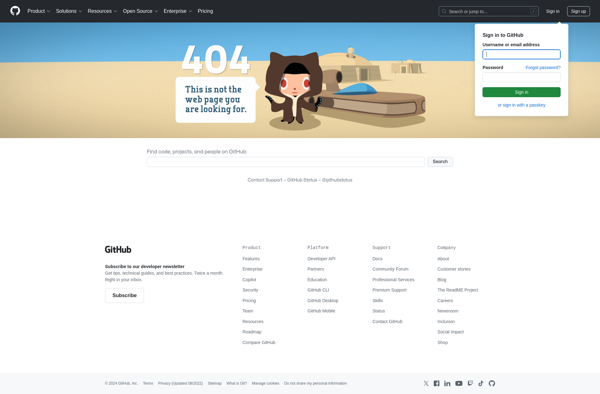
WinBar
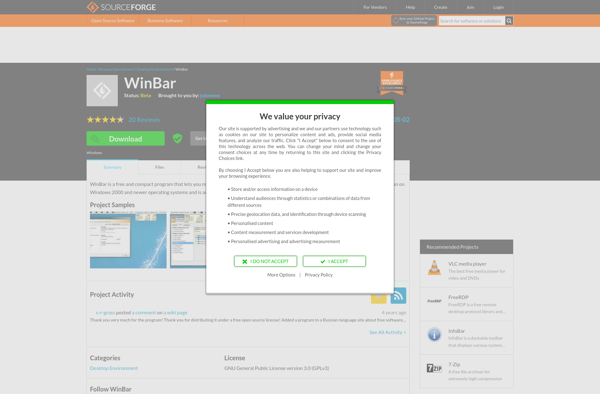
Intel® Power Gadget

SysMetrix
