GtkStressTesting
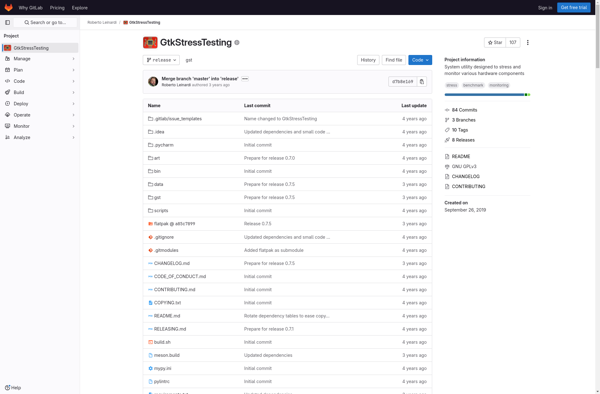
GtkStressTesting: Open Source Stress Testing Tool
GtkStressTesting is an open source tool for stress testing GTK applications. It allows automating user interactions like clicks, scrolls, and text entries to find bugs from excessive resource usage.
What is GtkStressTesting?
GtkStressTesting is an open source automation and load testing tool designed specifically for applications using GTK graphical toolkit. It allows simulating user interactions like clicks, drags, scrolls, and text entries to stress test GTK apps.
GtkStressTesting can be used by developers to identify problems in their GTK applications when running under heavy load, such as finding memory leaks, unexpected crashes due to race conditions, or sluggish performance from doing too much work on the main thread. Some key features:
- Record and replay sequences of UI interactions
- Configure timing between events and duration of test runs
- Inject random or patterned text into entry widgets
- Click, scroll, drag, toggle UI elements
- Supports applications using GTK 2 and 3
By hooking into GTK input APIs, GtkStressTesting provides more reliable and realistic stimulation of apps over simpler simulation tools. Tests can be scripted via Python for advanced workflows. GtkStressTesting is free and open source software released under the GNU GPLv3 license.
GtkStressTesting Features
Features
- Stress test GTK+ applications
- Simulate user interactions like clicks, scrolls, text entries
- Find bugs from excessive resource usage
- Customizable test scenarios
- Command line interface
- Open source
Pricing
- Open Source
Pros
Cons
Official Links
Reviews & Ratings
Login to ReviewThe Best GtkStressTesting Alternatives
Top Development and Testing and other similar apps like GtkStressTesting
Here are some alternatives to GtkStressTesting:
Suggest an alternative ❐AIDA64

Cinebench

HWMonitor
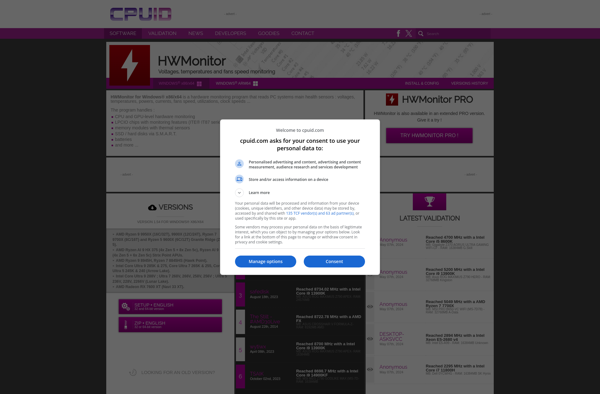
3DMark

UserBenchMark

Open Hardware Monitor
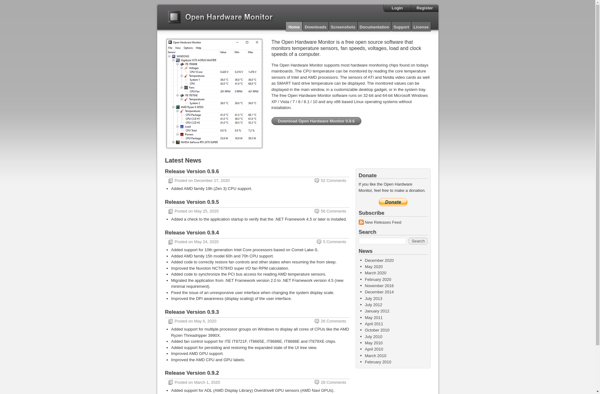
HWiNFO (32/64)

Geekbench

AnTuTu Benchmark

Core Temp

SmcFanControl

Hardinfo
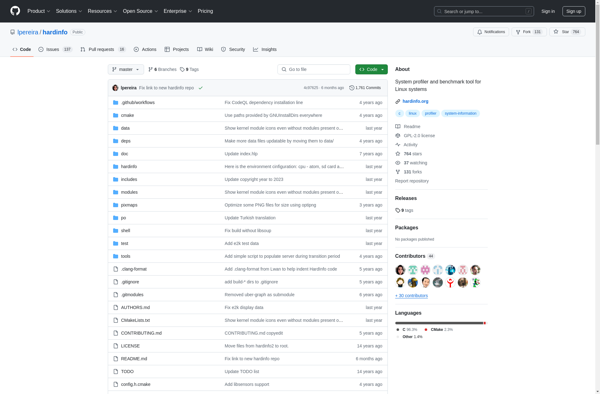
Compact Tray Meter
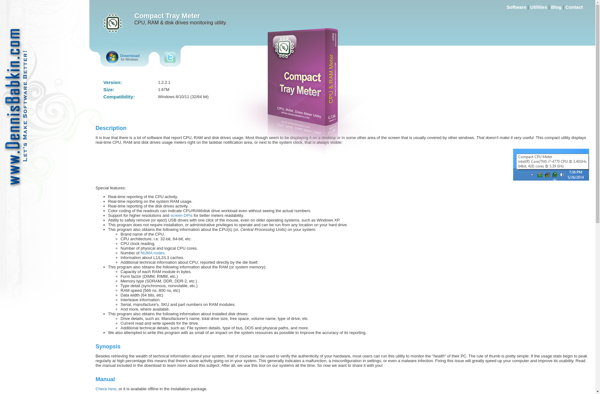
Temperature Monitor

CoreCtrl

Lm-Sensors

Libre Hardware Monitor
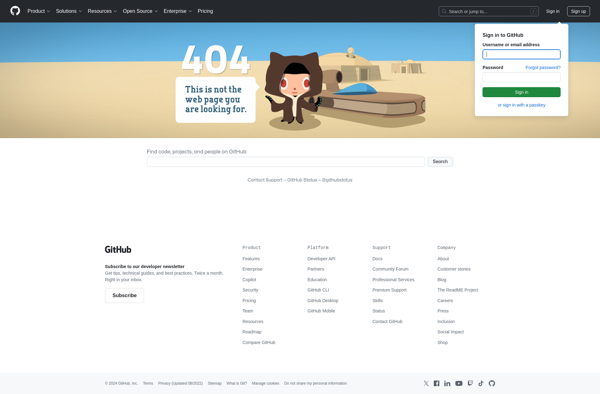
Xbench
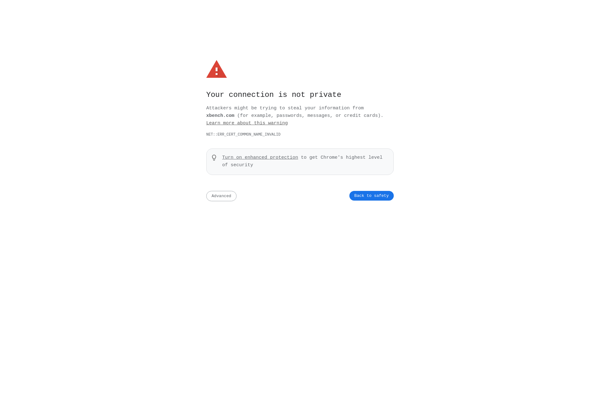
Easytune

GFX Bench

Sidebar Diagnostics
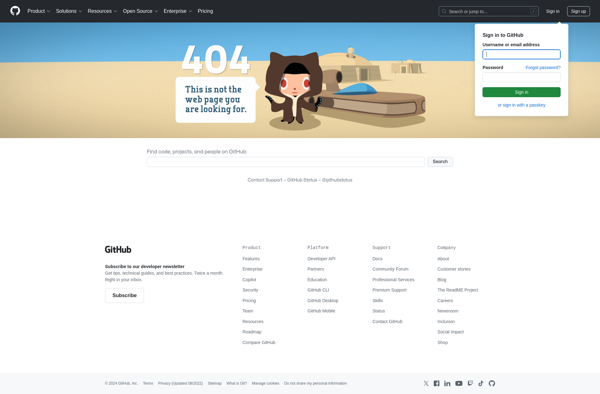
Coolbook

WinBar
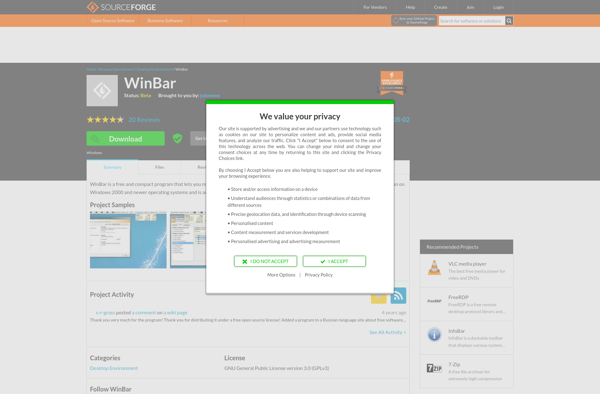
Intel® Power Gadget

IBench
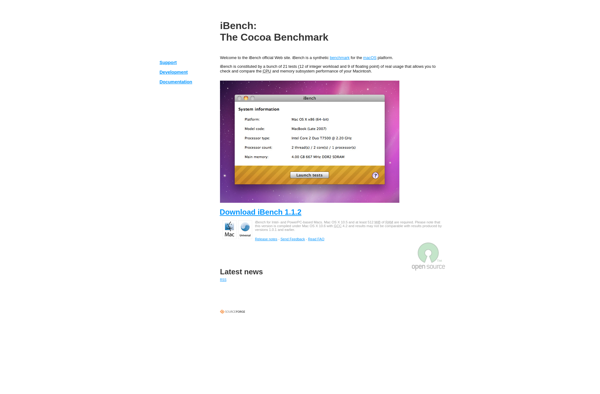
AMD System Monitor

GPU Shark
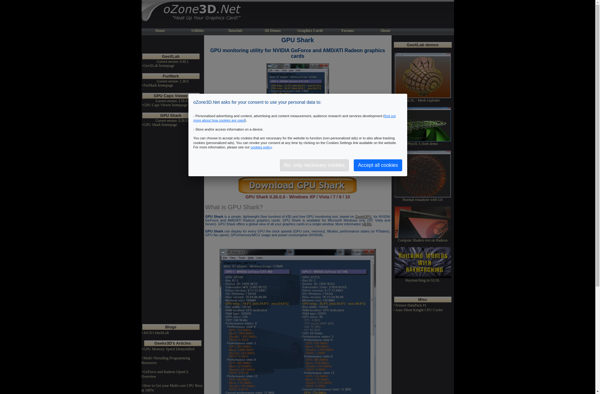
WebTemp

0xbench

AOSMark
