AOSMark

AOSMark: Web Server Benchmarking Tool
Free and open-source web server benchmarking tool, simulates virtual users for load testing and measures server performance.
What is AOSMark?
AOSMark is a free, open-source tool designed for benchmarking web servers and measuring their performance under load. It works by simulating a variable number of virtual users that make HTTP requests to the server and measuring metrics like response times, throughput, and errors.
AOSMark is written in C and works by forking processes or threads to represent each virtual user. Key features include:
- Benchmarking popular web servers like Apache, Nginx, IIS, etc.
- Generating different types of workloads - static files, dynamic content, SSL, etc.
- Detailed reporting of latency, requests per second, bandwidth, and errors
- Configuration of number of virtual users, pacing interval, duration of test
- Ramping up/down users over time to simulate load spikes
- Scriptable via config files to customize tests
- Portable and runs on Linux, Windows, macOS
Overall, AOSMark is a lightweight, customizable benchmarking system useful for web developers and administrators to analyze the performance of their web architectures and capacity plan accordingly.
AOSMark Features
Features
- Load testing tool
- Simulates concurrent users
- Measures web server performance
- Open source and free
- Customizable test scenarios
- Command line interface
- Detailed performance reports
Pricing
- Open Source
- Free
Pros
Cons
Official Links
Reviews & Ratings
Login to ReviewThe Best AOSMark Alternatives
Top Network & Admin and Benchmarking and other similar apps like AOSMark
Here are some alternatives to AOSMark:
Suggest an alternative ❐Geekbench

AnTuTu Benchmark

UNIGINE Benchmarks

GtkStressTesting
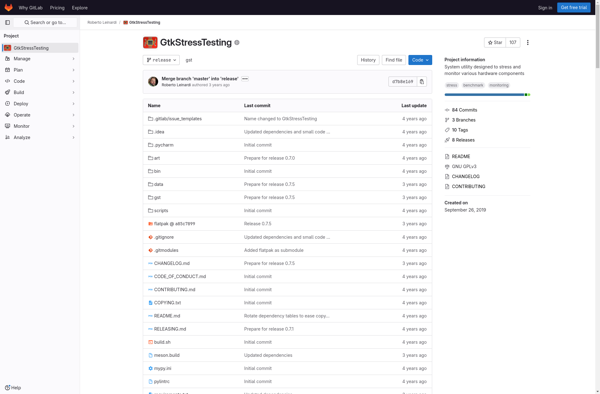
HeavyLoad
