AnTuTu Benchmark

AnTuTu Benchmark: Measure Device Performance
AnTuTu Benchmark is a popular benchmarking and testing app for Android devices. It measures various performance aspects like CPU, GPU, memory, UX and more to provide an overall score for comparing device performance.
What is AnTuTu Benchmark?
AnTuTu Benchmark is a comprehensive benchmarking and testing application for Android devices. It measures various aspects of a device's performance including CPU, GPU, memory, UX and more. AnTuTu then provides an overall score as well as separate scores for each category that can be used to compare performance across different devices.
Some key features of AnTuTu Benchmark include:
- CPU benchmarking tests processing performance for integer, float point, prime numbers, encryption etc.
- GPU benchmarking measures graphics rendering capabilities for 2D, 3D gaming and UI.
- Memory performance checks RAM read/write speed, system memory bandwidth.
- UX benchmarking evaluates responsiveness by simulated touchscreen tapping and gesture commands.
- Comprehensive reports with scores for each category and an overall AnTuTu score for comparing devices.
- Database of benchmark scores from thousands of popular Android device models.
- Tests latest hardware features like multicore processing, 64-bit CPUs, augmented reality capabilities.
With over 100 million downloads globally, AnTuTu Benchmark is trusted by consumers and industry partners alike for reliable and consistent benchmarking of Android phones and tablets. The scores help buyers make more informed decisions and allows manufacturers to improve their devices over time.
AnTuTu Benchmark Features
Features
- CPU benchmarking
- GPU benchmarking
- Memory and storage benchmarking
- UX benchmarking
- Overall benchmark score
- Detailed hardware information
- Benchmark ranking and comparisons
Pricing
- Freemium
Pros
Cons
Official Links
Reviews & Ratings
Login to ReviewThe Best AnTuTu Benchmark Alternatives
Top System & Hardware and Benchmarking and other similar apps like AnTuTu Benchmark
Here are some alternatives to AnTuTu Benchmark:
Suggest an alternative ❐AIDA64

Geekbench

UNIGINE Benchmarks

GtkStressTesting
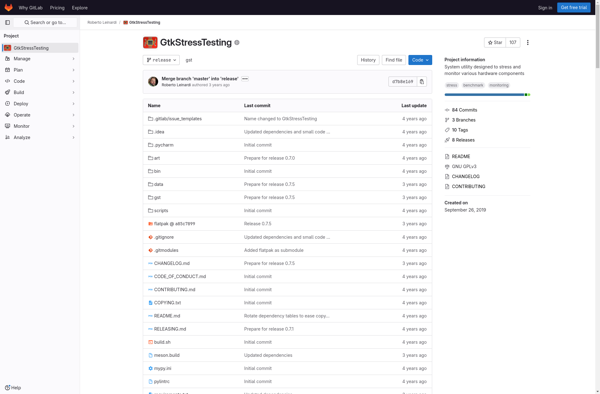
HeavyLoad

SysInfo Detector
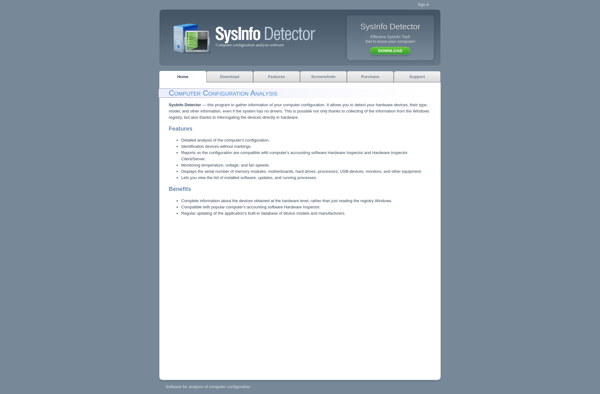
System Status
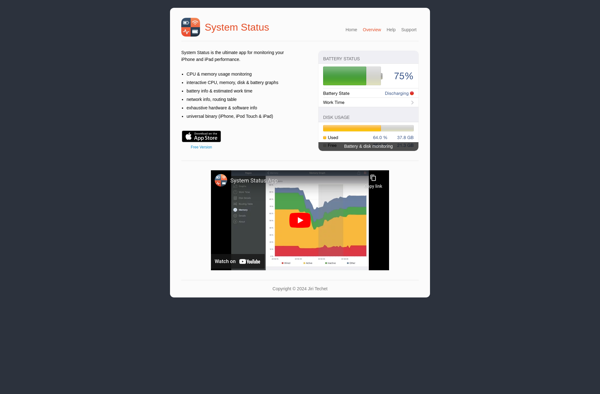
0xbench

AOSMark
