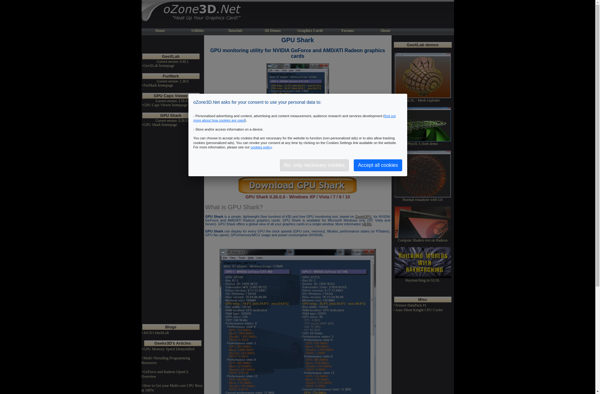System Status
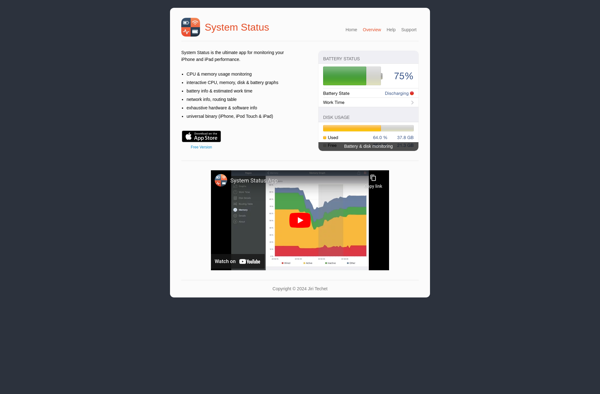
System Status: System Monitoring and Reporting Software for macOS
System Status is a system monitoring and reporting software for macOS. It provides detailed information about hardware, network, memory, storage, etc. to help diagnose system issues.
What is System Status?
System Status is a comprehensive system monitoring and reporting application designed specifically for macOS. It provides detailed information about your Mac's hardware, network, memory, storage, applications, security, and more to help diagnose issues and optimize performance.
Some key features of System Status include:
- Hardware stats - CPU, memory, temperature, power, fans, battery, etc.
- Network monitoring - IP address, throughput, Wi-Fi signal, active connections, etc.
- Storage tracking - disk space, partitioning, file systems, etc.
- Memory usage - app memory, compressed vs swap, paging activity, etc.
- Application monitoring - running processes, energy impact, app snapshots.
- Security scanning - firewall, permissions, certificates, encryption, etc.
- Diagnostic reports - detailed system snapshots to isolate technical problems.
- Custom charts and graphs - visualize system performance over time.
With its clean interface and wealth of data, System Status allows power users, IT professionals, and developers to closely monitor their Mac's health and troubleshoot issues. Its reports can also assist in fine-tuning and optimizing system performance.
System Status Features
Features
- Real-time monitoring of CPU, memory, disk, network
- Customizable dashboard with graphs and gauges
- Alerts and notifications for system events
- Remote monitoring via web browser
- Detailed hardware and software inventory
- Log file analysis and reporting
Pricing
- Freemium
- Subscription-Based
Pros
Cons
Official Links
Reviews & Ratings
Login to ReviewThe Best System Status Alternatives
Top System & Hardware and System Monitoring and other similar apps like System Status
Here are some alternatives to System Status:
Suggest an alternative ❐AnTuTu Benchmark

Intel® Processor Diagnostic Tool
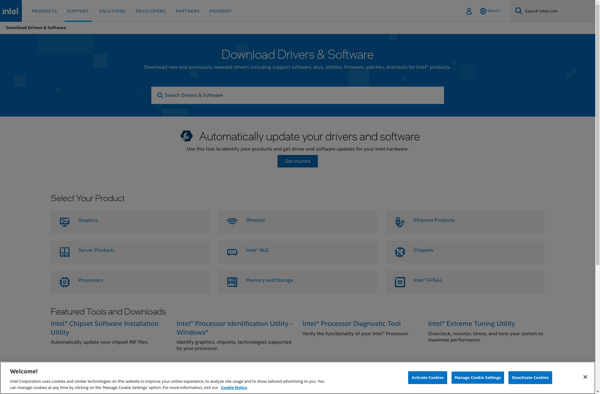
GPU Shark