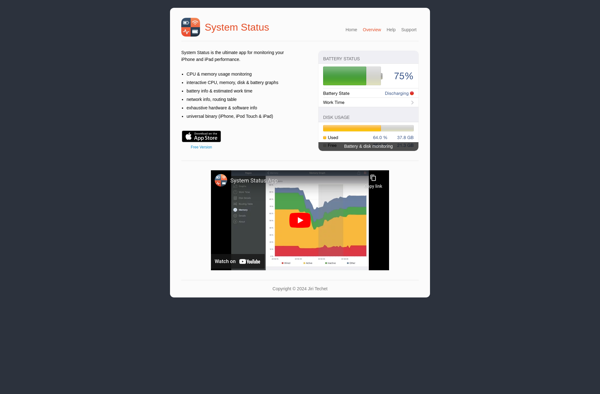GPU Shark
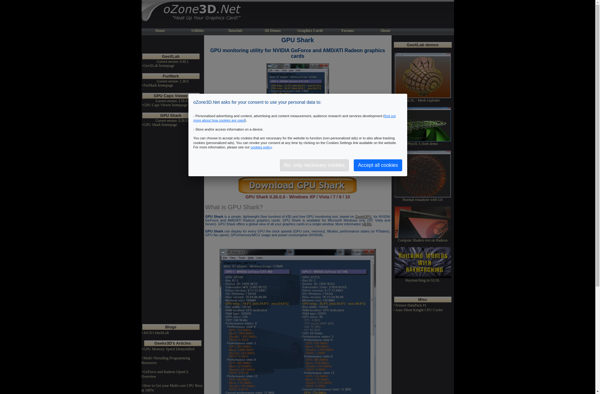
GPU Shark: Lightweight GPU Monitoring Softwares
Real-time GPU monitoring for Windows with detailed statistics on clock speeds, temperatures, usage, and more
What is GPU Shark?
GPU Shark is a free, lightweight utility for monitoring your graphics card's activity and performance in real-time. Developed by TechPowerUp, it works on all modern NVIDIA and AMD GPUs.
The tool provides detailed specs and statistics to help you keep track of your GPU. This includes current and average clock speeds, GPU/memory/shader usage percentages, fan speeds, temperatures, bus utilization, and more. All core sensor readouts are visualized in simple graphs and gauges.
GPU Shark can prove useful for overclockers, gamers, and PC hardware enthusiasts. Keeping an eye on temperatures allows you to spot cooling issues or thermal throttling. Monitoring usage patterns helps optimize graphic settings for fluid frame rates. The history graphs also help diagnose system stability and driver-related problems.
Although the interface is basic, GPU Shark is very lightweight on resources. It runs smoothly in the background without impacting games or applications. The app also supports command line automation and real-time logging to track specs over extended periods. Overall, it's an essential free utility for getting more insightful metrics from modern AMD/Nvidia GPUs.
GPU Shark Features
Features
- Real-time GPU monitoring
- Displays GPU clock speeds
- Shows GPU temperatures
- Monitors GPU fan speeds
- Tracks GPU load and usage
- Lightweight and easy to use
Pricing
- Free
Pros
Cons
Official Links
Reviews & Ratings
Login to ReviewThe Best GPU Shark Alternatives
Top System & Hardware and System Monitoring and other similar apps like GPU Shark
Here are some alternatives to GPU Shark:
Suggest an alternative ❐Speccy

AIDA64

GPU-Z
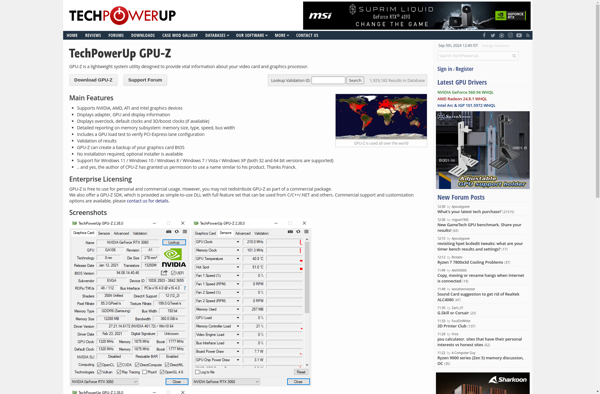
Open Hardware Monitor
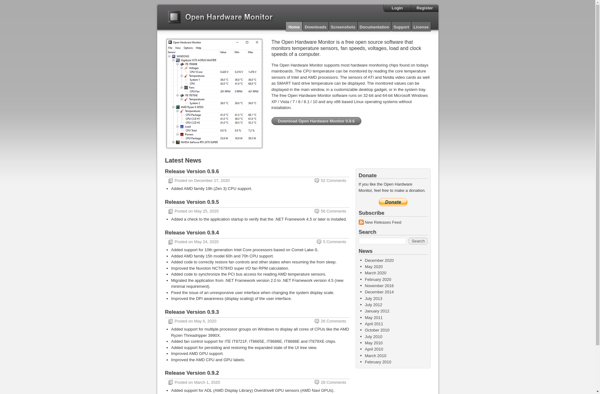
HWiNFO (32/64)

Linpack Xtreme

GtkStressTesting
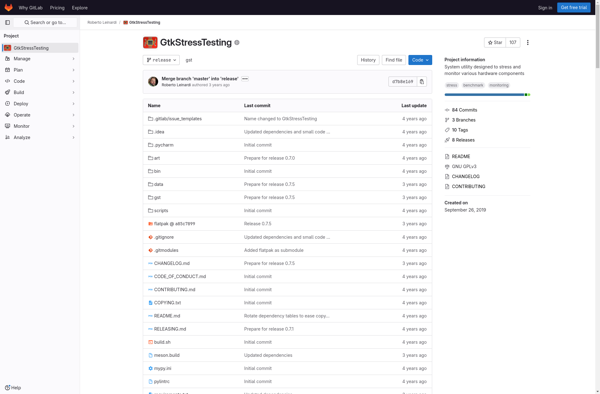
CUDA-Z

AMD System Monitor

GPU Caps Viewer

System Status