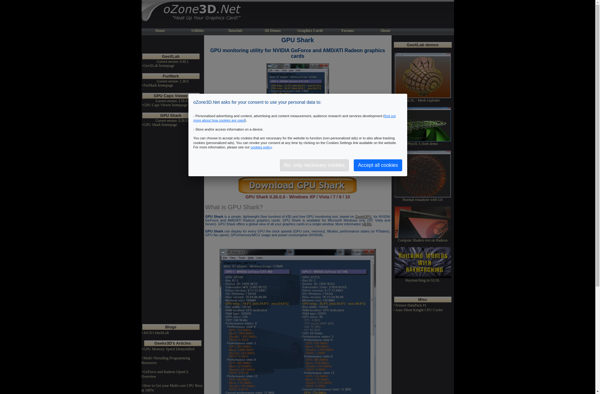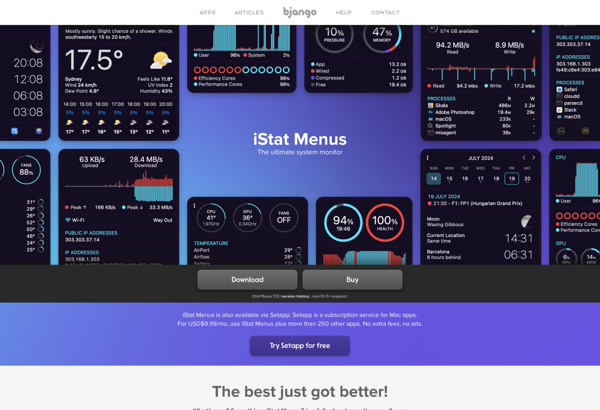AMD System Monitor

AMD System Monitor: Free System Monitoring Utility for AMD Ryzen Processors
Real-time metrics on CPU performance, temperatures, fan speeds, and other system vitals for a free, lightweight AMD System Monitor utility.
What is AMD System Monitor?
AMD System Monitor is a free system monitoring and management utility designed specifically for AMD Ryzen desktop processors. It allows users to monitor their system's performance in real-time with detailed metrics on CPU clock speeds, temperature, voltage, fan speeds, and more.
Some key features of AMD System Monitor include:
- Real-time CPU core temperature, clock speed, voltage, and load monitoring
- CPU and memory utilization graphs over time
- Current CPU frequency, min/max frequencies, and thermal margin readings
- Individual core performance, speed, voltage, and temperature tracking
- Integrated system fan speed detection and monitoring
- Hotspot temperature tracking for precision boost overdrive
- Logging functionality to record performance over time
- Lightweight software footprint for minimal system resource usage
AMD System Monitor integrates closely with AMD Ryzen processors to provide actionable performance insights for both overclocking enthusiasts and everyday users. With a streamlined interface focused on key system vitals, it can help monitor system stability, fine-tune cooling solutions, and push overclocks further.
AMD System Monitor Features
Features
- Real-time monitoring of CPU usage, frequency, temperatures
- Monitoring of RAM usage
- Monitoring of disk drives health and usage
- Monitoring of network usage
- Fan speed monitoring
- Voltage monitoring
Pricing
- Free
Pros
Cons
Reviews & Ratings
Login to ReviewThe Best AMD System Monitor Alternatives
Top System & Hardware and System Monitoring and other similar apps like AMD System Monitor
Here are some alternatives to AMD System Monitor:
Suggest an alternative ❐AIDA64

HWMonitor
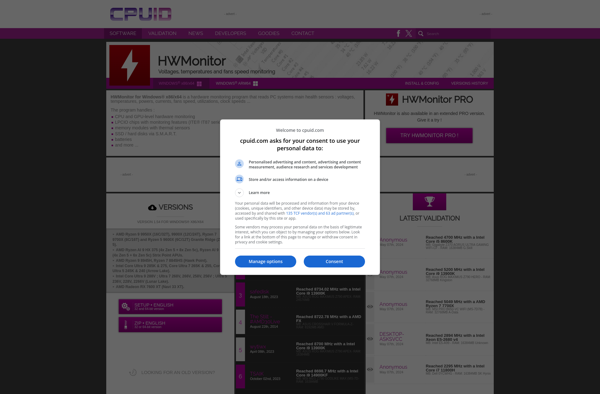
Open Hardware Monitor
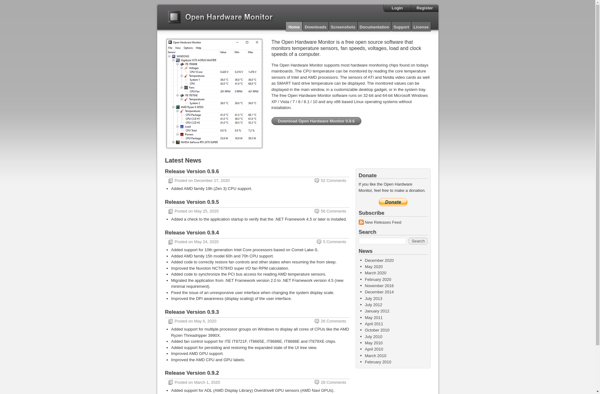
HWiNFO (32/64)

GtkStressTesting
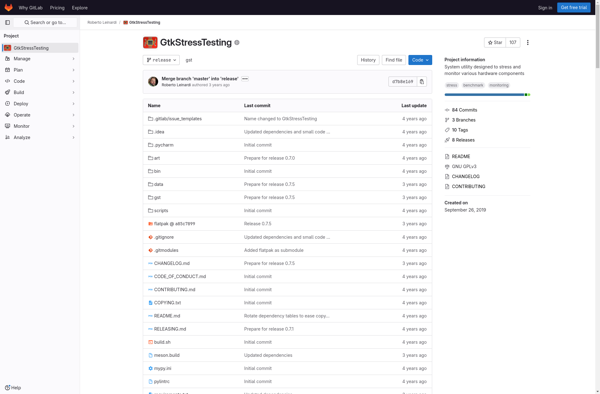
WinBar
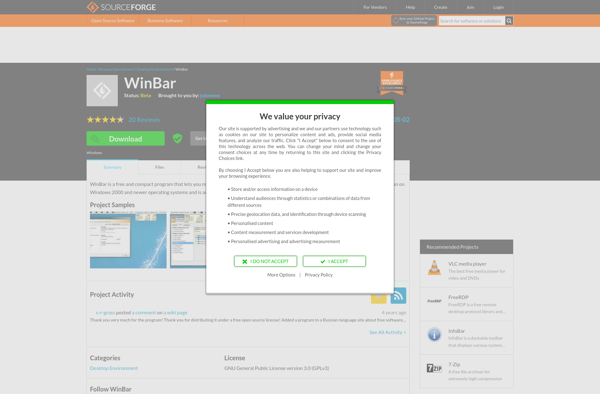
Intel® Power Gadget

GPU Shark