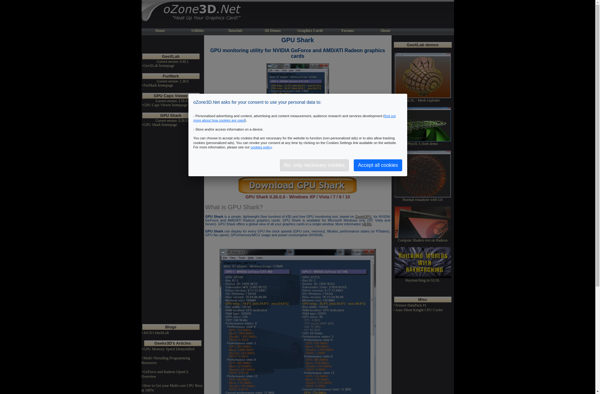CUDA-Z

CUDA-Z: Free Utility for NVIDIA CUDA-enabled GPU Info
Detailed information about NVIDIA CUDA-enabled GPUs, including supported compute capabilities, graphics and memory clocks, GPU temps and utilization, more.
What is CUDA-Z?
CUDA-Z is a free utility developed by TechPowerUp that provides detailed information about NVIDIA CUDA-enabled GPUs installed in your system. It is designed to help identify issues with CUDA applications by showing compute capability, graphics/processor clocks, memory clocks, PCI-E link width, GPU temperatures and utilization, and other useful data.
Some key features of CUDA-Z include:
- Detects and identifies details of NVIDIA GPUs with CUDA support
- Shows compute capability, number of multiprocessors, cores, threads etc.
- Displays real-time and max graphics, shader, memory and processor clocks
- Monitors GPU temperature, GPU/Memory/Power usage and PCI-E link width
- Validation of SLI and CUDA capability
- Lightweight software with small memory footprint
- Save monitoring logs to file for further analysis
- Support for command line parameters
- Free for personal and commercial use
CUDA-Z provides deeper insights into your NVIDIA GPU for troubleshooting CUDA related issues, overclocking, or to just find out more details about your graphics card's capabilities. With an easy-to-use interface, it can be a useful utility for developers, IT professionals, gamers, and anyone with CUDA-enabled GPUs.
CUDA-Z Features
Features
- Displays detailed information about NVIDIA CUDA-enabled GPUs
- Shows CUDA driver version and GPU compute capability
- Reports graphics, shader, memory and processor clocks
- Monitors GPU temperature, fan speed and power usage
- Can validate CUDA installations and check for driver updates
- Lightweight and easy to use GUI for quick GPU diagnostics
Pricing
- Free
- Open Source
Pros
Cons
Official Links
Reviews & Ratings
Login to ReviewThe Best CUDA-Z Alternatives
Top System & Hardware and System Information and other similar apps like CUDA-Z
Here are some alternatives to CUDA-Z:
Suggest an alternative ❐CPU-Z
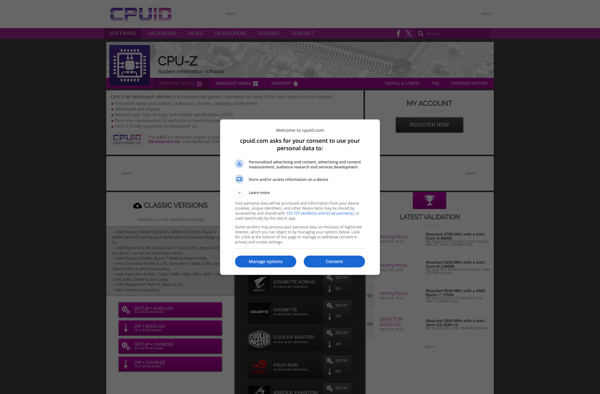
Speccy

AIDA64

GPU-Z
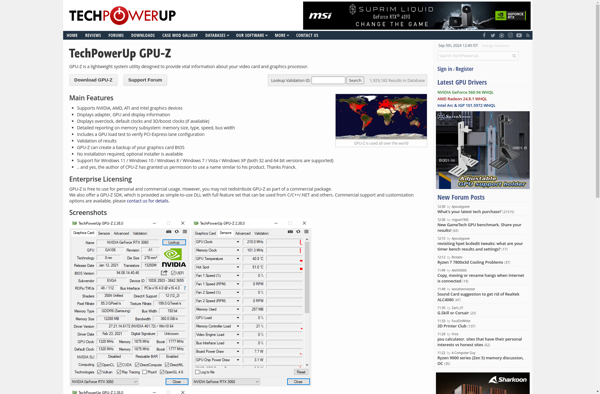
CPU-X (by X0rg)
CPU Frequency Selector
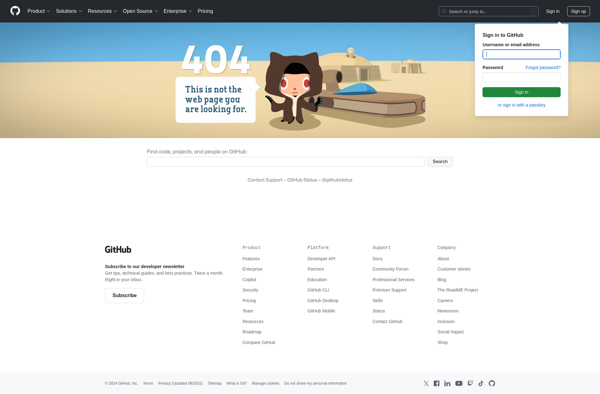
AgaueEye
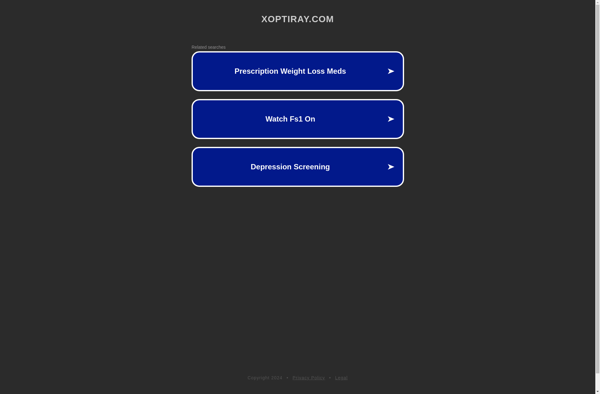
RWEverything

CPU Info
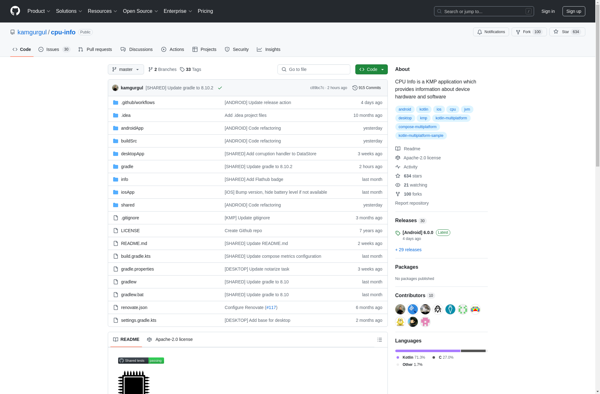
ASTRA32
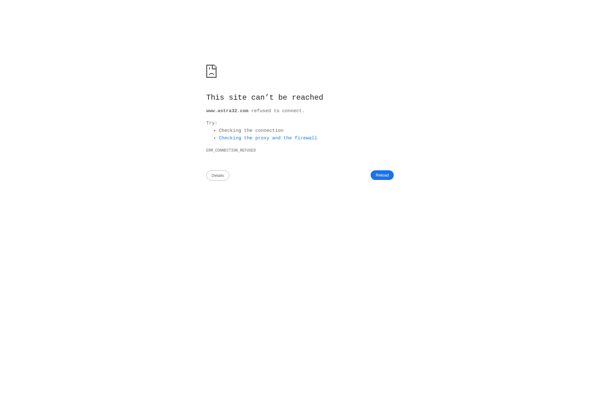
SysInfo Detector
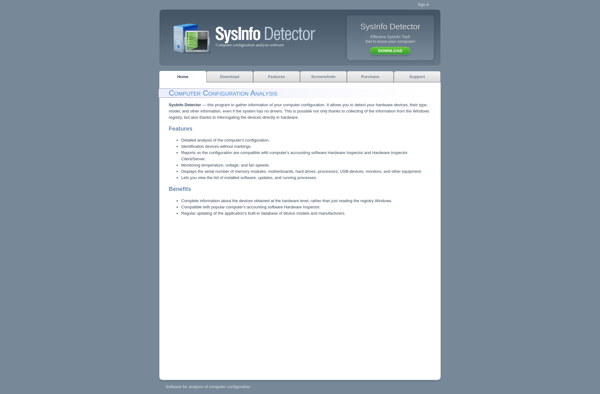
GPU Shark