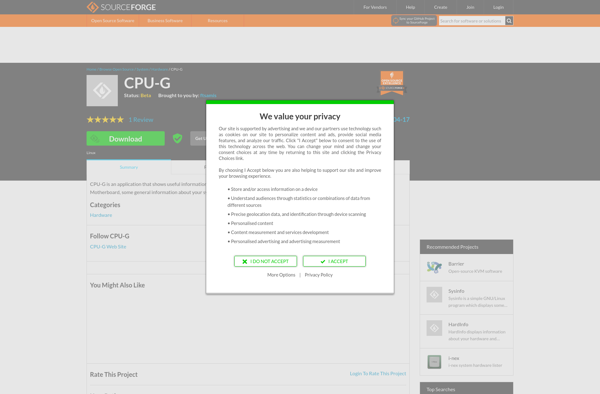CPU Frequency Selector
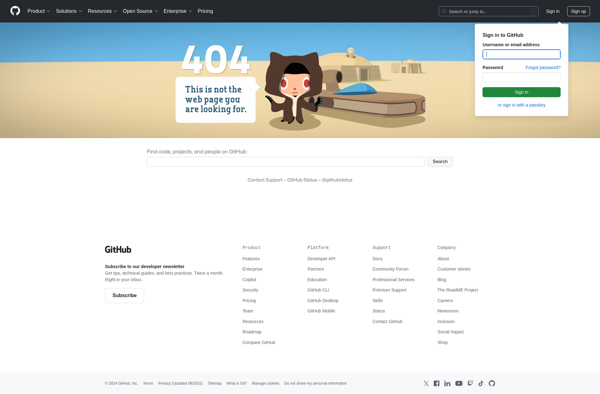
CPU Frequency Selector: Adjust and Optimize Your Windows Computer
CPU Frequency Selector is a free, open-source utility that allows users to adjust the CPU frequency on their Windows computer. It provides an easy interface to underclock or overclock the CPU for various purposes like reducing heat output or improving performance.
What is CPU Frequency Selector?
CPU Frequency Selector is a lightweight yet powerful utility for Windows that gives users more control over their computer's CPU performance. With just a few clicks, you can underclock or overclock your CPU speed to optimize for lowered temperatures and noise, extended battery life, or increased performance.
This handy open-source tool provides an intuitive interface to adjust your CPU multiplier and other frequency settings. Whether you want to throttle back your high-power gaming rig to reduce heat or fan noise, squeeze some extra hours out of your laptop while mobile, or push your CPU to its limits for benchmarking, CPU Frequency Selector makes it easy.
Unlike more complex overclocking software, CPU Frequency Selector focuses specifically on CPU frequency controls rather than advanced features like voltage control, memory timing, etc. This makes it accessible for beginners while still offering the core functionality power users need.
As an open-source program, CPU Frequency Selector is completely free to use and modify. It runs smoothly on most versions of Windows and supports Intel and AMD processors. If you're looking for an easy way to tap into more performance from your CPU or throttle it back to stay quiet and cool, give CPU Frequency Selector a try.
CPU Frequency Selector Features
Features
- Allows adjusting CPU frequency
- Provides underclocking and overclocking options
- Open source software
- Free to use
- Easy to use interface
Pricing
- Free
- Open Source
Pros
Cons
Reviews & Ratings
Login to ReviewThe Best CPU Frequency Selector Alternatives
Top System & Hardware and System Optimization and other similar apps like CPU Frequency Selector
Here are some alternatives to CPU Frequency Selector:
Suggest an alternative ❐CPU-Z
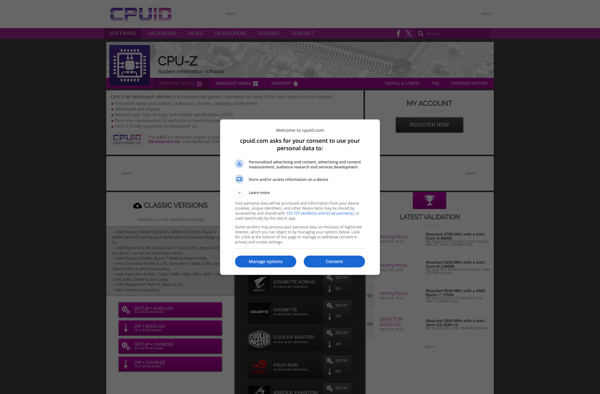
GPU-Z
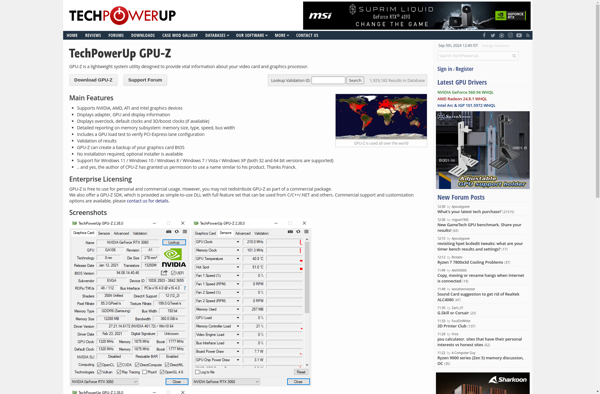
Open Hardware Monitor
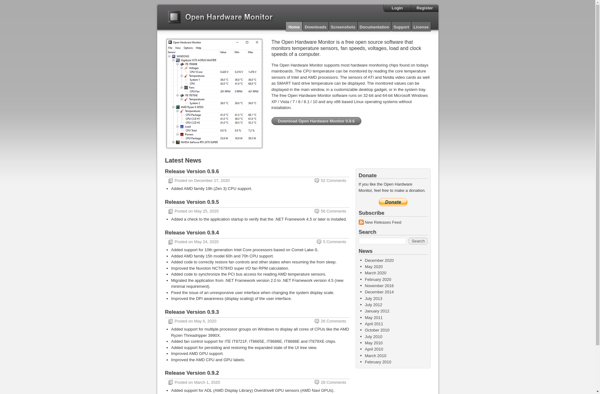
HWiNFO (32/64)

SpeedFan
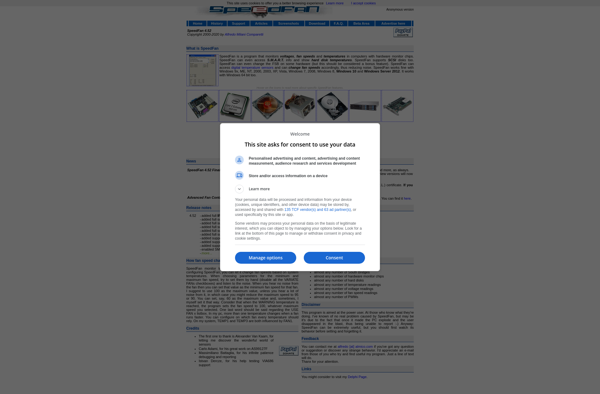
Hardinfo
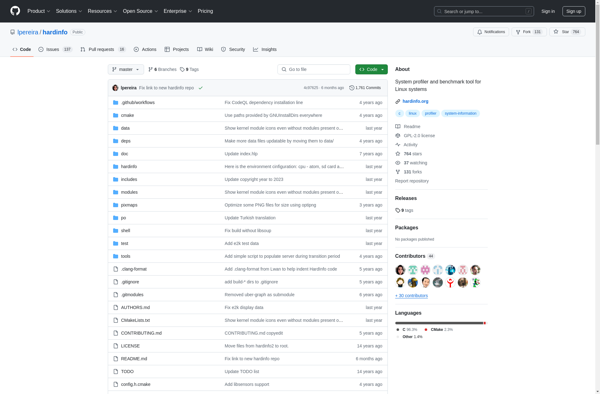
CPU-X (by X0rg)
Mission Center

CUDA-Z

Sidebar Diagnostics
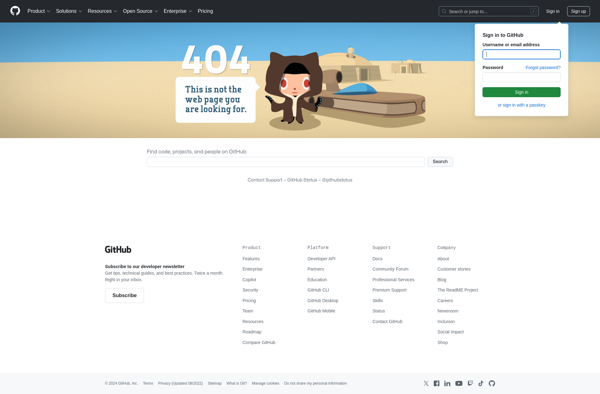
Cpukiller
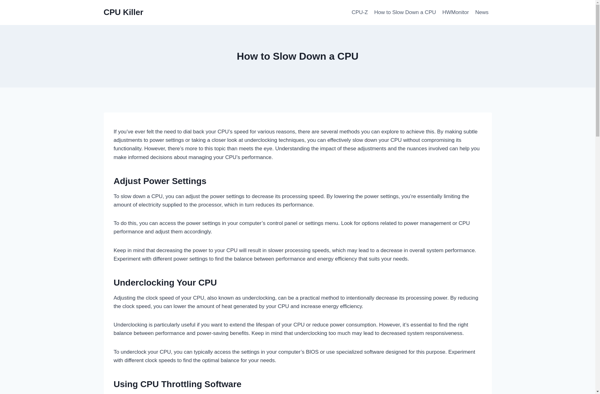
CPU Info
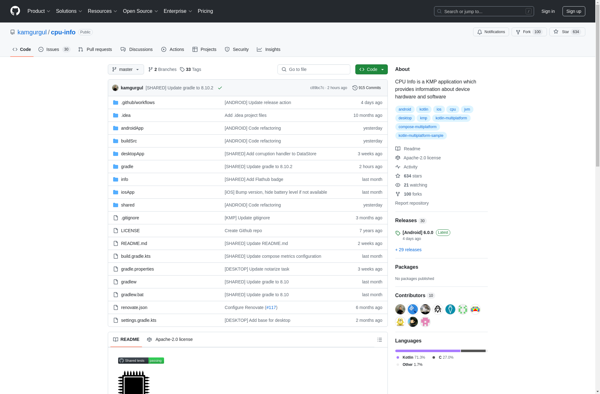
CPU-G