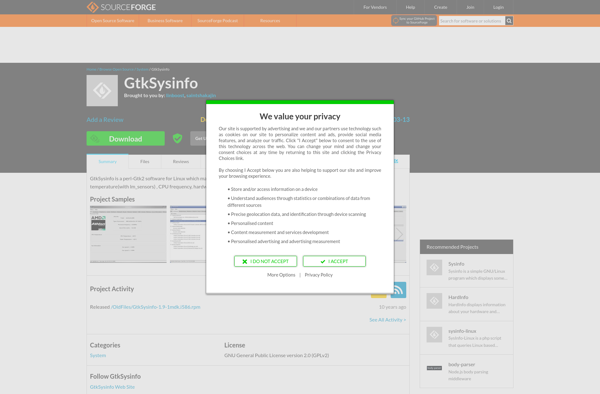CPU-Z
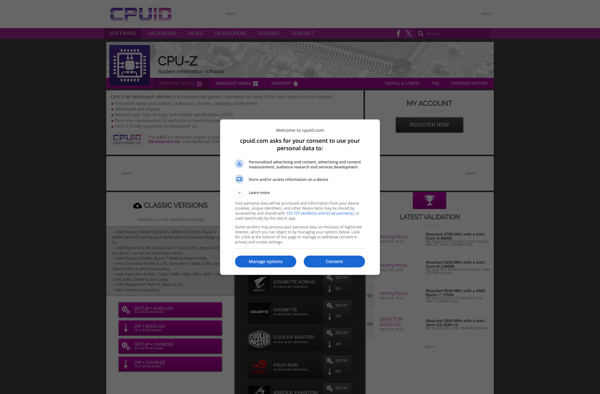
CPU-Z: System Information Utility
CPU-Z is a widely-used system information utility for Windows and Android platforms. Developed by CPUID, the tool provides detailed information about the hardware components of a computer or mobile device. It offers insights into the CPU, memory, motherboard, and other system details, aiding users in hardware monitoring and diagnostics.
What is CPU-Z?
CPU-Z is a popular and free system information utility developed by CPUID. It is available for both Windows and Android platforms and serves as a valuable tool for users seeking detailed information about the hardware components of their computers or mobile devices. Key Features: CPU Information: CPU-Z provides comprehensive details about the processor (CPU) installed in the system, including the model, architecture, clock speed, core count, and other relevant information. Memory Information: The tool offers insights into the system's memory (RAM), providing details such as type, size, frequency, and timings. This information is valuable for users looking to understand their system's memory configuration. Motherboard Information: CPU-Z displays information about the motherboard, including the manufacturer, model, chipset, and BIOS version. This is helpful for users who want to identify and learn more about their motherboard. Graphics Information: For Windows users, CPU-Z provides details about the graphics card, including the GPU model, clock speeds, and memory information. Note that the Android version may not include graphics details. System Information: The tool offers an overview of general system information, including the operating system, version, and architecture. It also provides details about the number of cores and threads in the CPU. Real-Time Monitoring: CPU-Z can display real-time monitoring data, allowing users to observe changes in CPU utilization, clock speeds, and other parameters as they occur. Validation and Reporting: Users can generate reports containing detailed information about their system configuration. This can be useful for documentation, technical support, or sharing system specifications. Android Version: CPU-Z is also available for Android devices, providing similar hardware information for mobile users. It covers details about the device's processor, system, battery, and sensors. Free and Lightweight: CPU-Z is a lightweight and standalone application that doesn't require installation. Users can run it directly, making it convenient for quick system checks without impacting system resources. Wide User Base: CPU-Z is widely used by both enthusiasts and professionals for system diagnostics, hardware validation, and monitoring. Its popularity stems from its reliability and ease of use. CPU-Z is a valuable tool for users who want to gather detailed information about their system's hardware configuration, whether it's a desktop or a mobile device. It's commonly used in tasks such as system optimization, troubleshooting, and ensuring hardware compatibility.
CPU-Z Features
Features
- Provides detailed CPU information like name, codename, process, socket, frequency, instructions
- Shows RAM timings, frequency, size and channel configuration
- Displays motherboard details like model, chipset, BIOS version
- Reports graphics card details like GPU, memory, drivers
- Monitors core voltages, temperatures and fan speeds
- Can validate overclock settings and benchmark performance
- Lightweight app with minimal impact on system resources
- Available for Windows and Android platforms
Pricing
- Free
Pros
Cons
Official Links
Reviews & Ratings
Login to ReviewThe Best CPU-Z Alternatives
Top System & Hardware and System Information and other similar apps like CPU-Z
Here are some alternatives to CPU-Z:
Suggest an alternative ❐Camomile
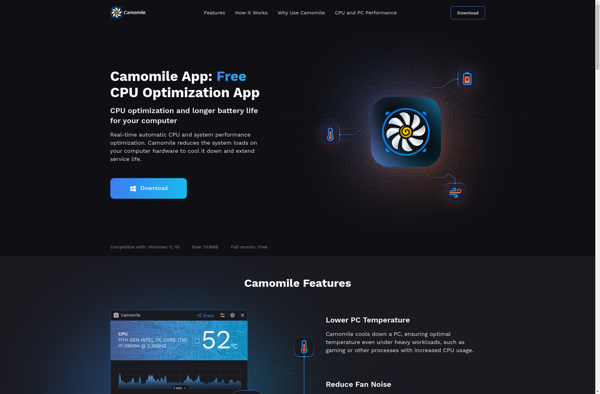
Speccy

AIDA64

HWiNFO (32/64)

Belarc Advisor
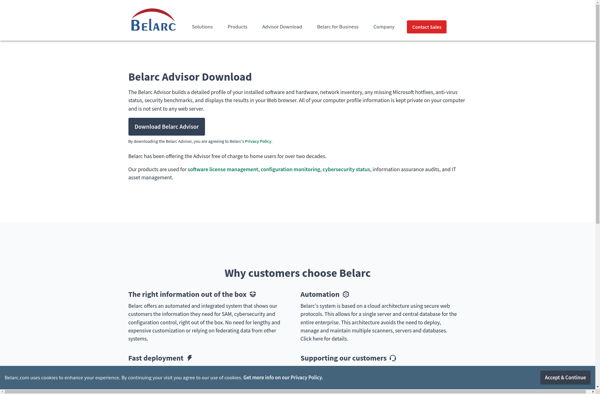
SiSoftware Sandra
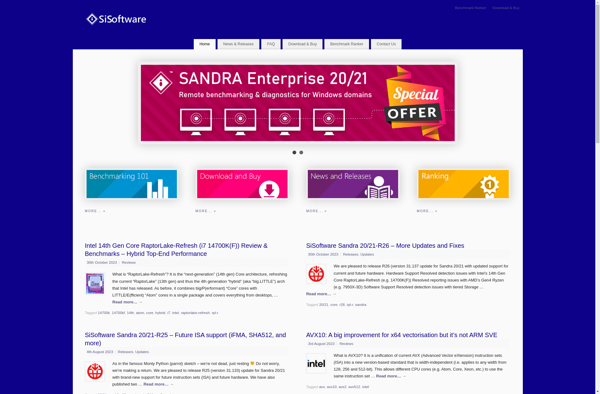
OMEN Gaming Hub

Hardinfo
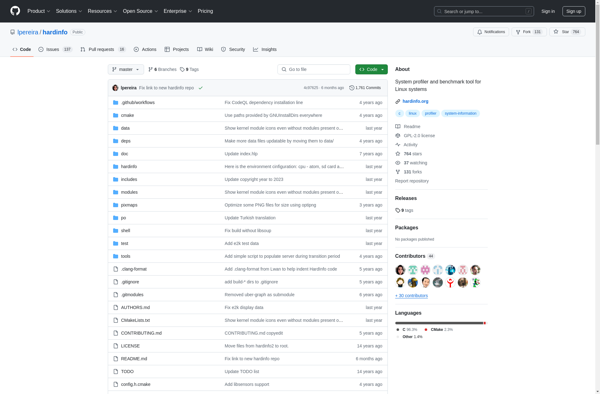
Systempal
PassMark BurnInTest
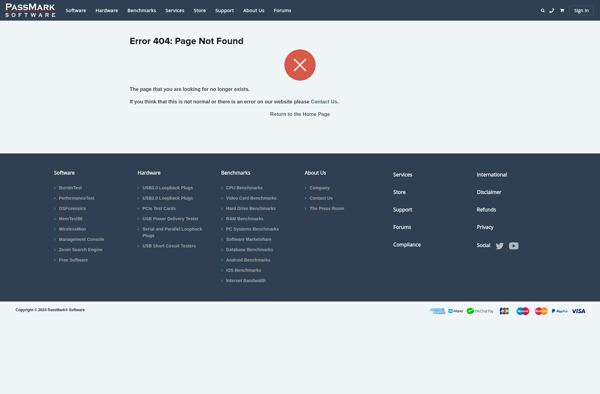
CPU-X (by X0rg)
Sysinfo
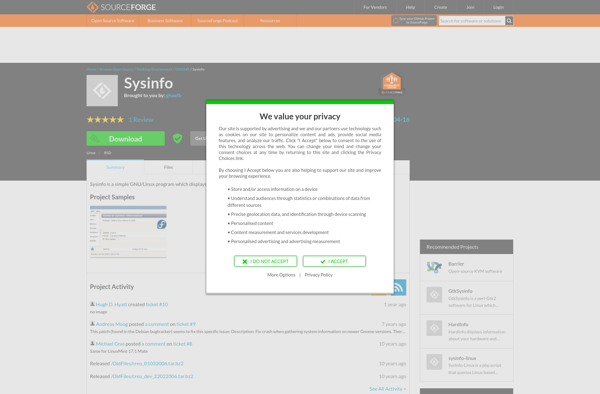
CPU Frequency Selector
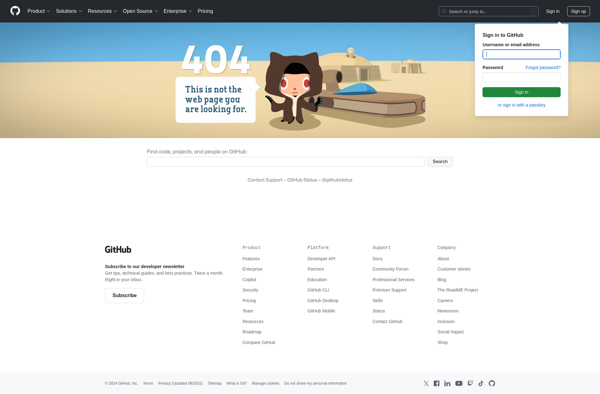
Mission Center

Pitikapp
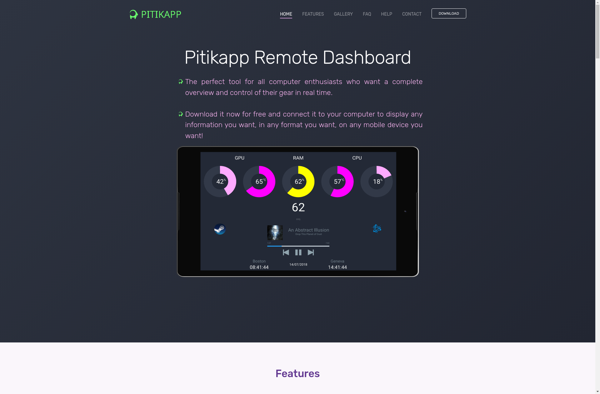
WinAudit
Libre Hardware Monitor
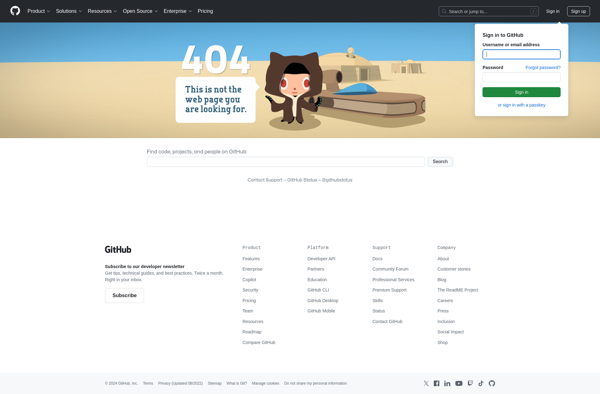
Remote System Monitor
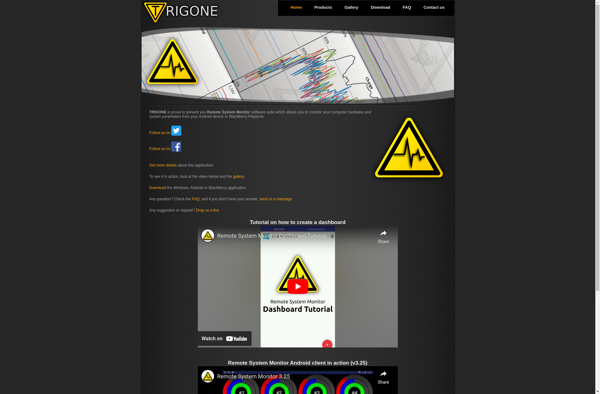
CheckMyMac
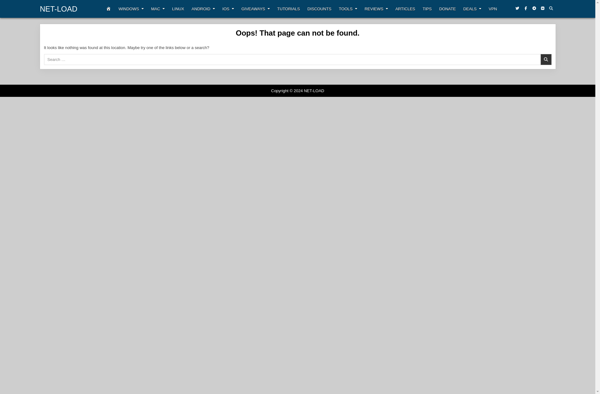
RWEverything

System Information

MacCPUID
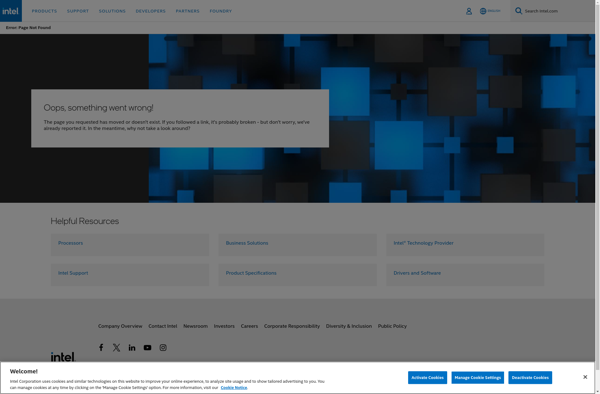
CUDA-Z

Lshw
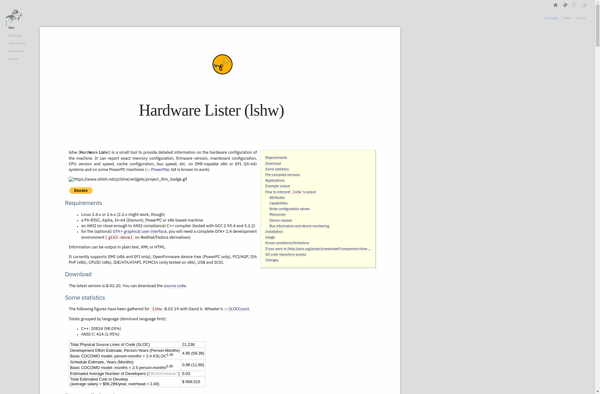
Sidebar Diagnostics
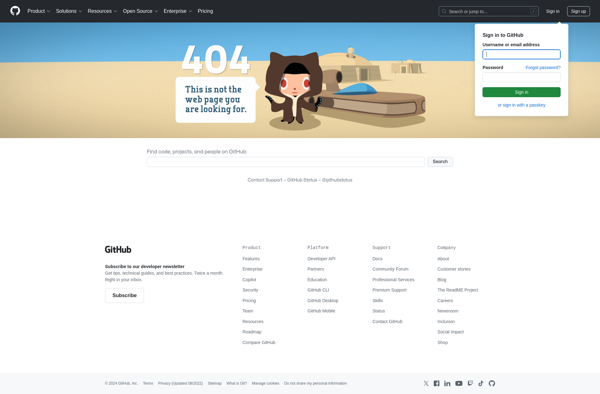
Gatotray
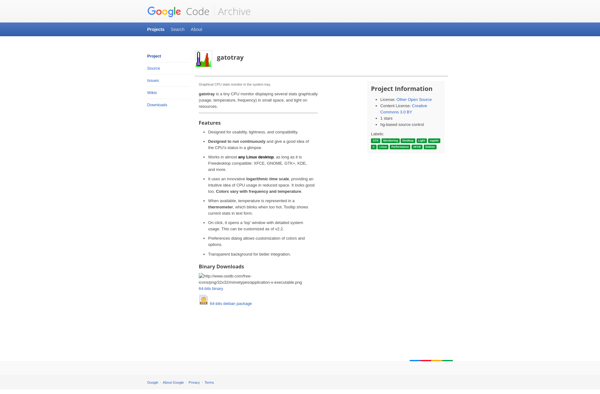
CPU Info
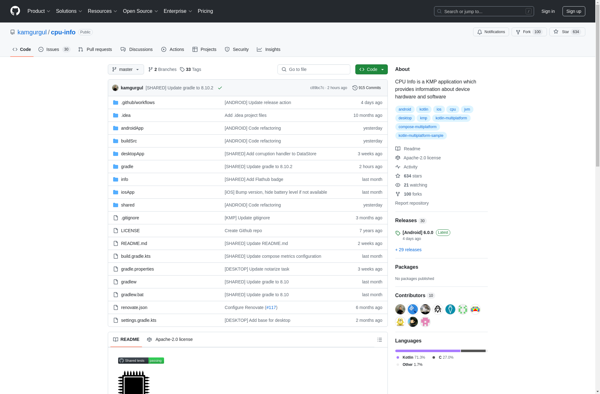
ASTRA32
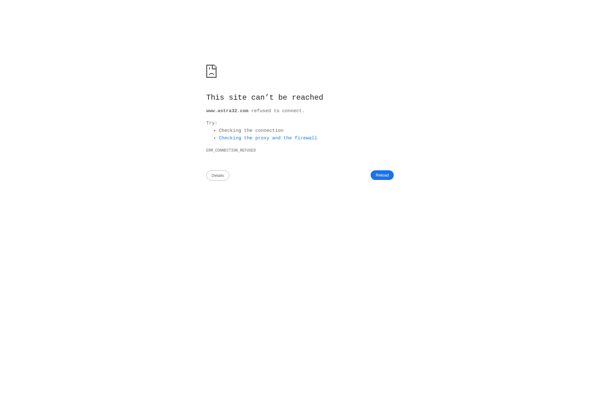
PC Wizard
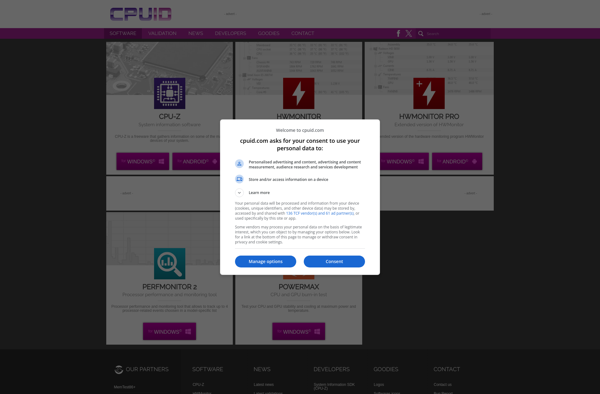
Intel® Processor Diagnostic Tool
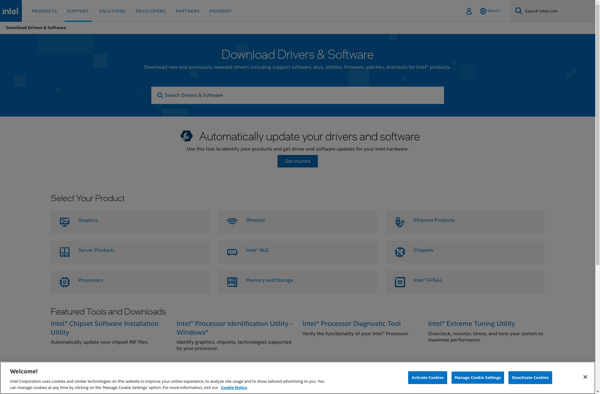
I-Nex
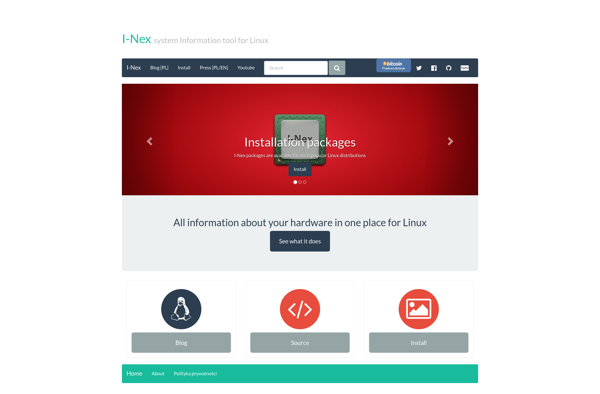
Udev Discover
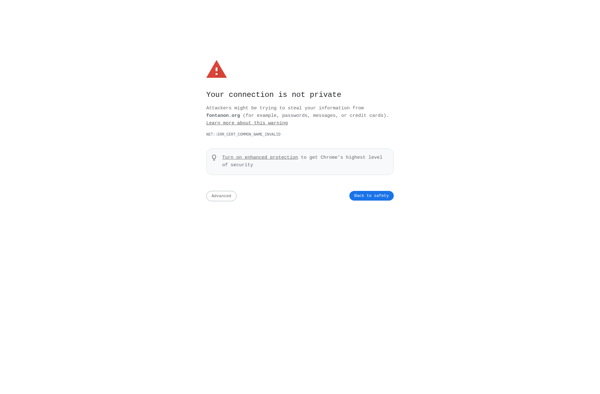
HWM BlackBox
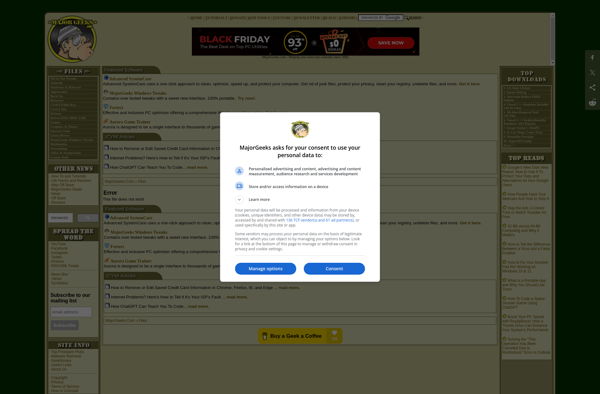
Ryzen Timing Checker

SYS Informer
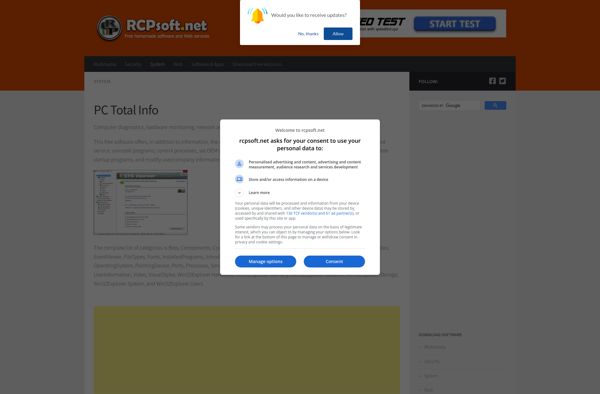
Windows System Information
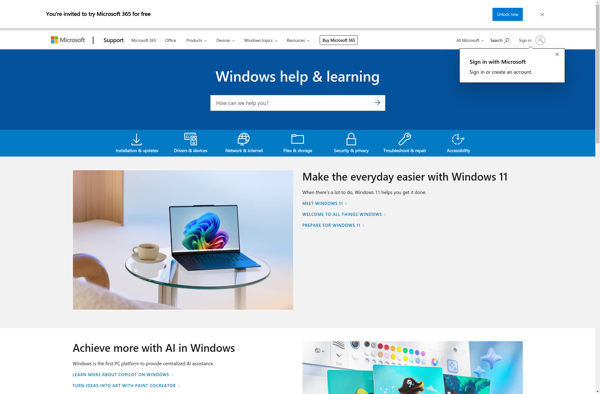
Ashampoo HDD Control
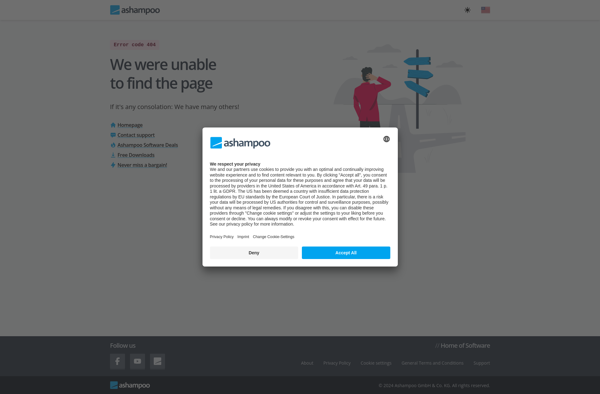
GPU Caps Viewer

Black Bird System Info
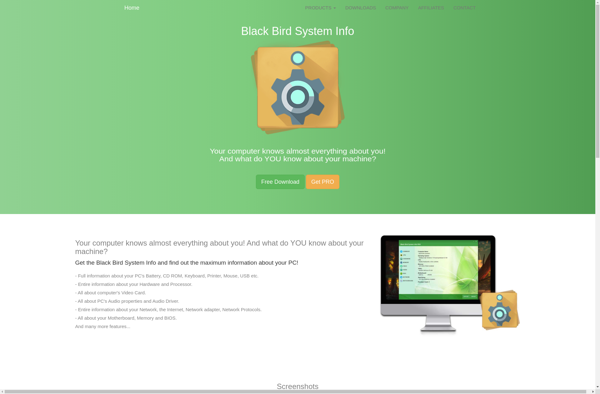
CPU-G
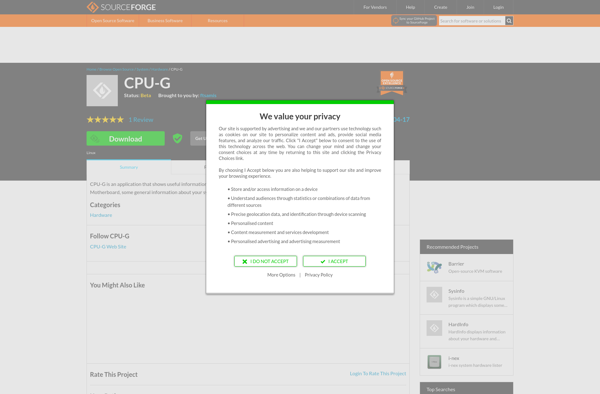
Flitskikker InfoTool
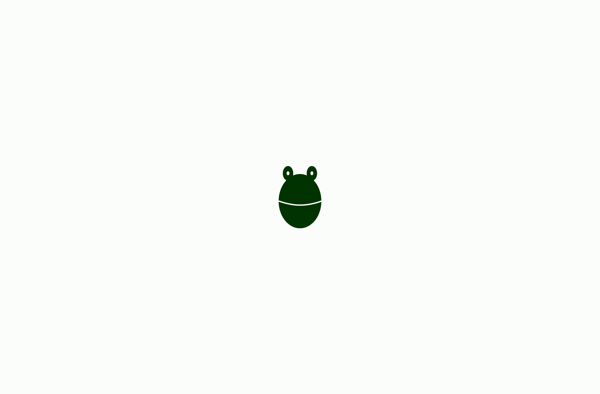
AMD64 CPU Assistant
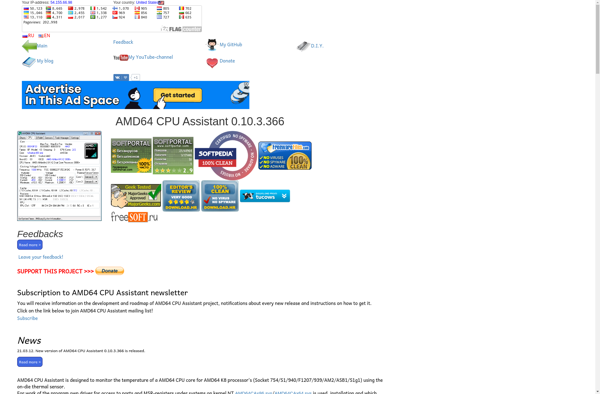
Smart System Informer
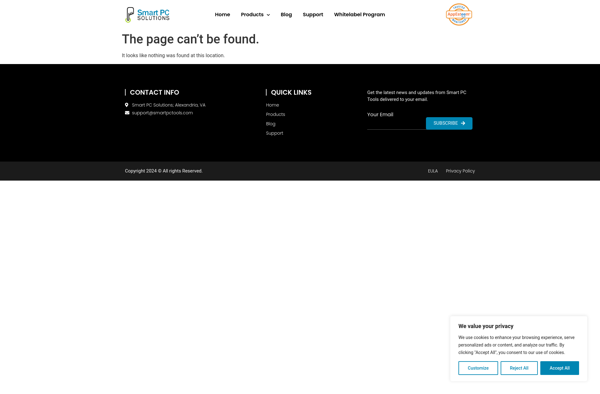
CrystalCPUID
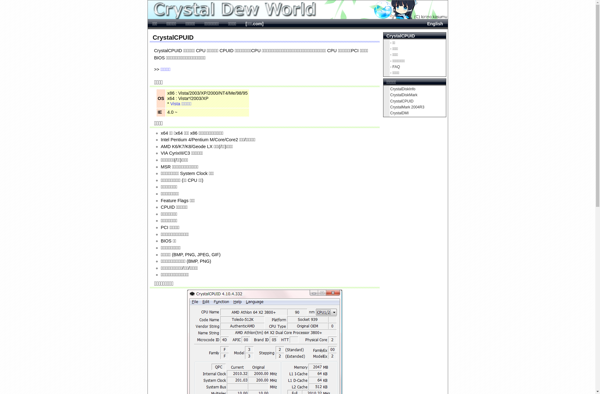
CPU TrueSpeed
CPU Spy

IObit SysInfo

GtkSysinfo