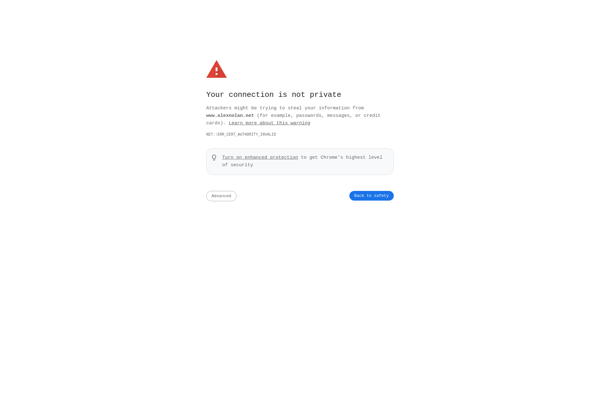Ashampoo HDD Control
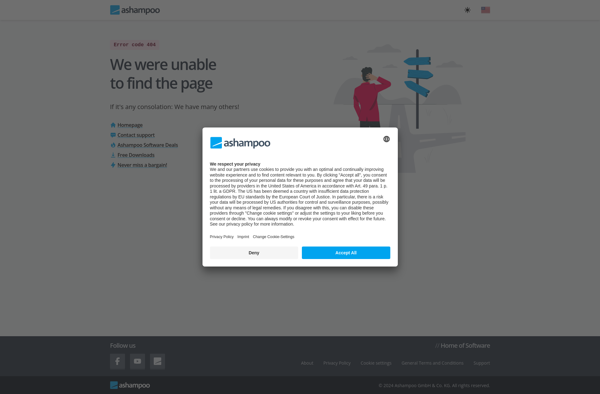
Ashampoo HDD Control: Monitor Hard Drive Health & Optimize Performance
Ashampoo HDD Control is a hard drive health monitoring and maintenance software for Windows. It provides detailed SMART disk information, drive benchmarking, defragmentation, bad sector repair, and other utilities to monitor hard drive health and optimize performance.
What is Ashampoo HDD Control?
Ashampoo HDD Control is a comprehensive hard drive maintenance and optimization software for Windows. It provides a suite of tools to monitor hard drive health, benchmark performance, defragment drives, repair bad sectors, erase data securely, and optimize hard drives for better performance.
Key features include:
- SMART disk monitoring - Provides detailed SMART attributes from the drive to assess current drive health and predict potential failures.
- Drive benchmarking - Allows benchmarking read/write speeds to quantify drive performance.
- Defragmentation - Defrags hard drives to optimize file organization and retrieval times.
- Bad sector repair - Repairs hard drive bad sectors to rescue data from failing drives.
- Secure erase - Securely erases drives by overwriting data to make it unrecoverable.
- S.M.A.R.T. configuration - Adjusts SMART parameters of compatible drives to customize drive error checking and reporting.
- Hard drive analysis - In-depth analysis of drive attributes to provide actionable health insights.
- Drive status indicators - At-a-glance drive status displays to quickly identify drive faults.
Ashampoo HDD Control provides powerful utilities for monitoring drive health, optimizing performance, and extending hard drive lifespan. Its ease of use and intuitive interface makes it accessible for beginners and advanced users alike.
Ashampoo HDD Control Features
Features
- Monitors hard drive health stats like temperature, performance, errors
- Provides detailed SMART information about hard drives
- Benchmark tool to test drive read/write speeds
- Defragmentation to optimize file storage
- Bad sector repair to fix disk errors
- S.M.A.R.T. monitoring to get early warnings of potential drive failures
- Drive wipe to securely erase data
Pricing
- Freemium
Pros
Cons
Reviews & Ratings
Login to ReviewThe Best Ashampoo HDD Control Alternatives
Top System & Hardware and Hard Drive Utilities and other similar apps like Ashampoo HDD Control
Here are some alternatives to Ashampoo HDD Control:
Suggest an alternative ❐CPU-Z
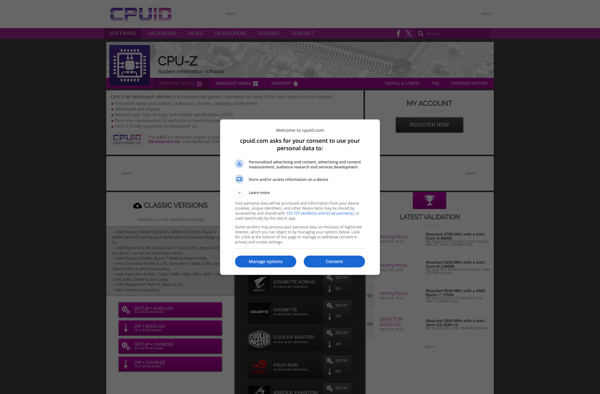
CCleaner

CrystalDiskInfo

Recuva
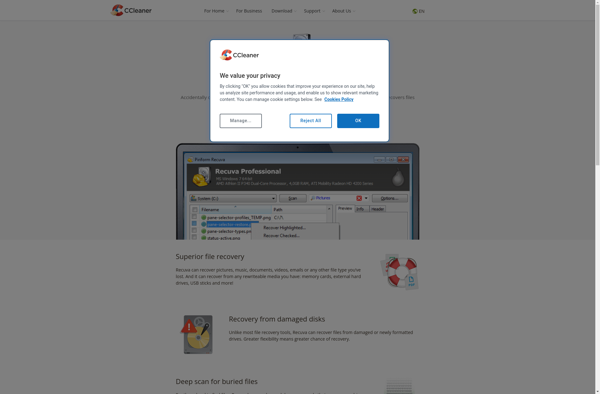
Speccy

GPU-Z
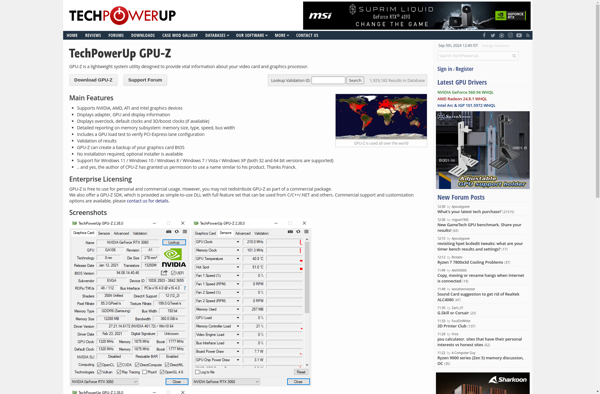
Glary Utilities

HWiNFO (32/64)

BleachBit
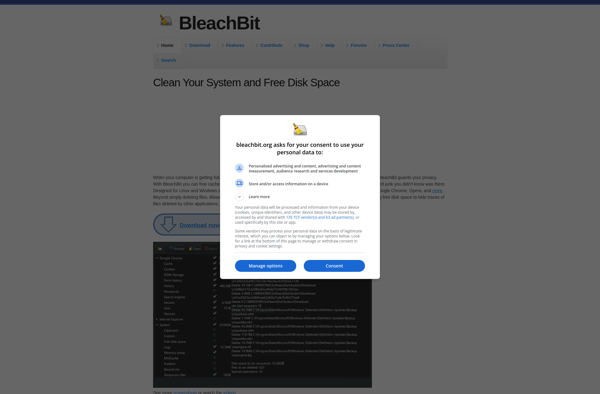
TestDisk
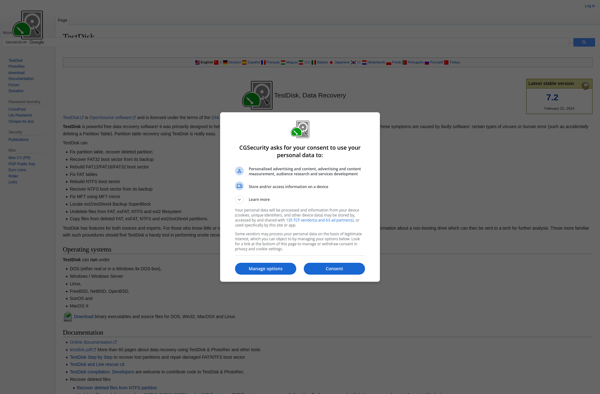
PhotoRec
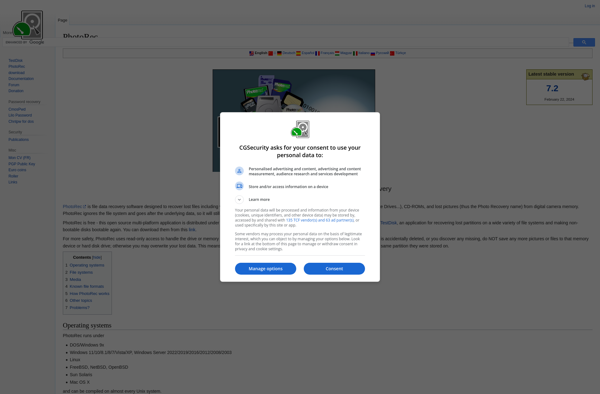
PassMark BurnInTest
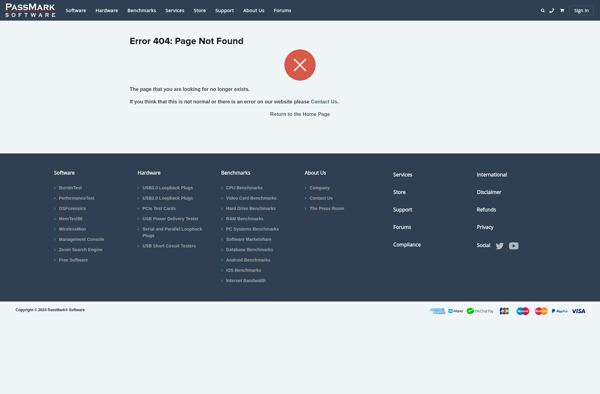
HDD Health
Defraggler

Memory Cleaner X
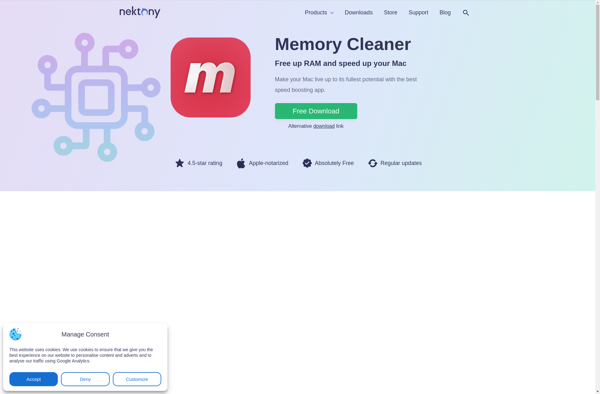
Acronis Drive Monitor

PC Pitstop Overdrive

SMARTHDD

Hard Drive Inspector

Quicksys Disk Defrag

Motherboard Monitor
PassMark Fragger

Stop Resetting My Apps

SaveMyBits
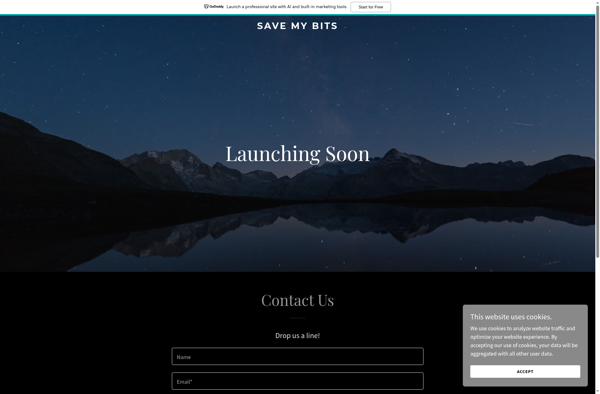
Chily Memory Optimizer

InfoPanel

System Spec