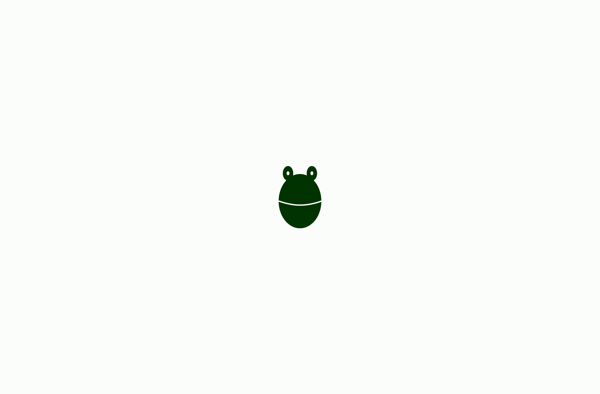System Spec
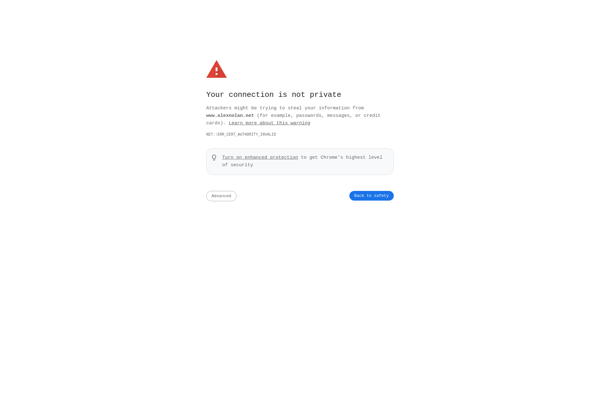
System Spec: System Profiling and Benchmarking for Windows
System Spec provides detailed hardware information and benchmark scores to help you understand your computer's performance, making it easier to troubleshoot issues or optimize system settings.
What is System Spec?
System Spec is a system profiling and benchmarking software for Windows. It allows users to get detailed information about their computer's hardware components and performance.
With System Spec, you can get specs of components like:
- CPU - model, clocks speeds, cores/threads, technologies like SSE, AVX, etc.
- GPU - model, VRam, clocks speeds, API support like DirectX, OpenGL, etc.
- Memory - capacity, clocks speeds, timings
- Motherboard - model, chipset, BIOS version
- Storage drives - capacity, interface, read/write speeds
Apart from system profiling, System Spec also has built-in benchmark tests to measure performance of your CPU, GPU, memory, and storage drives. You can run these tests to get scores that can be compared to other systems.
The software presents all the system information and benchmark results in a clean and easy to understand interface. The reports can also be exported to different file formats.
Overall, System Spec is a useful tool for both novice and advanced users to get insights into their computer's hardware and performance.
System Spec Features
Features
- Detailed hardware information
- CPU, GPU, storage, memory, and other component details
- Benchmark testing and performance scores
- System stability and stress testing
- Hardware comparison and analysis tools
- Export system information to various formats
Pricing
- Free
- One-time Purchase
Pros
Cons
Reviews & Ratings
Login to ReviewThe Best System Spec Alternatives
Top System & Hardware and System Information and other similar apps like System Spec
Here are some alternatives to System Spec:
Suggest an alternative ❐AIDA64

Belarc Advisor
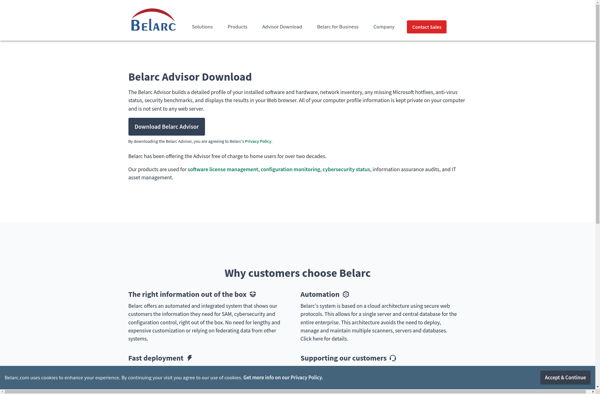
Hardinfo
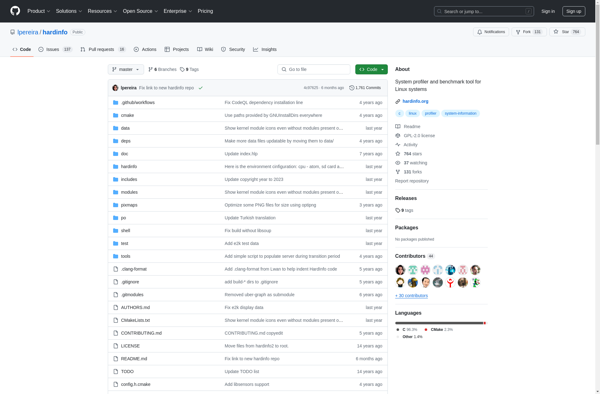
Linpack Xtreme

Sysinfo
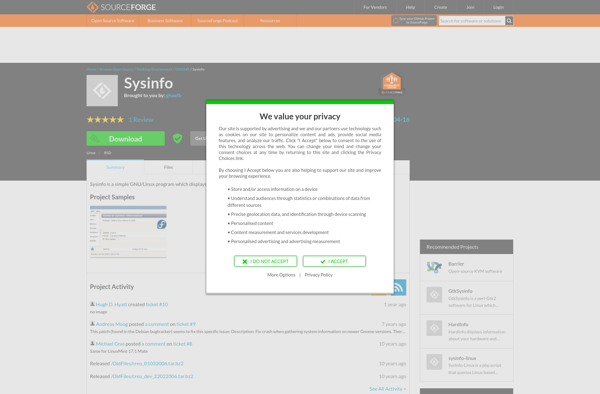
PassMark PerformanceTest
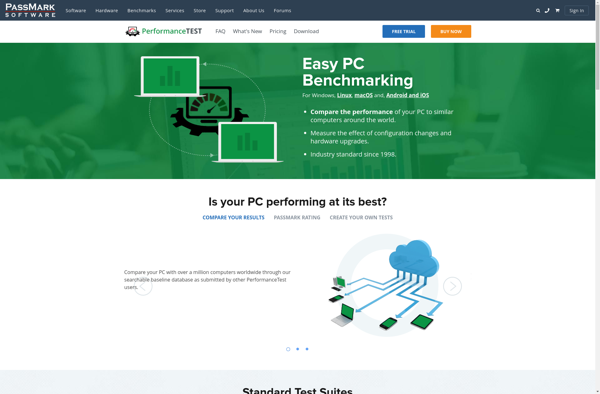
SYS Informer
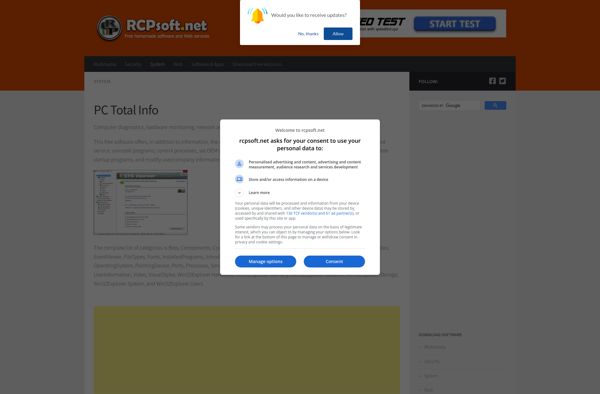
Ashampoo HDD Control
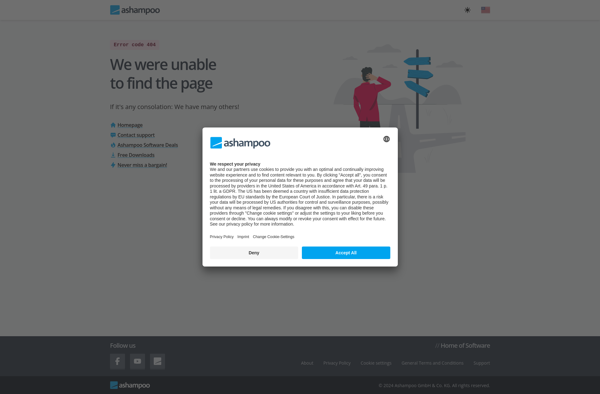
Flitskikker InfoTool