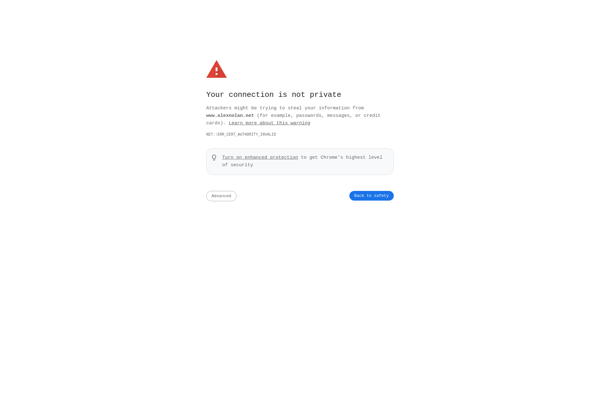Belarc Advisor
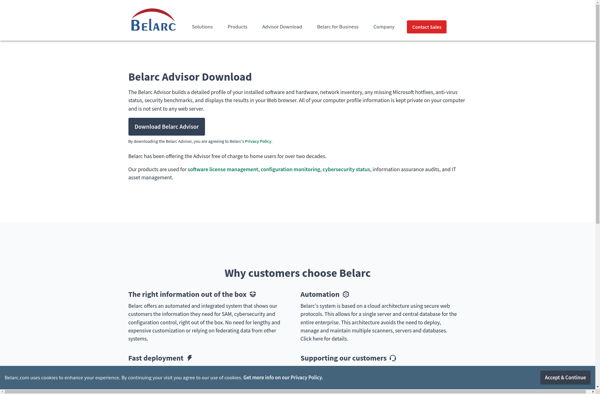
Belarc Advisor: Free System Information & Benchmark Utilitys
A free system information and benchmark utility for Windows providing detailed reports on installed software, hardware configuration, security benchmarks, and missing Microsoft updates.
What is Belarc Advisor?
Belarc Advisor is a free system information and benchmark utility for Windows operating systems. It scans a Windows computer and generates a detailed report that provides an overview of the system's hardware and software configuration.
Some of the key details provided in a Belarc Advisor report include:
- An inventory of installed software including applications, hotfixes, security updates, browsers, codecs, and browser plugins
- Hardware configuration information such as CPU, RAM, hard drives, motherboard, video cards, network cards, etc.
- A summary of missing Windows updates, security benchmarks, and suggestions to improve system security
- System details like Windows version, service pack level, internet settings, user accounts, and more
- Benchmark results to measure system performance for CPU, memory, 2D/3D graphics, and disk operations
Belarc Advisor generates an HTML report that can be easily viewed in any web browser. The reports may be useful for keeping an up-to-date inventory of a system's software and hardware, troubleshooting configuration issues, monitoring system security, and assessing performance. The utility is commonly used by IT professionals and system administrators.
Belarc Advisor Features
Features
- Displays detailed system configuration information
- Reports on installed software and hardware components
- Checks for missing security updates
- Provides security benchmarking
- Offers free personal edition
Pricing
- Free
- Commercial
Pros
Cons
Official Links
Reviews & Ratings
Login to ReviewThe Best Belarc Advisor Alternatives
Top System & Hardware and System Information and other similar apps like Belarc Advisor
Here are some alternatives to Belarc Advisor:
Suggest an alternative ❐CPU-Z
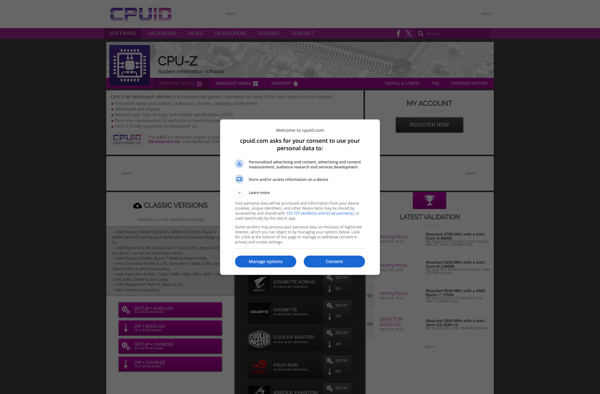
Camomile
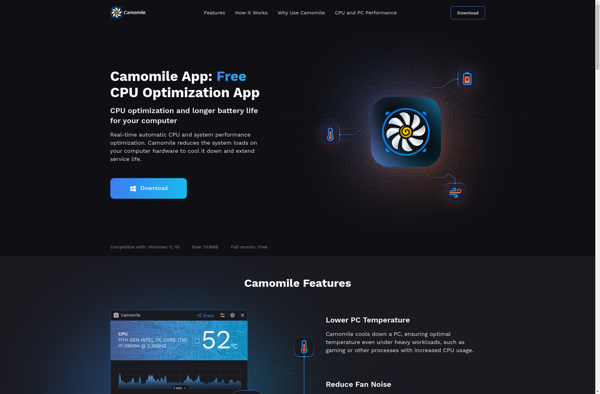
Speccy

AIDA64

GPU-Z
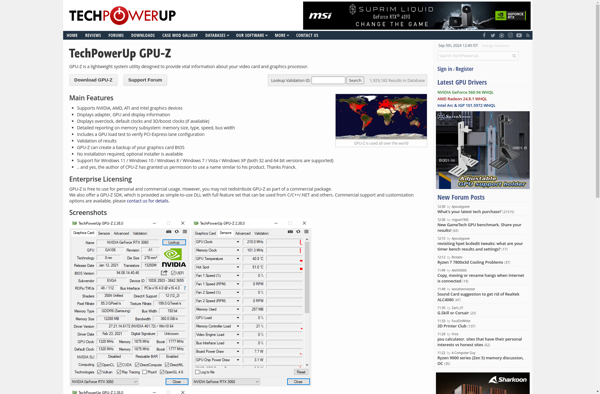
Spiceworks

Hardinfo
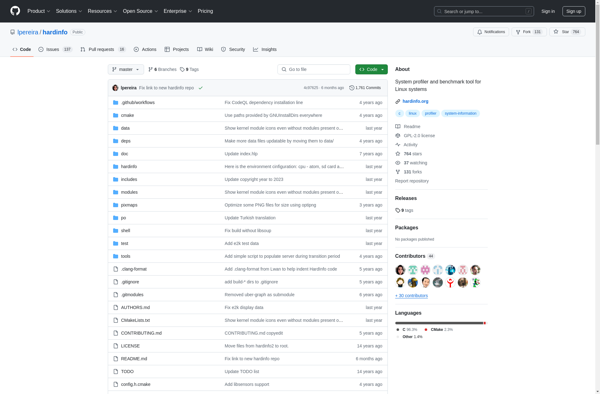
Mission Center

Network Inventory Advisor
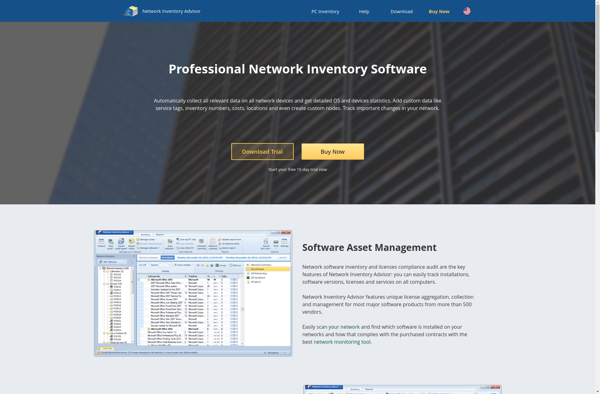
Lshw
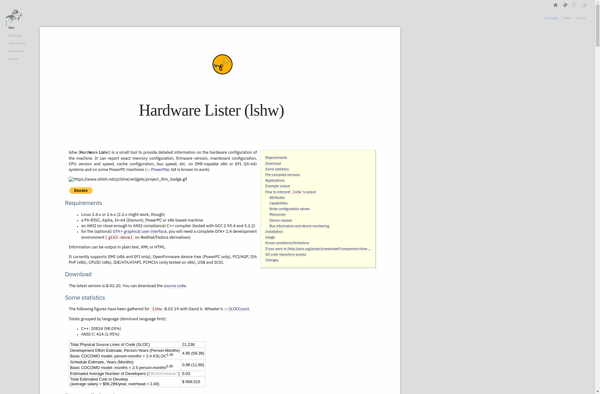
CPU Info
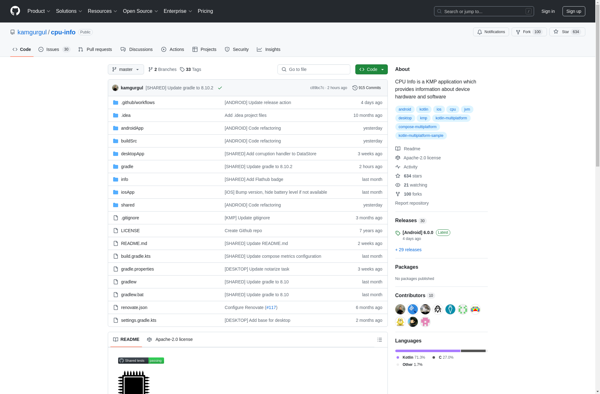
I-Nex
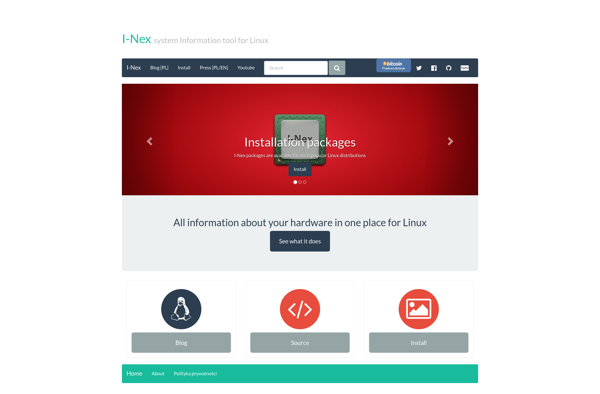
HWM BlackBox
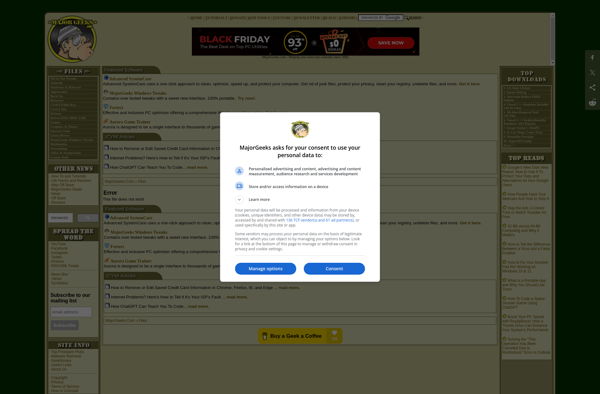
Network Asset Tracker Pro
SentinelAgent
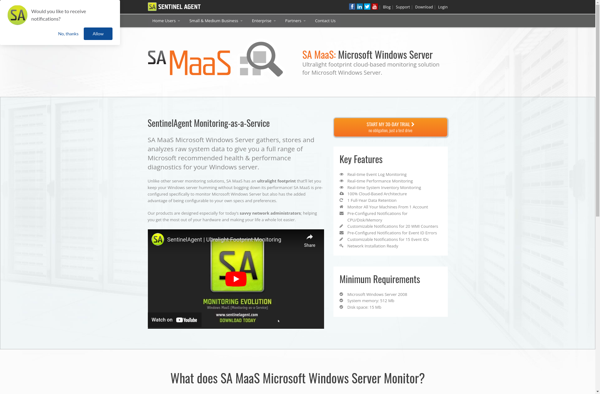
InfoPanel

System Spec