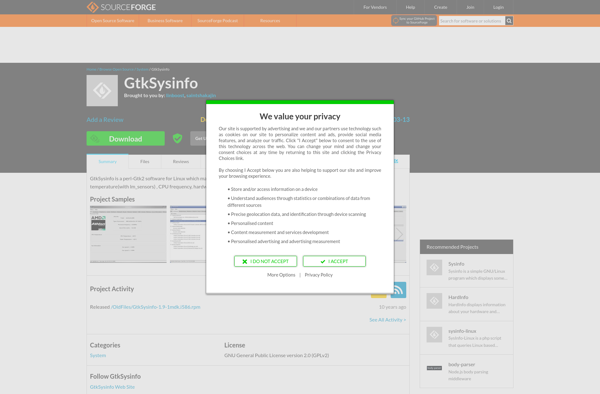Hardinfo
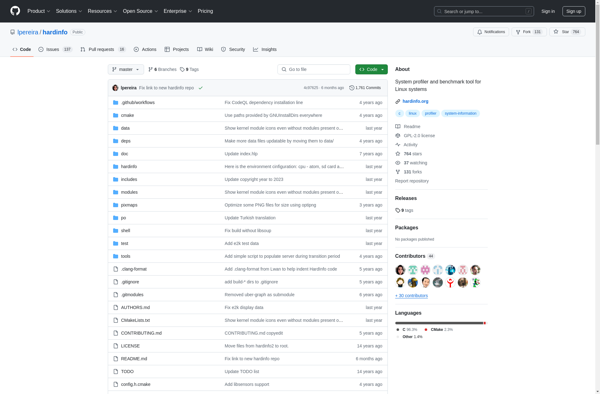
Hardinfo: Open Source System Information and Benchmark Tool
Gathers detailed system hardware and software info and runs benchmark tests to measure CPU, memory, and disk performance for Linux.
What is Hardinfo?
Hardinfo is an open source system profiler and benchmark tool for Linux systems. It provides detailed information about the hardware components and software environment of the system.
Some of the key features of Hardinfo include:
- Detects information about CPU, memory, PCI devices, USB devices, network interfaces, filesystems, and more
- Runs benchmark tests to measure CPU performance, memory speed, and disk read/write speeds
- Provides an overview of system resources and components on a single page
- Generates printable system reports
- Supports exporting data in text, HTML, PDF, and XML formats
- Offers command line options for automated system profiling
- Includes support for hardware temperature monitoring and fan speeds
Hardinfo has an intuitive graphical user interface to browse through system information. It can help users get a comprehensive overview of their Linux system hardware, operating system, and software environment. The benchmarking features are useful for comparing performance before and after system upgrades.
As an open source tool, Hardinfo is free to use and the source code is available for review and community contribution. It is reliable, actively maintained, and available across most Linux distributions, making it a popular utility for Linux users, administrators, and developers.
Hardinfo Features
Features
- System profiling
- Hardware benchmarking
- Network monitoring
- Filesystem analyzer
Pricing
- Open Source
Pros
Cons
Official Links
Reviews & Ratings
Login to ReviewThe Best Hardinfo Alternatives
Top System & Hardware and System Information and other similar apps like Hardinfo
Here are some alternatives to Hardinfo:
Suggest an alternative ❐CPU-Z
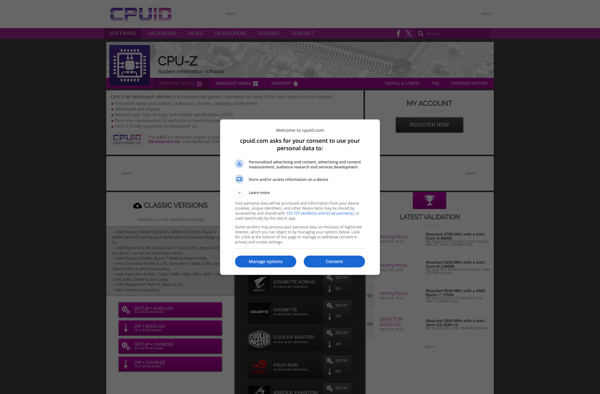
Camomile
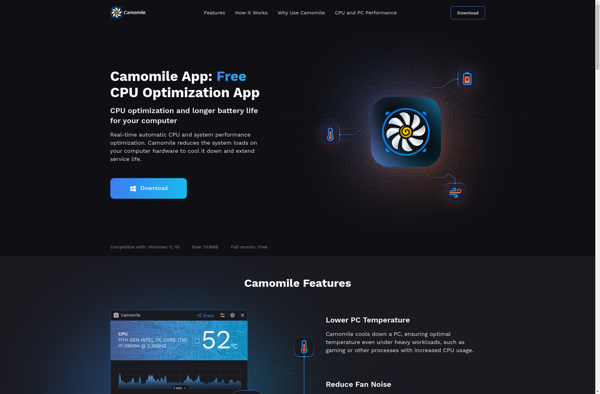
Speccy

AIDA64

GPU-Z
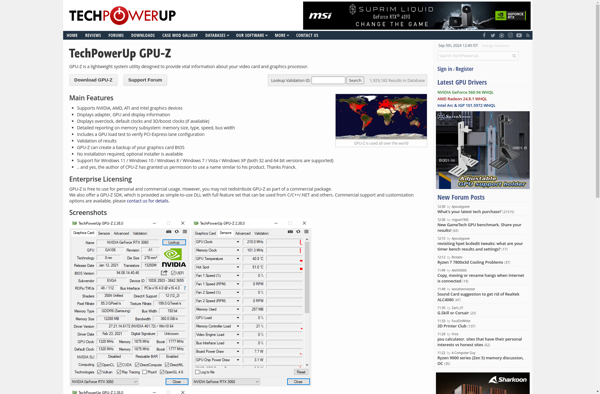
Open Hardware Monitor
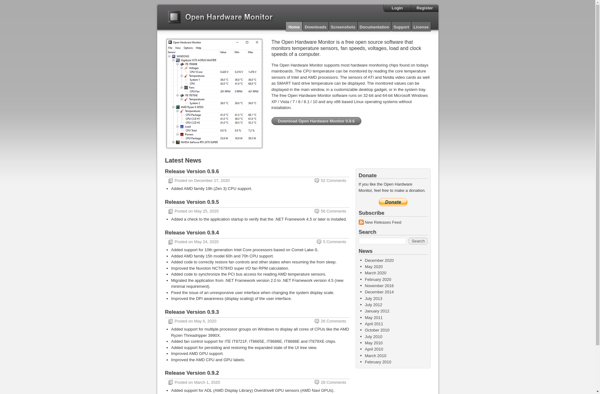
HWiNFO (32/64)

Belarc Advisor
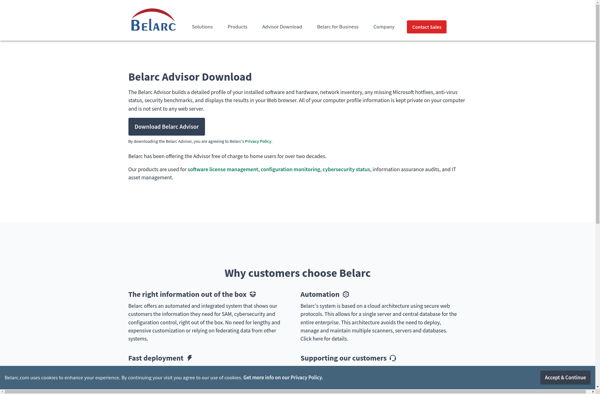
SiSoftware Sandra
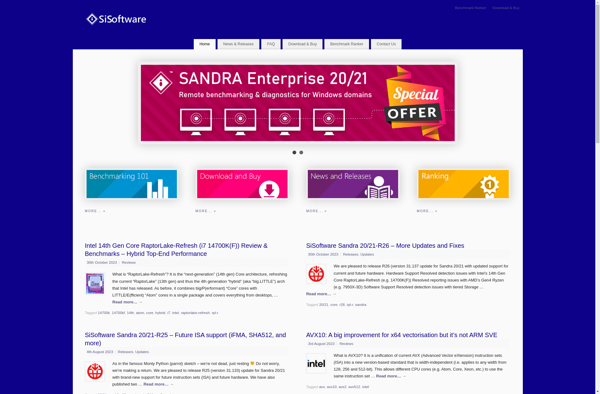
Total Network Inventory
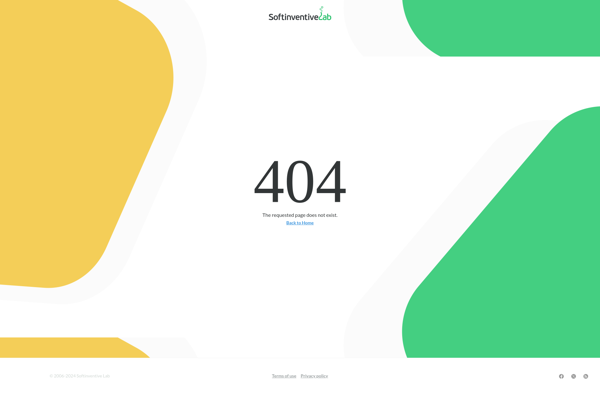
Linpack Xtreme

Systempal
Compact Tray Meter
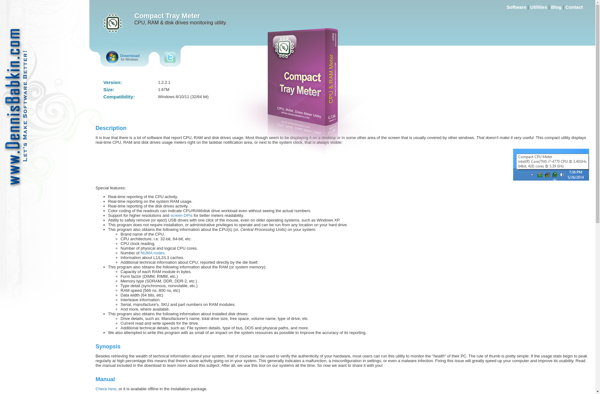
CPU-X (by X0rg)
CPU Frequency Selector
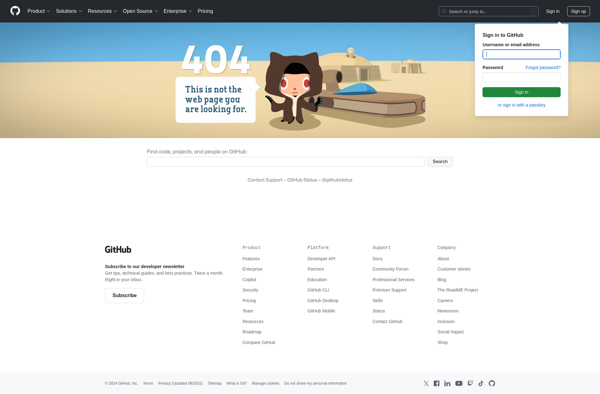
AgaueEye
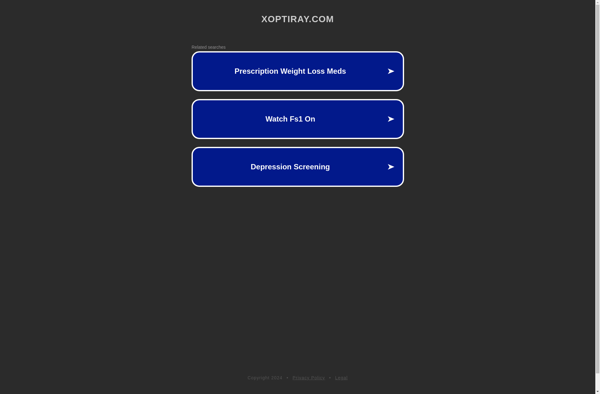
Mission Center

Pitikapp
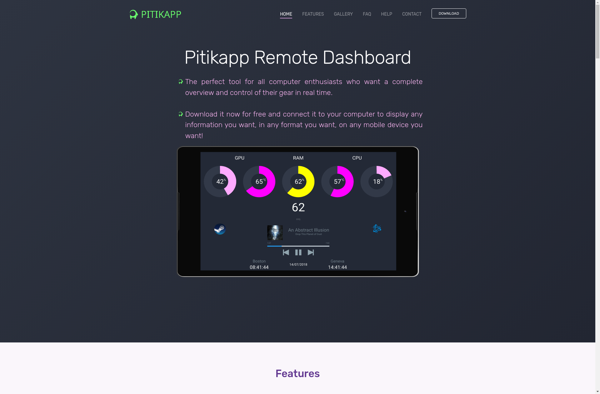
GtkStressTesting
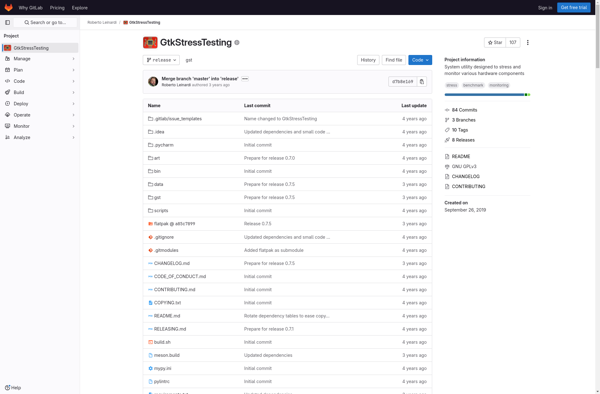
Network Inventory Advisor
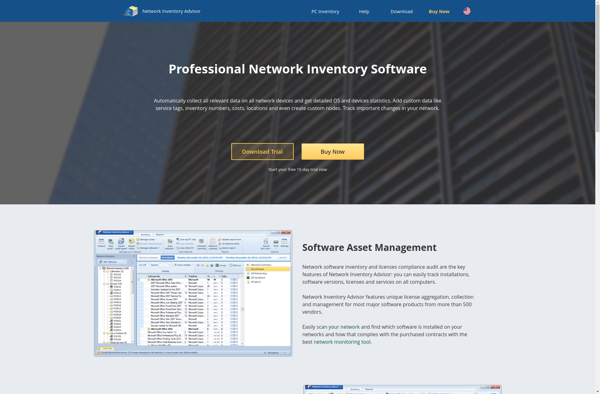
Psensor
Mactracker
Inxi
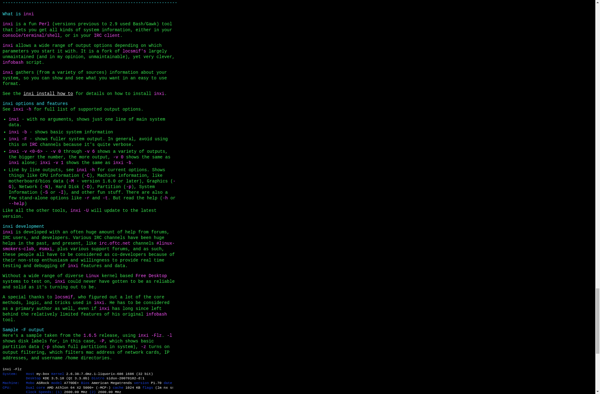
DirectX Diagnostic Tool
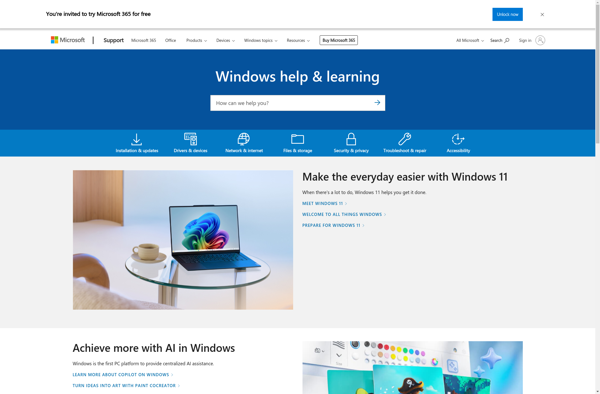
Lshw
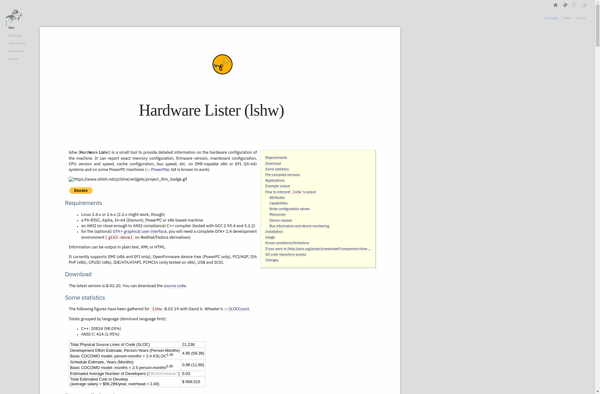
Sidebar Diagnostics
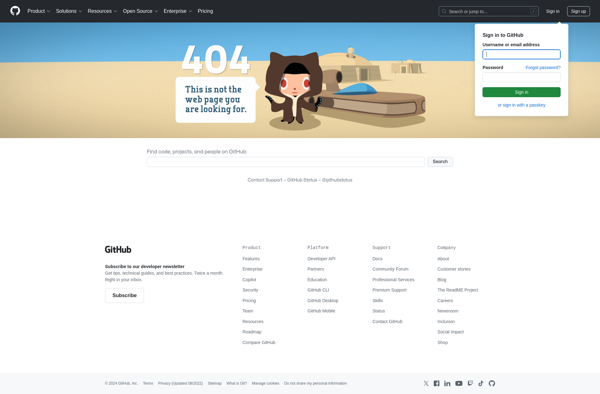
CPU Info
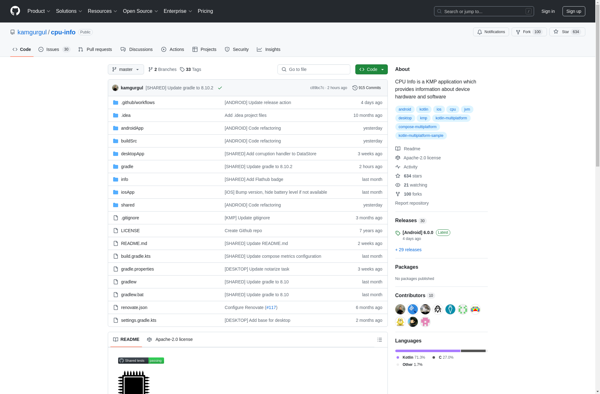
ASTRA32
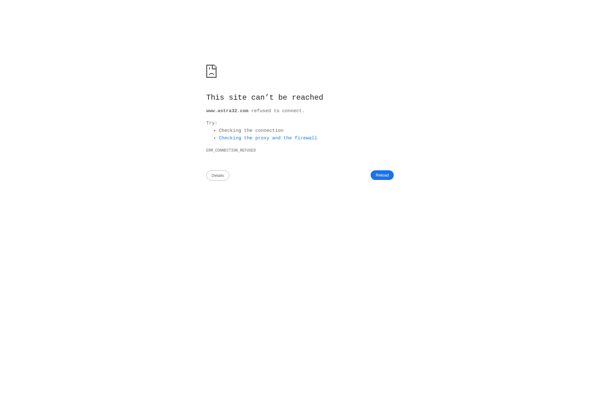
PC Wizard
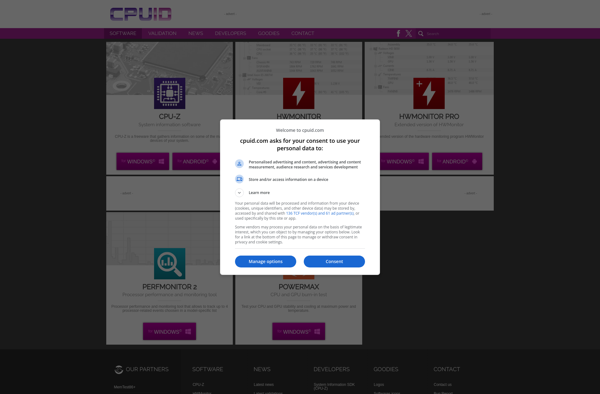
I-Nex
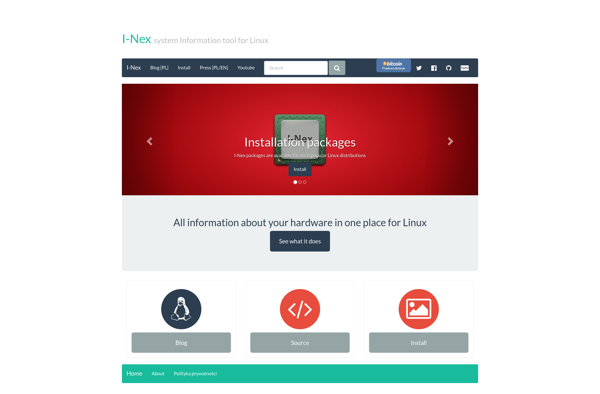
Udev Discover
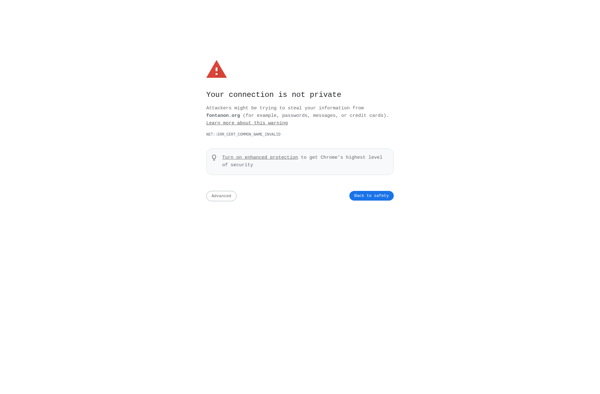
HWM BlackBox
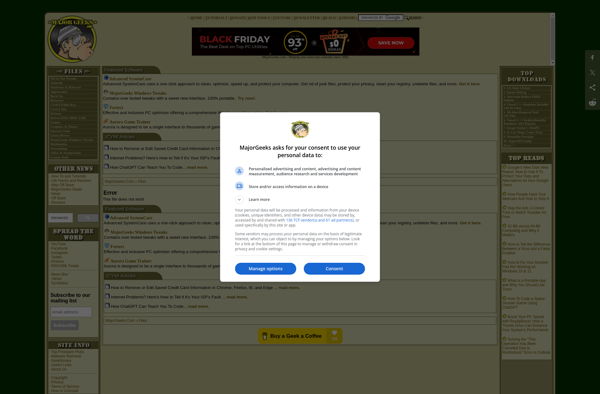
Ryzen Timing Checker

SYS Informer
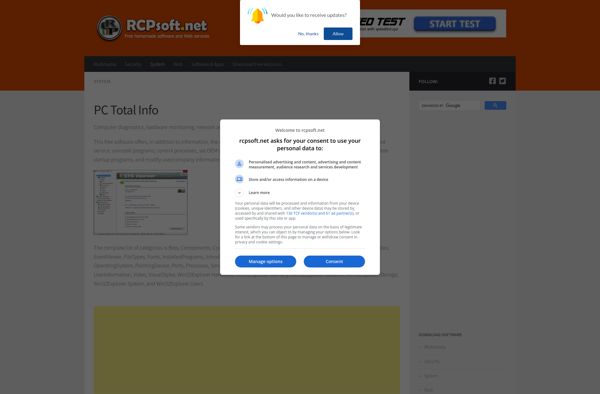
Windows System Information
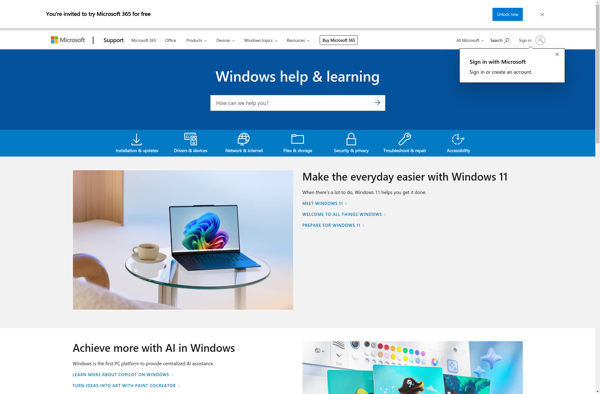
CPU-G
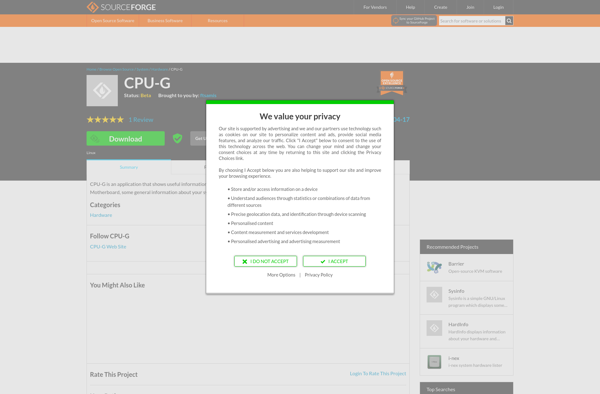
Lsscsi
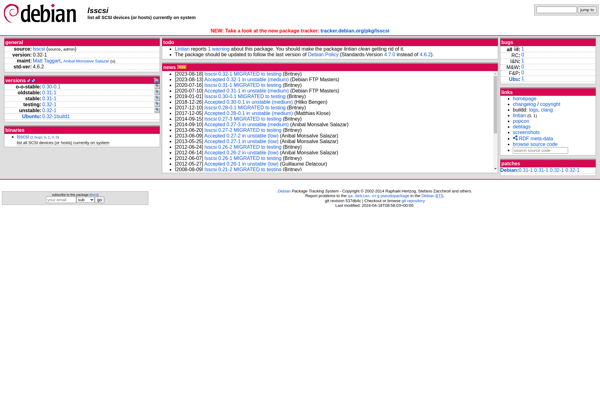
Lsdisk
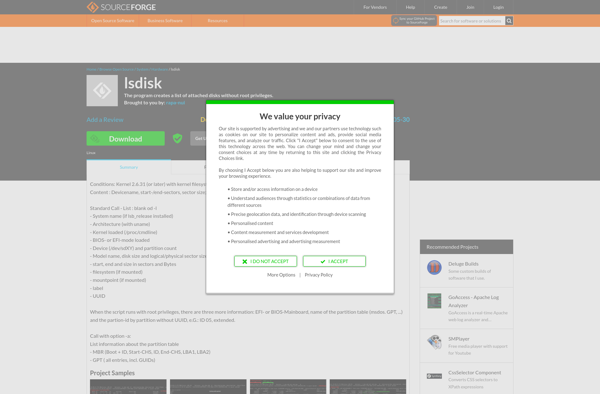
Flitskikker InfoTool
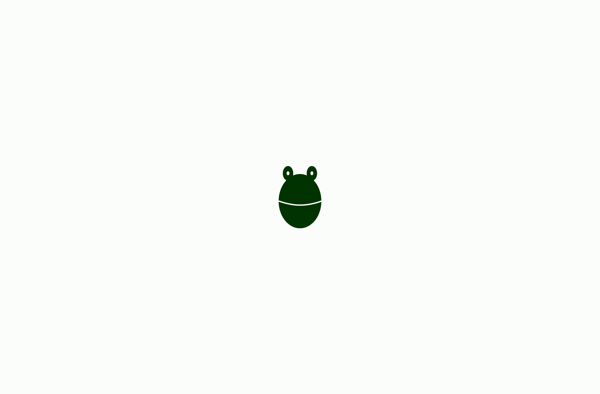
Hddtemp
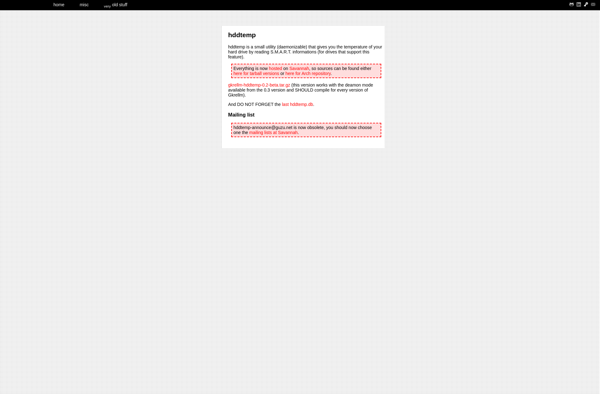
InfoPanel

System Spec
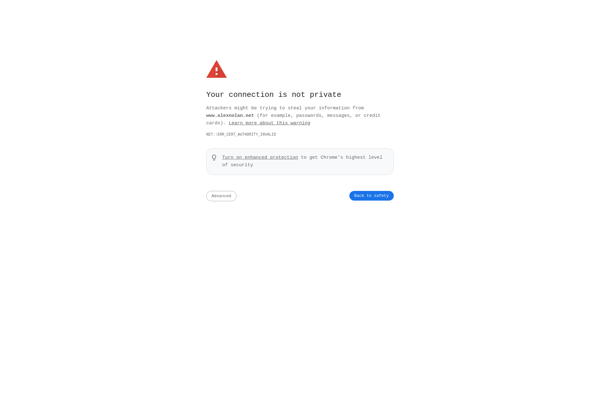
AuditShark
GtkSysinfo