Mactracker
Mactracker: Detailed Technical Specs for All Apple Hardware
Mactracker is a utility app for macOS that provides detailed technical specs, release dates, update info, and more for all Apple hardware ever made.
What is Mactracker?
Mactracker is a comprehensive utility app for Mac that allows users to look up detailed technical specifications, release dates, software update information, and more for every Apple computer, laptop, display, iPhone, iPad, iPod, Apple Watch, AirPods, and other hardware Apple has ever produced.
The app features an intuitive user interface to browse through the entire history of Apple's hardware products. Users can view specs like CPU speed, memory, storage, graphics chips, supported OS versions, original pricing, and dimensions/weight for Macs, iPhones, iPads, Apple Watches, and more.
Mactracker provides release timelines showing when new models were released and how product lines evolved over time. It also includes details on lesser-known Apple prototype devices that never reached production. Advanced filters allow quickly honing in on specific items to compare.
The app is completely unofficial and unaffiliated with Apple itself. It is developed by a third party and updated frequently as Apple releases new hardware models. The extensive device data in Mactracker has been painstakingly researched and compiled over many years.
In summary, Mactracker aims to be the most comprehensive one-stop database for everything related to all Apple hardware both past and present. Mac, iPhone, and iPad enthusiasts often use Mactracker to learn new details about their favorite devices or satisfy curiosity about obscure relics of Apple's storied history.
Mactracker Features
Features
- Detailed technical specifications for all Apple Macintosh computers and iOS devices
- Release dates and update information
- Processor speeds, memory, graphics cards, supported OS versions
- Apple support article links
- Ability to compare different Mac models side-by-side
- Searchable database of all Apple hardware
Pricing
- Free
Pros
Cons
Official Links
Reviews & Ratings
Login to ReviewThe Best Mactracker Alternatives
Top System & Hardware and Hardware Info and other similar apps like Mactracker
Here are some alternatives to Mactracker:
Suggest an alternative ❐SiSoftware Sandra
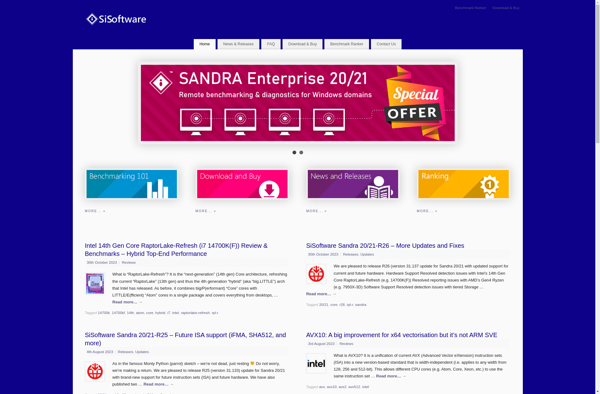
Hardinfo
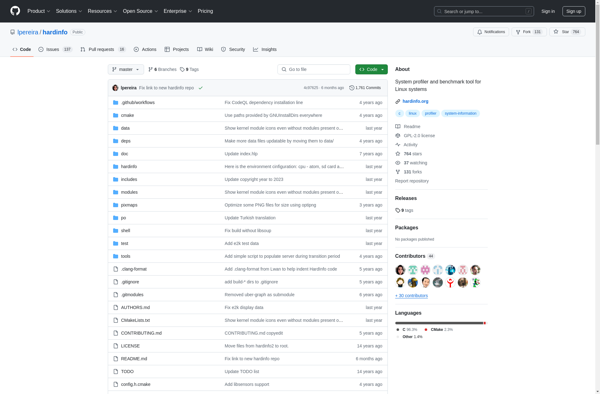
Sysinfo
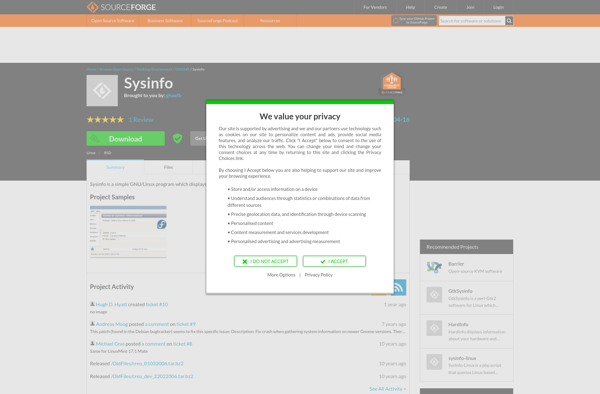
MachineProfile
